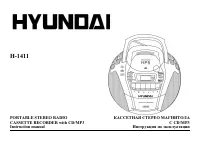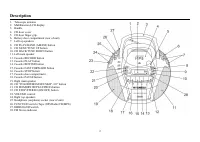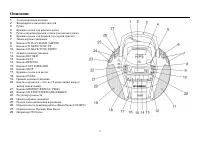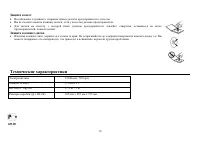Магнитолы Hyundai Electronics H-1411 - инструкция пользователя по применению, эксплуатации и установке на русском языке. Мы надеемся, она поможет вам решить возникшие у вас вопросы при эксплуатации техники.
Если остались вопросы, задайте их в комментариях после инструкции.
"Загружаем инструкцию", означает, что нужно подождать пока файл загрузится и можно будет его читать онлайн. Некоторые инструкции очень большие и время их появления зависит от вашей скорости интернета.
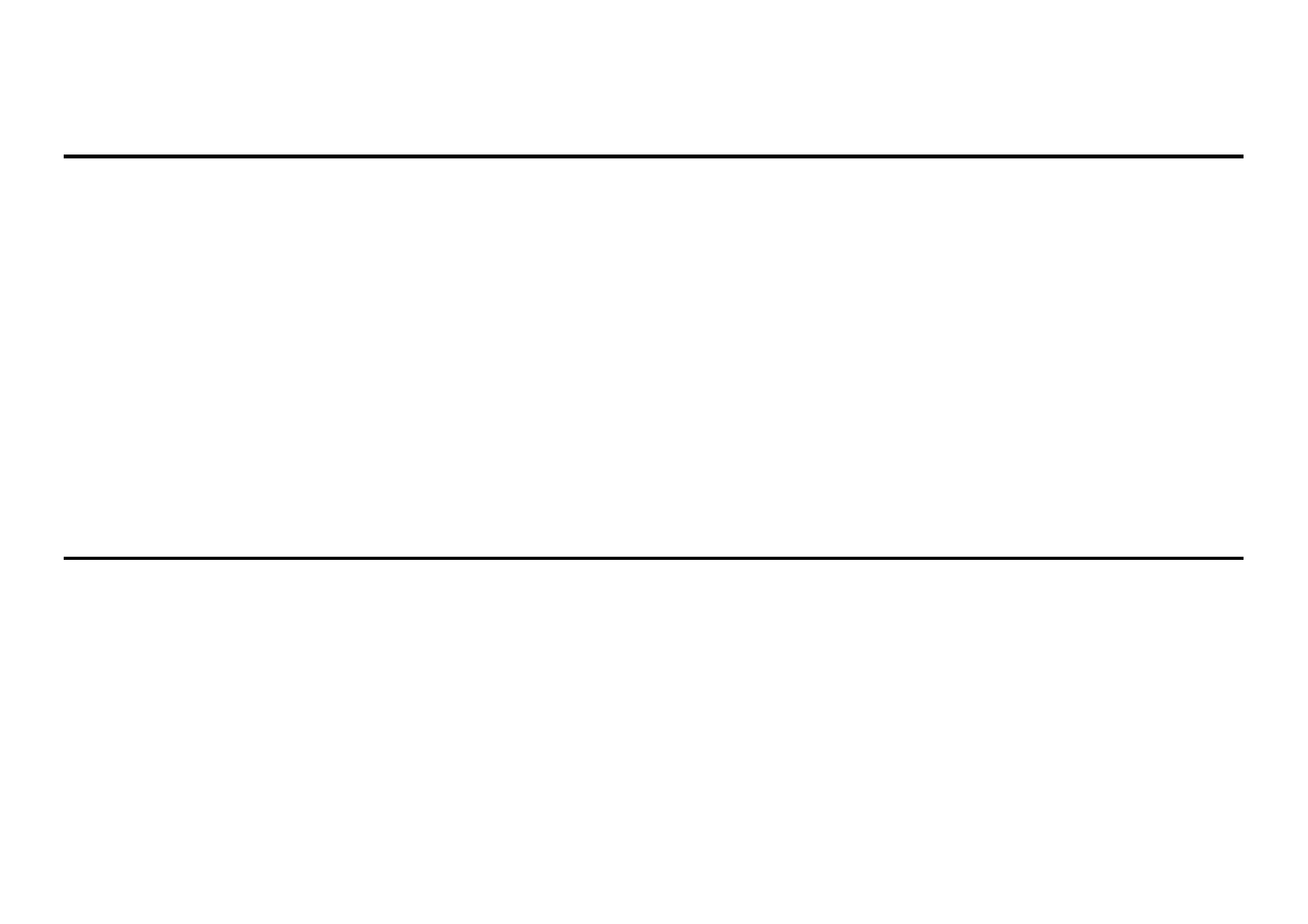
5
·
When the tape plays to the end, playing will be stopped automatically and releases the PLAY button at the same time.
·
Press the "STOP" button followed by the "REWIND" or "FAST-FORWARD" button to rewind or forward the tape at high speed.
Cassette tape recording
·
Open the cassette door by pressing the "STOP/EJECT" cassette Button.
·
Insert a blank cassette with the tape-side up, into the proper Guide-rails on the inside of the cassette door.
·
Gently push the cassette door forward (inwards) to close it.
·
Make sure the tape is fully and properly inserted before doing so.
·
The set is now ready to start recording, which can be done from either the radio or CD-player.
Recording from radio
·
Set the FUNCTION switch to RADIO position.
·
Tune to the desired station.
·
Press the PLAY button and RECORD button on deck simultaneously to start recording.
Recording from CD
·
Set FUNCTION switch to CD position.
·
Press RECORD and PLAY buttons simultaneously to start recording.
·
Press the PAUSE button.
·
Start the CD-player and select the exact song to be recorded.
·
Release the PAUSE button to start recording.
Insertion & removal of discs
·
When opening the CD-door, always ensure the disc is not in motion (not spinning) when you open the CD-door. Always press "STOP" button to stop the
disc spinning first.
·
Place a CD into the compartment with the label-side (printed side of disc) facing upwards. Press down in the center part of disc until the disc "locks" onto
the center spindle.
·
When the CD has been placed onto the center spindle, gently lower the CD-door downwards until it locks shut.
·
The CD is now ready to be played.
·
To remove a disc, follow the same procedure as described above, except to remove the CD instead of inserting it into the compartment, by placing one
finger at the middle of disc (center spindle) & the other at the edge of the disc & gently pulling upwards.
·
Important : always hold a CD by its edges. Avoid getting any finger prints, smudges or dirt onto the surface of a disc. In case this happens, use a special
CD-cleaning cloth or cleaning kit to remove the dirt or smudges.