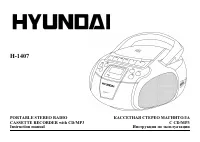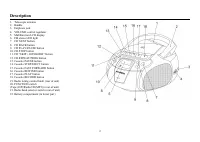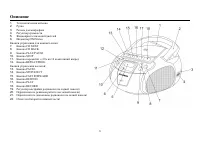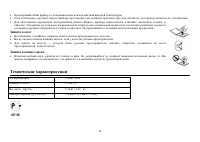Магнитолы Hyundai Electronics H-1407 Silver - инструкция пользователя по применению, эксплуатации и установке на русском языке. Мы надеемся, она поможет вам решить возникшие у вас вопросы при эксплуатации техники.
Если остались вопросы, задайте их в комментариях после инструкции.
"Загружаем инструкцию", означает, что нужно подождать пока файл загрузится и можно будет его читать онлайн. Некоторые инструкции очень большие и время их появления зависит от вашей скорости интернета.
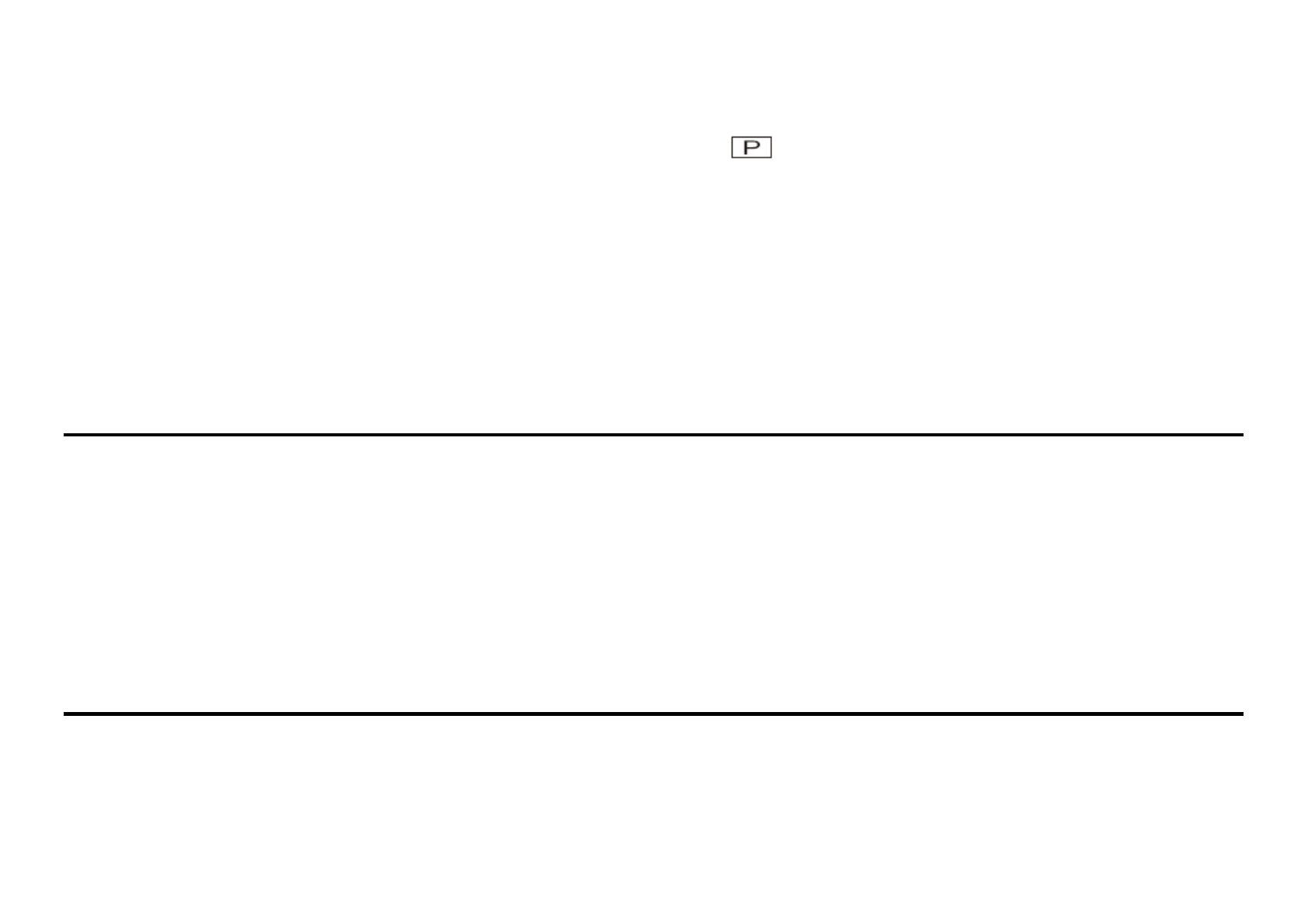
6
Program mode
·
Up to 20 tracks can be programmed for disc play in any order or the same track can be repeated up to 20 times. Before use, be sure to press the STOP
button.
·
Press the PROG button, the display will show "p01" and the "program" symbol
will be shown, to indicate that the set is now in "memory
programming mode", at the first memory position.
·
Select a desired track by using the BACK AND NEXT buttons.
·
Press the PROG button to confirm.
·
Repeat steps described above to enter additional memories into the program if necessary.
·
When all the desired tracks have been programmed, press PLAY button to play the disc in the order you have programmed.
·
To stop the CD, press the STOP button.
NOTE:
·
The program memory will be cleared only when the CD compartment is opened or turn off the CD or power supply.
·
To remove the CD from the unit open the CD door.
·
To turn off the CD player set FUNCTION switch to TAPE position.
MP3 operation
·
Set FUNCTION switch to CD (MP3) position.
·
Open the CD door. Put a MP3 disk into the CD compartment and close the CD door.
·
The disk will spin and perform a full check of the disc to count the total number of songs. Then playback of the first song (track) will begin and the
display will indicate the current track no: (001).
·
At any time during playback, press and release BACK AND NEXT buttons to skip backwards or forwards by one track.
·
MP3 discs often have folder (sub-directories) which contain groups of songs.
·
If your MP3-CD has no folders, you can use the "skip +10/folder" button to jump 10 songs ahead.
·
If your MP3-CD has folders, you can select the folder to playback by pressing the "skip +10/folder" button.
·
Each time you press the "skip +10/folder" button, the player jumps to the first song in the next folder.
Note: Good quality sound is guaranteed only when playing licensed MP3 discs.
Recording
Recording from radio
·
Set the FUNCTION switch to RADIO position.
·
Tune to the desired station by turning the TUNING control regulator.
·
Insert a blank cassette into cassette compartment.
·
Press the PLAY button and RECORD button on deck simultaneously to start recording.