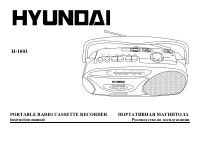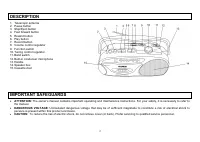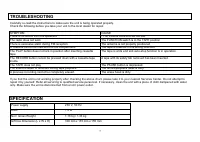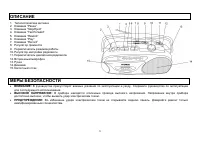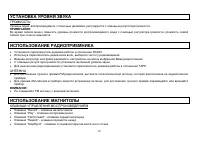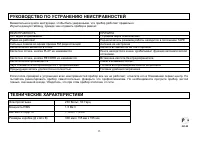Магнитолы Hyundai Electronics H-1003 - инструкция пользователя по применению, эксплуатации и установке на русском языке. Мы надеемся, она поможет вам решить возникшие у вас вопросы при эксплуатации техники.
Если остались вопросы, задайте их в комментариях после инструкции.
"Загружаем инструкцию", означает, что нужно подождать пока файл загрузится и можно будет его читать онлайн. Некоторые инструкции очень большие и время их появления зависит от вашей скорости интернета.
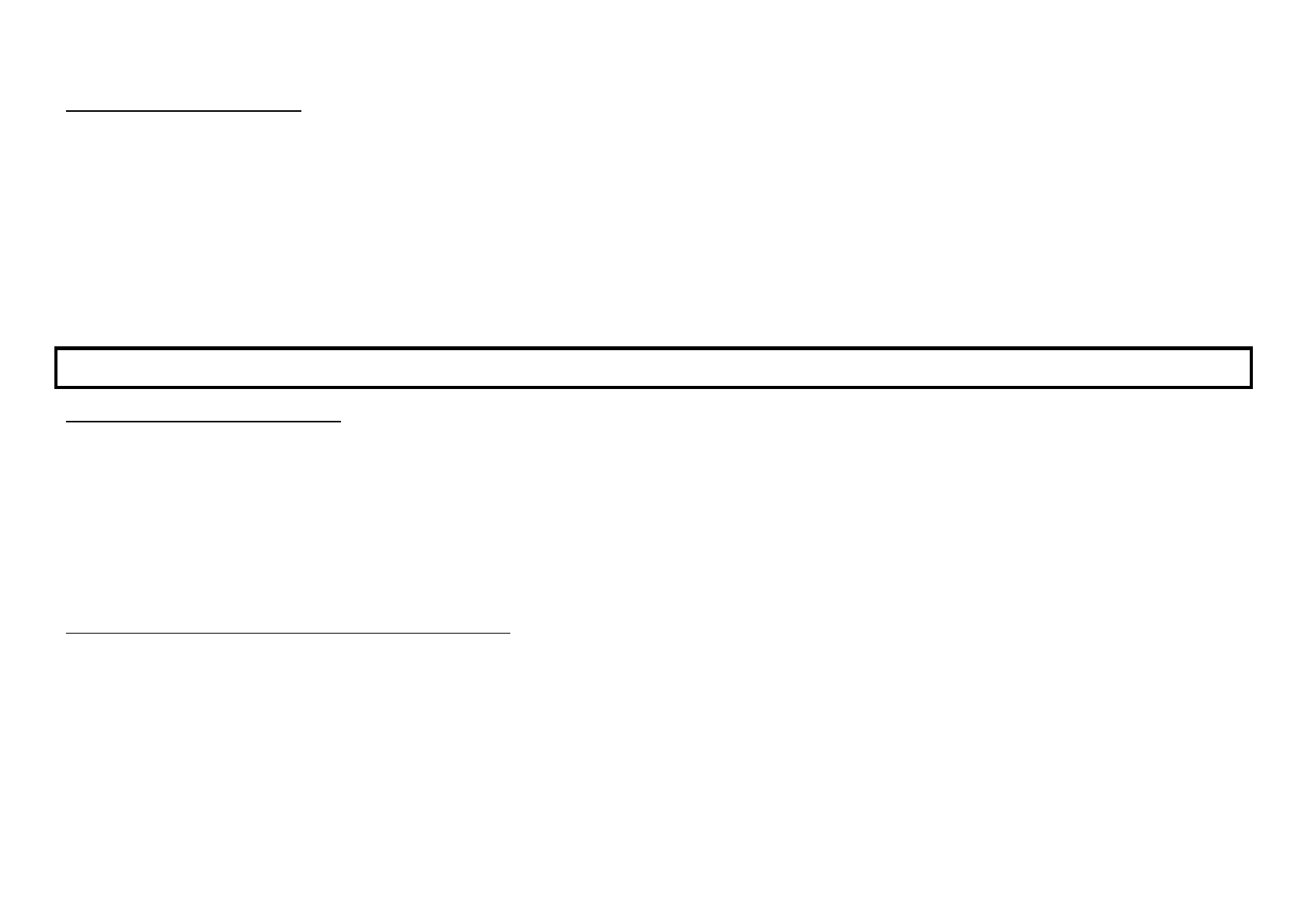
5
CASSETTE PLAYBACK
·
Slide the Function switch to TAPE position.
·
Press the STOP/EJECT button to open the cassette compartment.
·
Insert a cassette and push the cassette door to close the cassette compartment.
·
Press the PLAY button to start the playing.
·
Adjust the VOLUME control to the desired sound level.
NOTE:
·
Press the PAUSE button to pause the playing.
·
Press the STOP/EJECT button to stop the playing, press the button again to open the cassette door and you can take out the tape.
·
W hen the tape plays to the end, playing will be stopped automatically.
RECORDING
RECORDING FROM RADIO
·
Slide the Function switch to RADIO position.
·
Tune to the desired station by turning the Tuning control regulator.
·
Insert a blank cassette into cassette compartment.
·
Press the PLAY button and RECORD button simultaneously to start recording.
·
Press the STOP/EJECT button when finished.
NOTE:
You may want to monitor playback during recording. You can adjust the sound with the VOLUME control. This adjustment does not affect the
content of recording.
RECORDING WITH BUILT-IN MICROPHONE
·
Slide the Function switch to TAPE position.
·
Insert a blank cassette into deck.
·
Press the PLAY button and RECORD button simultaneously to start recording.
·
Press the STOP/EJECT button when finished.
NOTE:
Monitoring during MICROPHONE recording is not possible.