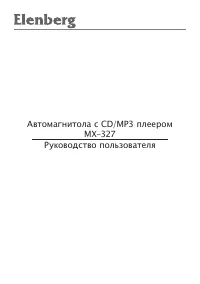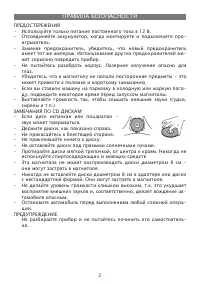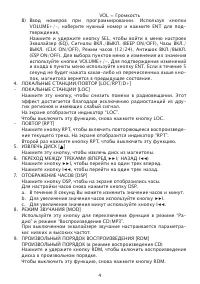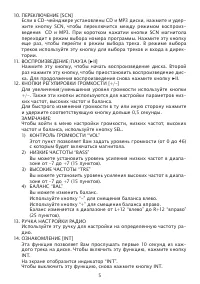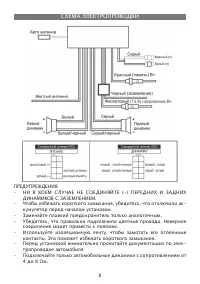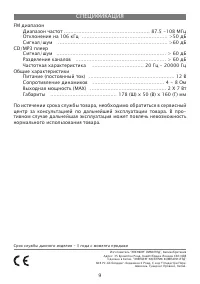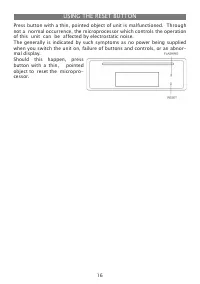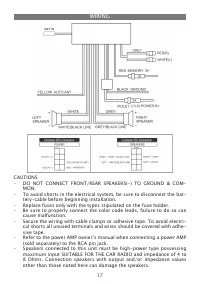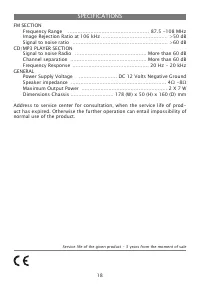Магнитолы Elenberg MX-327 - инструкция пользователя по применению, эксплуатации и установке на русском языке. Мы надеемся, она поможет вам решить возникшие у вас вопросы при эксплуатации техники.
Если остались вопросы, задайте их в комментариях после инструкции.
"Загружаем инструкцию", означает, что нужно подождать пока файл загрузится и можно будет его читать онлайн. Некоторые инструкции очень большие и время их появления зависит от вашей скорости интернета.

13
VOLUME = VOL
B) Choose Program number (VOLUME+/-). Press the button to input
number, press ENTER to make sure the current program number,
and select this song to play. Press the SEL button in a long time to
enter the ile mode, LCD will display EQ, BEEPON/OFF, CLK ON/OFF,
12/24 HOUR, ESP ON/OFF. Press the VOLUME+/- you can choose
these functions, will exit ile mode within 5 seconds if no button is
pressed.
4. LOCAL/RPT BUTTON (DOUBLE)
• LOCAL
This button is effective for FM reception. Press the button to local posi-
tion will help to eliminate adjacent channel interference at strong signal
area.
The “LOC” symbol will illuminate in the display.
Press it again the “LOC” button, will go off in the display.
• RPT
To repeat the current track press tie key. The RPT indicator appears on
the LCD panel and the track be repeated continuously.
To cancel the function. Press the key again.
5. EJECT
Disc eject key.
6. CD TRACK SELECTION BUTTON (SKIP UP ▶▶I/SKIP DN I◀◀)
CDP> When pressed short, they are operated as TRACK UP or TRACK DN
mode.
7. DSP BUTTON
Press the “DSP” button to showing the time on display.
For time setting. Press the “DSP” button will change to clock adjust.
a. Within 8 sec, Hour & Minute should be adjust as below.
b. Hour UP: ▶▶I SKIP DOWN
c. Minute UP: I◀◀ SKIP UP
8. MOD BUTTON
This button controls the CD/MP3 PLAY and RADIO model change.
9. RDM BUTTON
RDM (In CD playing mode)
Long press the key. All tracks be played in RDM order.
To cancel the function. press the key again.
10. SCN BUTTON
If there are CD and MP3 dishes in the CD changer, Press the SCN but-
ton in a long time, you can switch the play mode between CD and MP3.
If is data plsy, Press the SCN button in a short time, enter the program
number choice mode, press it again then enters ile to input the selected
song mode, and then to enters the root directory selected song mode,
press the button in a short time to enter the current directory selected
song mode.