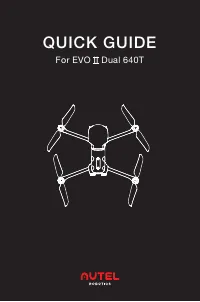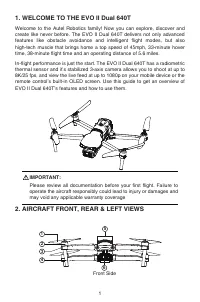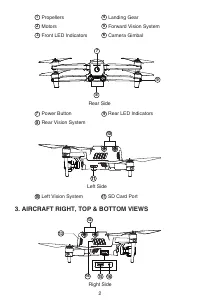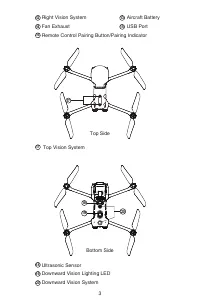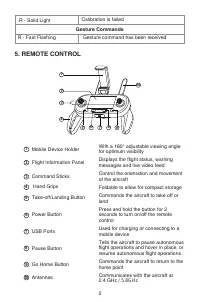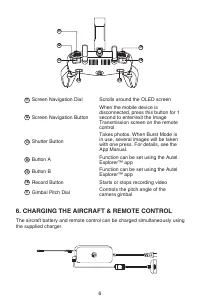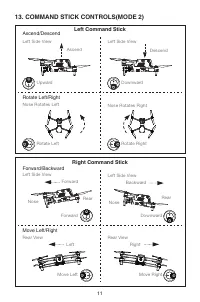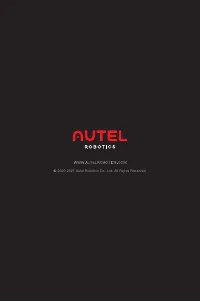Квадрокоптеры Autel EVO II Dual 640T Enterprisegged Bundle V3e (102001509) - инструкция пользователя по применению, эксплуатации и установке на русском языке. Мы надеемся, она поможет вам решить возникшие у вас вопросы при эксплуатации техники.
Если остались вопросы, задайте их в комментариях после инструкции.
"Загружаем инструкцию", означает, что нужно подождать пока файл загрузится и можно будет его читать онлайн. Некоторые инструкции очень большие и время их появления зависит от вашей скорости интернета.
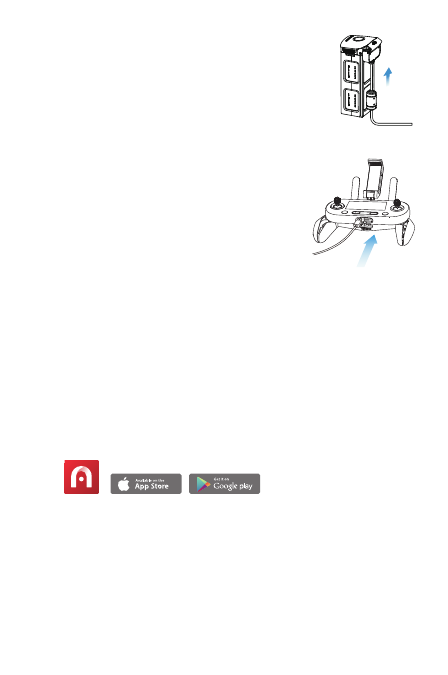
NOTE
: Autel Explorer supports iOS 9.0 or later and Android 4.4 or later.
1. Search for ‘Autel Explorer’ from the App Store or Google Play and
install the app for EVO II on your mobile device.
2. Launch the app on your mobile device.
3. Connect the mobile device to the remote control by following the
onscreen prompts.
7
1) Aircraft Battery: Plug the charging
connector into the battery’s charge port.
2) Remote Control: Open the protector on
the USB port and plug in the provided
charging cable.
NOTE
• Always fully charge the aircraft and remote
control battery before flying.
• It takes approximately 90 minutes to fully
charge the aircraft battery, and 180 minutes to
charge the remote control.
7. INSTALLING THE AUTEL EXPLORER
TM
APP(OPTIONAL)
The Autel Explorer
TM
app delivers a live stream, and enhanced flight and
camera controls to your mobile device. Follow the steps below to get
connected.
8. PREPARING THE AIRCRAFT
1) Remove the Gimbal Holder.
Характеристики
Остались вопросы?Не нашли свой ответ в руководстве или возникли другие проблемы? Задайте свой вопрос в форме ниже с подробным описанием вашей ситуации, чтобы другие люди и специалисты смогли дать на него ответ. Если вы знаете как решить проблему другого человека, пожалуйста, подскажите ему :)