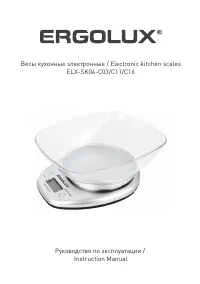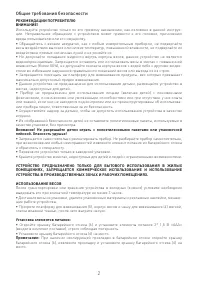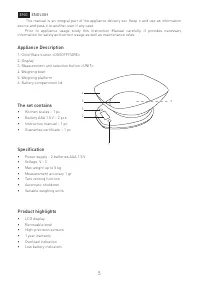Кухонные весы Ergolux ELX-SK04-C11 Orange - инструкция пользователя по применению, эксплуатации и установке на русском языке. Мы надеемся, она поможет вам решить возникшие у вас вопросы при эксплуатации техники.
Если остались вопросы, задайте их в комментариях после инструкции.
"Загружаем инструкцию", означает, что нужно подождать пока файл загрузится и можно будет его читать онлайн. Некоторые инструкции очень большие и время их появления зависит от вашей скорости интернета.

7
WEIGHING INGREDIENTS
1. Place the scales on a flat steady surface.
2. To switch the scales on press the on/off/tare button (1) «ON/OFF/TARE» and wait till the zero
indications appear on the display (2).
Note:
– The symbols (0000) shown on the display (2) indicate that the scales is ready and you can start
weighing.
Note:
– If the indications on the display (2) are not equal to zero, press the button (1) «ON/OFF/TARE», the
indications will be set to zero.
3. Select the required weight measurement units by pressing the button (3) "UNIT". The following
symbols will appear on the display (2):
«g» – weight of product(s) in grams
«lb» – weight of product(s) in pounds
«oz» – weight of product(s) in ounces
«kg» – weight of product(s) in kilograms
The display (2) will show weight of ingredient(s) according to the selected measurement units.
Note:
– The scales will be switched off automatically after 2 minutes of non-operation.
CONSECUTIVE WEIGHING
If you want to measure the weight of several ingredients without removing the previous ones from
the platform (5) or from the bowl (4):
1. Place the scales on a flat steady surface.
2. To switch the scales on press the on/off/tare button (1) «ON/OFF/TARE» and wait till the zero
indications (000) appear on the display (2).
Notes:
– If the indications on the display (2) are not equal to zero, press the button (1) «ON/OFF/TARE», the
indications will be set to zero.
3. Select the necessary weight measurement units by touching the button (3)«UNIT», the following
symbols will appear on the display (2):
«g» – weight of product(s) in grams (14);
«lb» – weight of product(s) in pounds (12);
«oz» – weight of product(s) in ounces (13);
«kg» – weight of product(s) in kilograms (11).
4. Place the bowl (4) on the platform (5) and put the ingredients into the weighing bowl (4).
5. Press the button (1) «ON/OFF/TARE», the display (2) weight indications will be set to zero.
6. Put the required quantity of the second ingredient into the bowl (4), checking the numeral
indications on the display (2).
7. Repeat steps 4, 5, 6 for consecutive weighing of the rest of ngredients.
8. Adding ingredients is available until the max. capacity (5 kg) is reached.
9. Remove the ingredients from the platform, the display (2) will show the total weight of all
ingredients and symbol (--).
Notes:
– Symbols «EEEE» on the display (2) indicate that the maximal capacity of 5 kg has been exceeded.
Remove products from the scale immediately to prevent their damage.
– If the scale works improperly, try switching the power off. To do this, open the battery
compartment lid (6) and take out the batteries. After some time install the batteries back to its
place and switch the scale on.