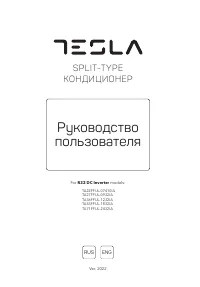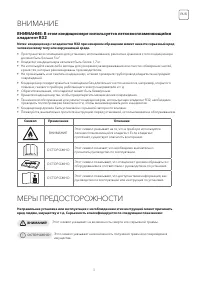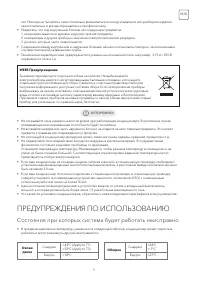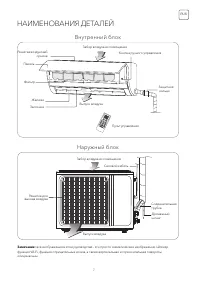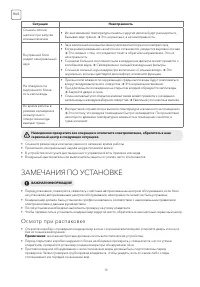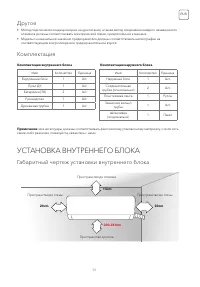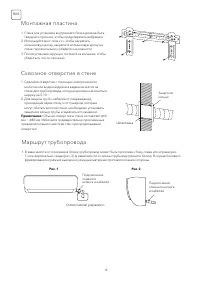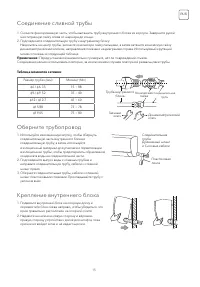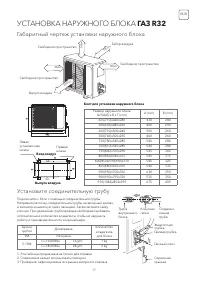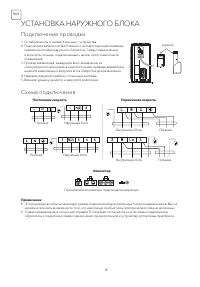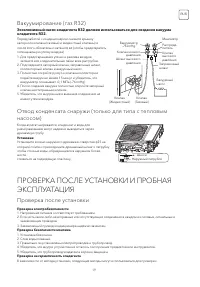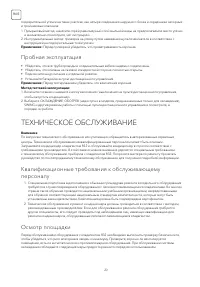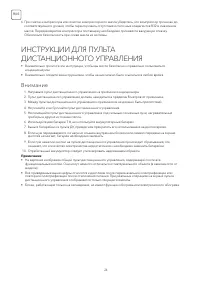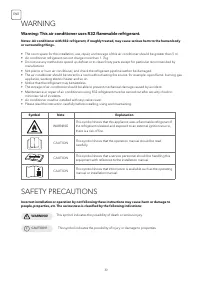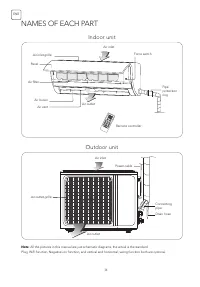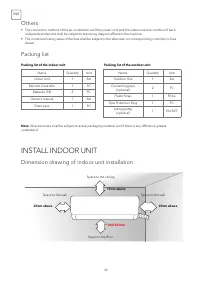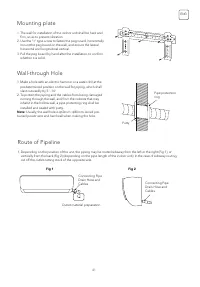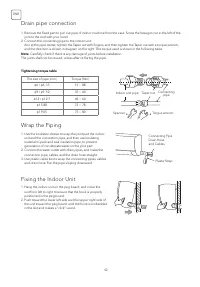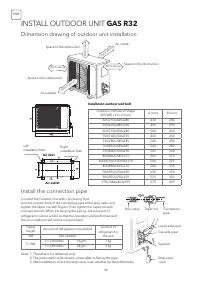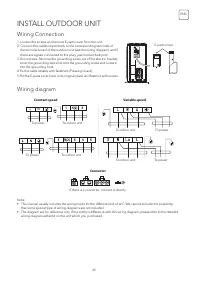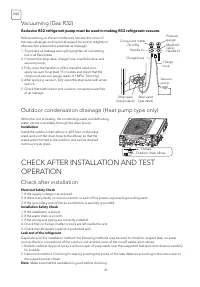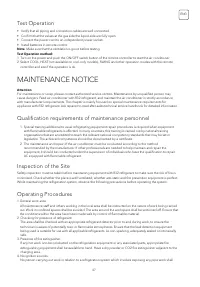Кондиционеры Tesla TA27FFUL - инструкция пользователя по применению, эксплуатации и установке на русском языке. Мы надеемся, она поможет вам решить возникшие у вас вопросы при эксплуатации техники.
Если остались вопросы, задайте их в комментариях после инструкции.
"Загружаем инструкцию", означает, что нужно подождать пока файл загрузится и можно будет его читать онлайн. Некоторые инструкции очень большие и время их появления зависит от вашей скорости интернета.
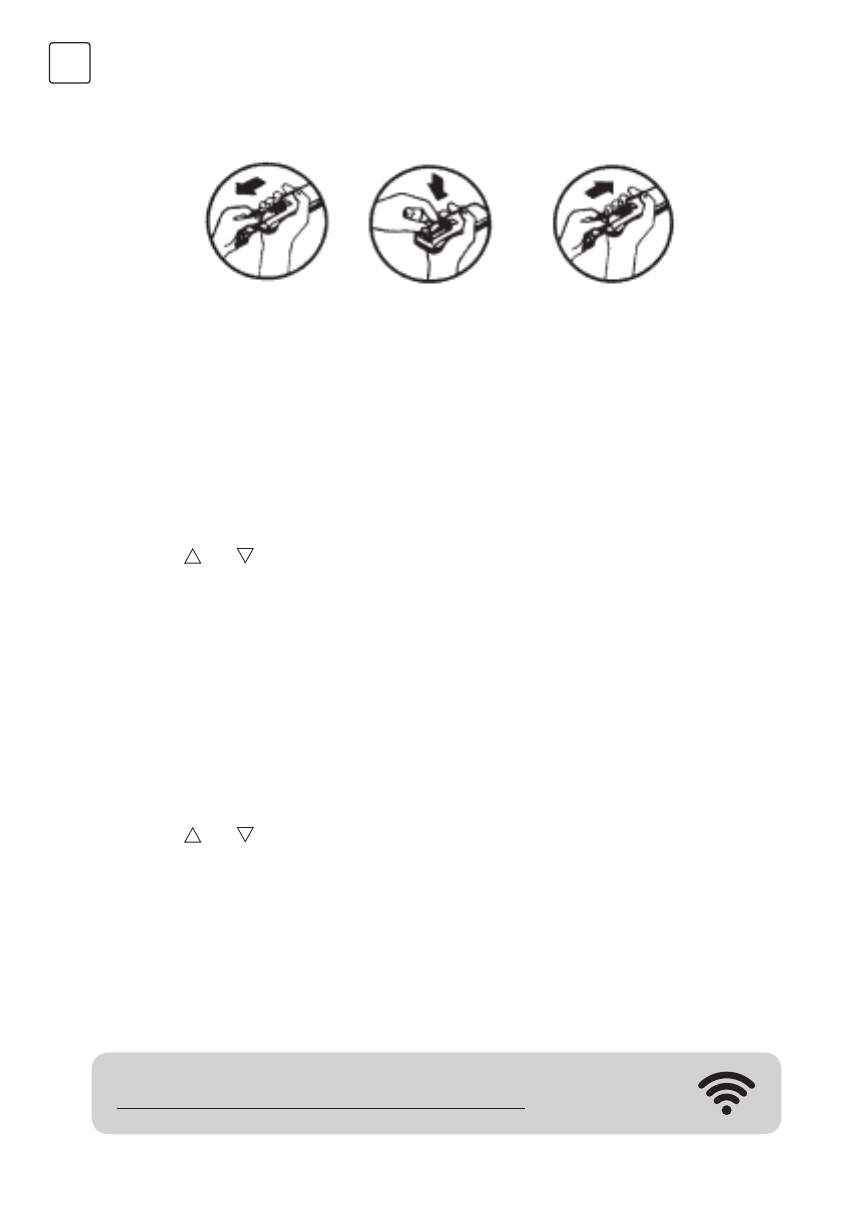
54
ENG
Usage
Fix batteries
1. Slide open the cover according the direction indicated by arrowhead.
2. Put into two brand new batteries (7#), position the batteries to right electric poles (+&-).
3. Put back the cover.
Automatic operation mode
1. Press the ON/OFF button, the air-conditioner starts to operate.
2. Press the MODE button, select the automatic operation mode.
3. Press the SPEED button, you can select fan speed. You can select fan speed from LOW, MID, HIGH, AUTO.
4. Press the button again, the air-conditioner stops.
Cooling/Heating operation mode (cold wind type has no heating function)
1. Press the ON/OFF button, the air-conditioner starts to operate.
2. Press the MODE button, select the Cooling or Heating operation mode.
3. Press the “ ” or “ ” button, set the temperature, temperature can be set at 1
°
C difference range from
16-32
°
C.
4. Press the SPEED button, you can select fan speed. You can select fan speed from LOW, MID, HIGH, AUTO.
5. Press the button again, the air-conditioner stops.
Fan operation mode
1. Press the ON/OFF button, the air-conditioner starts to operate.
2. Press the MODE button, select the Cooling or Heating operation mode.
3. Press the SPEED button, you can select fan speed. You can select fan speed from LOW, MID, HIGH.
4. Press the button again, the air-conditioner stops.
Remark
: In the circulation operation mode, to set the temperature is noneffective.
Drying operation mode
1. Press the ON/OFF button, the air-conditioner starts to operate.
2. Press the MODE button, select the Dry operation mode.
3. Press the “ ” or “ ” button, set the temperature, temperature can be set at 1
°
C difference range from
16-32
°
C.
4. Press the SPEED button, you can select fan speed. You can select fan speed from LOW, MID, HIGH, AUTO.
5. Press the button again, the air-conditioner stops.
Note
: This manual introduces function for all of the remote control, maybe you press one button without any
reaction, well, the air-conditioner you bought hasn’t this function.
Smart WiFi app user manual can be found at:
https://tesla.info/wp-content/uploads/pdf/TeslaTAWiFiapp.pdf
Содержание
- 3 ВНИМАНИЕ
- 5 ПРЕДУПРЕЖДЕНИЯ ПО ИСПОЛЬЗОВАНИЮ; Состояния при которых система будет работать неисправно
- 6 Примечания по обогреву
- 7 НАИМЕНОВАНИЯ ДЕТАЛЕЙ; Внутренний блок
- 8 Очистите панель; ЧИСТКА И УХОД
- 9 Уход после использования; ПОИСК НЕИСПРАВНОСТЕЙ
- 10 ЗАМЕЧАНИЯ ПО УСТАНОВКЕ; Осмотр при распаковке
- 11 Правила безопасности при установке кондиционера
- 12 Требования к работе на высоте
- 13 Другое; УСТАНОВКА ВНУТРЕННЕГО БЛОКА; Габаритный чертеж установки внутреннего блока
- 14 Монтажная пластина
- 15 Соединение сливной трубы; Крепление внутреннего блока
- 16 Схема подключения
- 17 УСТАНОВКА НАРУЖНОГО БЛОКА; Габаритный чертеж установки наружного блока
- 18 Подключение проводки
- 19 Проверка после установки
- 20 Пробная эксплуатация; ТЕХНИЧЕСКОЕ ОБСЛУЖИВАНИЕ; Осмотр площадки
- 21 Рабочие процедуры
- 22 Осмотр кабеля; Удаление воздуха; Порядок заправки хладагентов
- 23 Утилизация и восстановление
- 25 Описание кнопок
- 28 Использование
Характеристики
Остались вопросы?Не нашли свой ответ в руководстве или возникли другие проблемы? Задайте свой вопрос в форме ниже с подробным описанием вашей ситуации, чтобы другие люди и специалисты смогли дать на него ответ. Если вы знаете как решить проблему другого человека, пожалуйста, подскажите ему :)