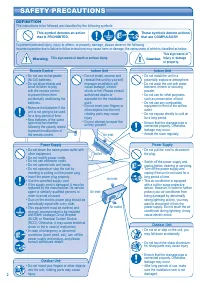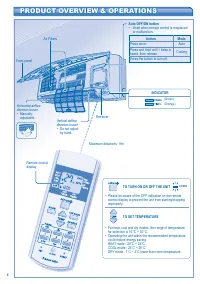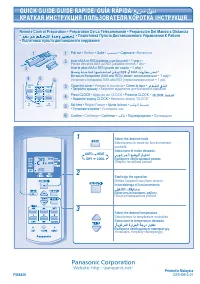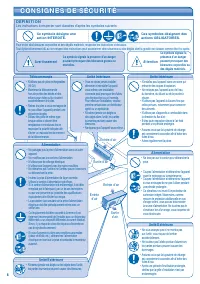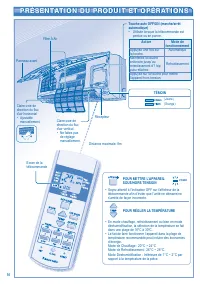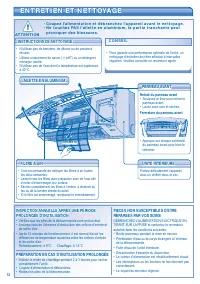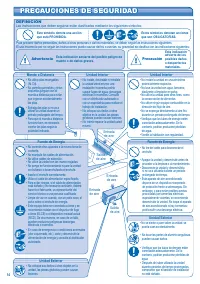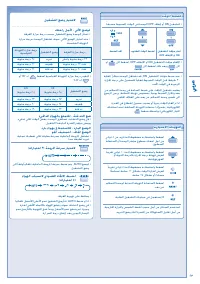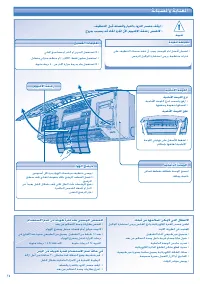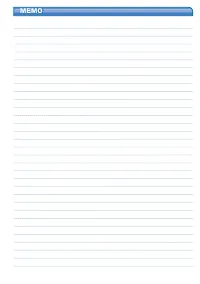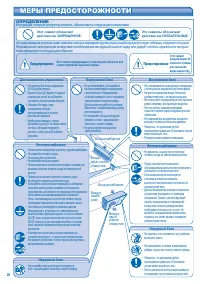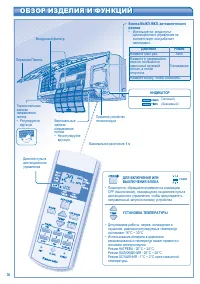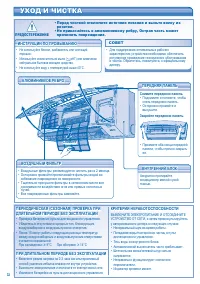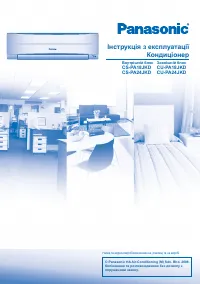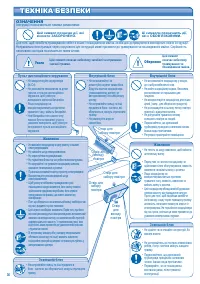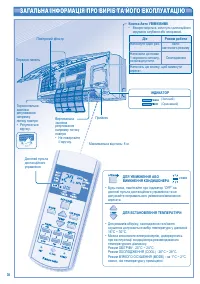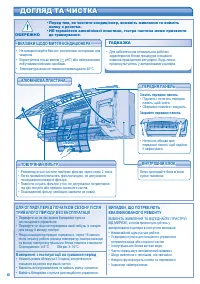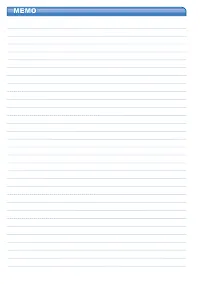Кондиционеры Panasonic CS-PA18JKD - инструкция пользователя по применению, эксплуатации и установке на русском языке. Мы надеемся, она поможет вам решить возникшие у вас вопросы при эксплуатации техники.
Если остались вопросы, задайте их в комментариях после инструкции.
"Загружаем инструкцию", означает, что нужно подождать пока файл загрузится и можно будет его читать онлайн. Некоторые инструкции очень большие и время их появления зависит от вашей скорости интернета.
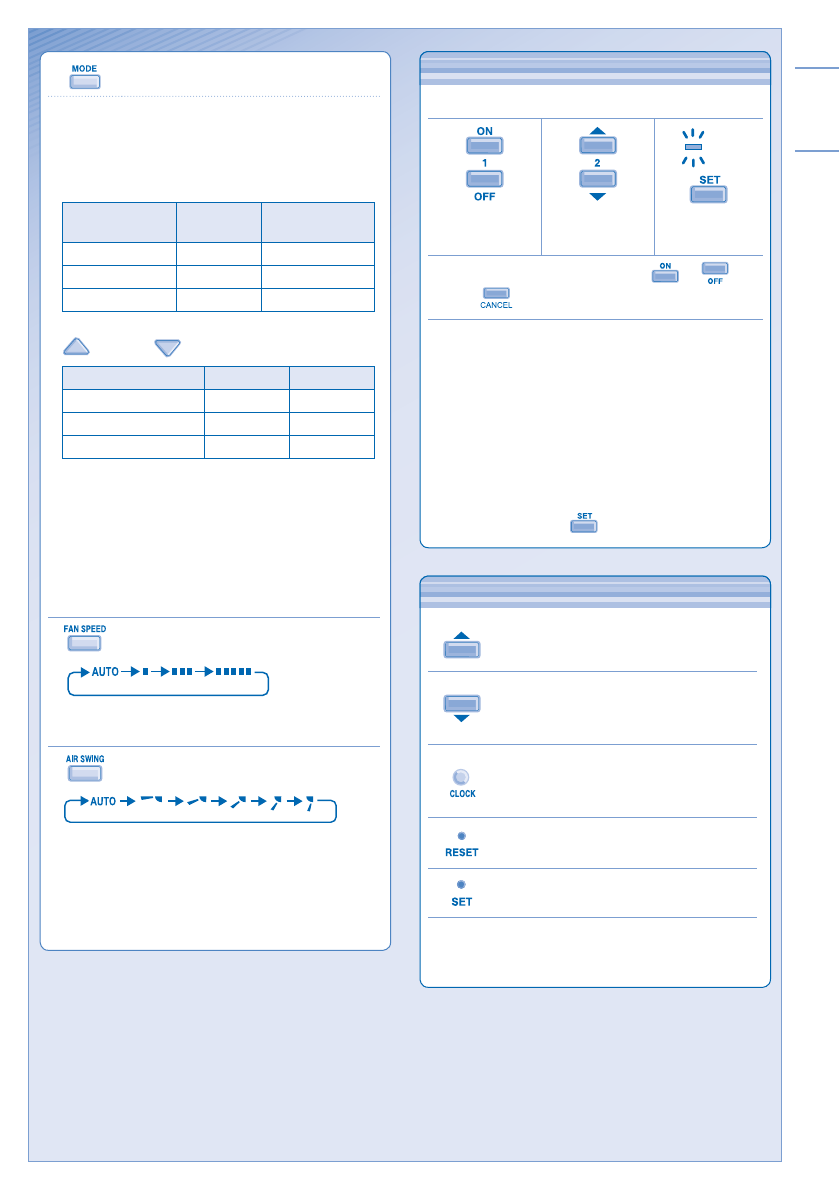
5
E
N
G
LIS
H
TO SET THE TIMER
TO SET THE TIMER
• To turn ON or OFF the unit at a preset time.
TIMER
Select ON or
OFF timer.
Set the time.
Con
fi
rm.
• To cancel ON or OFF timer, press
or
then
press
.
• When ON Timer is set, the unit may start earlier (up
to 30 minutes) before the actual set time in order to
achieve the desired temperature on time.
• Timer operation is based on the clock set in the remote
control and repeats daily once set. For clock setting,
please refer to Remote Control Preparation at back
cover.
• If timer is cancelled manually or due to power failure,
you can restore the previous setting (once power is
resumed) by pressing
.
OPTIONAL SETTINGS
OPTIONAL
SETTINGS
Press and hold for 5 seconds to dim or
restore the unit’s indicator brightness.
Press and hold for approximately 10
seconds to show temperature setting in
°C or °F.
Press and hold for approximately 5 seconds
to show 12-hour (am/pm) or 24-hour time
indication.
Press to restore the remote control’s default
setting.
Not used in normal operations.
Use curtains to screen off sunlight and outdoor heat to
reduce power consumption during cool mode.
TO SELECT OPERATION MODE
AUTO mode - For your convenience
• Unit selects the operation mode according to the
room temperature.
• Once auto mode is selected, the unit will operate at
the standard setting temperature.
Room
temperature
Operation
mode
Standard setting
temperature
23°C & above
Cool
25°C
Below 23°C
Dry
22°C
Below 20°C
Heat
21°C
• To change the standard setting temperature, press
for “HI” or
for “LO”.
Operation mode
HI (+2°C)
LO (-2°C)
Cool
27°C
23°C
Dry
24°C
20°C
Heat
23°C
19°C
HEAT mode - To enjoy warm air
• In heat mode, it takes a while for the unit to warm up.
The power indicator blinks during this operation.
COOL mode - To enjoy cool air
DRY mode - To dehumidify the environment
• Unit operates at low fan speed to give a gentle
cooling operation.
TO SELECT FAN SPEED
(3 OPTIONS)
• For AUTO, the indoor fan speed is automatically
adjusted according to the operation mode.
TO ADJUST VERTICAL AIRFLOW
DIRECTION (5 OPTIONS)
• Keeps the room ventilated.
• If AUTO is set, the louvers swing up/down
automatically.
• In heat mode, the air blows horizontally for a while,
then starts to blow downwards and the air
fl
ow louver
start to swing left/right after the temperature rises.