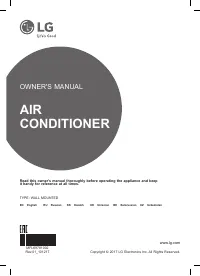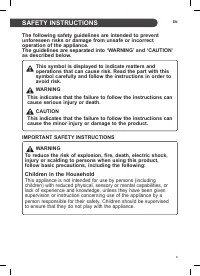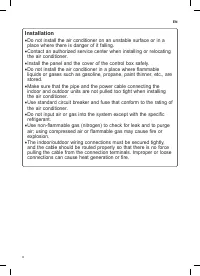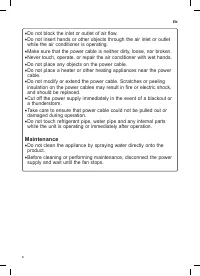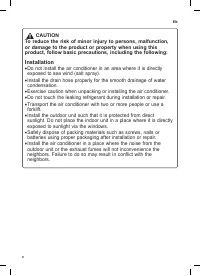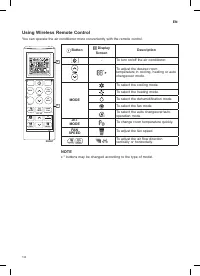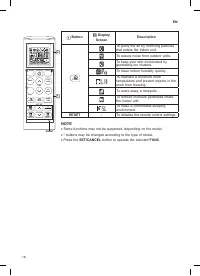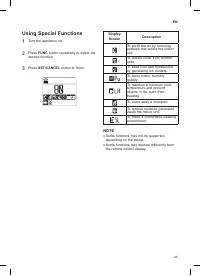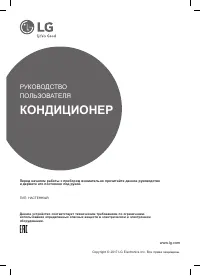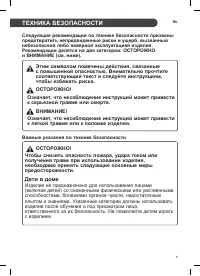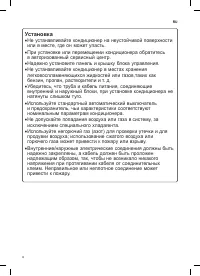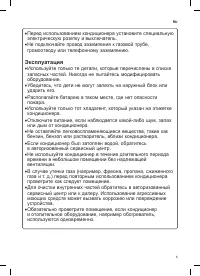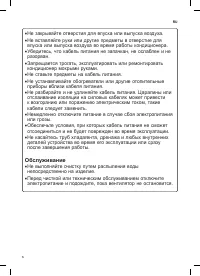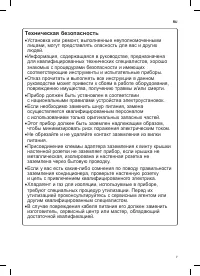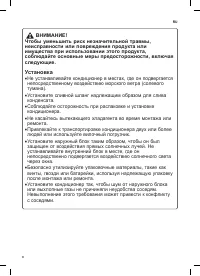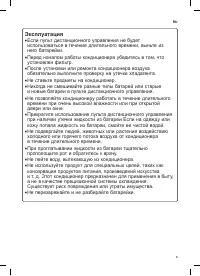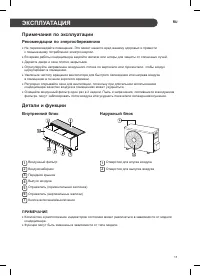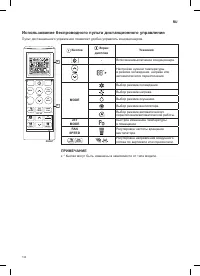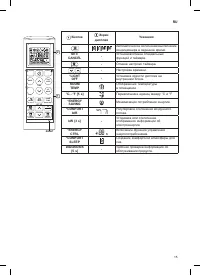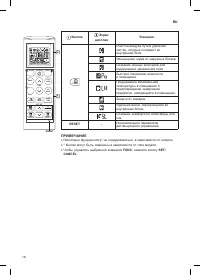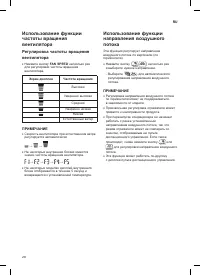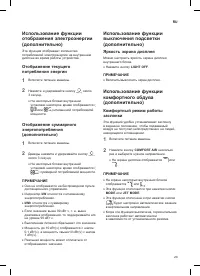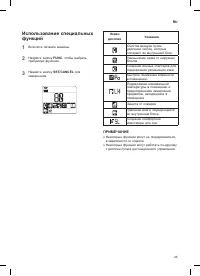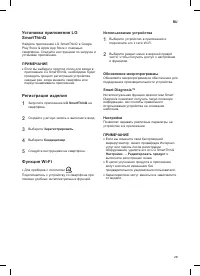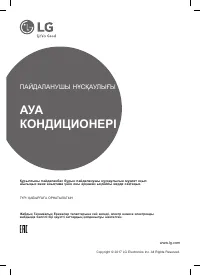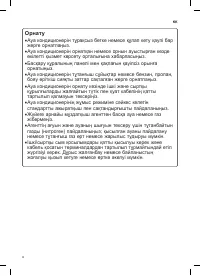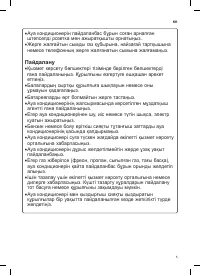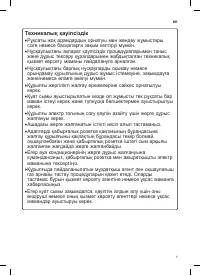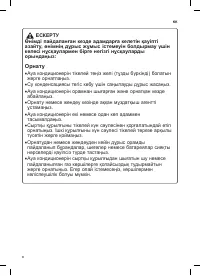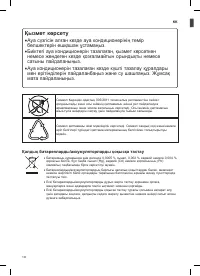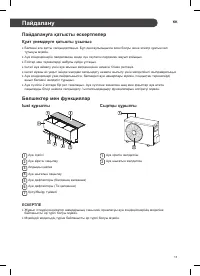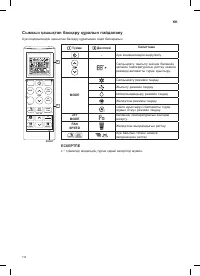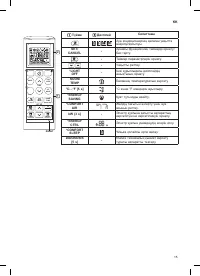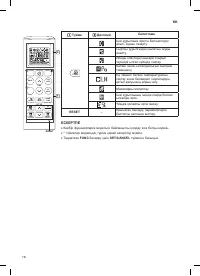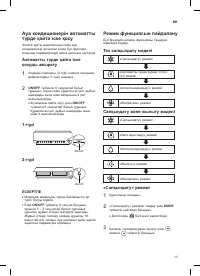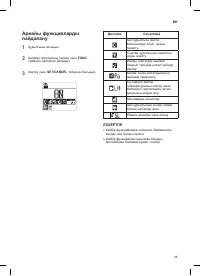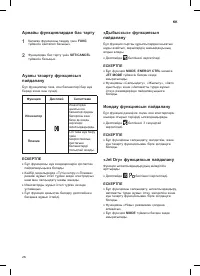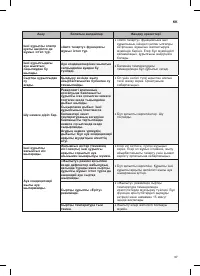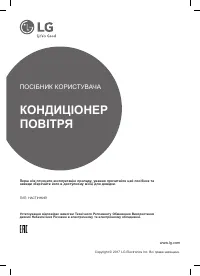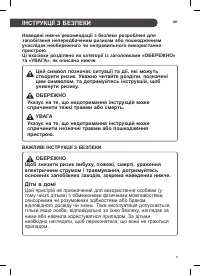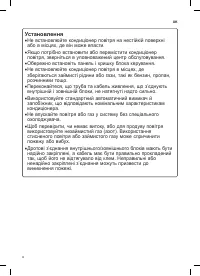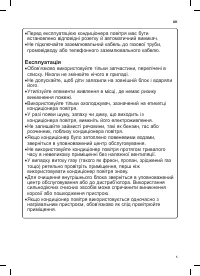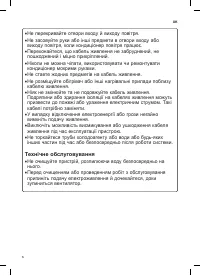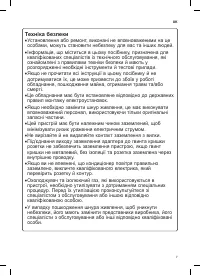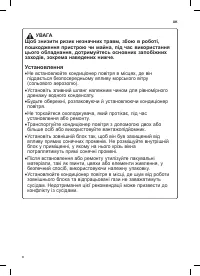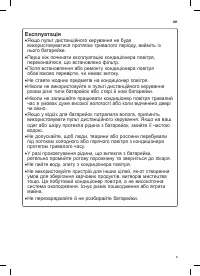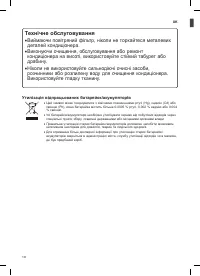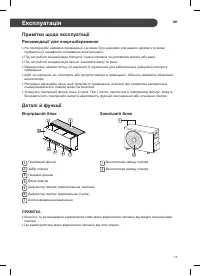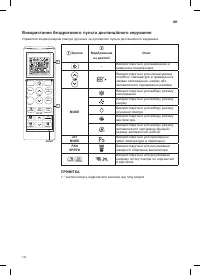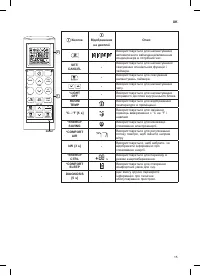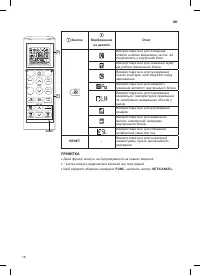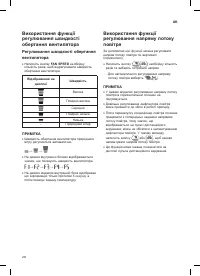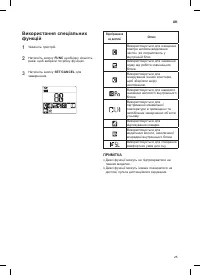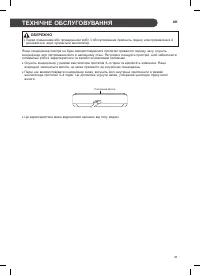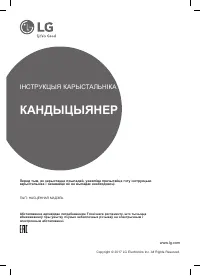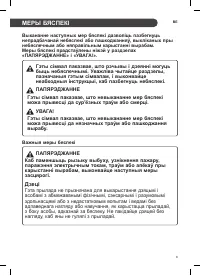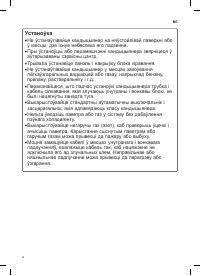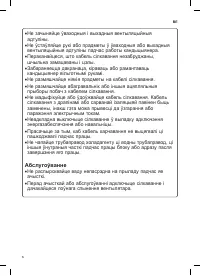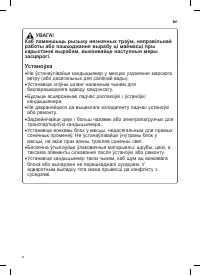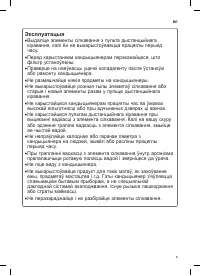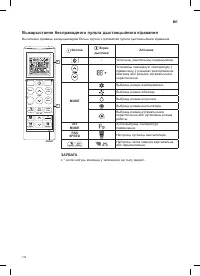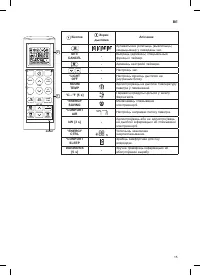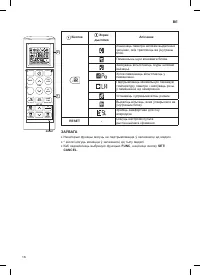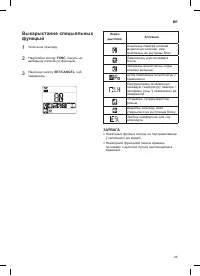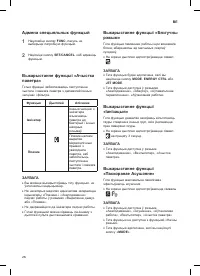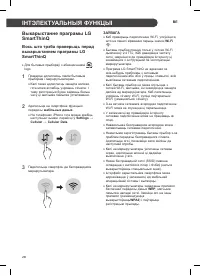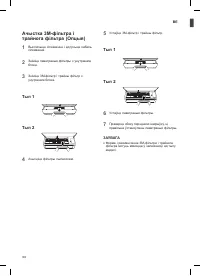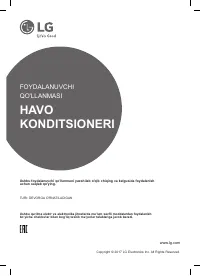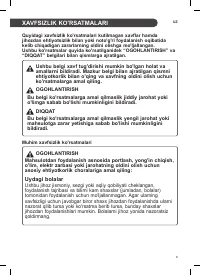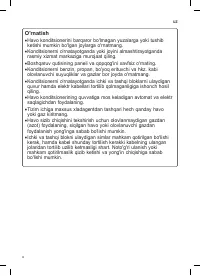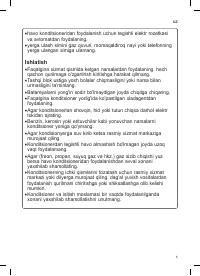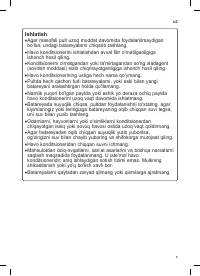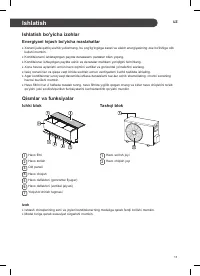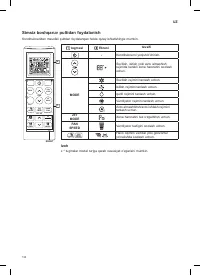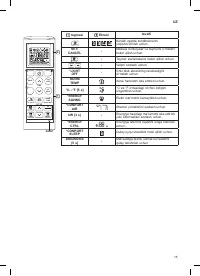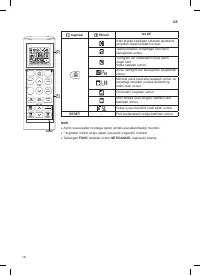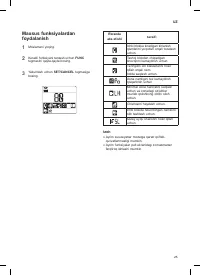Кондиционеры LG P18EP1.NSK/P18EP1.UL2 000017529/000017530 - инструкция пользователя по применению, эксплуатации и установке на русском языке. Мы надеемся, она поможет вам решить возникшие у вас вопросы при эксплуатации техники.
Если остались вопросы, задайте их в комментариях после инструкции.
"Загружаем инструкцию", означает, что нужно подождать пока файл загрузится и можно будет его читать онлайн. Некоторые инструкции очень большие и время их появления зависит от вашей скорости интернета.
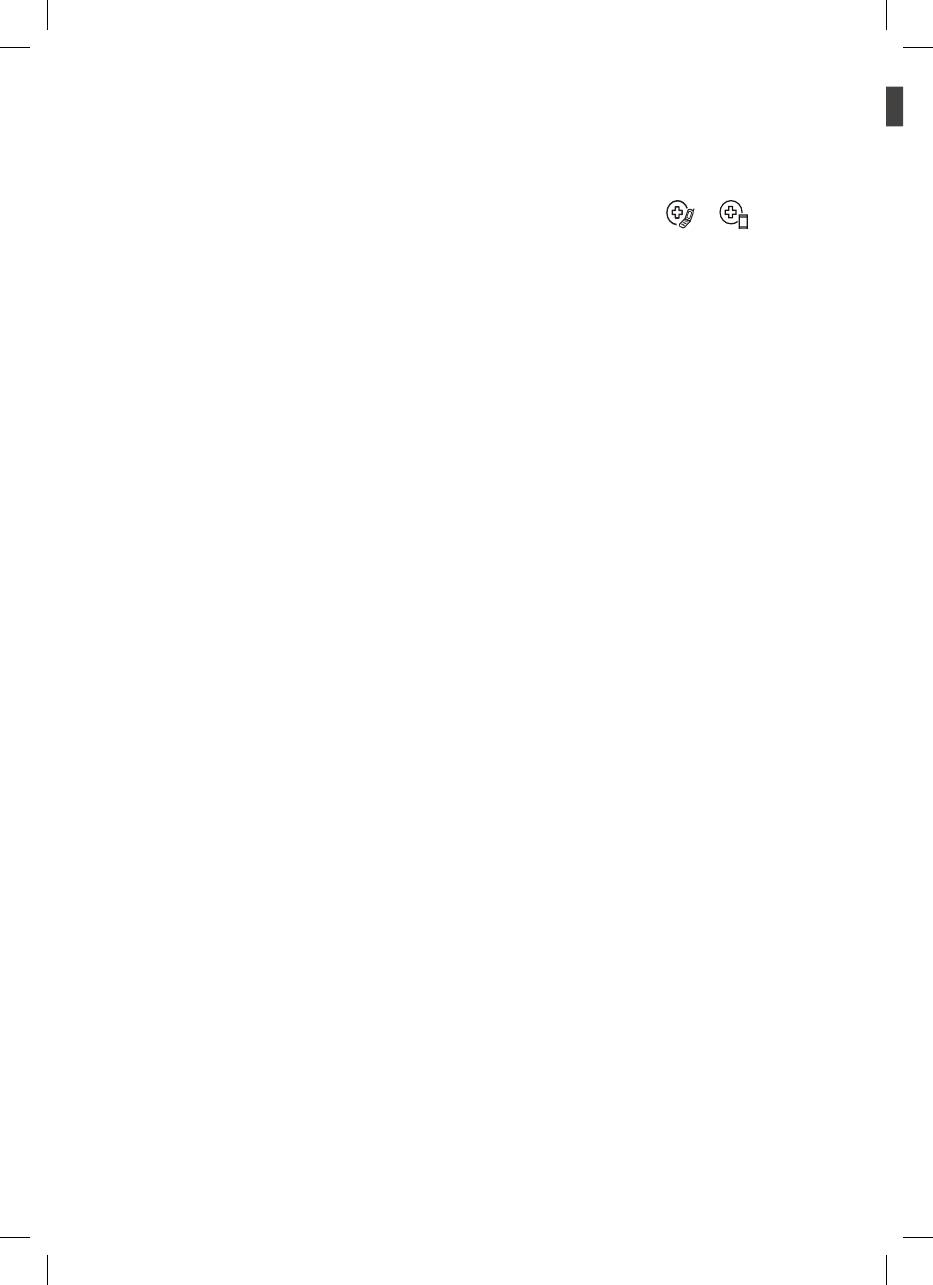
30
EN
Open Source Software Notice
Information
To obtain the source code under GPL, LGPL,
MPL, and other open source licenses, that is
contained in this product, please visit http://
opensource.lge.com.
In addition to the source code, all referred
license terms, warranty disclaimers and
copyright notices are available for download.
LG Electronics will also provide open source
code to you on CD-ROM for a charge covering
the cost of performing such distribution (such as
the cost of media, shipping, and handling) upon
email request to opensource@lge.com. This
offer is valid for three (3) years from the date on
which you purchased the product.
Smart Diagnosis™ Using a Smart
Phone
•
For appliances with the
or
logo
Use this function if you need an accurate
diagnosis by an LG Electronics customer
information centre when the appliance
malfunctions or fails.
Smart Diagnosis™ can not be activated unless
the appliance is connected to power. If the
appliance is unable to turn on, then
troubleshooting must be done without using
Smart Diagnosis™.
1
Open the
LG SmartThinQ
application on
the smart phone.
2
Select the air conditioner in dashboard.
3
Press
Start Smart Diagnosis
button.
4
Follow the instructions on the smart phone.
NOTE
•
The Smart Diagnosis™ function depends on
the local call quality.
•
If the Smart Diagnosis™ data transfer is poor
due to poor call quality, you may not receive
the best Smart Diagnosis™ service.
•
Be sure to keep ambient noise to a minimum
or the phone may not correctly receive the
buzzer beeps from the indoor unit.
Содержание
- 40 СОДЕРЖАНИЕ; ТЕХНИКА БЕЗОПАСНОСТИ
- 41 Следующие рекомендации по технике безопасности призваны; Дети в доме
- 42 Установка
- 43 Эксплуатация
- 44 Обслуживание
- 45 Техническая безопасность
- 48 Утилизация отработанных батарей/аккумуляторов
- 49 ЭКСПЛУАТАЦИЯ; Примечания по эксплуатации; Рекомендации по энергосбережению; Детали и функции; Внутренний блок
- 50 Установка батареек
- 55 Использование функции
- 56 Режим обогрева; Режим снижения влажности; Режим вентилятора
- 57 Автоматический режим; Быстрое изменение температуры
- 59 Установка таймера; Установка таймера включения; Отмена таймера включения; Установка таймера выключения; Отмена таймера выключения; Отмена настройки таймера
- 66 ИНТЕЛЛЕКТУАЛЬНЫЕ ФУНКЦИИ; Использование приложения; Проверьте перед
- 67 Регистрация изделия
- 69 ТЕХНИЧЕСКОЕ ОБСЛУЖИВАНИЕ
- 71 Очистка воздушного фильтра
- 73 ПОИСК И УСТРАНЕНИЕ НЕИСПРАВНОСТЕЙ; Функция самодиагностики