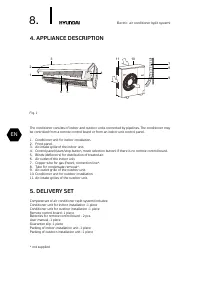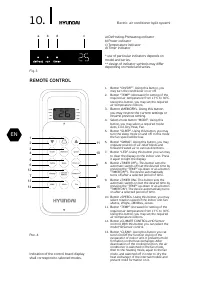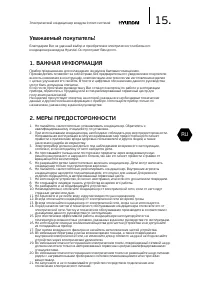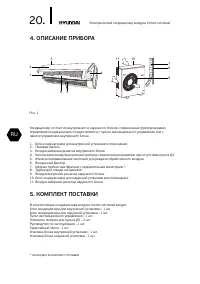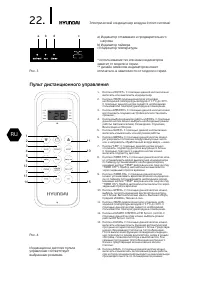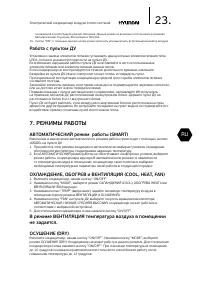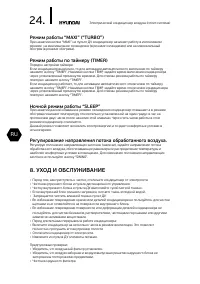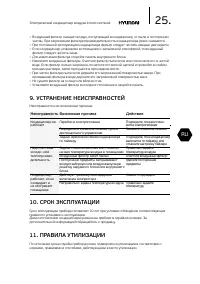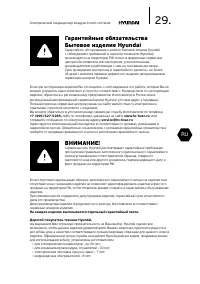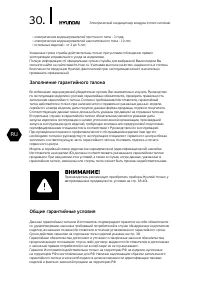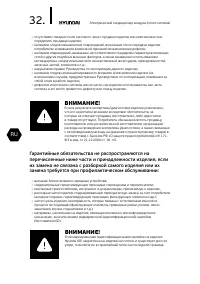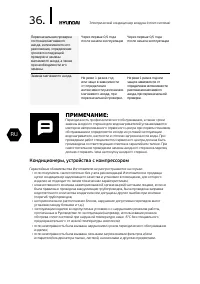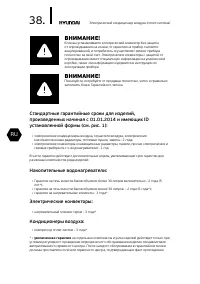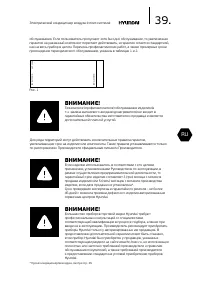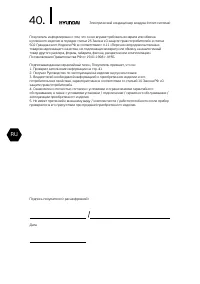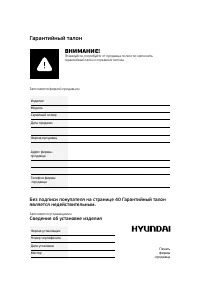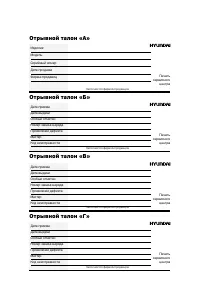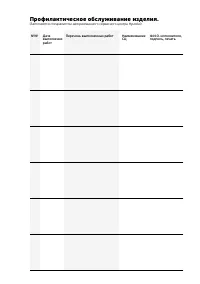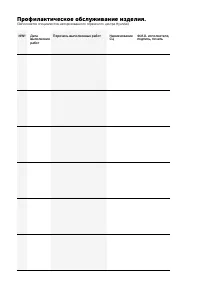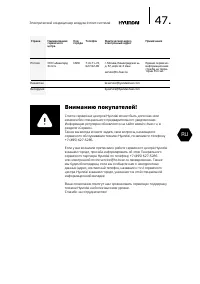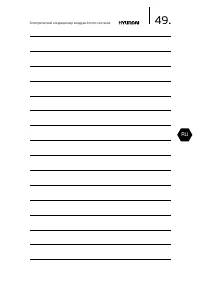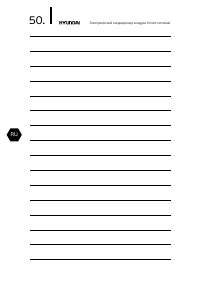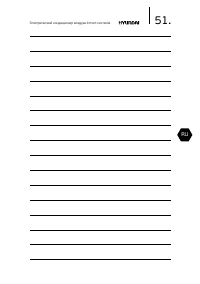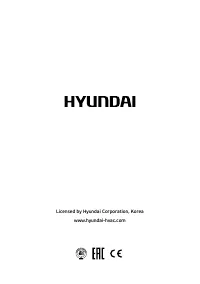Кондиционеры Hyundai Electronics H-AR3-09H-UI021 - инструкция пользователя по применению, эксплуатации и установке на русском языке. Мы надеемся, она поможет вам решить возникшие у вас вопросы при эксплуатации техники.
Если остались вопросы, задайте их в комментариях после инструкции.
"Загружаем инструкцию", означает, что нужно подождать пока файл загрузится и можно будет его читать онлайн. Некоторые инструкции очень большие и время их появления зависит от вашей скорости интернета.
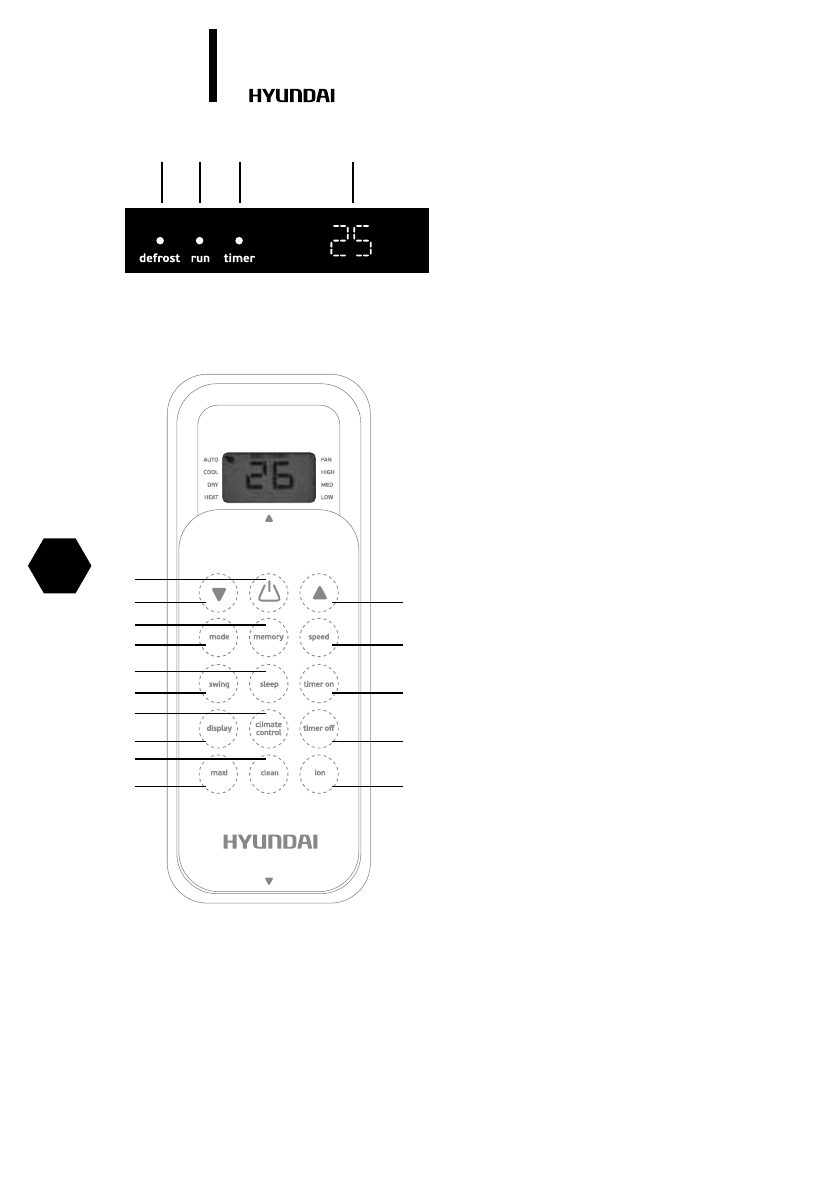
10.
Electric air conditioner (split system)
EN
REMOTE CONTROL
Fig. 3
Рис. 4
a
b
c
d
а) Defrosting-Preheating indicator
b) Power indicator
c) Temperature indicator
d) Timer indicator
* use of particular indicators depends on
model and series.
** design of indicator symbols may difer
depending on model and series.
Indication of the control board display
shall correspond to selected modes.
1. Button “ON/OFF”. Using this button, you
may turn the conditioner on or of.
2. Button “TEMP” (decrease) for setting of the
required air temperature from 17°С to 30°С.
Using this button, you may set the required
air temperature indoors.
3. Button «MEMORy
». Using this button
you may restore the current settings or
resume previous setting.
4. Select-mode button “MODE”. Using this
button, you may select a required mode:
Auto, Cool, Dry, Heat, Fan.
5. Button “SLEEP”. Using this button, you may
turn the sleep mode on and of. In this mode
the fan speed will be low.
6. Button “SWING”. Using this button, you may
regulate position of air-relief blinds and
forward treated air to various directions.
7. Button “LED”. Using this button you can may
to clear the display on the indoor unit. Press
it again to light the display.
8.
Button «TIMER OFF». This button sets the
automatic switch-of (set the desired time by
pressing the “TEMP” up-down or as a button
“TIMER OFF”). The device automatically
turns of ater a selected period of time.
9.
Button «TIMER ON». This button sets the
automatic switch-on (set the desired time by
pressing the “TEMP” up-down or as a button
“TIMER ON”). The device automatically turns
on ater a selected period of time.
10.
Button «SPEED». Using this button, you may
select rotation speed of the indoor unit fan:
«Auto», «High», «Middle», «Low».
11. Button “TEMP” (increase) for setting of the
required air temperature from 17°С to 30°С.
Using this button, you may set the required
air temperature indoors.
12.
Button «CLIMATE CONTROL» (HD Sensor
control). With this button you can select the
mode HD Sensor control.
13. Button “CLEAN“. Using this button you cat
turon On/Of the function drying of the
evoparator of indoor unit. It prevents mold
formation on the heat exchanger. Ater
deactivation of the cooling function, the air
conditioner is switched to the fan mode,
then to the heating mode, again to the fan
mode, and switched of in order to dry the
heat exchanger of the internal module and
prevent mold formation on it.
11
10
9
8
15
2
4
6
5
12
13
3
1
7
14
Содержание
- 14 Содержание
- 16 ТЕХНИЧЕСКИЕ ХАРАКТЕРИСТИКИ
- 17 СПЛИТ-СИСТЕМЫ ТРАДИЦИОННОГО ТИПА
- 18 ТЕХНИЧЕСКИЕ ХАРАКТЕРИСТИКИ
- 19 СПЛИТ-СИСТЕМЫ ИНВЕРТОРНОГО ТИПА
- 21 УПРАВЛЕНИЕ ПРИБОРОМ
- 22 Пульт дистанционного управления
- 24 УХОД И ОБСЛУЖИВАНИЕ
- 25 УСТРАНЕНИЕ НЕИСПРАВНОСТЕЙ; СРОК ЭКСПЛУАТАЦИИ; ПРАВИЛА УТИЛИЗАЦИИ; Неисправность Возможная причина
- 27 УВАЖАЕМЫЙ ПОКУПАТЕЛь!
- 31 Изготовитель оставляет за собой право:; Общие правила установки, подключения и запуска в эксплу
- 32 Гарантийные обязательства не распространяются на
- 33 Изготовитель не несет гарантийных обязательств за изделие; Особые условия гарантийного обслуживания для отдельных
- 34 Водонагревательное оборудование
- 36 Кондиционеры, устройства с компрессором
- 37 Электрические обогреватели
- 38 Кондиционеры воздуха:
- 41 Сведения об установке изделия
- 45 Профилактическое обслуживание изделия.
- 47 Вниманию покупателей!