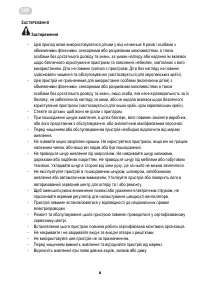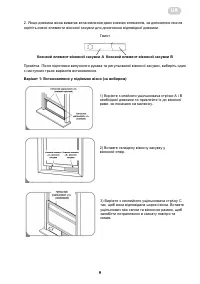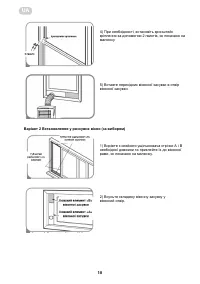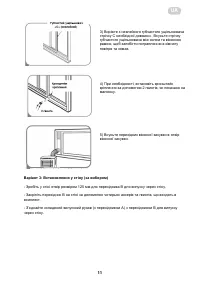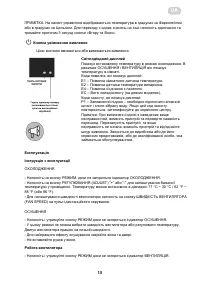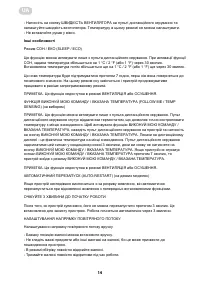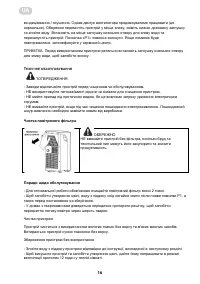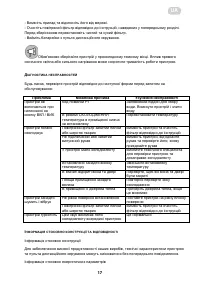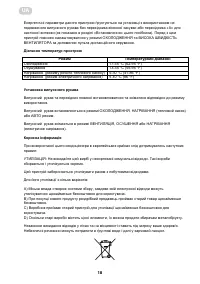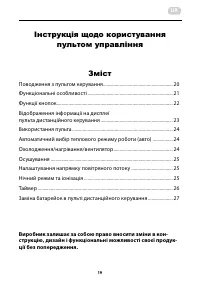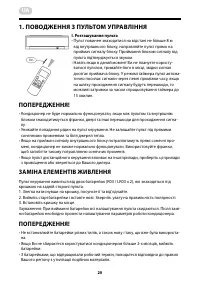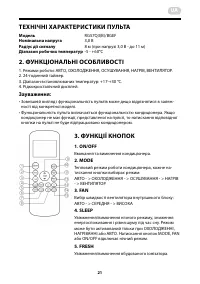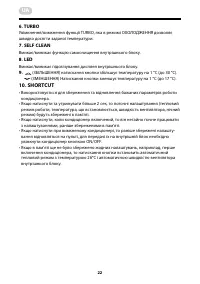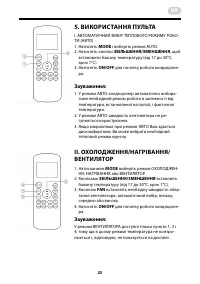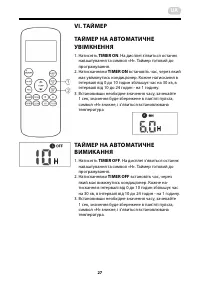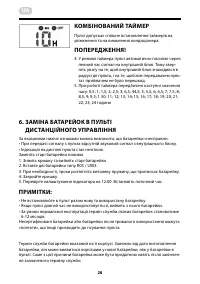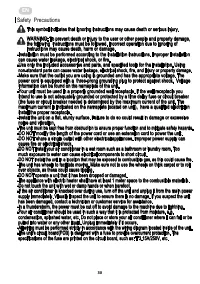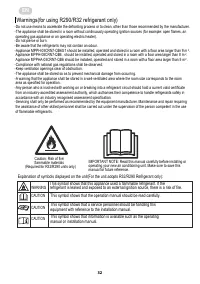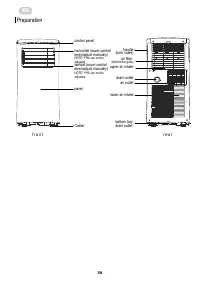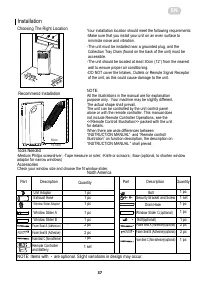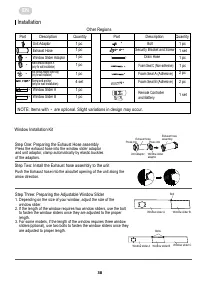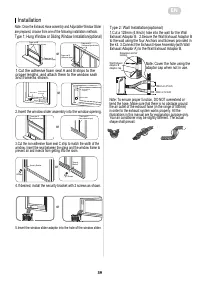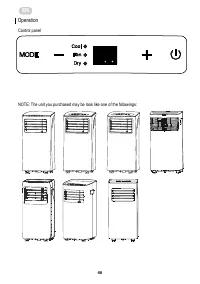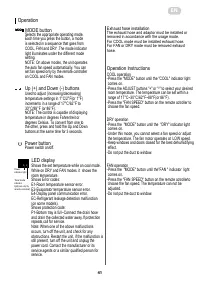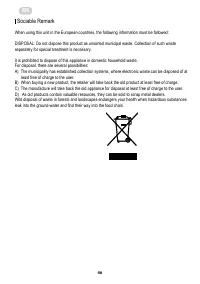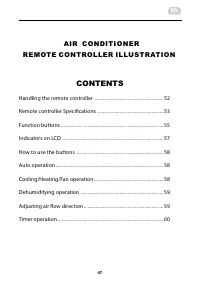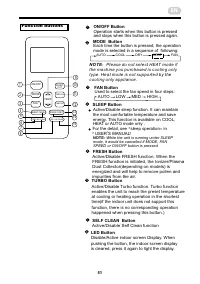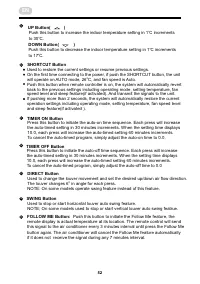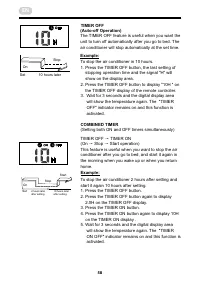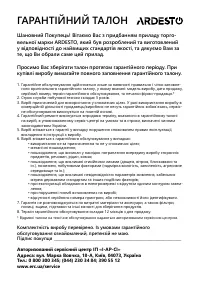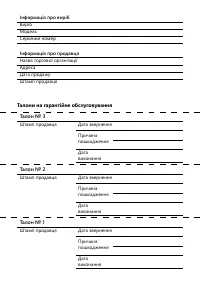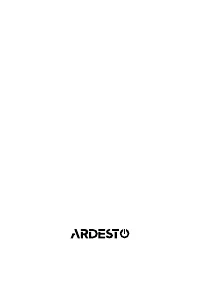Кондиционеры Ardesto ACM-09CRN7 - инструкция пользователя по применению, эксплуатации и установке на русском языке. Мы надеемся, она поможет вам решить возникшие у вас вопросы при эксплуатации техники.
Если остались вопросы, задайте их в комментариях после инструкции.
"Загружаем инструкцию", означает, что нужно подождать пока файл загрузится и можно будет его читать онлайн. Некоторые инструкции очень большие и время их появления зависит от вашей скорости интернета.
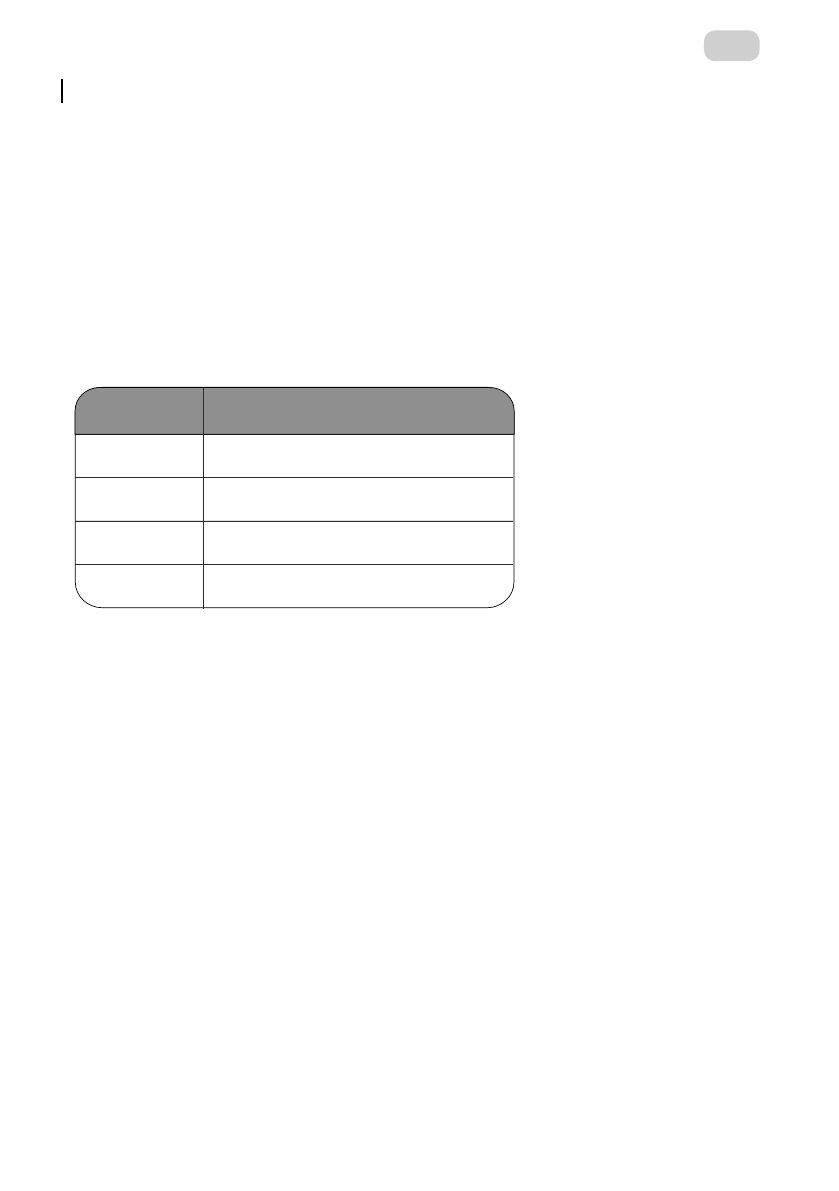
45
16
Please check the machine according to the following form before asking for maintenance:
Faults Diagnosis
Problem
Possible Cause
P1 Error Code
In COOL mode: room
temperature is lower than
the set temperature
The air filter is blocked with
dust or animal hair
The unit is low on
refrigerant
Temperature setting is too
high
The windows and doors in
the room are open
The room area is too large
Troubleshooting
Reset the temperature
Unit does not turn
on when pressing
ON/OFF
button
Unit does not cool
well
The unit is noisy
and vibrates too
much
The unit makes a
gurgling sound
Exhaust hose is not
connected or is blocked
The Water Collection Tray is full.
Turn off the unit, drain the water
from the Water Collection Tray
and restart the unit.
There are heat sources
inside the room
Turn off the unit and clean the
filter according to instructions
Call a service technician to inspect
the unit and top off refrigerant
Decrease the set temperature
Make sure all windows and doors
are closed
Double-check the cooling area
Turn off the unit, disconnect the
hose, check for blockage and
reconnect the hose
Remove the heat sources if
possible
The ground is not level
Place the unit on a flat, level
surface
The air filter is blocked with
dust or animal hair
Turn off the unit and clean the
filter according to instructions
This sound is caused by the
flow of refrigerant inside
the unit
This is normal
17
Design and Compliance Notes
Design Notice
The design and specifications are subject to change without prior notice for
product improvement. Consult with the sales agency or manufacturer for details.
Any updates to the manual will be uploaded to the service website, please check
for the latest version.
Unit Temperature Range
≤
Cool
17-35°C (62-95°F)
Dry
Heat(pump heat
mode)
Heat(electrical
heat mode)
13-35°C (55-95°F)
5-30°C (41-86°F)
30°C (86°F)
Mode
Temperature Range
Energy Rating Information
The Energy Rating for this unit is based on an installation using an un-extended exhaust duct without window
slider adaptor or wall exhaust adaptor A (as shown in the Installation section of this manual). At the same time,
the unit must be operate on the COOL MODE and HIGH FAN SPEED by remote controller.
NOTE: To be in compliance EN 61000-3-11, the product MPPH-08CRN7-QB6 shall be connected only to a
supply of the system impedance: | Zsys|=0.451 ohms or less
,
the product MPPH-09CRN7-QB6G1 shall be
connected only to a supply of the system impedance: | Zsys|=0.437 ohms or less
,
Before connect the product
to public power network, please consult your local power supply authority to ensure the power network meet
above requirement.
EN
Характеристики
Остались вопросы?Не нашли свой ответ в руководстве или возникли другие проблемы? Задайте свой вопрос в форме ниже с подробным описанием вашей ситуации, чтобы другие люди и специалисты смогли дать на него ответ. Если вы знаете как решить проблему другого человека, пожалуйста, подскажите ему :)