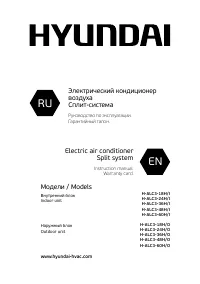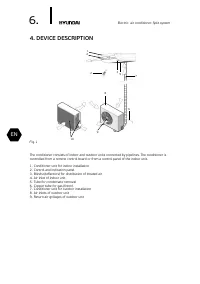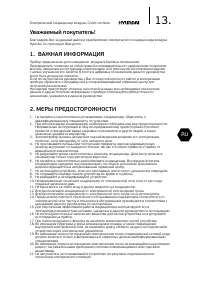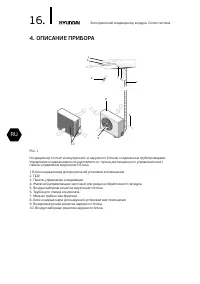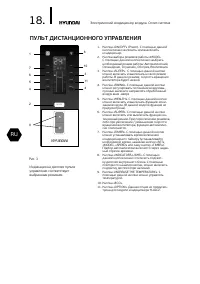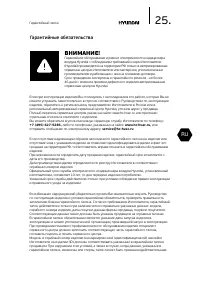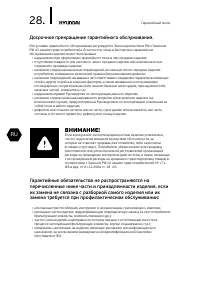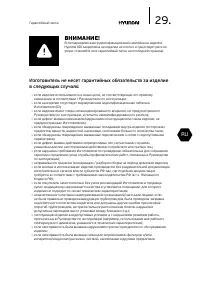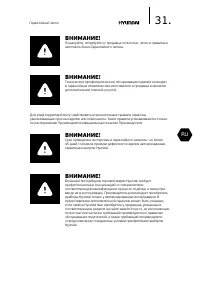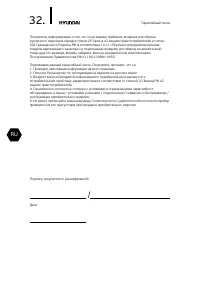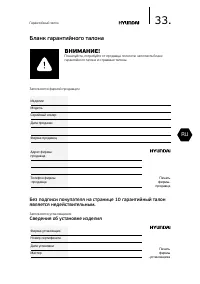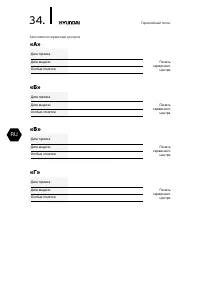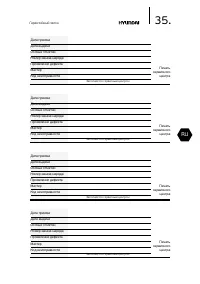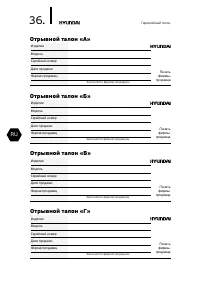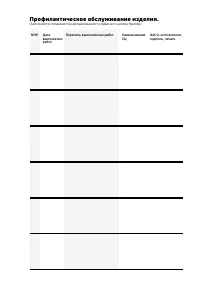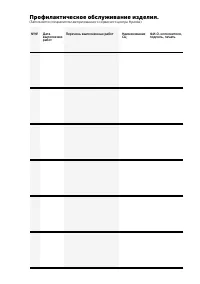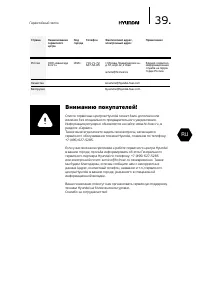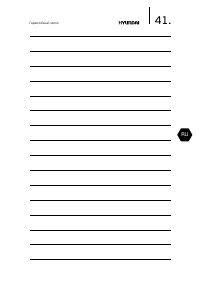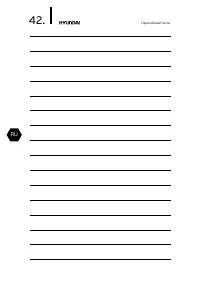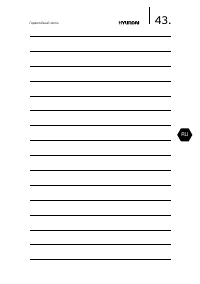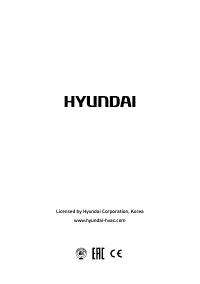Кондиционеры Hyundai On/Off H-ALC3-24H - инструкция пользователя по применению, эксплуатации и установке на русском языке. Мы надеемся, она поможет вам решить возникшие у вас вопросы при эксплуатации техники.
Если остались вопросы, задайте их в комментариях после инструкции.
"Загружаем инструкцию", означает, что нужно подождать пока файл загрузится и можно будет его читать онлайн. Некоторые инструкции очень большие и время их появления зависит от вашей скорости интернета.
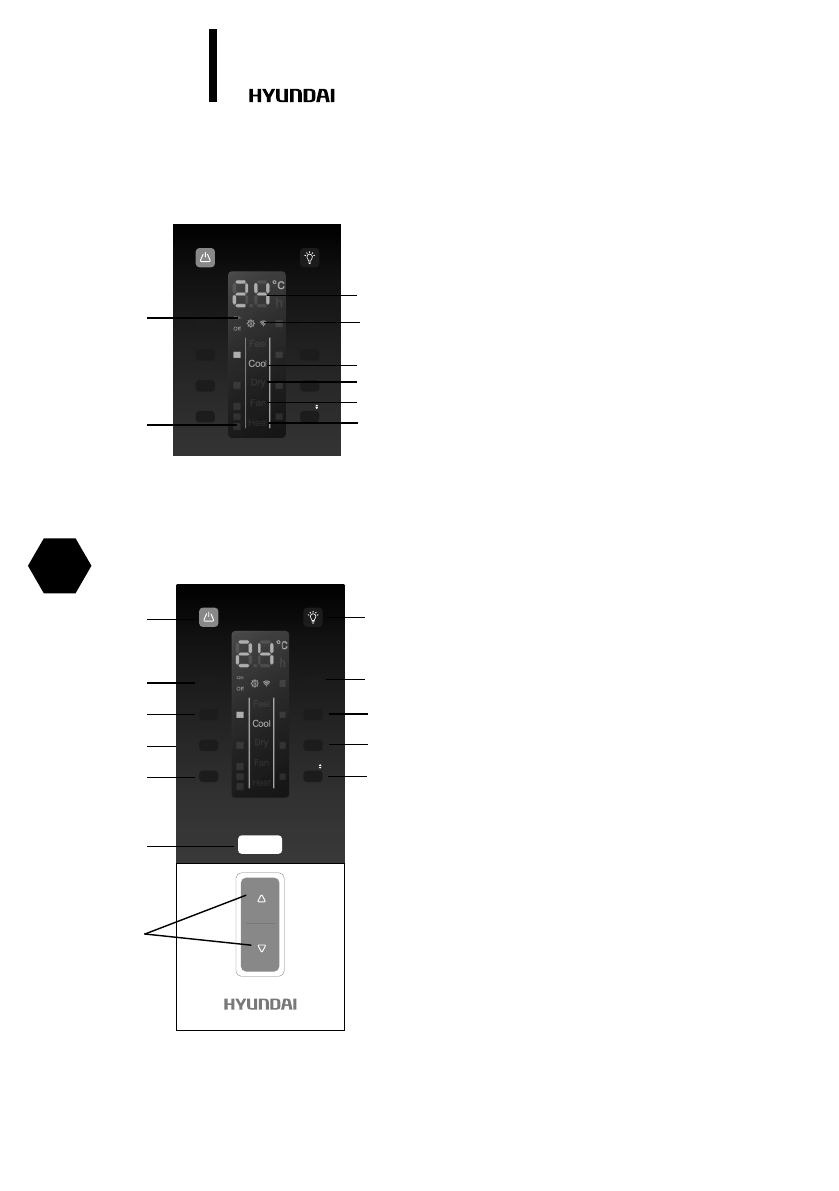
8.
Electric air conditioner. Split system
EN
REMOTE CONTROL
Fig. 3
ing mode. The fan speed is high for 30 min. The remote controller cannot be used.
3. Off mode. The indicator is extinguished and the air conditioner does not work. The remote
controller can be used.
1
7
2
9
6
5
8
3
11
10
4
4
FAN
SWING
HEALTH
OPTION
SUPER
SLEEP
TIMER
ECO
MODE
1. Button “ON/OFF” (Power). Using this button, you
may turn the conditioner on or off.
2. Button for selection of operating mode -
“MODE”. Using this button, you may select a
needed operating mode: AUTO, COOL, DRY,
HEAT, FAN.
3. Button “SLEEP”. Using this button, you may turn
the sleep mode on and off. In this mode the fan
speed will be low.
4. Button “SWING”.Using this button, you may reg-
ulate position of air-outlet blinds and forward
treated air up and down, left and right.
5. Button “Health. Using this button, you may
turn on or off the ion funtion. (In this model the
function is not available).
6. Button “SUPER”. With this button you can en-
able or disable the intensive mode. When swith-
ing modes, or when you increase / decrease
the fan speed, the function is automatically
disabled.
7. Button “TIMER”. This button sets the automatic
swich-on (set the desired time by pressing
button “SET”, “MODE”, “SPEED” or button “TIM-
ER”). The device automatically turns on after a
selected period of time.
8. Button “INDICATORS LIGHT”. Using this button
you may disable the backlight of the display of
the indoor unit. By re-pressing the button, you
can turn on the display backlight.
9.
Кнопка «INCREASE THE TEMPERATURE». With
this button, you can control the temperature.
10. Button
«ECO».
11. Button
«OPTION». This option is not available for
conditioner H-ALC2
Fig. 3
а) Temperature indicator
b) Indicators timer
с) Indicator operation indicator functions
d) Indicators Cooling
e) Indicators dry
f) Indicators fan
j) Indicators heat
h) Indicators speed
* use of particular indicators depends on
model and series.
** design of indicator symbols may differ
depending on model and series.
a
d
h
e
f
j
b
c
FAN
SWING
HEALTH
OPTION
SUPER
SLEEP
TIMER
ECO
MODE
Содержание
- 12 Содержание
- 13 Уважаемый покупатель!
- 14 ТЕХНИЧЕСКИЕ ХАРАКТЕРИСТИКИ
- 17 УПРАВЛЕНИЕ ПРИБОРОМ
- 18 ПУЛЬТ ДИСТАНЦИОННОГО УПРАВЛЕНИЯ
- 19 ДИСПЛЕЙ ПУЛЬТА ДИСТАНЦИОННОГО; РАБОТА С ПУЛЬТОМ ДУ; В режиме ВЕНТИЛЯЦИЯ температура воздуха в помещении не
- 20 Ночной режим работы “SLEEP”; Регулирование направления потока обработанного воздуха.
- 21 УХОД И ОБСЛУЖИВАНИЕ
- 22 УВАЖАЕМЫЙ ПОКУПАТЕЛЬ!
- 25 Гарантийные обязательства
- 27 Изготовитель оставляет за собой право:
- 28 Досрочное прекращение гарантийного обслуживания.; Гарантийные обязательства не распространяются на
- 29 Изготовитель не несет гарантийных обязательств за изделие
- 33 Бланк гарантийного талона; Сведения об установке изделия
- 36 Отрывной талон «A»; Отрывной талон «В»
- 37 Профилактическое обслуживание изделия.
- 39 Вниманию покупателей!