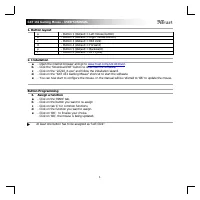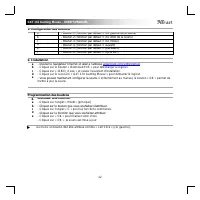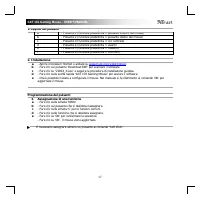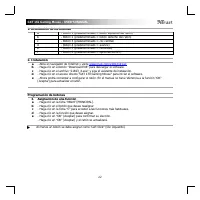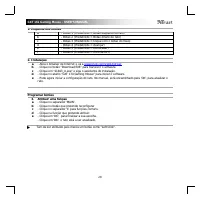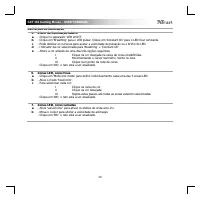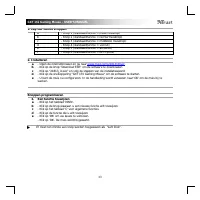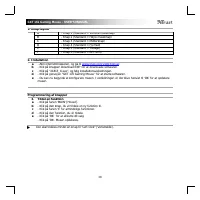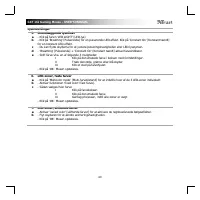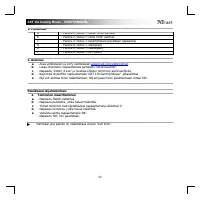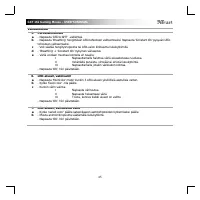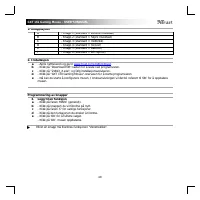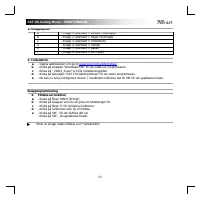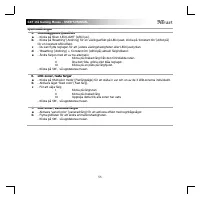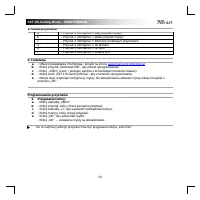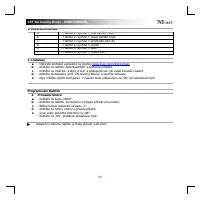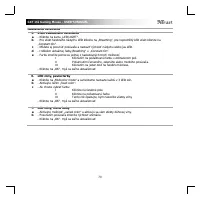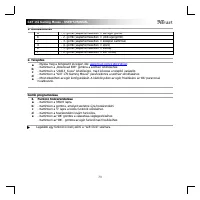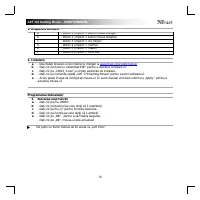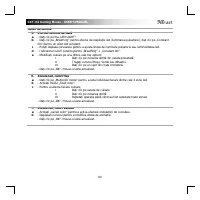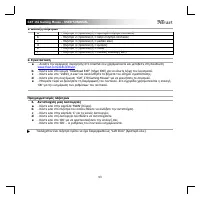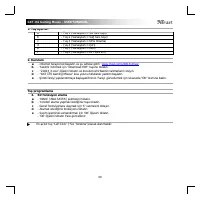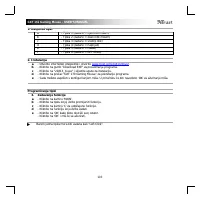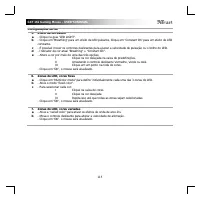Компьютерные мыши Trust GXT161 - инструкция пользователя по применению, эксплуатации и установке на русском языке. Мы надеемся, она поможет вам решить возникшие у вас вопросы при эксплуатации техники.
Если остались вопросы, задайте их в комментариях после инструкции.
"Загружаем инструкцию", означает, что нужно подождать пока файл загрузится и можно будет его читать онлайн. Некоторые инструкции очень большие и время их появления зависит от вашей скорости интернета.
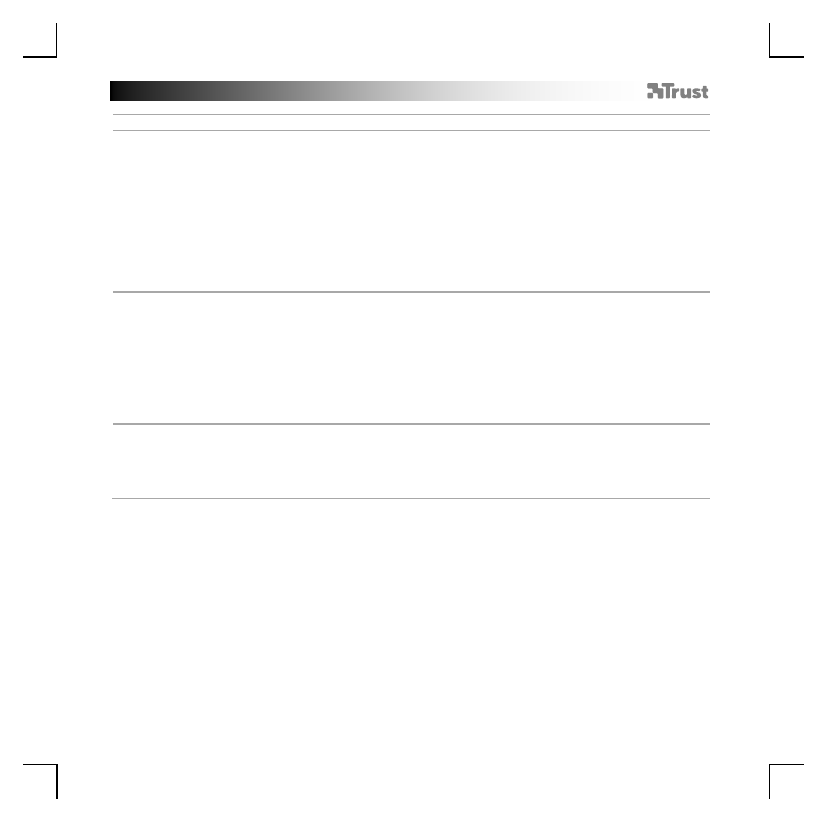
GXT 161 Gaming Mouse
- USER’S MANUAL
3
Light Settings
5.
a
b
c
d
e
Basic Light Effect
- Click on the ‘LED LIGHT’ tab.
- Click on ‘Breathing’ for a breathing LED effect, Click on ‘Constant On’ for a constant LED effect.
- You can move the sliders to adjust the breathing speed or LED brightness.
- ‘Breathing’ + ‘Constant On’ current colour indicator.
- Change the colour by one of three options;
I
Click on the desired color from the preset box.
II
Dragging the Red, Green or Blue slider.
III
Click on one spot on the color wheel.
- Click on ‘OK’, the mouse is being updated.
6.
a
b
c
LED Zones, fixed colors
- Click on the ‘Multicolor mode’ to individually set each of the 3 LED zones.
- Activate the ‘fixed color’ mode.
- To select each colour;
I
Click on the colour box
II
Click on the desired colour
III
Repeat this untill all zones are selected
- Click on ‘OK’, the mouse is being updated.
7.
a
b
LED Zones, varied colors
- Activate the ‘varied color’ to activate the rainbow wave effects.
- Move the slider to change the animation speed.
- Click on ‘OK’, the mouse is being updated.
Характеристики
Остались вопросы?Не нашли свой ответ в руководстве или возникли другие проблемы? Задайте свой вопрос в форме ниже с подробным описанием вашей ситуации, чтобы другие люди и специалисты смогли дать на него ответ. Если вы знаете как решить проблему другого человека, пожалуйста, подскажите ему :)