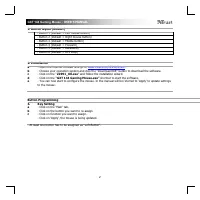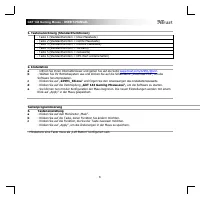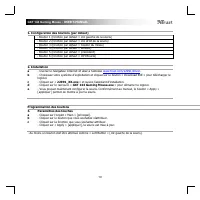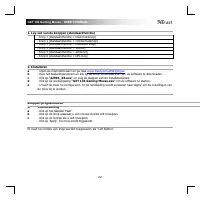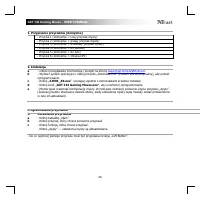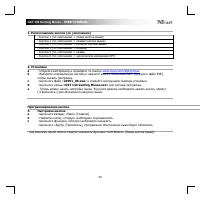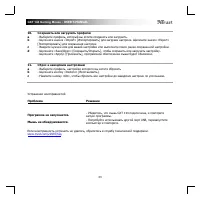Компьютерные мыши Trust GXT144 - инструкция пользователя по применению, эксплуатации и установке на русском языке. Мы надеемся, она поможет вам решить возникшие у вас вопросы при эксплуатации техники.
Если остались вопросы, задайте их в комментариях после инструкции.
"Загружаем инструкцию", означает, что нужно подождать пока файл загрузится и можно будет его читать онлайн. Некоторые инструкции очень большие и время их появления зависит от вашей скорости интернета.
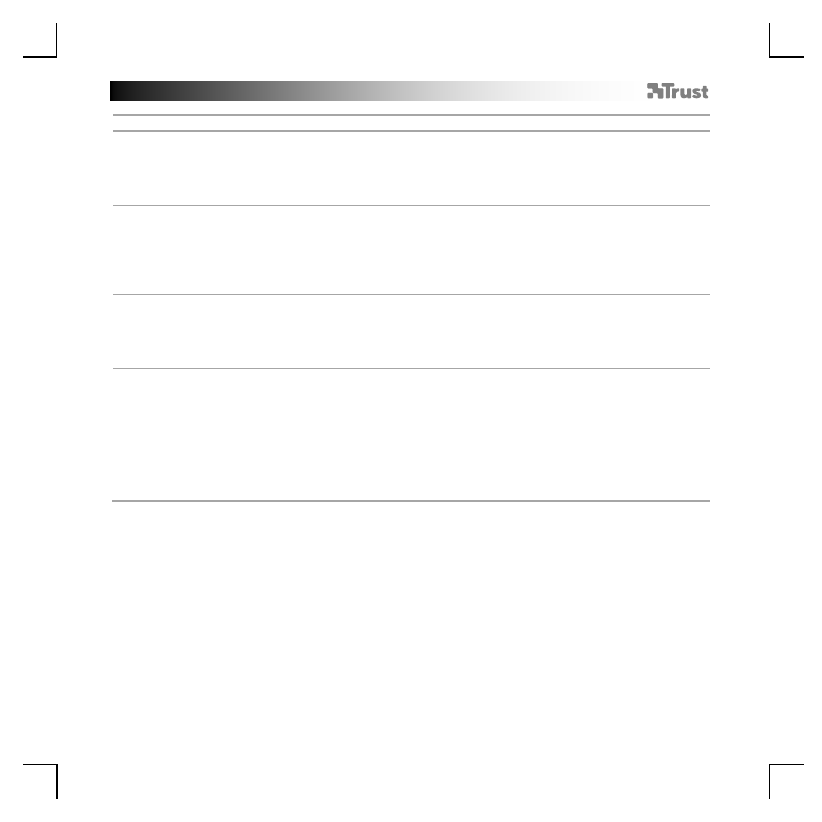
GXT 144 Gaming Mouse
- USER’S MANUAL
3
4. Mouse settings & report rate
a
b
c
d
- Change the mouse sensitivity
- Change the scrolling speed
- Change the Double-click speed
- Change the Report Rate
- Click on ‘Apply’, the mouse is being updated.
5.
a
b
c
DPI Setting
- Click on the ‘Advanced’ tab
- Assign up to 5 DPI variables (Check/uncheck boxes).
- Choose a DPI speed for each DPI setting (min 200 / max 10.000 DPI).
- Click on ‘Apply’, the mouse is being updated.
6.
a
b
Custom color
- Click on the color you want to change
- Click the desired custom color and click on ‘OK’
- Click on ‘Apply’, the mouse is being updated.
7.
a
b
c
d
e
f
Light effects
- Click on ‘Steady’ and change the brightness
- Click on ‘Breathe’ and change the speed
- Click on ‘Blink’ and change the frequency + times (when switching DPI the mouse will blink)
- Change the lighting effect and change the speed
- Click on ‘Steady’ and change the ‘Time’ (when pressing ‘Apply’ the mouse will light up for the selected
time.
- Change the effect and change the speed
- Click on ‘Apply’, the mouse is being updated.
Характеристики
Остались вопросы?Не нашли свой ответ в руководстве или возникли другие проблемы? Задайте свой вопрос в форме ниже с подробным описанием вашей ситуации, чтобы другие люди и специалисты смогли дать на него ответ. Если вы знаете как решить проблему другого человека, пожалуйста, подскажите ему :)