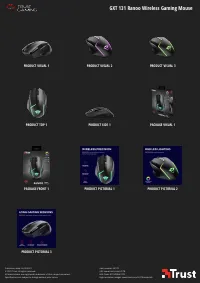Компьютерные мыши Trust GXT 131 - инструкция пользователя по применению, эксплуатации и установке на русском языке. Мы надеемся, она поможет вам решить возникшие у вас вопросы при эксплуатации техники.
Если остались вопросы, задайте их в комментариях после инструкции.
"Загружаем инструкцию", означает, что нужно подождать пока файл загрузится и можно будет его читать онлайн. Некоторые инструкции очень большие и время их появления зависит от вашей скорости интернета.
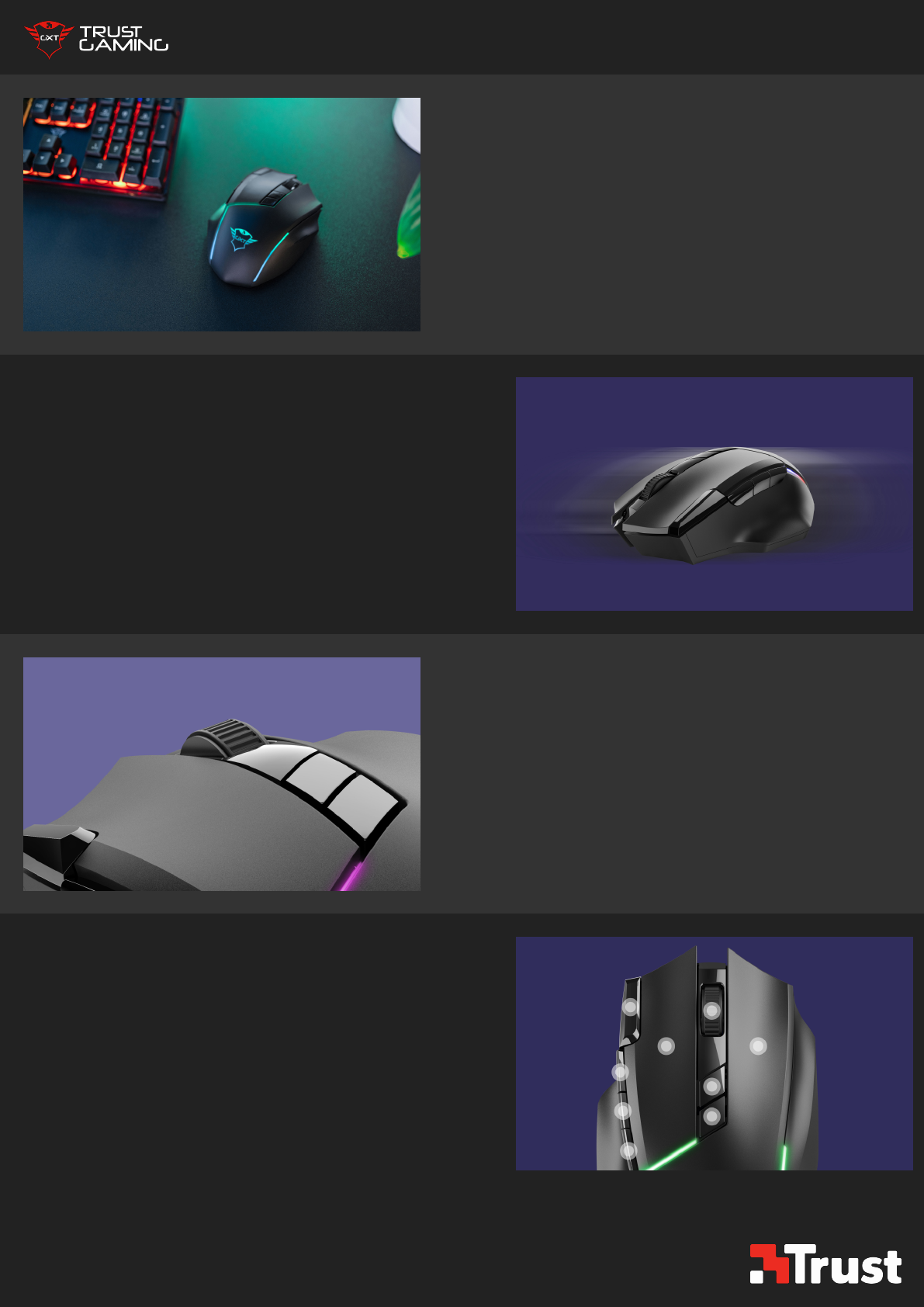
GXT 131 Ranoo Wireless Gaming Mouse
Publication date: 24-09-2021
Item number: 24178
© 2021 Trust. All rights reserved.
URL: www.trust.com/24178
All brand names are registered trademarks of their respective owners.
EAN Code: 8713439241785
Specifications are subject to change without prior notice.
High resolution images: www.trust.com/24178/materials
The shape of success
Meet the Trust GXT 131 Ranoo; a wireless gaming mouse with
9 programmable buttons, a one-click triple-fire button and
RGB. With its ergonomic shape, you’ll be gaming comfortably
for hours on end. You can even keep the weight of this
gaming mouse down by only using one battery. If you ever
wondered what the shape of success might look like: this is it.
Faster and more intense
Different situations require different tactics, which is why the
Ranoo was created to be versatile. With its advanced optical
sensor, you’ll be switching playing styles to whatever suits the
situation best. Go in fast with its maximum resolution of 2400
DPI, or turn it all the way down to 800 DPI for slow and steady
movement. Everything in between (1200, 1600 and 2000 DPI)
is just as easily available if the mission requires it.
Never get tangled up again
Whenever gaming sessions get intense, the last thing you
need to worry about is your mouse cord getting stuck. With
the Ranoo, that problem is gone forever. Thanks to the
wireless micro-receiver, you’ll be gaming with a steady 2.4GHz
connection, keeping you ahead of the game at all times. Enjoy
your freedom.
Personalise
The Trust Ranoo has 9 programmable buttons, giving you
plenty of options to create your perfect gaming mouse. On
top of that, the Ranoo comes equipped with RGB as well,
making this mouse a part of your identity, as much as it’s a
part of your gaming setup. Personalise the Ranoo as you see
fit and become one with your game.
Характеристики
Остались вопросы?Не нашли свой ответ в руководстве или возникли другие проблемы? Задайте свой вопрос в форме ниже с подробным описанием вашей ситуации, чтобы другие люди и специалисты смогли дать на него ответ. Если вы знаете как решить проблему другого человека, пожалуйста, подскажите ему :)