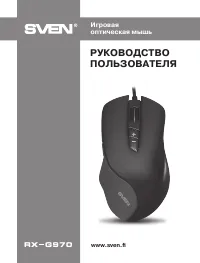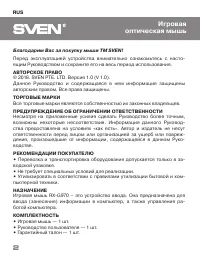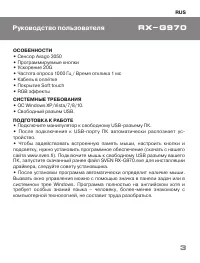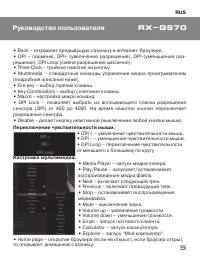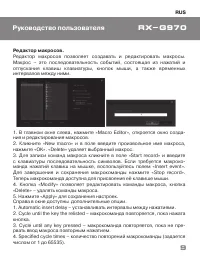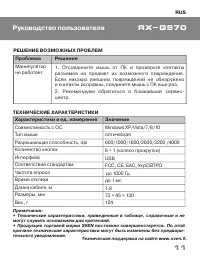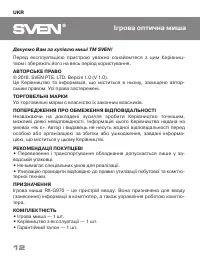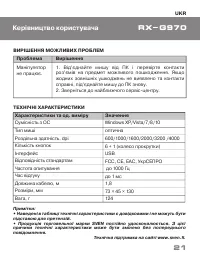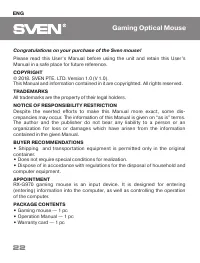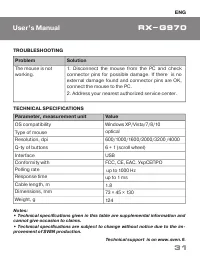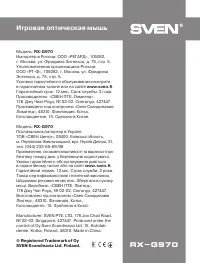Компьютерные мыши SVEN RX-G970 - инструкция пользователя по применению, эксплуатации и установке на русском языке. Мы надеемся, она поможет вам решить возникшие у вас вопросы при эксплуатации техники.
Если остались вопросы, задайте их в комментариях после инструкции.
"Загружаем инструкцию", означает, что нужно подождать пока файл загрузится и можно будет его читать онлайн. Некоторые инструкции очень большие и время их появления зависит от вашей скорости интернета.

"Fire key" settings
The "Fire key" parameter allows you to assign keyboard functions with the
mouse buttons. To select a keyboard key, click the area with the letter "A",
select "Keystroke", a window with all displayed keystrokes will appear. Also
you can adjust the input speed of "Intervals" and the number of repetitions of
the "Loop" symbol.
"Key combination" settings
The keyboard shortcuts speed up the work and allows you to send a
combination of pressed buttons one click on the mouse button, as if they were
pressed on the keyboard.
1. Click on the line with the number of the key to which you want to assign a
combination of buttons.
2. Choose "Key combination" from the list.
3. In the open window, enter the keyboard shortcut, for example "Q" + "W".
4. If necessary, set the checkboxes "Shift", "Ctrl", "Alt", "Win".
5. Click "OK", now the mouse button performs the function of a combination
of buttons from the keyboard "Ctrl" + "Shift" + "Q" + "W".
6. Click "Apply" to save the settings.
ENG
Gaming Optical Mouse
26
Характеристики
Остались вопросы?Не нашли свой ответ в руководстве или возникли другие проблемы? Задайте свой вопрос в форме ниже с подробным описанием вашей ситуации, чтобы другие люди и специалисты смогли дать на него ответ. Если вы знаете как решить проблему другого человека, пожалуйста, подскажите ему :)