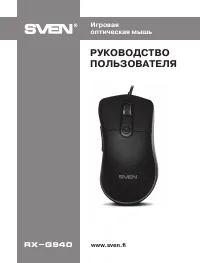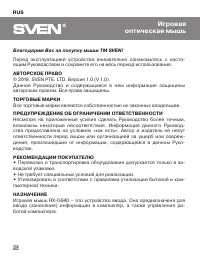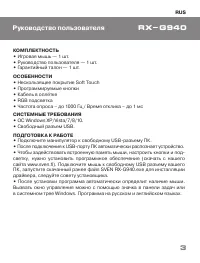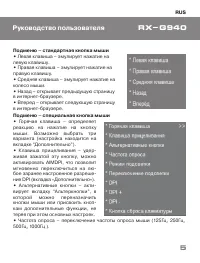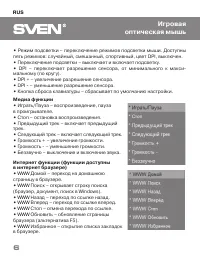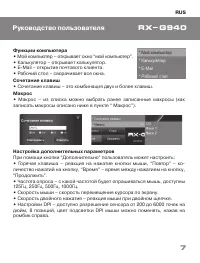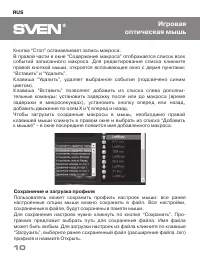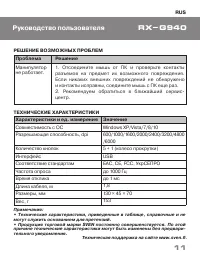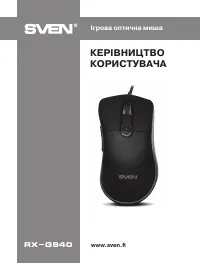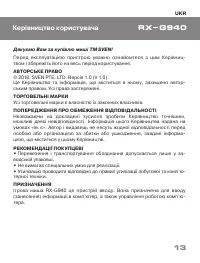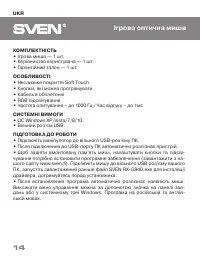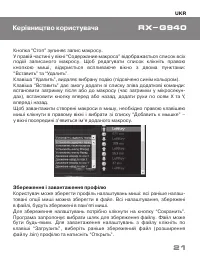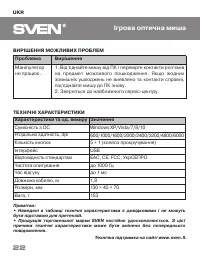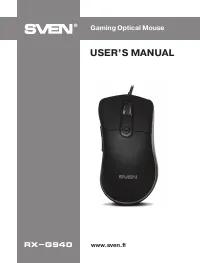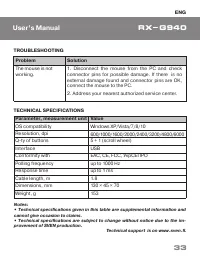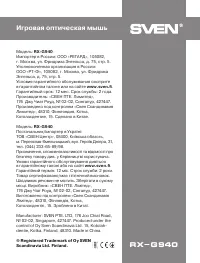Компьютерные мыши SVEN RX-G940 - инструкция пользователя по применению, эксплуатации и установке на русском языке. Мы надеемся, она поможет вам решить возникшие у вас вопросы при эксплуатации техники.
Если остались вопросы, задайте их в комментариях после инструкции.
"Загружаем инструкцию", означает, что нужно подождать пока файл загрузится и можно будет его читать онлайн. Некоторые инструкции очень большие и время их появления зависит от вашей скорости интернета.
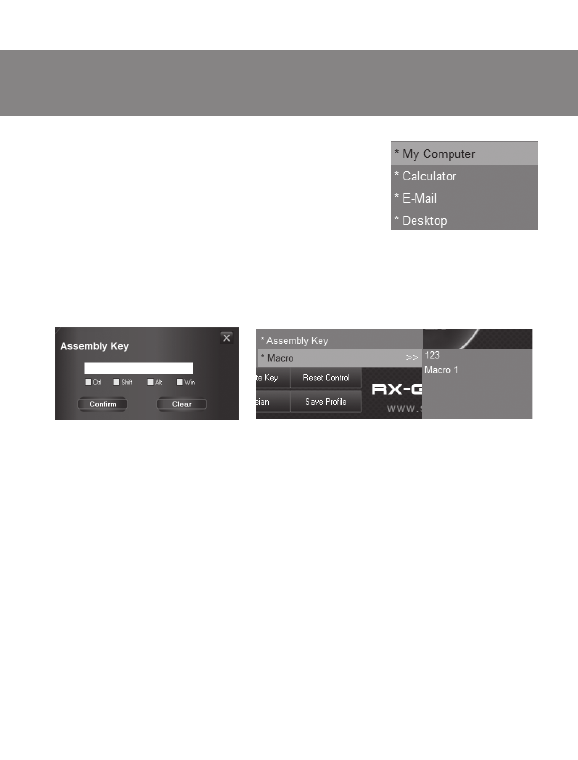
Computer Functions
•
My Computer
–
open the “My Computer” window.
•
Calculator
–
start the calculator.
•
E-Mail – starting the mail client.
•
Desktop – curtail all program windows.
Assembly Key
•
Assembly Key – a combination of two or more keys.
Macro
•
Macro
–
from the list you can select previously recorded macros (how to
record macros is described below in “Macro”).
Configure advanced settings
Using the “Advanced” button, the user can configure:
•
Hotkey
–
reaction to clicking the mouse button, “Repeat”
–
the number of
times the button is pressed, “Time”
–
the time between pressing the button,
“Continue”.
•
Frequency of polling
–
frequency with which the mouse will be polled,
125Hz, 250Hz, 500Hz, 1000Hz are available.
•
Mouse speed – the speed with which the cursor moves across the screen.
•
Double-click speed
–
the double-click speed.
•
DPI settings
–
the sensor resolution is available from 200 to 6000 dots per
inch, 8 positions, the color of the DPI backlight can be changed by clicking on
the diamond on the right.
ENG
29
User’s Manual
RX-G940
Характеристики
Остались вопросы?Не нашли свой ответ в руководстве или возникли другие проблемы? Задайте свой вопрос в форме ниже с подробным описанием вашей ситуации, чтобы другие люди и специалисты смогли дать на него ответ. Если вы знаете как решить проблему другого человека, пожалуйста, подскажите ему :)