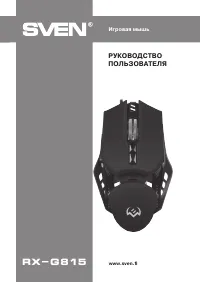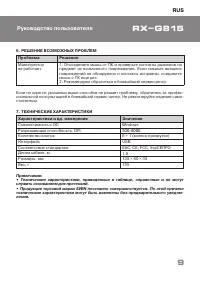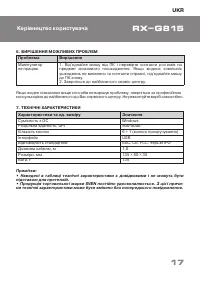Компьютерные мыши SVEN RX-G815 - инструкция пользователя по применению, эксплуатации и установке на русском языке. Мы надеемся, она поможет вам решить возникшие у вас вопросы при эксплуатации техники.
Если остались вопросы, задайте их в комментариях после инструкции.
"Загружаем инструкцию", означает, что нужно подождать пока файл загрузится и можно будет его читать онлайн. Некоторые инструкции очень большие и время их появления зависит от вашей скорости интернета.

ENG
24
Gaming Mouse
Macro settings
Macro – it is a sequence of events consisting of pressing and releasing keyboard keys,
mouse buttons, and time intervals between them. Macro allows you to simulate pressing
multiple keys when in reality you are pressing only one.
Fig. 13.
Macro editor window is divided into two parts. In area of the list of macros the names of
macros are listed, in the area of contents, the list of commands of the selected macro is
displayed.
•
Creating macro name
Hover your mouse over «Macro List» window, then right-click, select «New Macro» from
the pop-up window. In window, enter the name of the macro and click «OK». Macro name
will appear in list.
•
Recording Macros
Click on the name of macro in «List of macros» window - line with the name will be
highlighted in blue. Press «Record» button, then you can type a sequence of characters from
the keyboard. If necessary, you can also emulate pressing the mouse buttons. «Stop» button
stops recording commands
•
Additional macro options
In lower right corner are the delay options and the macros respond to pressing the macro
button.
•
Recording
– delay between the commands will be generated by the duration of the
keystroke, at the stage of recording the command, as is
•
Delay, ms
– delay introduced in ms (milliseconds)
•
No delay
– no delay between commands
•
Enter macro while button is pressed
– the macro input will continue while the macro
button is pressed
•
Stop when finished macro
– will only stop after fully macro command is entered
•
Number of repetitions
– this option allows you to specify the number of repetitions of macro
Содержание
- 3 ПОДГОТОВКА К РАБОТЕ
- 4 другой клавише, иначе ПО выдаст сообщение об ошибке.; Сохранение и сброс настроек
- 6 Комбинация клавиш; макрокоманду, описано в разделе «Макрос».; Вкладка «Расширенный; клавишу
- 7 Скорость перемещения
- 9 служить основанием для претензий.
- 26 Игровая мышь; ® Registered Trademark of Oy SVEN
Характеристики
Остались вопросы?Не нашли свой ответ в руководстве или возникли другие проблемы? Задайте свой вопрос в форме ниже с подробным описанием вашей ситуации, чтобы другие люди и специалисты смогли дать на него ответ. Если вы знаете как решить проблему другого человека, пожалуйста, подскажите ему :)