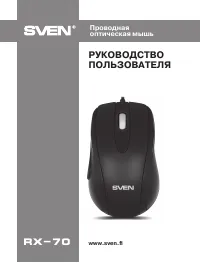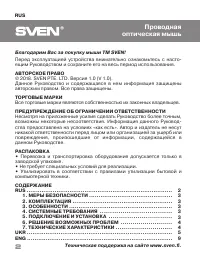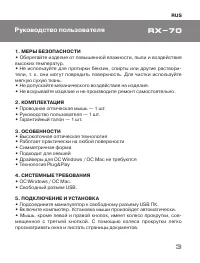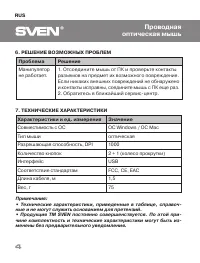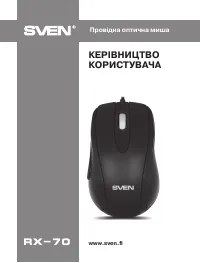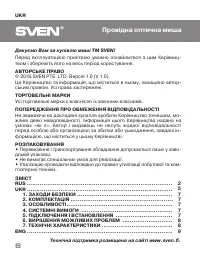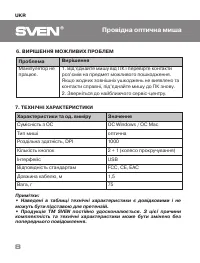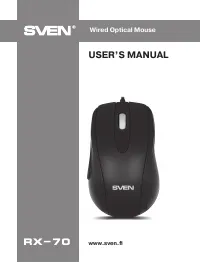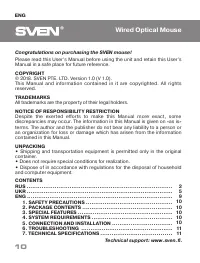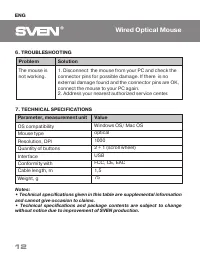Компьютерные мыши Sven RX-70 - инструкция пользователя по применению, эксплуатации и установке на русском языке. Мы надеемся, она поможет вам решить возникшие у вас вопросы при эксплуатации техники.
Если остались вопросы, задайте их в комментариях после инструкции.
"Загружаем инструкцию", означает, что нужно подождать пока файл загрузится и можно будет его читать онлайн. Некоторые инструкции очень большие и время их появления зависит от вашей скорости интернета.

ENG
User’s Manual
RX-70
11
1. SAFETY PRECAUSIONS
•
Protect your mouse from high humidity, dust or high temperatures.
•
Do not use gasoline, spirit or other dissolvents for cleaning. This may
cause damage to the surface. Clean the device with soft cloth.
•
Do not attempt to disassemble or repair your device.
•
Protect the device against powerful shocks and falls – they may damage
the internal electronics.
2. PACKAGE CONTENTS
•
Wired Optical Mouse — 1 pc
•
User’s Мanual — 1 pc
•
Warranty card — 1 pc
3. SPECIAL FEATURES
•
High-precision optical technology
•
Operates practically on any surface
•
Symmetric form
•
Suitable for left-handers
•
Drivers installation not required for Windows OS / Mac OS
•
Plug&Play technology
4. SYSTEM REQUIREMENTS
•
Windows OS / Mac OS.
•
Free USB port.
5. CONNECTION AND INSTALLATION
•
Connect the mouse to an available USB port of your PC.
•
Turn on your PC. Installation of the mouse is automatic.
•
In addition to the left and right buttons, the mouse also has a scroll wheel
combined with the third button. The scroll wheel enables you to look
through and turn pages of documents.
Характеристики
Остались вопросы?Не нашли свой ответ в руководстве или возникли другие проблемы? Задайте свой вопрос в форме ниже с подробным описанием вашей ситуации, чтобы другие люди и специалисты смогли дать на него ответ. Если вы знаете как решить проблему другого человека, пожалуйста, подскажите ему :)