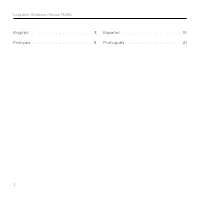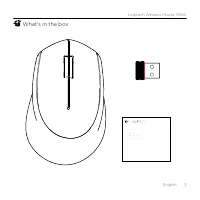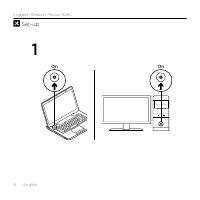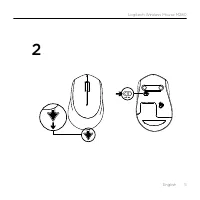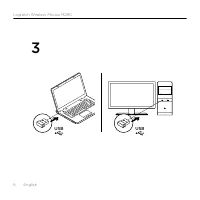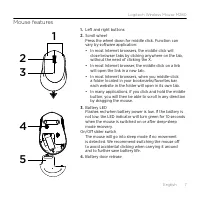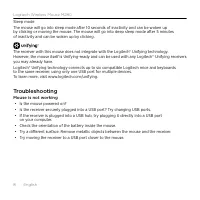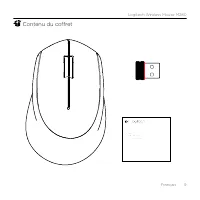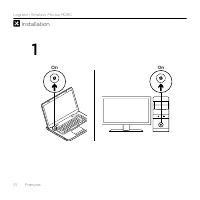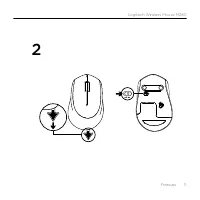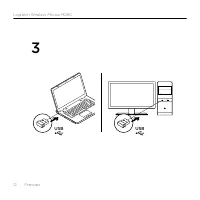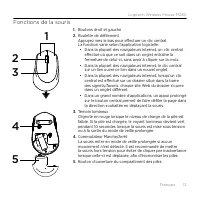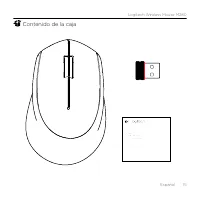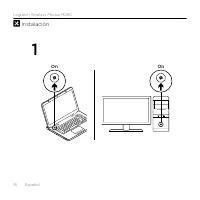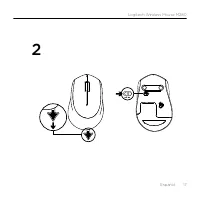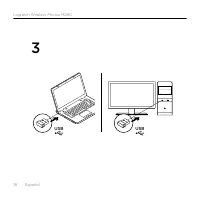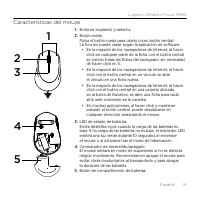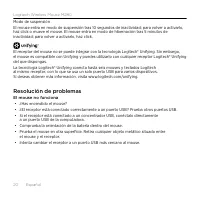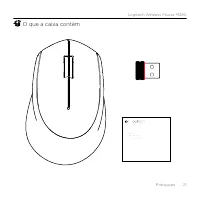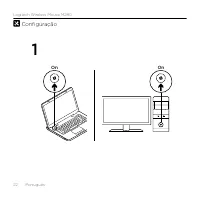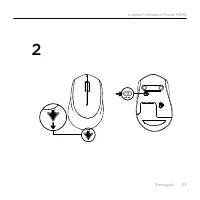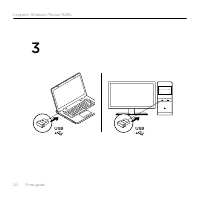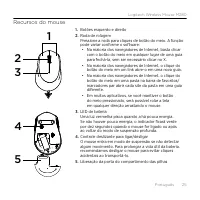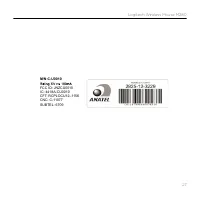Компьютерные мыши Logitech M280 - инструкция пользователя по применению, эксплуатации и установке на русском языке. Мы надеемся, она поможет вам решить возникшие у вас вопросы при эксплуатации техники.
Если остались вопросы, задайте их в комментариях после инструкции.
"Загружаем инструкцию", означает, что нужно подождать пока файл загрузится и можно будет его читать онлайн. Некоторые инструкции очень большие и время их появления зависит от вашей скорости интернета.
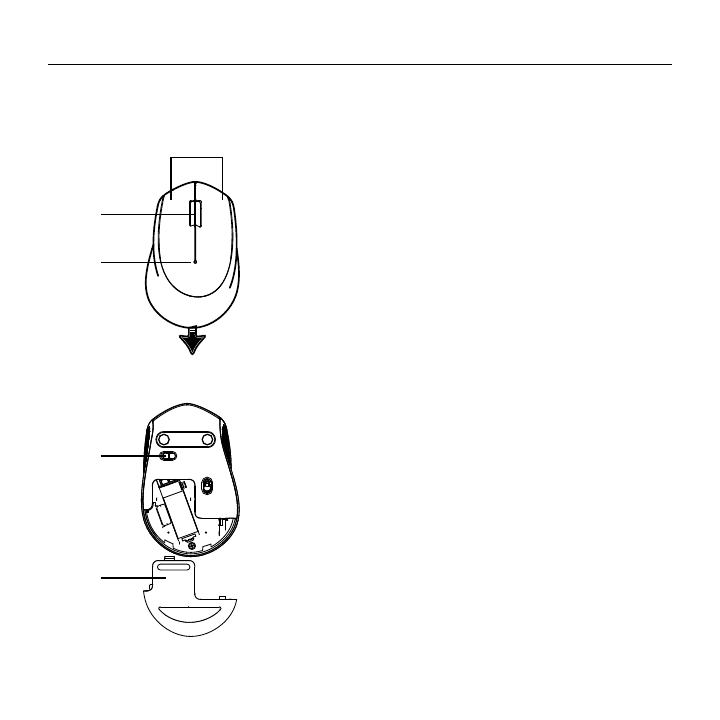
Logitech Wireless Mouse M280
English 7
Mouse features
1.
Left and right buttons
2.
Scroll wheel
Press the wheel down for middle click. Function can
vary by software application:
3.
Battery LED
Flashes red when battery power is low. If the battery is
not low, the LED indicator will turn green for 10 seconds
when the mouse is switched on or after deep-sleep
mode recovery.
On/Off slider switch
The mouse will go into sleep mode if no movement
is detected. We recommend switching the mouse off
to avoid accidental clicking when carrying it around
and to further save battery life.
4.
Battery door release
1
2
3
4
5
• In most Internet browsers, the middle click will
close browser tabs by clicking anywhere on the tab,
without the need of clicking the X.
• In most Internet browser, the middle click on a link
will open the link in a new tab.
• In most Internet browsers, when you middle-click
a folder located in your bookmarks/favorites bar,
each website in the folder will open in its own tab.
• In many applications, if you click and hold the middle
button, you will then be able to scroll in any direction
by dragging the mouse.
Характеристики
Остались вопросы?Не нашли свой ответ в руководстве или возникли другие проблемы? Задайте свой вопрос в форме ниже с подробным описанием вашей ситуации, чтобы другие люди и специалисты смогли дать на него ответ. Если вы знаете как решить проблему другого человека, пожалуйста, подскажите ему :)