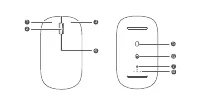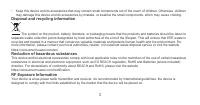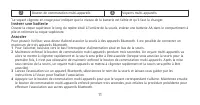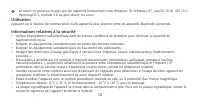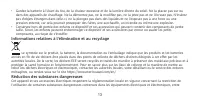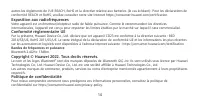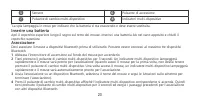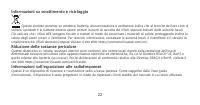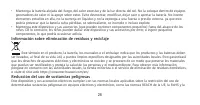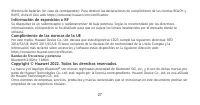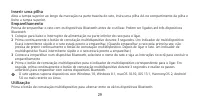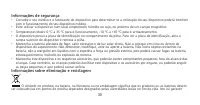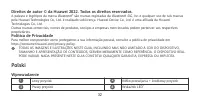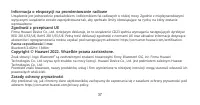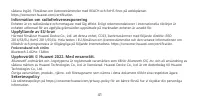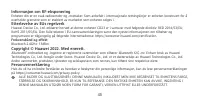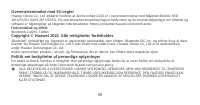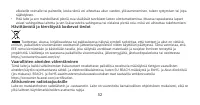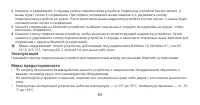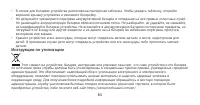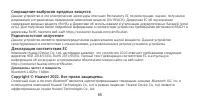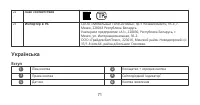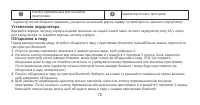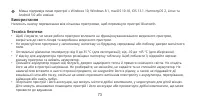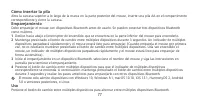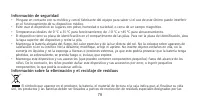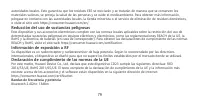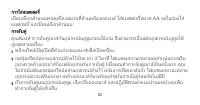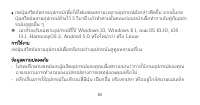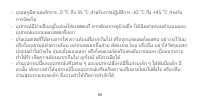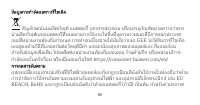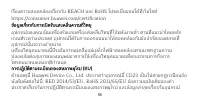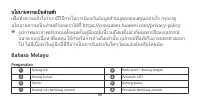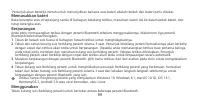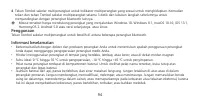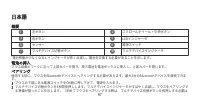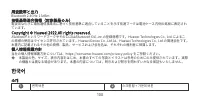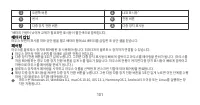Компьютерные мыши HUAWEI CD23 - инструкция пользователя по применению, эксплуатации и установке на русском языке. Мы надеемся, она поможет вам решить возникшие у вас вопросы при эксплуатации техники.
Если остались вопросы, задайте их в комментариях после инструкции.
"Загружаем инструкцию", означает, что нужно подождать пока файл загрузится и можно будет его читать онлайн. Некоторые инструкции очень большие и время их появления зависит от вашей скорости интернета.

Inserting a battery
Open the upper shell along the mark on the back of the mouse, insert an AA battery into the battery compartment, and close
the upper shell.
Pairing
You need to pair the mouse with Bluetooth devices before using it. A maximum of three Bluetooth devices can be connected.
1
Flip down the Power switch at the bottom of the mouse to power it on.
2
Press and hold the Multi-device switch button for 3 seconds. A Multi-device indicator will then blink quickly and the mouse
will be ready for pairing. (When you pair the mouse for the first time, you do not need to press and hold the Multi-device
switch button. After the mouse is powered on, a Multi-device indicator will blink quickly and the mouse will automatically be
ready for pairing.)
3
Start pairing on a Bluetooth device, select the name of the mouse, and follow the onscreen instructions to finish pairing.
4
Press the Multi-device switch button for the corresponding Multi-device indicator to turn on. Then press and hold the Multi-
device switch button for 3 seconds and perform the preceding steps to pair with other Bluetooth devices.
The mouse only supports devices running Windows 10, Windows 8.1, macOS 10.10, iOS 13.1, HarmonyOS 2, Android
5.0 or later, or Linux.
Using
Press the Multi-device switch button to switch between multiple Bluetooth devices.
7
Содержание
- 69 Русский; Общая информация; Нажмите кнопку включения в нижней части мыши, чтобы включить ее.
- 70 Эксплуатация
- 71 Инструкции по утилизации
- 72 Диапазоны частот и мощность; Copyright © Huawei 2022. Все права защищены.
- 73 Политика конфиденциальности
- 74 Вкладыш к краткому руководству пользователя
- 78 Українська; Вступ
Характеристики
Остались вопросы?Не нашли свой ответ в руководстве или возникли другие проблемы? Задайте свой вопрос в форме ниже с подробным описанием вашей ситуации, чтобы другие люди и специалисты смогли дать на него ответ. Если вы знаете как решить проблему другого человека, пожалуйста, подскажите ему :)