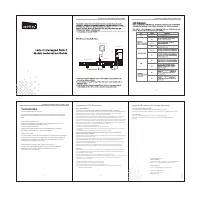Коммутаторы Netis ST3105GS 5xGE - инструкция пользователя по применению, эксплуатации и установке на русском языке. Мы надеемся, она поможет вам решить возникшие у вас вопросы при эксплуатации техники.
Если остались вопросы, задайте их в комментариях после инструкции.
"Загружаем инструкцию", означает, что нужно подождать пока файл загрузится и можно будет его читать онлайн. Некоторые инструкции очень большие и время их появления зависит от вашей скорости интернета.
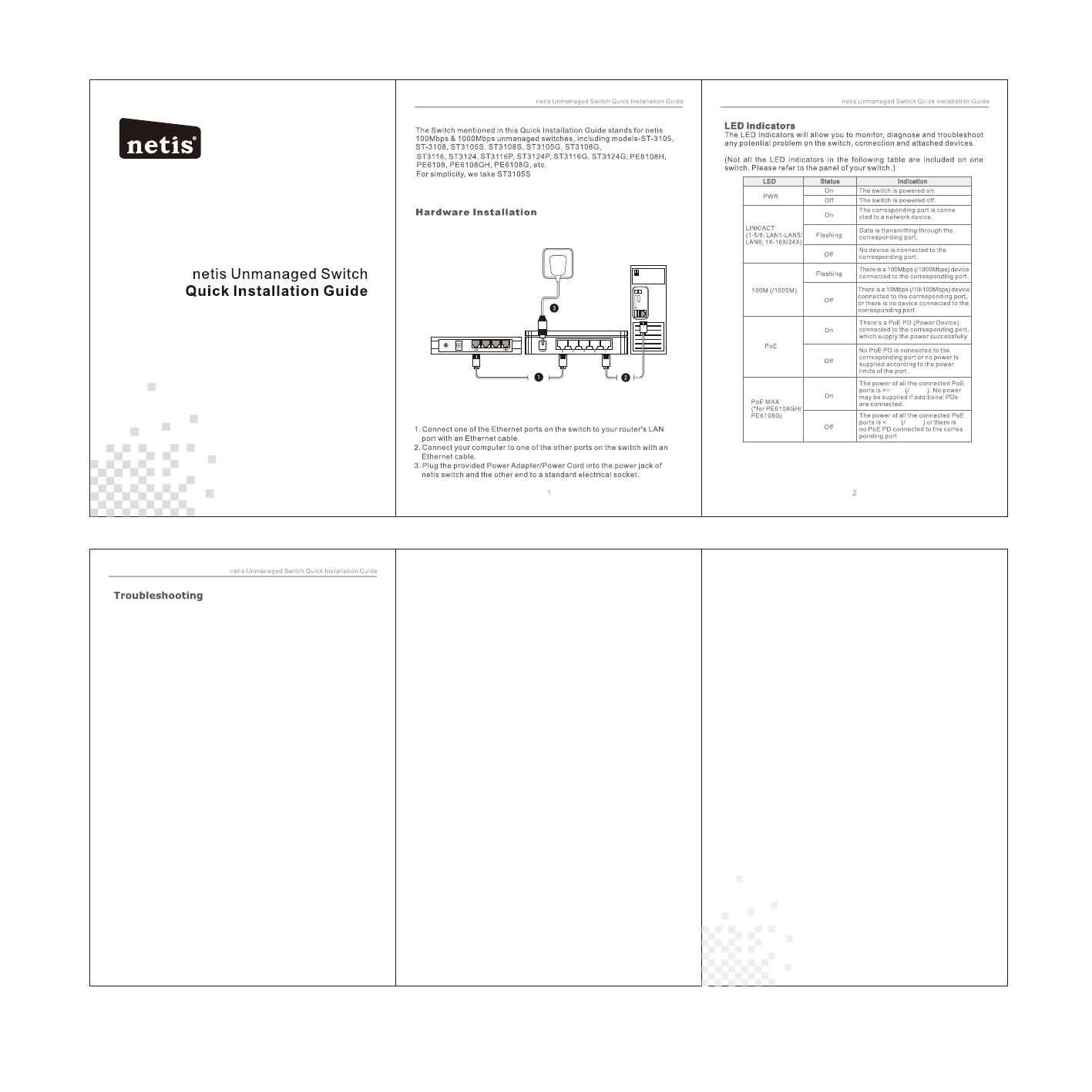
a s a n e x a m p l e o f t h e p r o d u c t i m a g e s b e l o w.
Po w e r A d a p te r
A D S L / Ro u te r
Sw i tc h
C o m p u te r
6 0 W 1 2 0 W
6 0 W 1 2 0 W
3
> Check if the Power Adapter/Power Cord is well connected. Try to unplug and
plug back in the Power Adapter/Power Cord to the switch or try another power
outlet.
2. The LINK/ACT LED is not on.
> Make sure the network configuration of connecting device is correct, and
network card and drivers are installed correctly.
> Check the cable connections.
> Make sure the cable distance between the switch and other IEEE802.3
compatible network device does not exceed 100 meters.
3. Performance is bad.
> Check the status of Ethernet switching. If Ethernet switching is set to full-duplex
on one device but a partner is set to half-duplex, then performance will be poor.
> Make sure the cable between the switch and other IEEE802.3 compatible
network device is Category 5 UTP or better.
4. Some devices can't talk to other devices on the network.
> Check status of the LINK/ACT LEDs to make sure devices are linked.
> Make sure that the devices' network configurations are correct.
> R e s e t t h e s w i t c h i f n e e d e d .
1 . T h e P o w e r ( P W R ) L E D i s n o t o n .
Wa rning:
[ A s h i e l d e d - t y p e p o w e r c o r d i s r e q u i r e d i n o r d e r t o meet FCC emission limits and also to
prevent interference to the nearby radio and television reception. It is essential that only the
supplied power cord be used.]
[ U s e o n l y s h i e l d e d c a b l e s t o c o n n e c t I / O d e v i c e s t o this equipment.]
Yo u a r e c a u t i o n e d t h a t c h a n g e s o r m o d i f i c a t i o n s n o t e x p r e s s l y a p p r o v e d b y t h e p a r t y
r e s p o n s i b l e f o r c o m p l i a n c e c o u l d v o i d y o u r a u t h o r i t y t o o p e r a t e t h e equipment.
[ ]:depend on EUT condition.
This device complies with part 15 of the FCC Rules.
Operation is subject to the following two conditions:
(1) th i s d e v i c e m a y n o t c a u s e h a r m f u l i n t e r f e r e n c e , and
(2) this device must accept any interference received, including interference that may
cause undesired operation.
A p p e n d i x A : F C C S t a t e m e n t
F C C S t a t e m e n t
(For ST-3105, ST-3108, ST3105S, ST3108S, ST3105G, ST3105GS
,
ST3108GS)
This equipment has been tested and found to comply with the limits for a Class B digital device,
pursuant to part 15 of the FCC rules. These limits are designed to provide reasonable
protection against harmful interference in a residential installation.
This equipment generates, uses and can radiate radio frequency energy and, if not installed
and used in accordance with the instructions, may cause harmful interference to radio
communications. However, there is no guarantee that interference will not occur in a particular
installation. If this equipment does cause harmful interference to radio or television reception,
which can be determined by turning the equipment off and on, the user is encouraged to try to
correct the interference by one or more of the following measures:
-Reorient or relocate the receiving antenna.
-Increase the separation between the equipment and receiver.
-Connect the equipment into an outlet on a circuit different from that to which the receiver is
connected.
-Consult the dealer or an experienced radio/TV technician for help.
(For ST3108G, ST3116, ST3124, ST3116P, ST3124P, ST3116G, ST3124G, PE6108,
PE6108H, PE6108GH, PE6108G)
This Equipment has been tested and found to comply with the limits for a Class A digital device,
pursuant to Part 15 of the FCC rules.
These limits are designed to provide reasonable protection against harmful interference in a
residential installation. This equipment generates, uses and can radiate radio frequency
energy and, if not installed and used in accordance with the instructions, may cause harmful
interference to radio communications.
Operation of this equipment in a residential area is likely to cause harmful interference,
in which case the user will be required to correct the interference at his/her own expense.
A p p e n d i x B : I n d u s t r y o f C a n a d a S t a t e m e n t
P
K
U
M
0
5
9
1
0
(For ST3105S, ST3108S, ST3105G)
This Class [B] digital apparatus complies with Canadian ICES-003.
Cet appareil numérique de la classe [B] est conforme à la norme NMB-003 du Canada.
(For ST3108G)
This Class [A] digital apparatus complies with Canadian ICES-003.
Cet appareil numérique de la classe [A] est conforme à la norme NMB-003 du
Canada.
Te c h n i c a l S u p p o r t :
U S A / C a n a d a :
To l l F r e e : + 1 8 6 6 7 1 n e t w o r k ( + 1 8 6 6 7 1 6 3 8 9 6 )
E - m a i l : u s a _ s u p p o r t @ n e t i s - s y s t e m s . c o m
O t h e r R e g i o n s :
E - m a i l : s u p p o r t @ n e t i s - s y s t e m s . c o m
N E T I S S Y S T E M S C O . , LT D .
w w w. n e t i s - s y s t e m s . c o m
M A D E I N C H I N A
S T 3 1 0 5 G S , S T 3 1 0 8 G S
4
Характеристики
Остались вопросы?Не нашли свой ответ в руководстве или возникли другие проблемы? Задайте свой вопрос в форме ниже с подробным описанием вашей ситуации, чтобы другие люди и специалисты смогли дать на него ответ. Если вы знаете как решить проблему другого человека, пожалуйста, подскажите ему :)