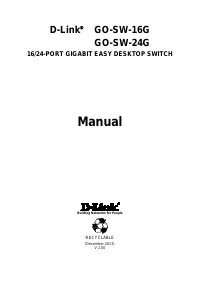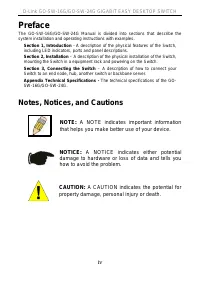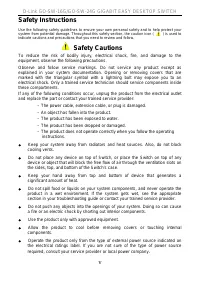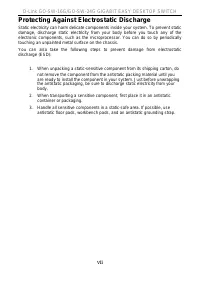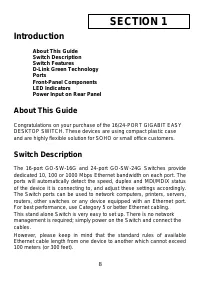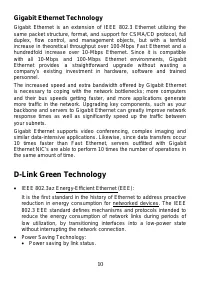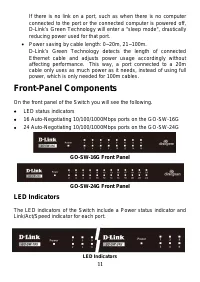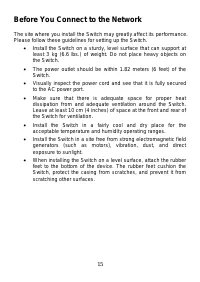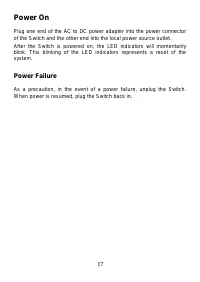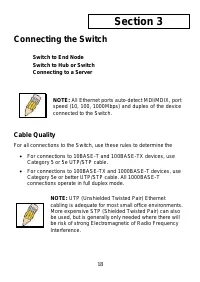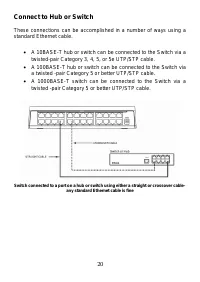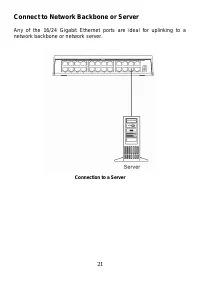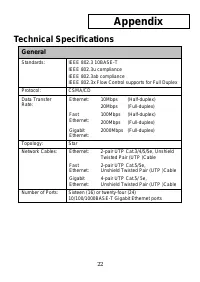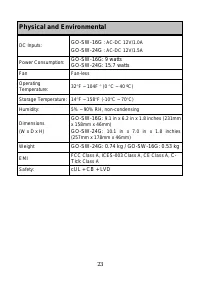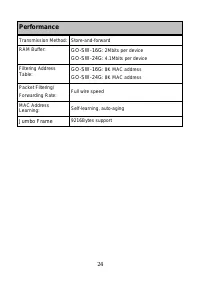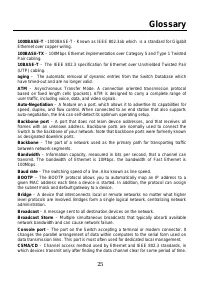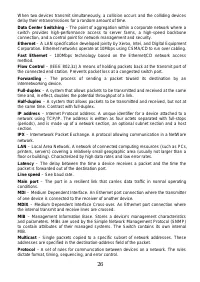Коммутаторы D-Link GO-SW-24G/E 24xGE - инструкция пользователя по применению, эксплуатации и установке на русском языке. Мы надеемся, она поможет вам решить возникшие у вас вопросы при эксплуатации техники.
Если остались вопросы, задайте их в комментариях после инструкции.
"Загружаем инструкцию", означает, что нужно подождать пока файл загрузится и можно будет его читать онлайн. Некоторые инструкции очень большие и время их появления зависит от вашей скорости интернета.

If there is no link on a port, such as when there is no computer
connected to the port or the connected computer is powered off,
D-Link’s Green Technology will enter a "sleep mode", drastically
reducing power used for that port.
•
Power saving by cable length: 0~20m, 21~100m.
D-Link’s Green Technology detects the length of connected
Ethernet cable and adjusts power usage accordingly without
affecting performance. This way, a port connected to a 20m
cable only uses as much power as it needs, instead of using full
power, which is only needed for 100m cables.
Front-Panel Components
On the front panel of the Switch you will see the following.
•
LED status indicators
•
16 Auto-Negotiating 10/100/1000Mbps ports on the GO-SW-16G
•
24 Auto-Negotiating 10/100/1000Mbps ports on the GO-SW-24G
GO-SW-16G Front Panel
GO-SW-24G Front Panel
LED Indicators
The LED indicators of the Switch include a Power status indicator and
Link/Act/Speed indicator for each port.
LED Indicators
11
Характеристики
Остались вопросы?Не нашли свой ответ в руководстве или возникли другие проблемы? Задайте свой вопрос в форме ниже с подробным описанием вашей ситуации, чтобы другие люди и специалисты смогли дать на него ответ. Если вы знаете как решить проблему другого человека, пожалуйста, подскажите ему :)