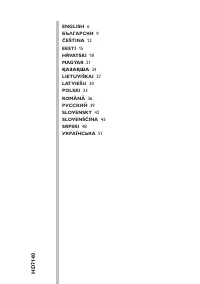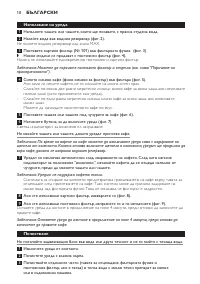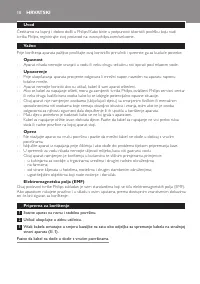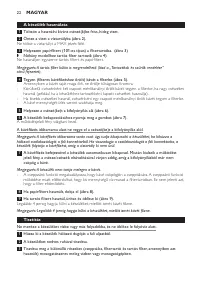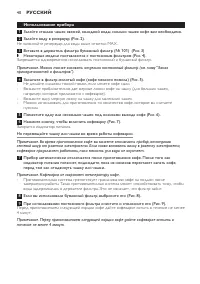Кофеварка Philips HD7140 - инструкция пользователя по применению, эксплуатации и установке на русском языке. Мы надеемся, она поможет вам решить возникшие у вас вопросы при эксплуатации техники.
Если остались вопросы, задайте их в комментариях после инструкции.
"Загружаем инструкцию", означает, что нужно подождать пока файл загрузится и можно будет его читать онлайн. Некоторые инструкции очень большие и время их появления зависит от вашей скорости интернета.
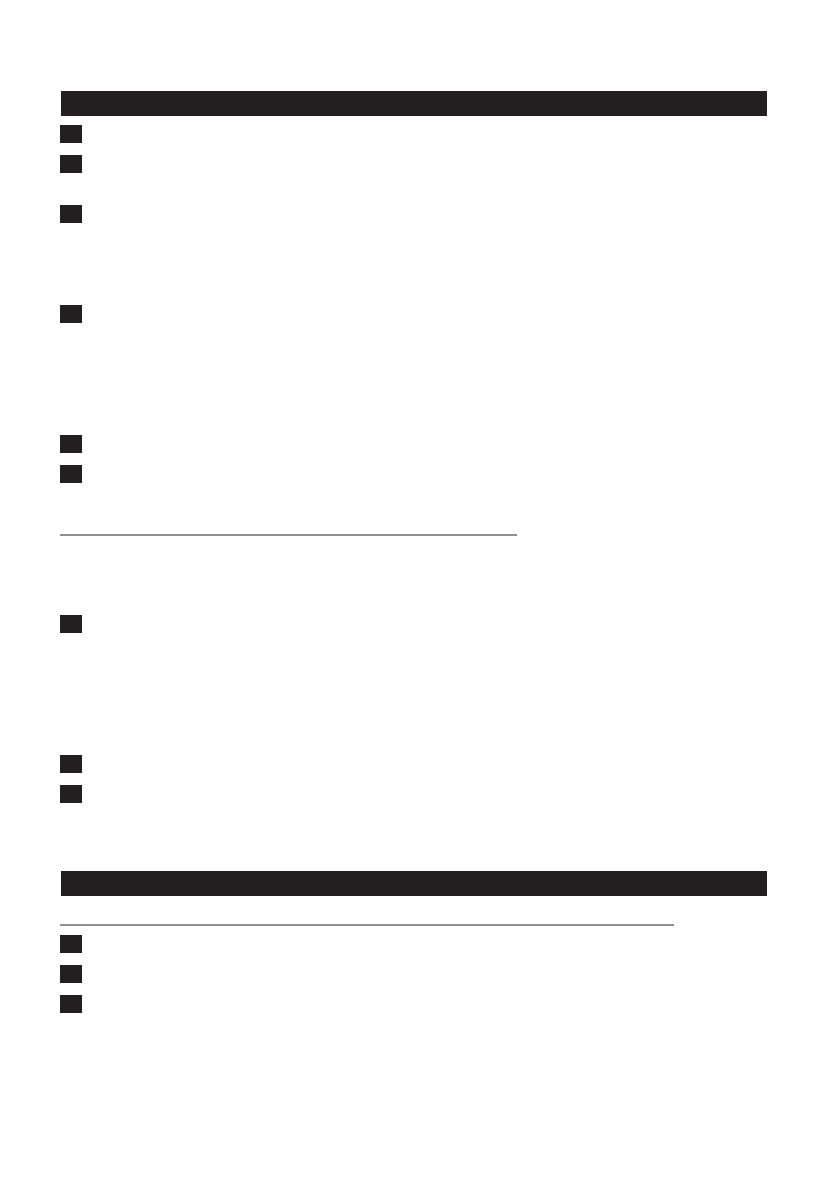
using the appliance
1
Fill the cup or cups you are going to use with fresh, cold water.
2
Pour the water into the water tank (Fig. 2).
Do not ill the water tank beyond the MAX indication.
3
Put a paper ilter (no. 101) in the ilter holder. (Fig. 3)
,
Some types come with a permanent ilter (Fig. 4).
Never use a permanent ilter and a paper ilter at the same time.
Note: You can also order the permanent ilter separately (see chapter ‘Ordering accessories’).
4
Put ground coffee (ilter-ine grind) in the ilter (Fig. 5).
-
If you grind the coffee beans yourself, do not grind them too inely.
-
Take approx. two level measuring spoons of ground coffee for each cup when you use large
cups (for instance the cups that come with the appliance).
-
Take one level measuring spoon of ground coffee for each cup when you use smaller cups.
-
You can adapt the amount of coffee to your own taste.
5
Place the cup or cups under the coffee spouts (Fig. 6).
6
Press the button to switch on the appliance (Fig. 7).
The power-on light goes on.
Do not remove the cup or cups while the appliance is brewing.
Note: During brewing, you can only switch off the appliance by removing the mains plug from the wall
socket. When you reinsert the plug into the wall socket, the appliance continues brewing until the water
reservoir is empty.
7
The appliance switches off automatically after brewing. After the power-on light goes out,
wait until no more coffee drips from the coffee spouts before you remove the cup or cups.
Note: The appliance does not keep the coffee hot.
-
The drip stop prevents coffee from dripping onto the drip tray after brewing. This drip stop
may cause some water to remain behind in the ilter holder. This does not mean that the ilter
is clogged.
8
If you have used a paper ilter, throw it away (Fig. 8).
9
If you have used the permanent ilter, empty and rinse it (Fig. 9).
Let the appliance cool down for at least 4 minutes before you star t to brew coffee again.
Note: Let the appliance cool down for at least 4 minutes before you start to brew coffee again.
Cleaning
Never immerse the appliance in water or any other liquid, nor rinse it under the tap.
1
Unplug the appliance.
2
Clean the appliance with a moist cloth.
3
Clean the separate parts (drip tray, ilter holder and permanent ilter, if any) in warm water
with some washing-up liquid or in the dishwasher.
EnglisH
7