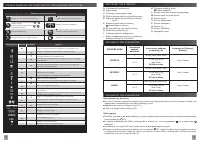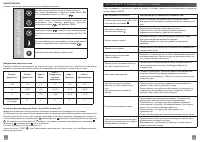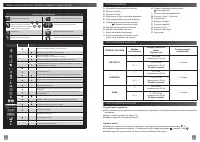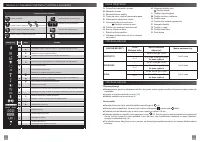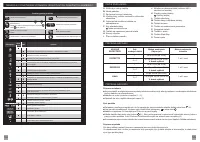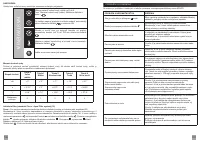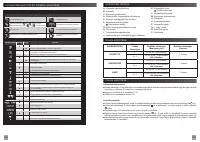Krups EA816170 - Инструкция по эксплуатации

Кофемашина Krups EA816170 - инструкция пользователя по применению, эксплуатации и установке на русском языке. Мы надеемся, она поможет вам решить возникшие у вас вопросы при эксплуатации техники.
Если остались дополнительные вопросы — свяжитесь с нами через контактную форму.
Содержание:
- Страница 44 – Уважаемый Покупатель,; Команда Krups; СПИСОК ОБОЗНАЧЕНИЙ КНОПОК ФУНКЦИЙ
- Страница 46 – ВНИМАНИЕ! ОСТАНОВКА ЦИКЛА НЕ ПРОИСХОДИТ МГНОВЕННО.; ОБСЛУЖИВАНИЕ УСТРОЙСТВА; Автоматическое промывание систем до запуска машины
- Страница 47 – Программа удаления накипи — длительность: около 20 минут; ДРУГИЕ ФУНКЦИИ; РАБОТА ПО УХОДУ; РАБ; ВЫКЛЮЧЕНИЕ; ТР
- Страница 48 – НЕИСПРАВНОСТИ И ДЕЙСТВИЯ ПО ИХ УСТРАНЕНИЮ
FR
HOTLINE : BE : 32 70 23 31 59 - FR : 09 74 50 10 61 - CH : 0800 37 77 37
DE
HOTLINE : DE : 0800 98 000 00 - AT : 0800 225 225 - CH : 0800 37 77 37
EN
HOTLINE: UK: 0345 330 6460 - ROI: (01) 677 4003
NL
HOTLINE : NL : 0318 58 24 24
IT
SERVIZIO CONSUMATORI: IT: 199 207701 - CH: 0800 37 77 37
ES
HOTLINE : ES : 902 31 23 00
PT
CENTRO DE CONTACTO DO CONSUMIDOR : PT : 808 284 735
EL
ΕΛΛΑΔΑ : GR : 2106371251
RU
ГОРЯЧАЯ ЛИНИЯ : RU : 495 213 32 28
UK
УКРАЇНА : UK : 044 300 13 04
PL
INFOLINIA : PL : 0 801 300 420
CS
HOTLINE : CZ : 731 010 111
SK
ZÁKAZNĹCKA LINKA : SK : 233 595 224
HU
ÜGYFÉLSZOLGÁLAT : HU : (1) 8018434 567
DE
EN
NL
IT
ES
PT
EL
RU
UK
PL
CS
SK
HU
FR
G
I
H
L
P
M
Q
N
O
R
F
A
B
C
E
K
S
D
2
J
1
8080014573-05 21/2022
EA815 - EA816 - EA817
"Загрузка инструкции" означает, что нужно подождать пока файл загрузится и можно будет его читать онлайн. Некоторые инструкции очень большие и время их появления зависит от вашей скорости интернета.
Краткое содержание
RU 83 82 Уважаемый Покупатель, Поздравляем Вас с приобретением кофемашины Эспрессо Автоматик Серии EA815-EA816-EA817. Благодаря ей Вы сможете приготовить разнообразные напитки, эспрессо, кофе или ристретто полностью автоматическим способом. С её помощью станет доступным приготовление молочных напитк...
87 86 ■ Для наилучшего результата мы рекомендуем Вам использовать свежее пастеризованное молоко или молоко, прошедшее термообработку. Используя сырое молоко, Вы не добьетесь наилучшего результата. ■ После использования функций пара, сопло может быть горячим, мы советуем Вам подождать несколько минут...
89 88 Программа удаления накипи — длительность: около 20 минут Вы не обязаны запускать программу удаления накипи сразу после того, как машина проинформирует Вас о необходимости её проведения. Но постарайтесь провести эту процедуру как можно быстрее. Если процедура удаления накипи откладывается, пред...