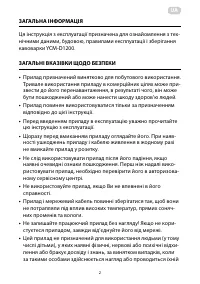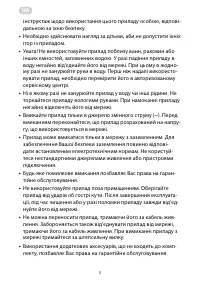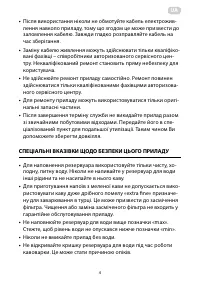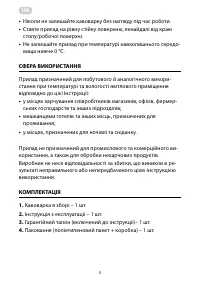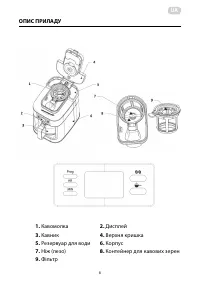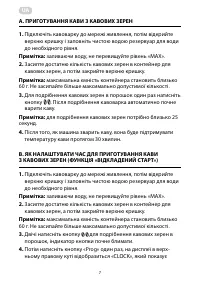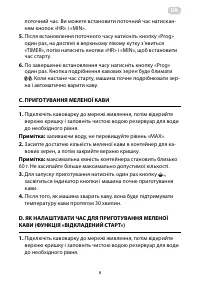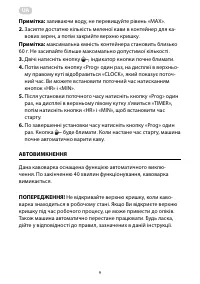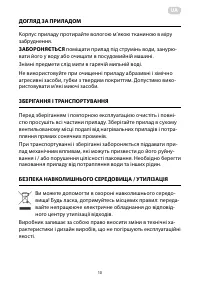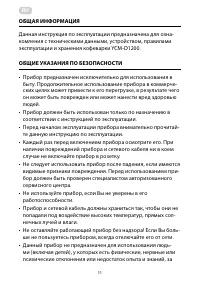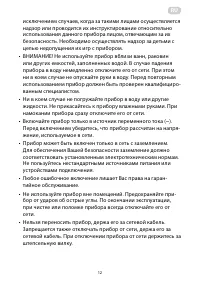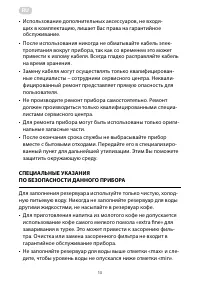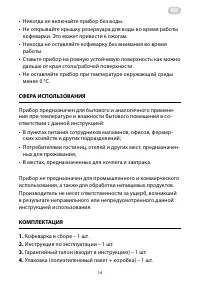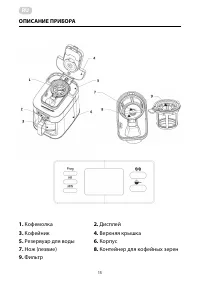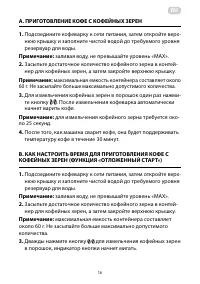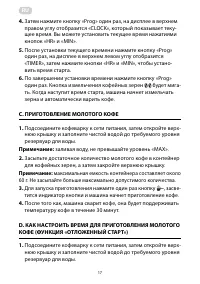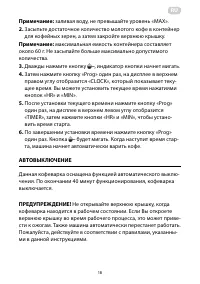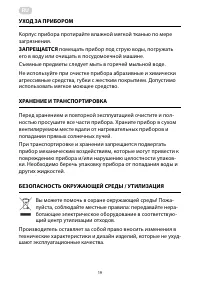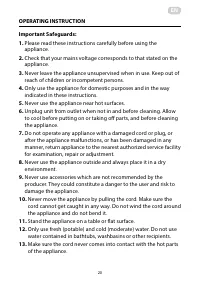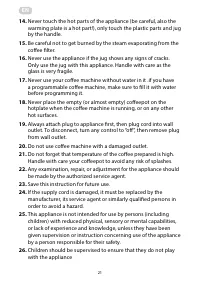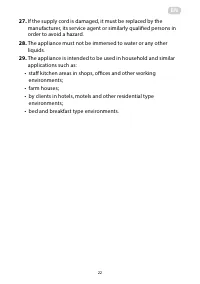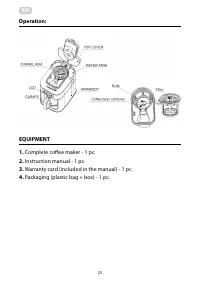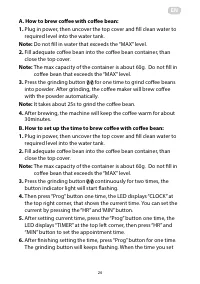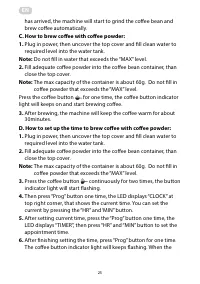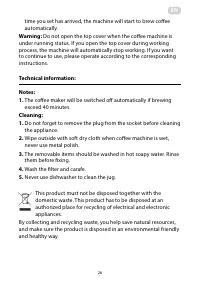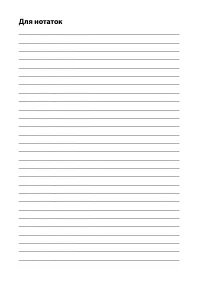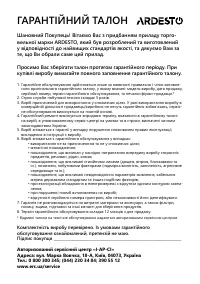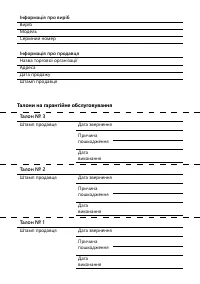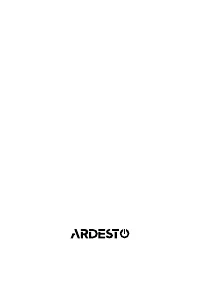Кофеварка Ardesto YCM-D1200 - инструкция пользователя по применению, эксплуатации и установке на русском языке. Мы надеемся, она поможет вам решить возникшие у вас вопросы при эксплуатации техники.
Если остались вопросы, задайте их в комментариях после инструкции.
"Загружаем инструкцию", означает, что нужно подождать пока файл загрузится и можно будет его читать онлайн. Некоторые инструкции очень большие и время их появления зависит от вашей скорости интернета.

24
A. How to brew coffee with coffee bean:
1.
Plug in power, then uncover the top cover and fill clean water to
required level into the water tank.
Note:
Do not fill in water that exceeds the “MAX” level.
2.
Fill adequate coffee bean into the coffee bean container, than
close the top cover.
Note:
The max capacity of the container is about 60g. Do not fill in
coffee bean that exceeds the “MAX” level.
3.
Press the grinding button
for one time to grind coffee beans
into powder. After grinding, the coffee maker will brew coffee
with the powder automatically.
Note:
It takes about 25s to grind the coffee bean.
4.
After brewing, the machine will keep the coffee warm for about
30minutes.
B. How to set up the time to brew coffee with coffee bean:
1.
Plug in power, then uncover the top cover and fill clean water to
required level into the water tank.
2.
Fill adequate coffee bean into the coffee bean container, than
close the top cover.
Note:
The max capacity of the container is about 60g. Do not fill in
coffee bean that exceeds the “MAX” level.
3.
Press the grinding button
continuously for two times, the
button indicator light will start flashing.
4.
Then press “Prog” button one time, the LED displays “CLOCK” at
the top right corner, that shows the current time. You can set the
current by pressing the “HR” and ‘MIN” button.
5.
After setting current time, press the “Prog” button one time, the
LED displays “TIMER” at the top left corner, then press “HR” and
“MIN” button to set the appointment time.
6.
After finishing setting the time, press “Prog” button for one time.
The grinding button will keeps flashing. When the time you set
EN
Характеристики
Остались вопросы?Не нашли свой ответ в руководстве или возникли другие проблемы? Задайте свой вопрос в форме ниже с подробным описанием вашей ситуации, чтобы другие люди и специалисты смогли дать на него ответ. Если вы знаете как решить проблему другого человека, пожалуйста, подскажите ему :)