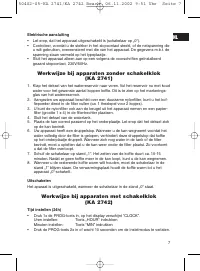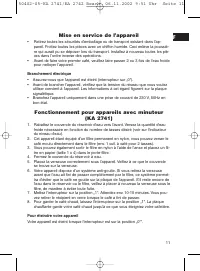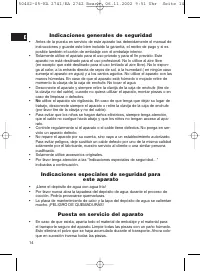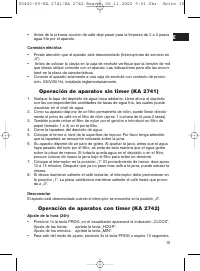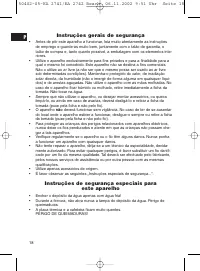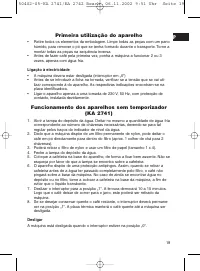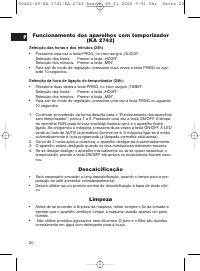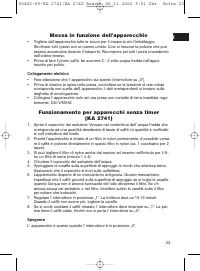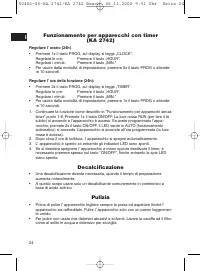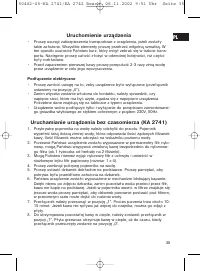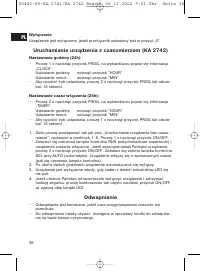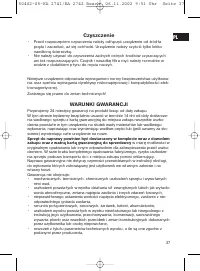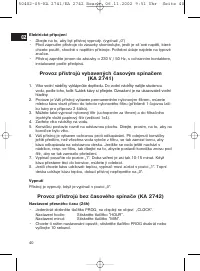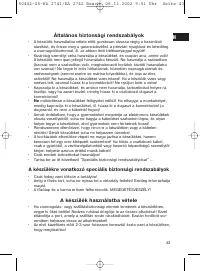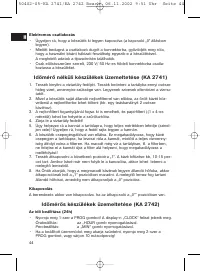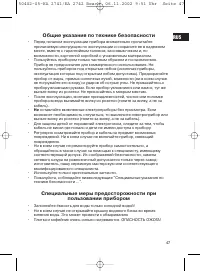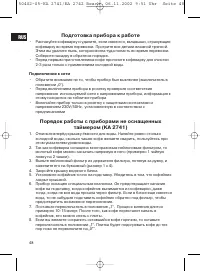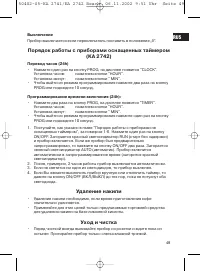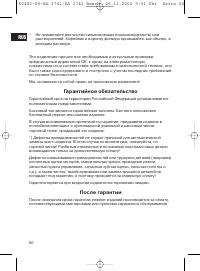Кофеварка Clatronic KA 2742 - инструкция пользователя по применению, эксплуатации и установке на русском языке. Мы надеемся, она поможет вам решить возникшие у вас вопросы при эксплуатации техники.
Если остались вопросы, задайте их в комментариях после инструкции.
"Загружаем инструкцию", означает, что нужно подождать пока файл загрузится и можно будет его читать онлайн. Некоторые инструкции очень большие и время их появления зависит от вашей скорости интернета.

Electrical Connection
•
Make sure that the machine is switched off (operating switch on „0“).
•
Before inserting the mains lead into the socket, check whether the voltage you
intend to use complies with that of the machine. For details see the machine
label.
•
Only connect the machine to a properly installed safety socket, 230 V/50 Hz.
Operation for models without a timer (KA 2741)
1. Pull the lid of the water tank forwards. Fill the machine to the level corresponding
to the number of cups required with cold water.
2. As your machine has a permanent nylon filter, you can fill the coffee powder
directly into the nylon filter (approx. 1 teaspoon for 2 cups).
3. The nylon filter can be removed by the clip and a paper filter (size 1 x 4) inser-
ted into the filter funnel.
4. Please close the lid of the water tank.
5. Place the pot evenly on the base. Please ensure that the lid is on the pot.
6. Your appliance is provided with a drip stop. By removing the pot, before the
water runs through the filter completely, it avoids that the coffee drips on the
base. If there is still water in the tank or filter, make sure that the pot is placed
back under the filter to avoid overflowing.
7. Move the switch to the „1“ position. The coffee takes approximately 10 - 15
minutes to boil. When no more coffee is running into the pot it can be removed.
8. If you would like to keep the remaining coffee warm, the switch must remain in
the „1“ position. The hot plate will keep the coffee warm until you switch the
machine „0“.
Switching Off
The machine is switched off when the switch is in the „0“ position.
Operation for models with a timer (KA 2742)
Set the time (24h)
•
Press the PROG button once. “CLOCK” appears in the display.
Set the hours:
press the “HOUR” button.
Set the minutes:
press the “MIN” button.
•
In order to leave the adjustment mode press the PROG button twice or wait for
10 seconds.
Set the switching time (24h):
•
Press the PROG button once. “TIMER” appears in the display.
Set the hours:
press the “HOUR” button.
Set the minutes:
press the “MIN” button.
31
GB
50402-05-KA 2741/KA 2742 Beach 06.11.2002 9:51 Uhr Seite 31
Содержание
- 47 Общие указания по технике безопасности; Специальные меры предосторожности при; RUS
- 48 Подготовка прибора к работе; Подключение к сети; Порядок работы с приборами не оснащенных
- 49 Выключение; Порядок работы с приборами оснащенных таймером; Удаление накипи
- 50 Гарантийное обязательство; После гарантии