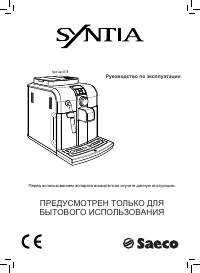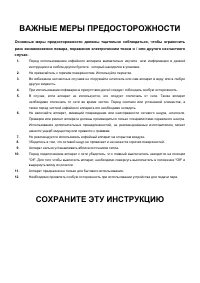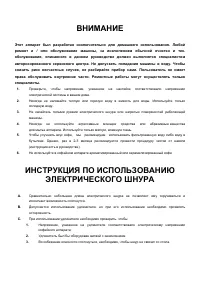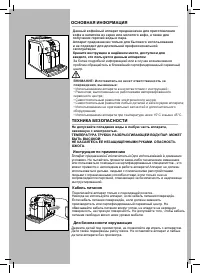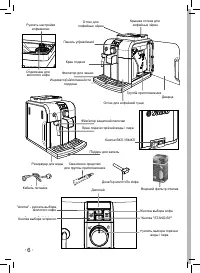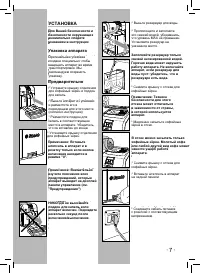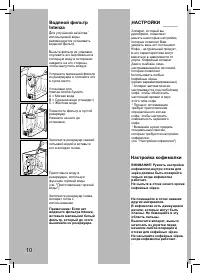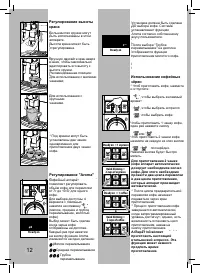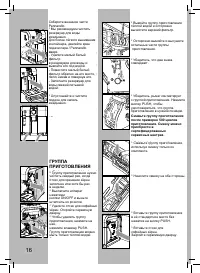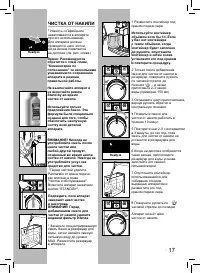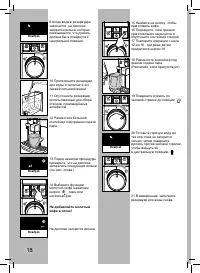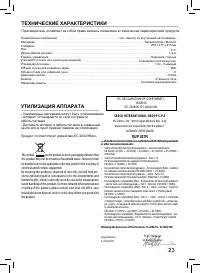Кофемашина Saeco Syntia - инструкция пользователя по применению, эксплуатации и установке на русском языке. Мы надеемся, она поможет вам решить возникшие у вас вопросы при эксплуатации техники.
Если остались вопросы, задайте их в комментариях после инструкции.
"Загружаем инструкцию", означает, что нужно подождать пока файл загрузится и можно будет его читать онлайн. Некоторые инструкции очень большие и время их появления зависит от вашей скорости интернета.
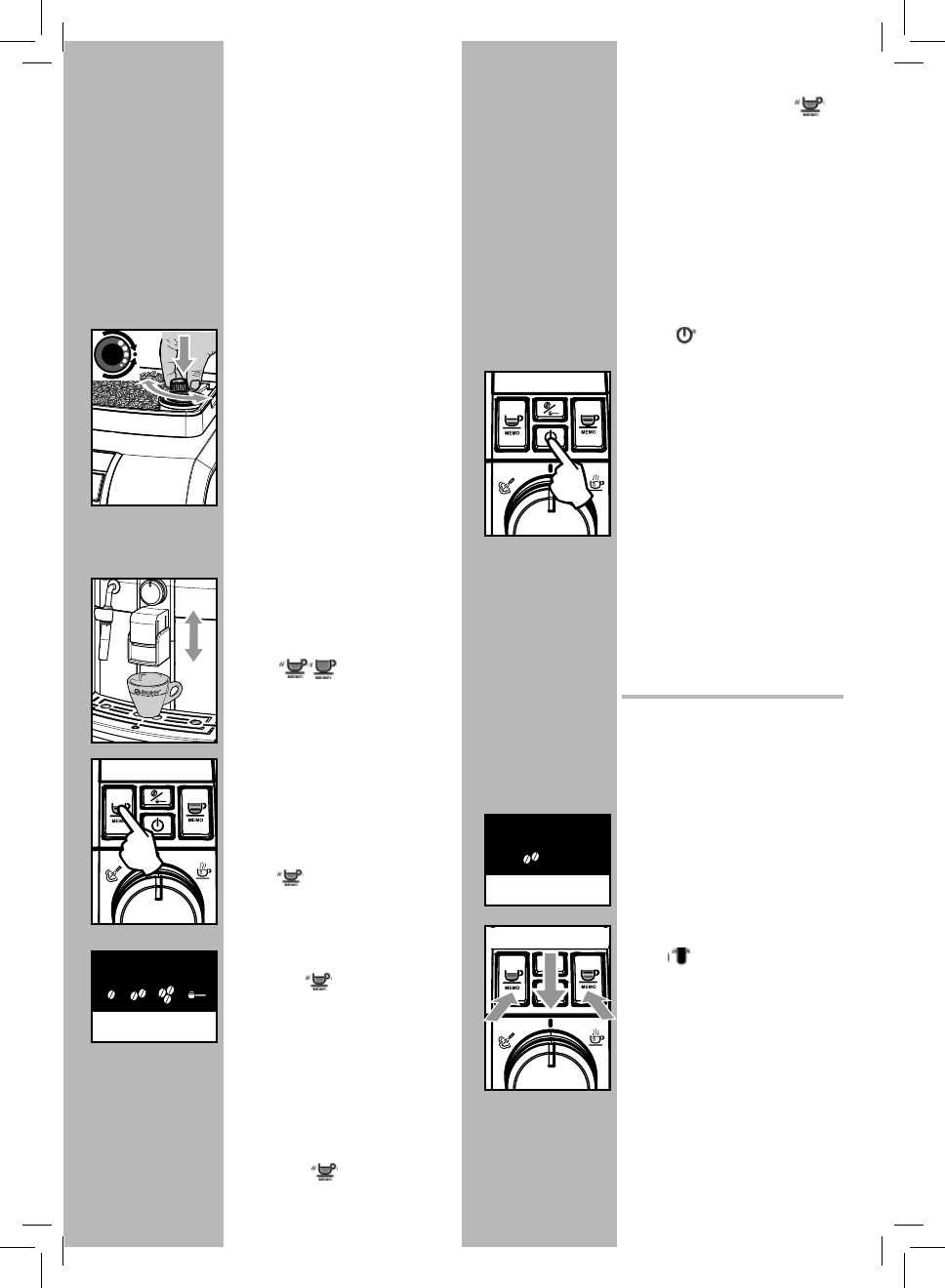
• 31 •
E
ng
lis
h
At this point the button “
” is program-
med; each time it is pressed and released,
the machine will brew the same amount
of cof ee that was just programmed.
Stand-by
The machine is designed for energy sa-
ving. The machine automatically turns of
after 60 minutes of inactivity.
The“ “ button blinks when the machine
is in stand-by mode.
Note: During the turning of
phase, the machine performs
a rinse cycle, if a cof ee product has
been brewed.
Warning: When turning the machine
on after it has been turned com-
pletely off, the machine will be in
stand-by mode
To turn the machine on again simply press
the STAND-BY button (if the power but-
ton is set to “I”). In this case the machine
will go through the rinse cycle only if the
boiler is cold.
COFFEE BREWING
Note: Should the machine not
brew cof ee, make sure that
the water tank contains water.
Before brewing cof ee, check
the lights on the display and
on the control panel. Check that
the water tank and the cof ee bean
hopper are full.
Leave the selec tor on the
cof ee position
“ ”
during the
dispensing phase.
Before brewing the coffee,
adjust the height of the di-
spensing spout according to your
needs, and select the aroma or the
pre-ground cof ee.
The machine allows slight adjustments to
the cof ee grinder to adapt it to the kind
of cof ee used.
To make any adjustment, press and turn
the knob inside the cof ee bean hopper.
Press and turn the knob by one notch at
a time and brew 2-3 cups of coffee; this
is the only way to notice differences in
grind.
The reference marks inside the coffee
bean hopper indicate the grind setting.
There are 5 dif erent grind settings to cho-
ose from with the following references:
Large Mark - Coarse Grind
Small Mark - Fine Grind.
Adjusting the Coff ee Length
The machine allows you to adjust the
amount of brewed coffee according to
your taste and/or the size of your cups.
Each time the “
” or “
” buttons are
pressed and released, the machine brews
a pre-set amount of cof ee, as per factory
settings. This amount may be reprogram-
med to your taste. Each button may be
individually programmed for a specific
brew setting.
As an example, the following procedure
describes the programming of the but-
ton“
”, which is normally associated
with espresso cof ee.
• Place a cup under the dispensing
spout.
• Hold the “
” button pressed for 5
seconds to enter the programming
mode; the button “
” blinks together
with the lights of the display shown in
the i gure and the cof ee will start to
be brewed. These light signals remain
active during the whole cycle.
• Press
the
“
” button again when the
amount of cof ee in the cup reaches the
desired level.
Blinking
Steady on
Steady on
.
,
ё
.
2-3
;
.
5
,
.
-
-
И е е е ъё к фе
ё
.
ё
. Э
ё
ё
.
.
.
,
.
*
.
*
5
,
;
ё
,
;
ё
. Э
.
*
,
ё
.
*
;
,
,
ё
.
StКЧН-Лв
,
.
60
.
,
StКЧН-bв.
:
,
.
.
,
ё
.
.
.
,
StКЧН-bв (
"I").
ё
.
:
,
.
:
,
StКЧН-Лв.
11