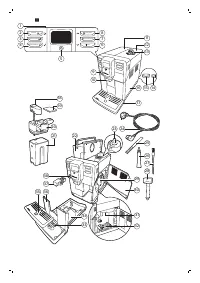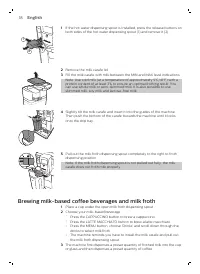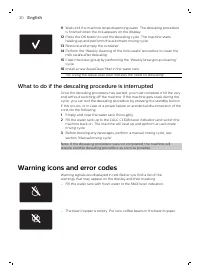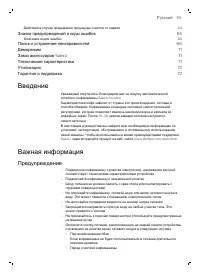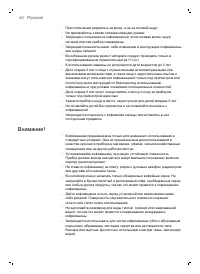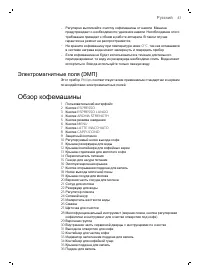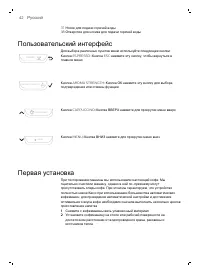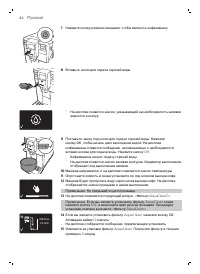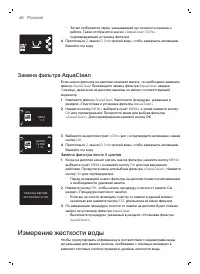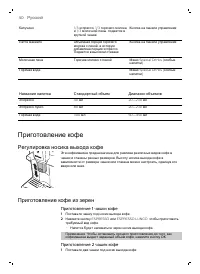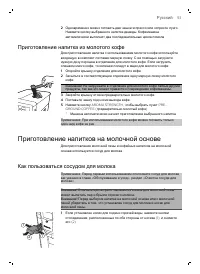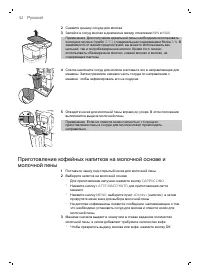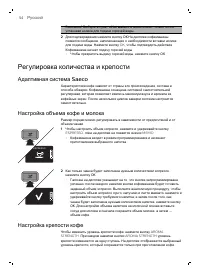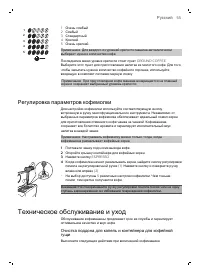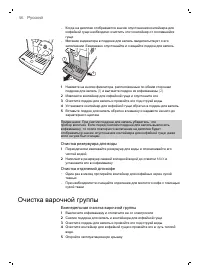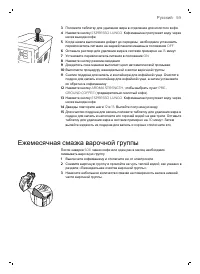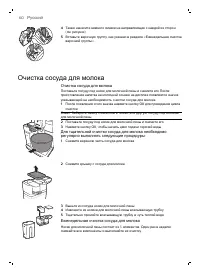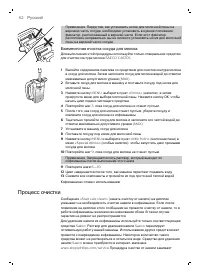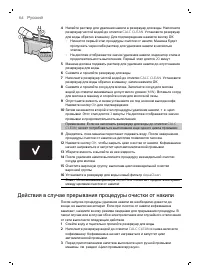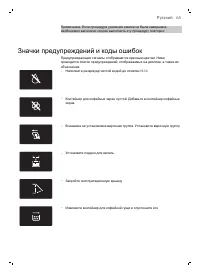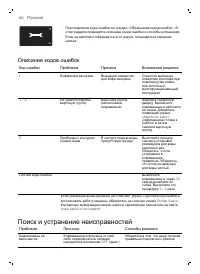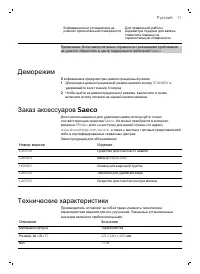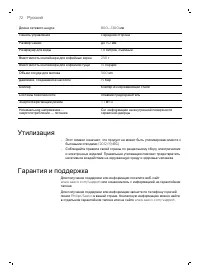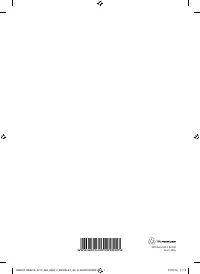Кофемашина Philips HD8916 Saeco Incanto - инструкция пользователя по применению, эксплуатации и установке на русском языке. Мы надеемся, она поможет вам решить возникшие у вас вопросы при эксплуатации техники.
Если остались вопросы, задайте их в комментариях после инструкции.
"Загружаем инструкцию", означает, что нужно подождать пока файл загрузится и можно будет его читать онлайн. Некоторые инструкции очень большие и время их появления зависит от вашей скорости интернета.
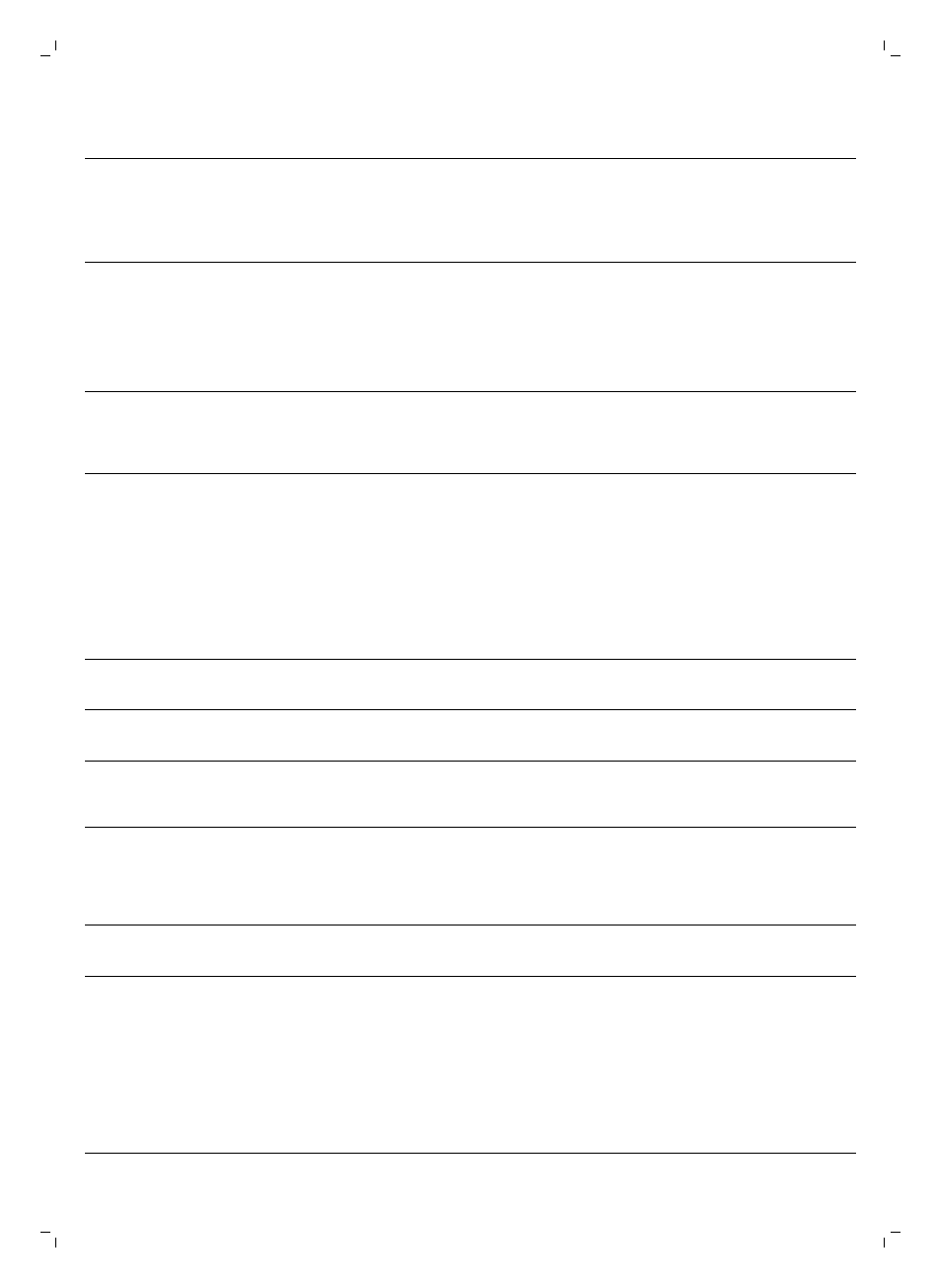
Error code
Problem
Cause
Possible solution
1
Coffee grinder blocked
Coffee exit duct
clogged
Clean the coffee exit
duct thoroughly with
the handle of the
multifunctional tool or a
spoon handle.
5
Water circuit problem
There is air in the water
circuit.
Remove and place back
the water tank a couple
of times. Make sure you
insert it into the
machine properly.
Check if the water tank
compartment is clean.
Other error codes
Switch the machine off
and switch it back on
again after 30 seconds.
Try this 2 or 3 times.
If the above solutions do not help to remove the error code icon from the
display and bring the machine back to normal working order, contact the
Philips Saeco hotline. Contact details can be found in the warranty booklet
or on www.saeco.com/support.
Troubleshooting
Problem
Cause
Solution
The machine does not
switch on
The machine is disconnected or the
main switch is in the OFF position.
Check if the mains cord is inserted
correctly
Make sure the main switch is set in
ON position.
The machine is in DEMO
mode.
The standby button has been
pressed for more than 8 seconds.
Switch the machine off and then
on again using the main switch on
the back of the machine.
The drip tray is quickly
filled.
This is normal. The machine uses
water to rinse the internal circuit and
brew group. Some water flows
through the internal system directly
into the drip tray.
Empty the drip tray when the 'drip
tray full' full indicator pops up
through the drip tray cover.
Place a cup under the dispensing
spout to collect rinsing water.
The coffee grounds
container full icon remains
displayed.
The coffee grounds container was
emptied while the machine was
switched off.
Always empty the coffee grounds
container while the machine is ON.
If the coffee grounds container is
emptied while the machine is
switched off, the coffee cycle
counter is not reset. In that case,
the 'empty coffee grounds
container' message will stay on the
display even though the container
is not full.
32
English