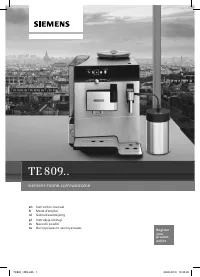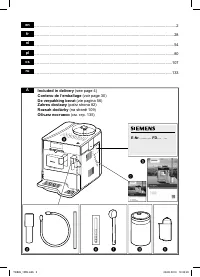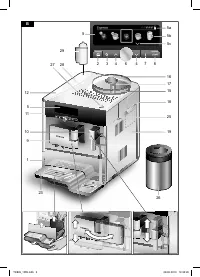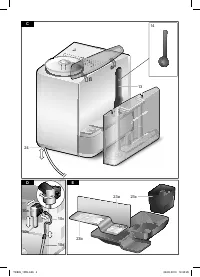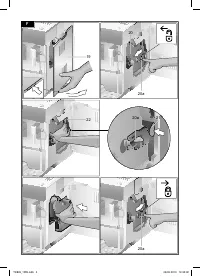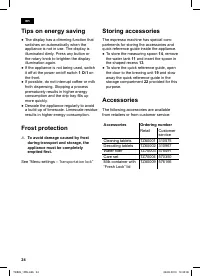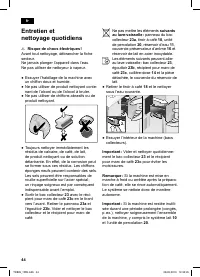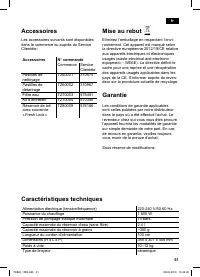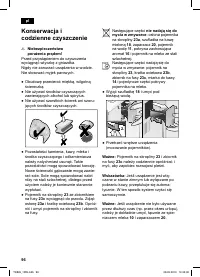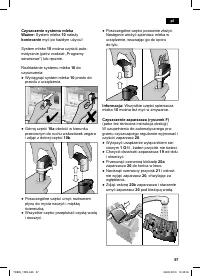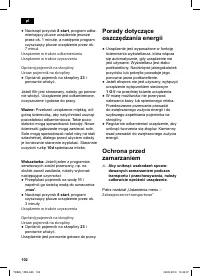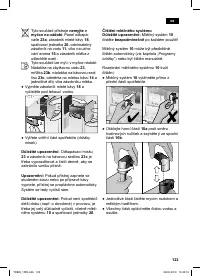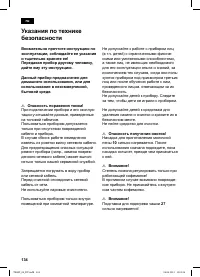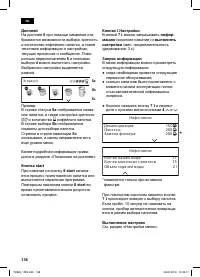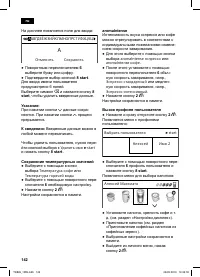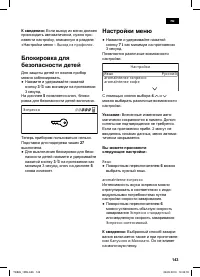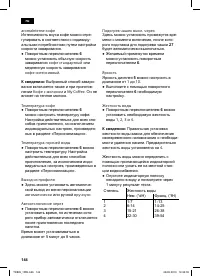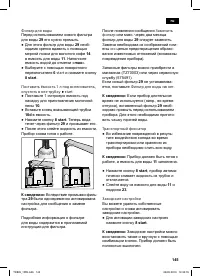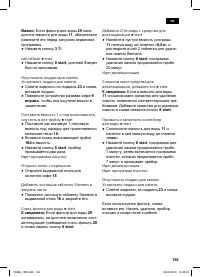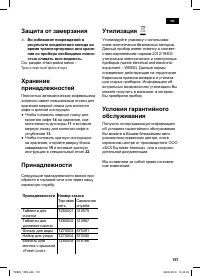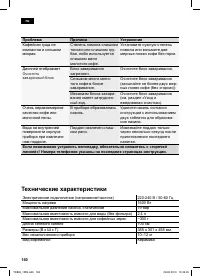Кофемашина Siemens TE809201RW - инструкция пользователя по применению, эксплуатации и установке на русском языке. Мы надеемся, она поможет вам решить возникшие у вас вопросы при эксплуатации техники.
Если остались вопросы, задайте их в комментариях после инструкции.
"Загружаем инструкцию", означает, что нужно подождать пока файл загрузится и можно будет его читать онлайн. Некоторые инструкции очень большие и время их появления зависит от вашей скорости интернета.
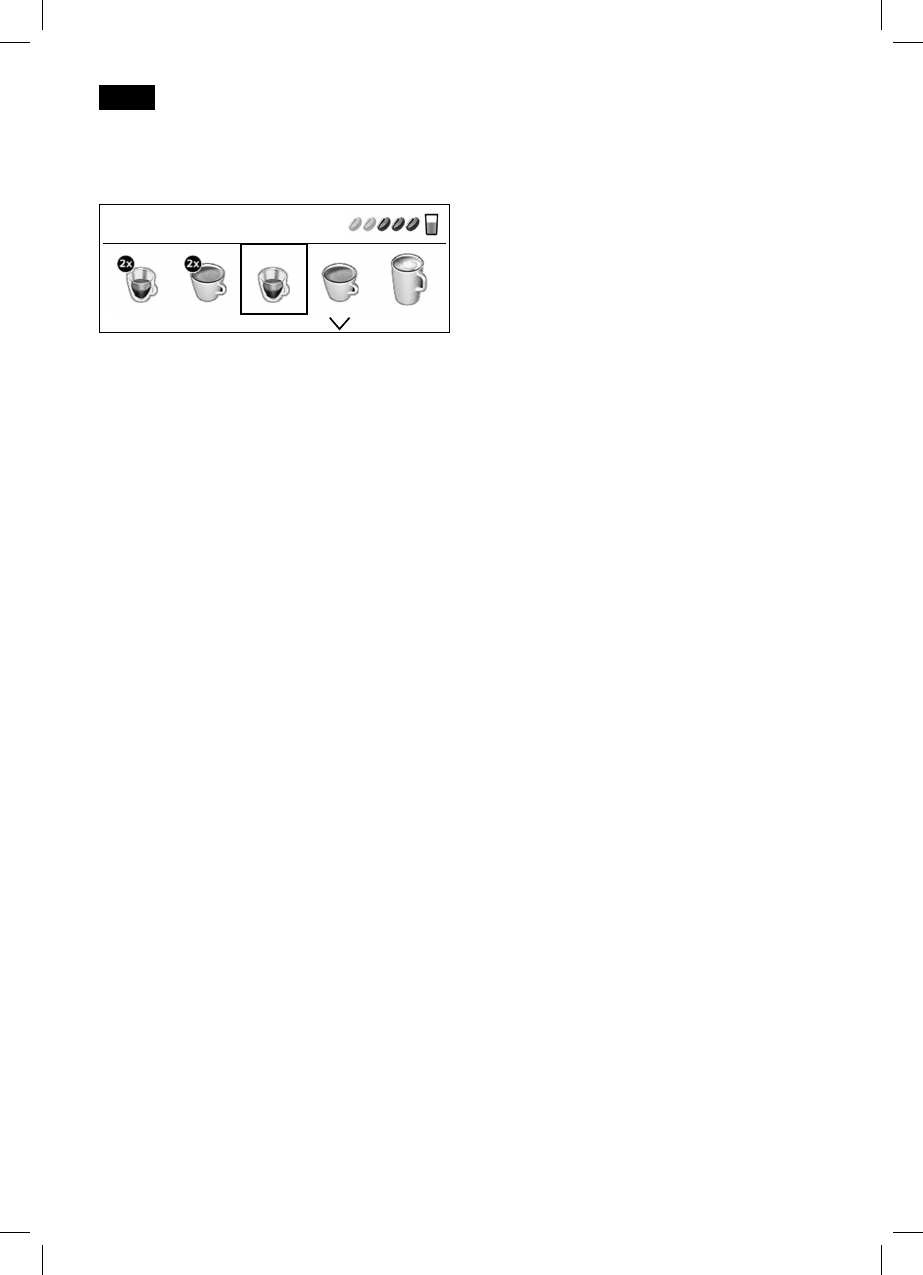
6
en
●
The appliance is ready for use when the
symbols for the drink selection and the
start
button
8
light up in the display
5
.
Espresso
Info:
The factory settings of the fully auto-
matic espresso machine are programmed
for optimal performance. The appliance
switches off automatically after 1 hour (see
“Menu settings –
Auto off after
”).
Note:
If the appliance is being used for the
irst time, the service programme has been
run, or the appliance has not been oper-
ated for a long period, the irst beverage will
not have the full aroma and should not be
consumed.
When the fully automatic espresso machine
is irst used, you will achieve a suitably thick
and stable “crema” only after the irst few
cups have been dispensed.
Controls
Power on/off switch O / I
The power on/off switch
1
O / I
is used
to switch the appliance on or off. The
appliance rinses automatically when it is
switched on and off.
The appliance will not rinse if:
● it is still warm when switched on.
●
there was no coffee drawn before
switching off.
The appliance is ready for use when the
symbols for the drink selection and the
start
button
8
light up in the display
5
.
Customising button
á
The appliance provides the option of saving
and calling up customised settings for cof-
fee drinks. Please refer to the section “Cus
-
tomising” for information on how to save
and call up these settings.
Service programmes button
à
Press the
à
button
3
briely to call up the
selection of service programmes. Please
run the programme as described in “Service
Programmes”.
Press and hold to activate or deactivate the
child-proof lock, see “Child-proof lock”.
Rotary knob
Turn the rotary knob
6
to the left or right to
navigate through the display
5
, or to adjust
parameters in the menu.
Selection buttons
<
and
>
Press the selection buttons
4
<
and
>
to
navigate up and down through the menu
levels (navigation line
5c
).
TE809_1RW.indb 6
08.05.2013 14:32:32
Содержание
- 137 Оглавление
- 139 Обзор
- 140 Общие сведения
- 141 Элементы управления
- 143 Показания на дисплее
- 144 Настройки дисплея
- 145 Персонализация
- 147 Вы можете произвести
- 150 Приготовление; Приготовление напитков без молока
- 152 Приготовление молочной
- 153 Уход и; Опасность поражения током!
- 156 Сервисные программы
- 157 Удаление накипи
- 159 вправо
- 160 Советы по экономии
- 162 Самостоятельное устранение небольших проблем; Проблема
- 164 Технические характеристики