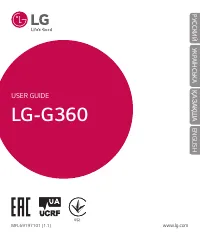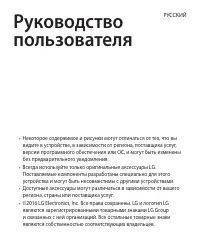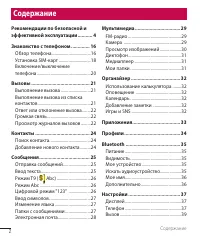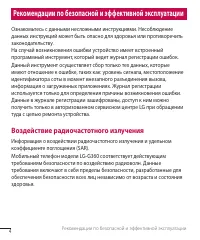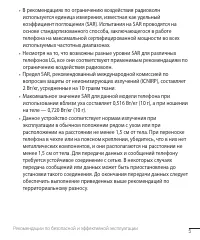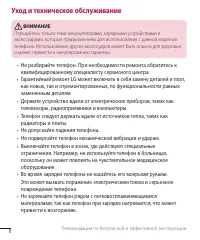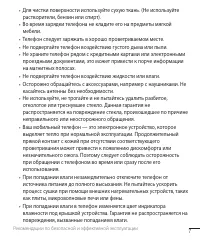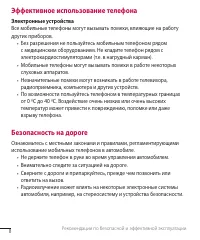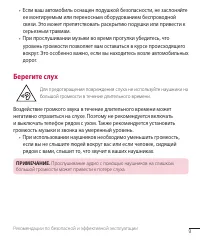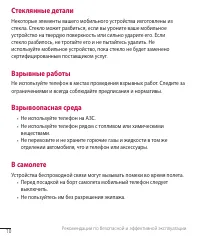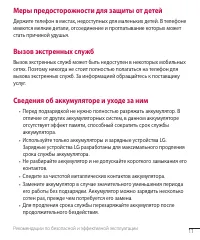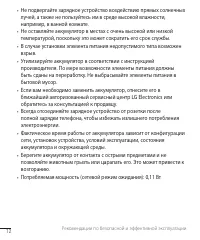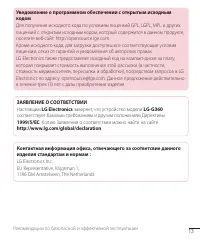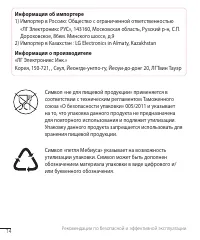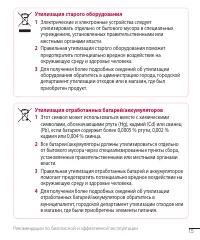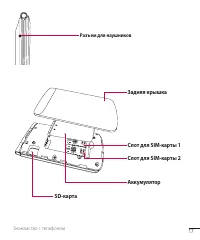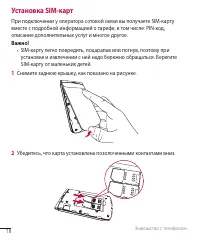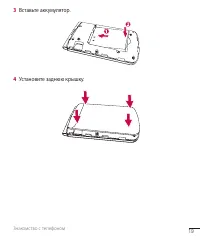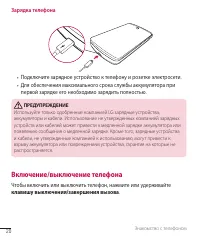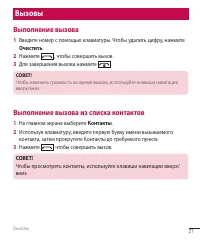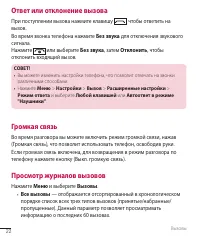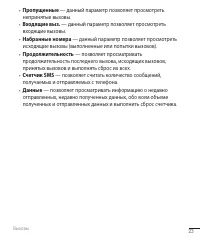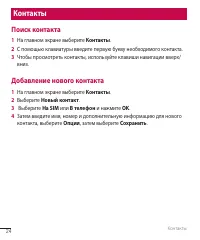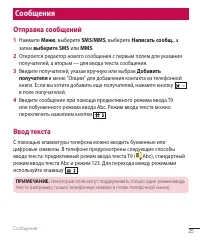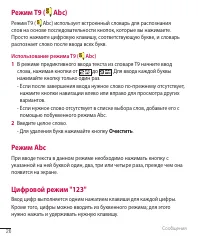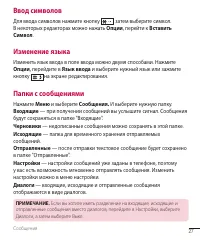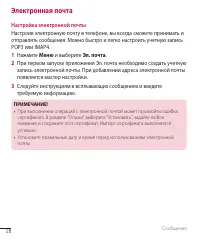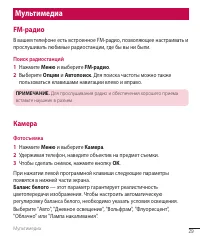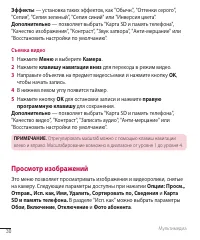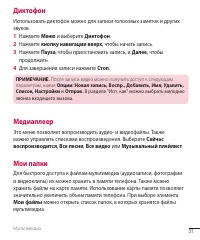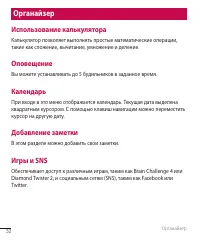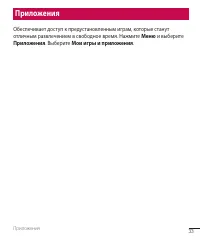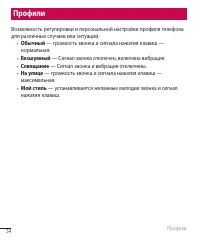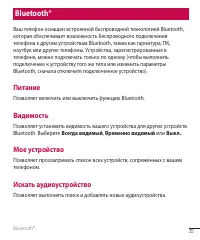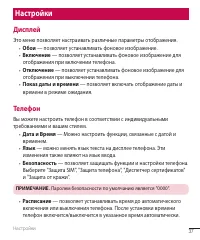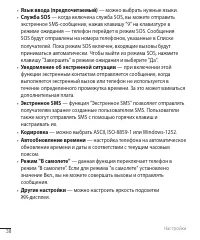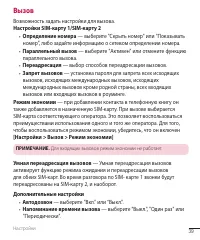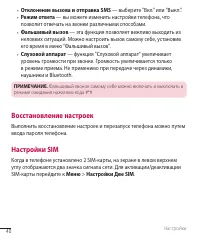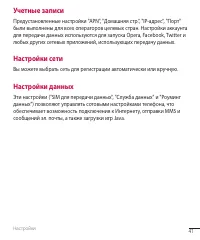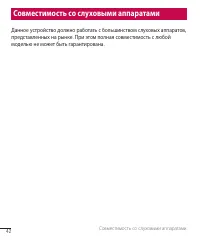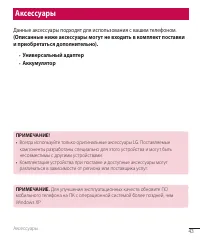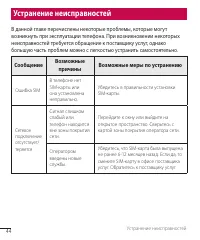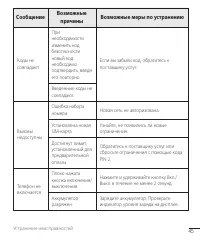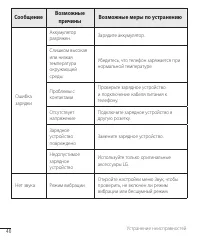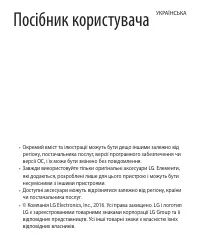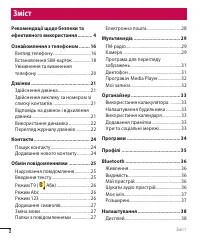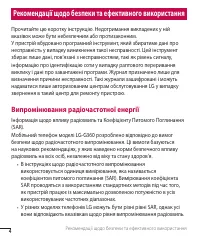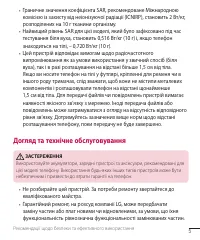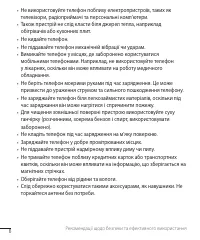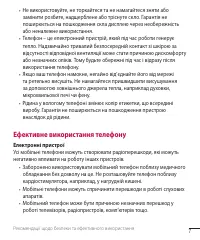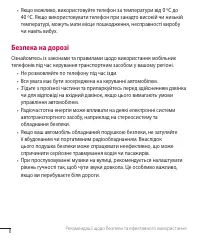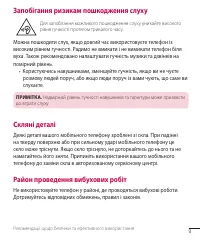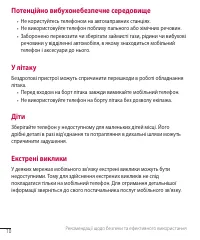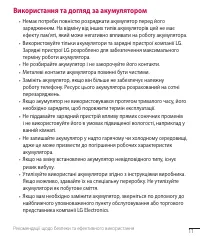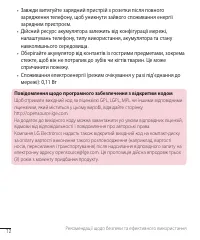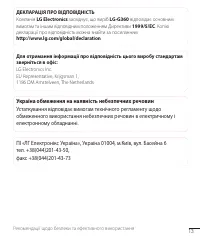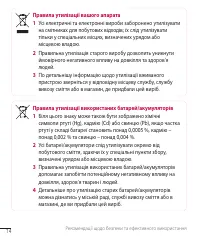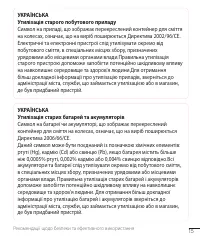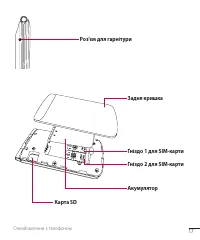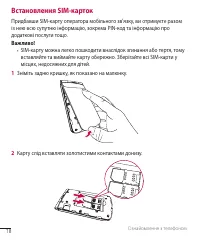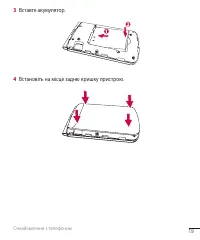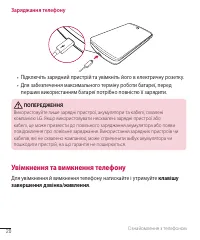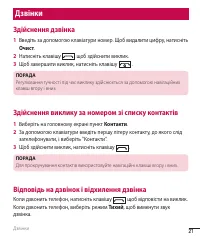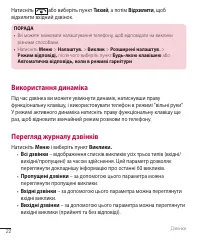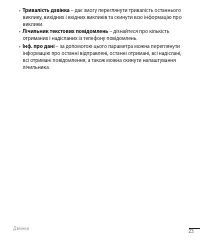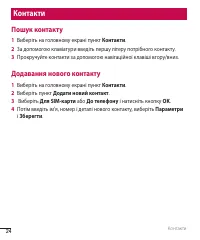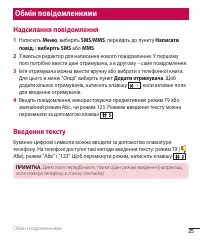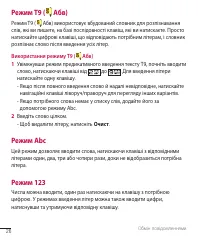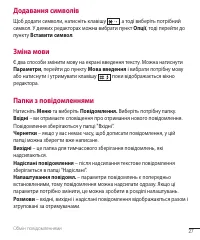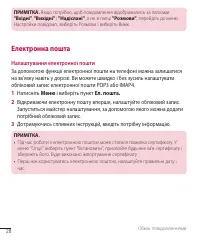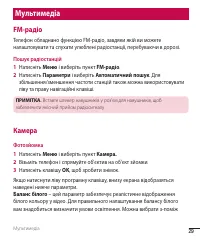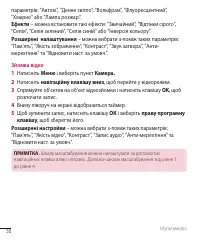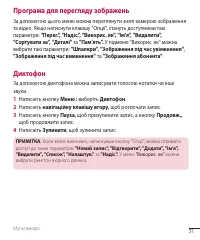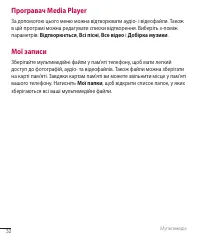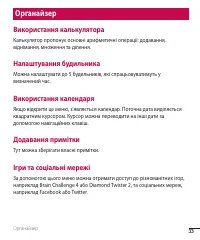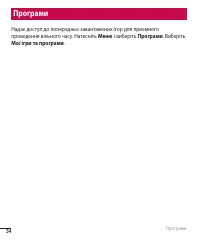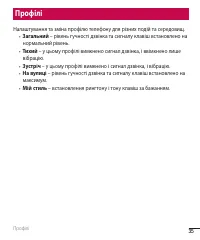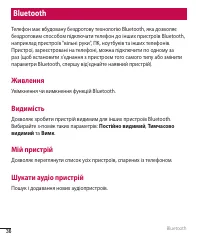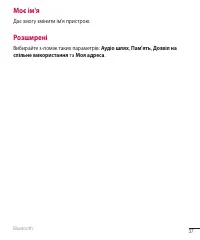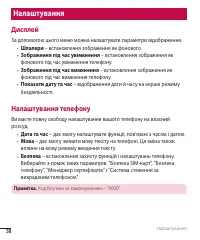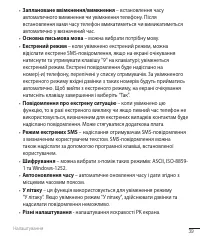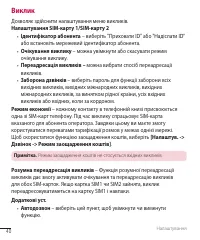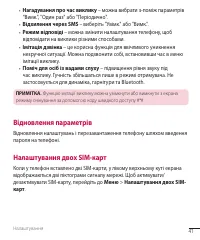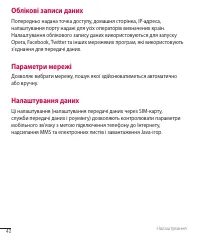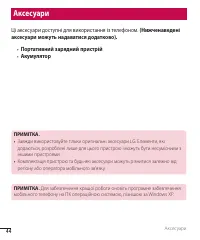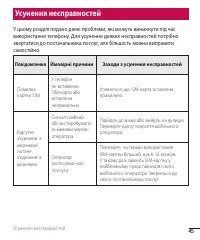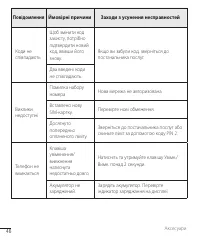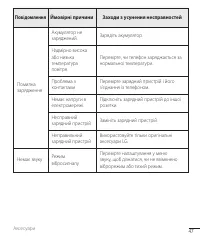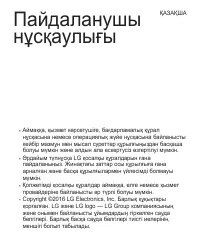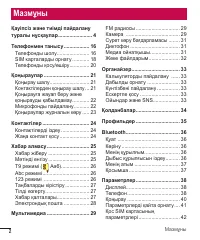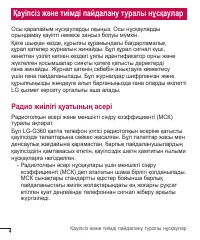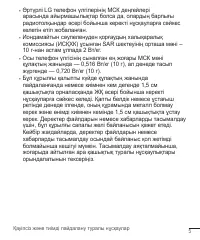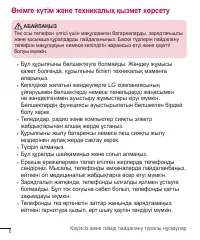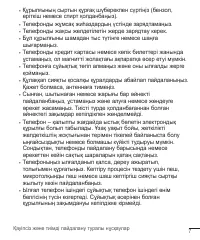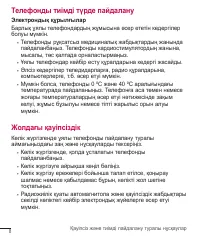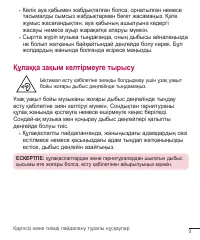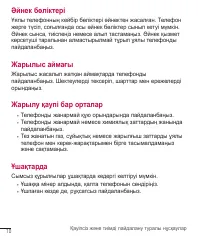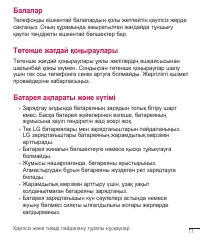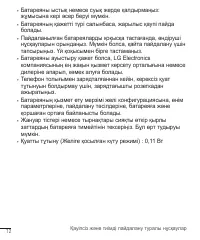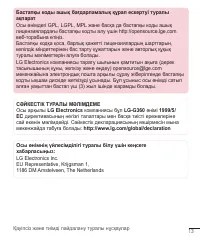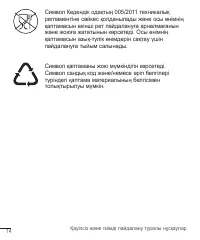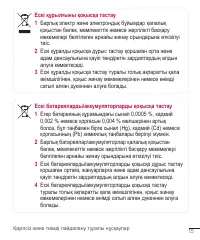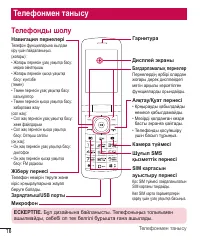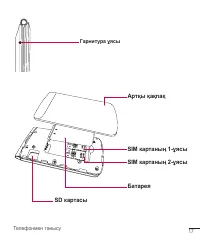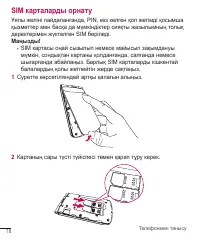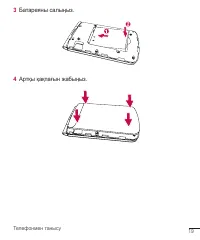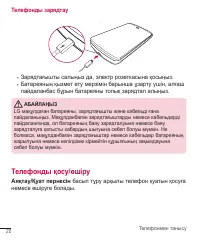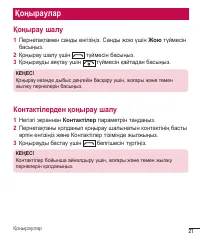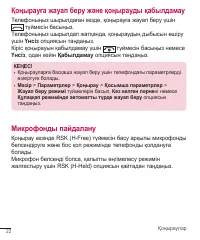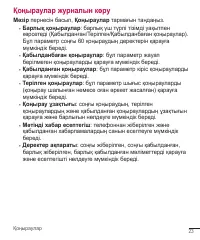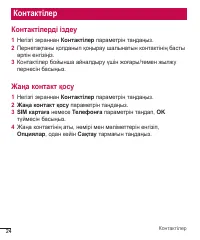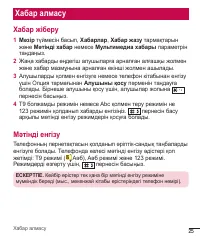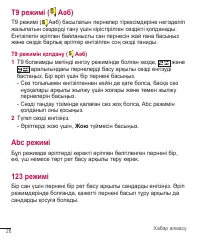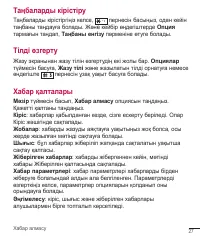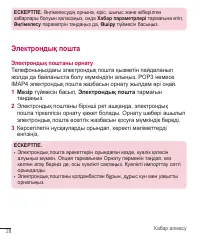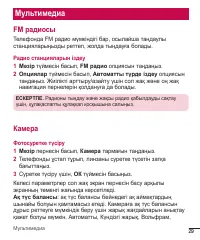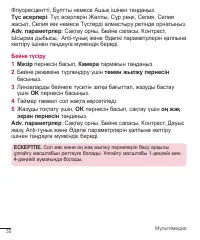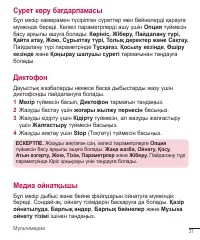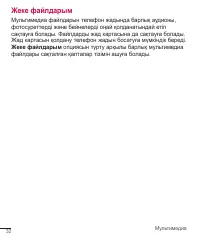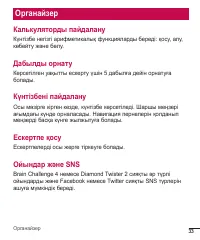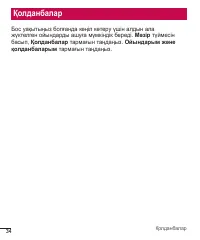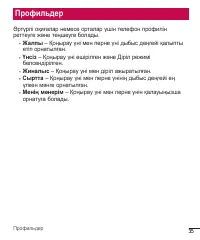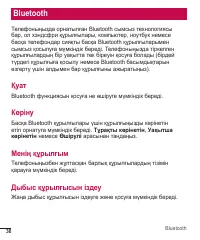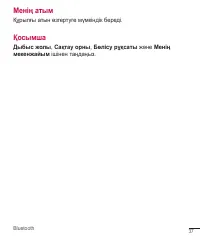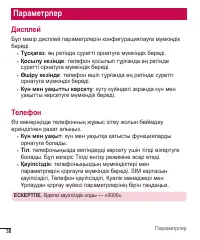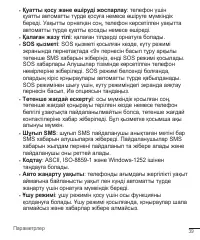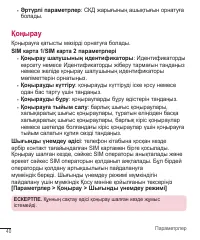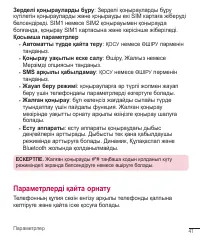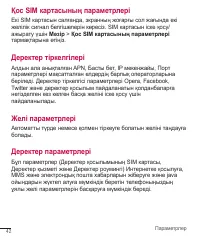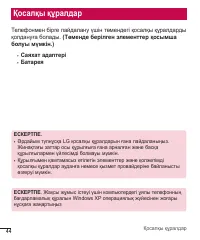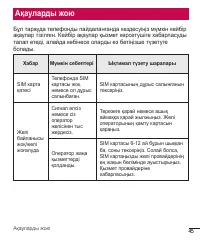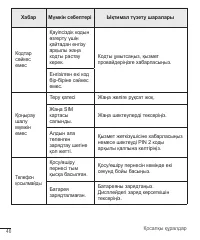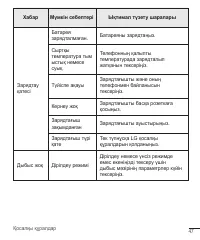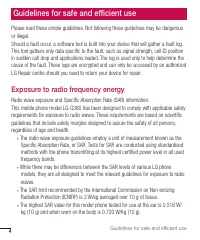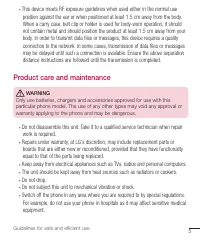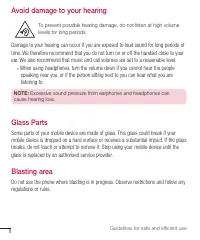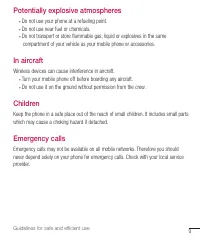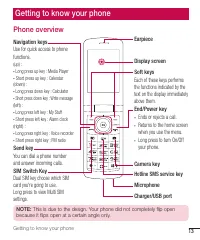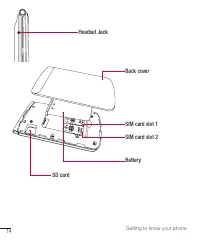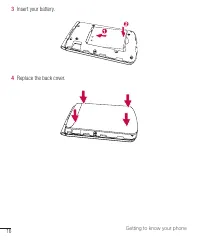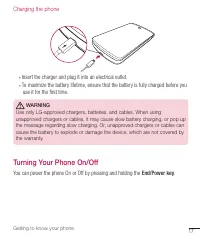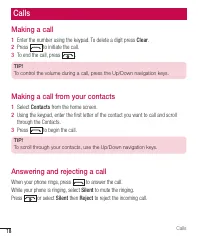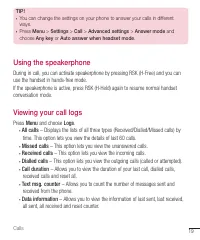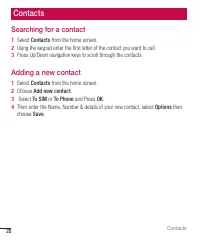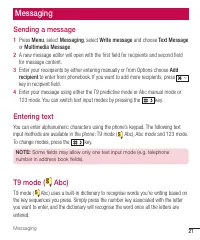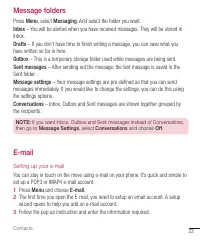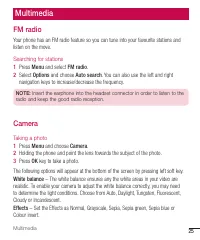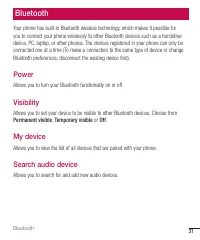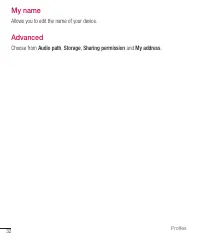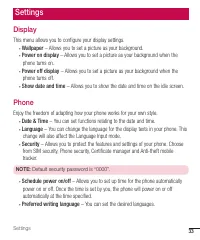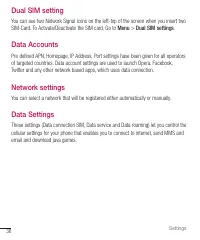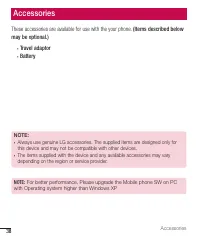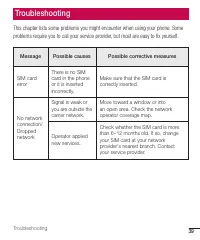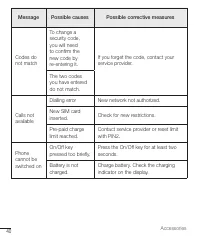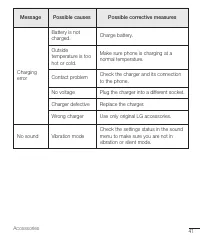Кнопочные телефоны LG G360 DS - инструкция пользователя по применению, эксплуатации и установке на русском языке. Мы надеемся, она поможет вам решить возникшие у вас вопросы при эксплуатации техники.
Если остались вопросы, задайте их в комментариях после инструкции.
"Загружаем инструкцию", означает, что нужно подождать пока файл загрузится и можно будет его читать онлайн. Некоторые инструкции очень большие и время их появления зависит от вашей скорости интернета.
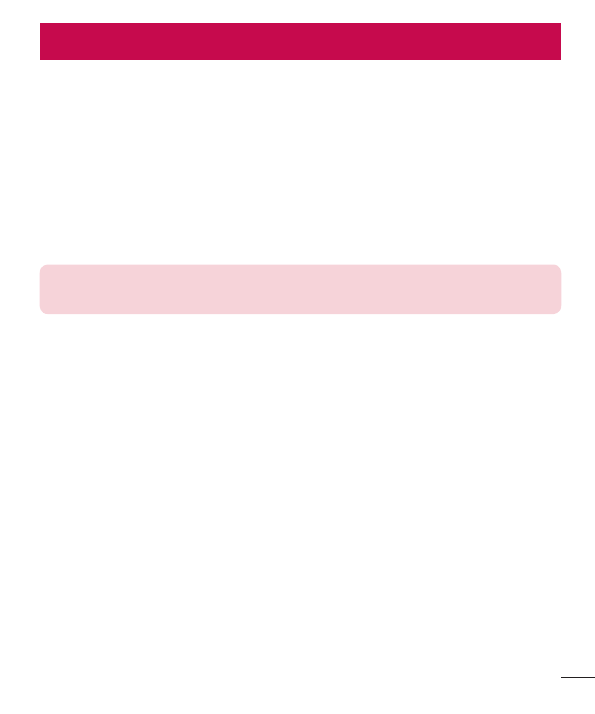
25
Multimedia
25
Multimedia
FM radio
Your phone has an FM radio feature so you can tune into your favourite stations and
listen on the move.
Searching for stations
1
Press
Menu
and select
FM radio
.
2
Select
Options
and choose
Auto search
. You can also use the left and right
navigation keys to increase/decrease the frequency.
NOTE:
Insert the earphone into the headset connector in order to listen to the
radio and keep the good radio reception.
Camera
Taking a photo
1
Press
Menu
and choose
Camera
.
2
Holding the phone and point the lens towards the subject of the photo.
3
Press
OK
key to take a photo.
The following options will appear at the bottom of the screen by pressing left soft key.
White balance
– The white balance ensures any the white areas in your video are
realistic. To enable your camera to adjust the white balance correctly, you may need
to determine the light conditions. Choose from Auto, Daylight, Tungsten, Fluorescent,
Cloudy or Incandescent.
Effects
– Set the Effects as Normal, Grayscale, Sepia, Sepia green, Sepia blue or
Colour invert.
Характеристики
Остались вопросы?Не нашли свой ответ в руководстве или возникли другие проблемы? Задайте свой вопрос в форме ниже с подробным описанием вашей ситуации, чтобы другие люди и специалисты смогли дать на него ответ. Если вы знаете как решить проблему другого человека, пожалуйста, подскажите ему :)