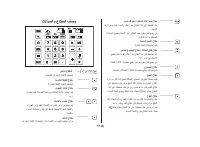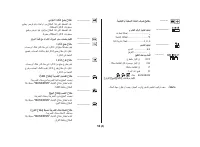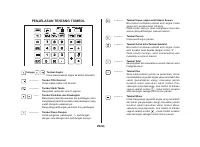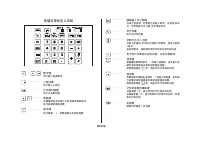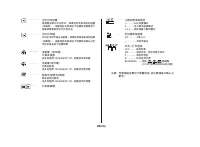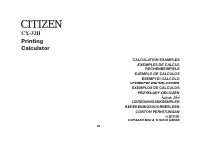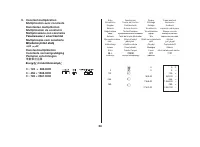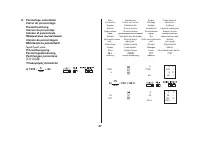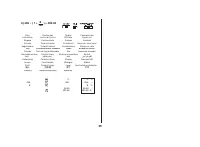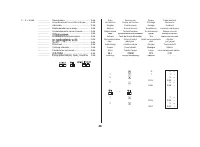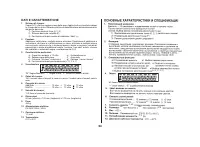Калькуляторы Citizen CX-32II - инструкция пользователя по применению, эксплуатации и установке на русском языке. Мы надеемся, она поможет вам решить возникшие у вас вопросы при эксплуатации техники.
Если остались вопросы, задайте их в комментариях после инструкции.
"Загружаем инструкцию", означает, что нужно подождать пока файл загрузится и можно будет его читать онлайн. Некоторые инструкции очень большие и время их появления зависит от вашей скорости интернета.
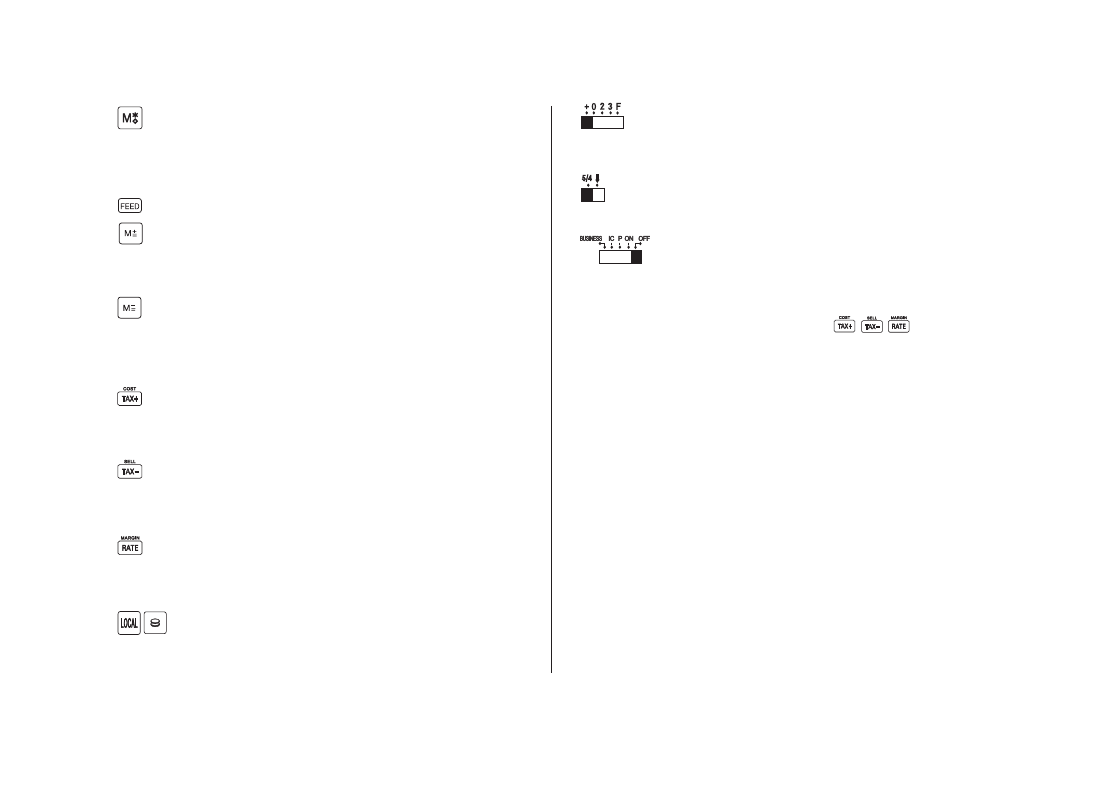
2
..............
Memory subtotal key
When press this key once,display and print the con-
tents of the independent memory.
When press this key twice, Display and print the
contents of the independent memory and clears it.
..............
Paper feed key
..............
Memory Plus key
Adds an amount to memory. If there is a live calcu-
lation pending, the Memory plus key will complete
the calculation and accumulate the result to Memory.
..............
Memory Minus key
Subtracts an amount from memory. If there is a live
calculation pending, the Memory Minus key will com-
plete the calculation and subtract the amount from
Memory.
..............
Tax include key (COST key)
Calculate amount including TAX with TAX rate.
When switch selects "BUSINESS", this key will do
COST function.
..............
Discount key (SELL key)
Calculate amount excluding TAX with TAX rate.
When switch selects "BUSINESS", this key will do
SELL function.
..............
TAX rate preset key (MARGIN key)
Used to enter TAX rate.
When switch selects "BUSINESS", this key will do
MARGIN function.
..........
Local foreign currency exchange keys.
........
Decimal select switch
+ .................... Adding mode
F .................... Full-floating
0,2,3 .............. Fixed decimal point.
..............
Rounding switch
5/4 ................. Round off
Y
..................... Round down
....
OFF ON PRINT
OFF
Power is off.
ON
Power is on but printer is disabled.
P
Printer is activated.
IC
Printout of item count
BUSINESS
Select do [COST]
[SELL] [MARGIN] functions.
NOTE:
THE SOCKET-OUTLET SHALL BE INSTALLED
NEAR THE EQUIPMENT AND SHALL BE EASILY
ACCESSIBLE.
(E)