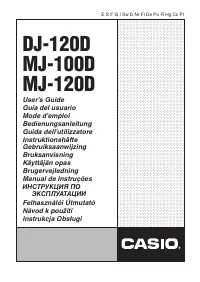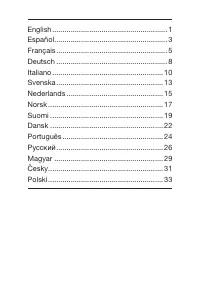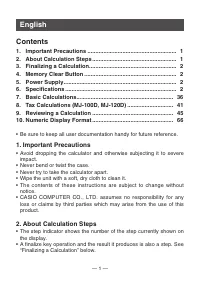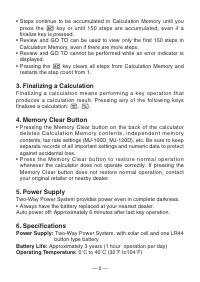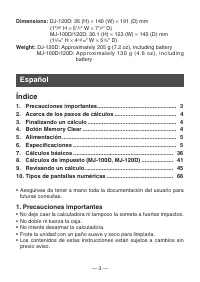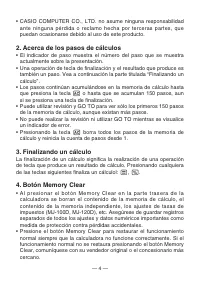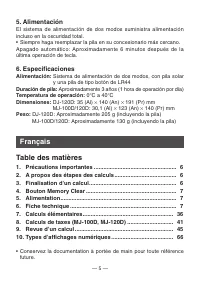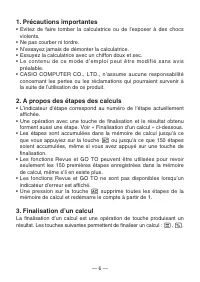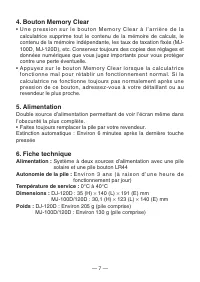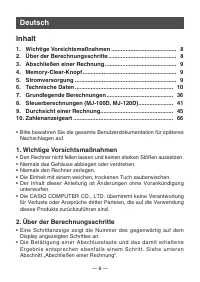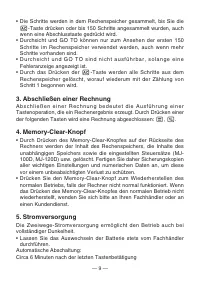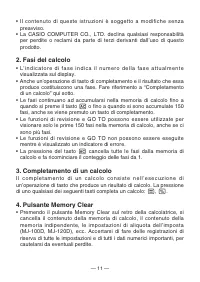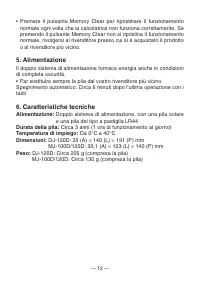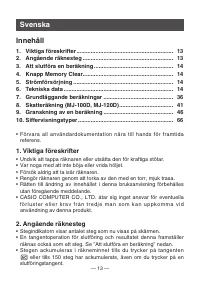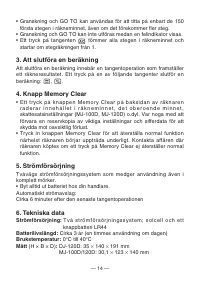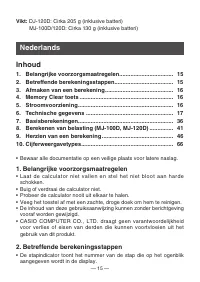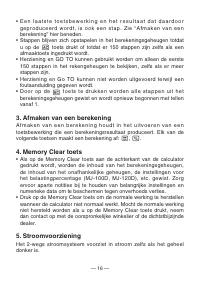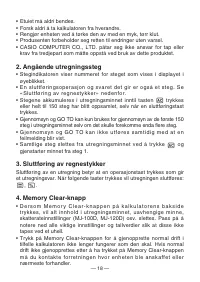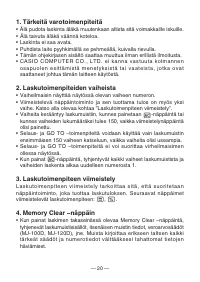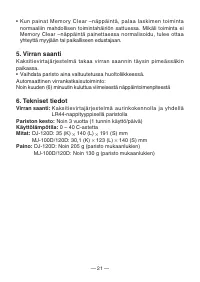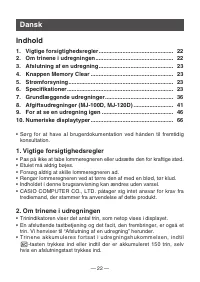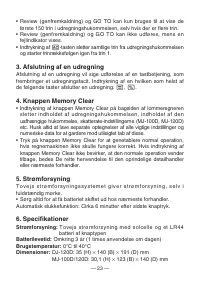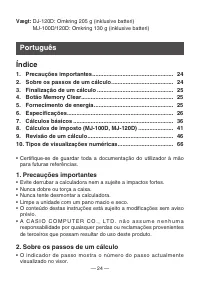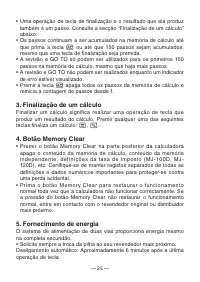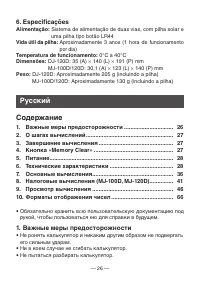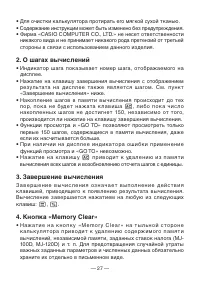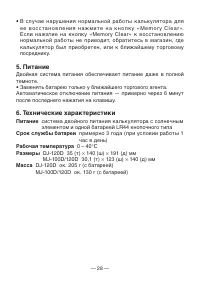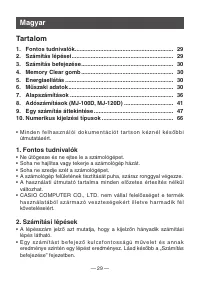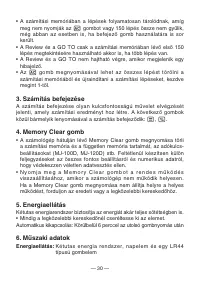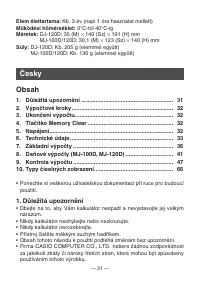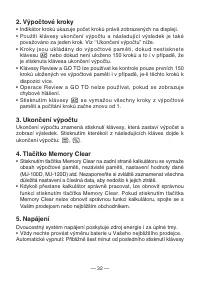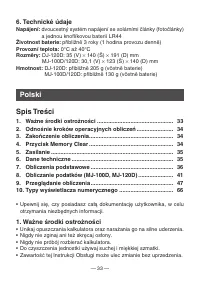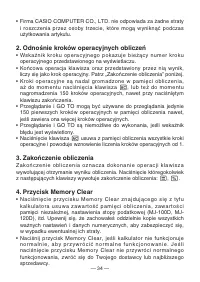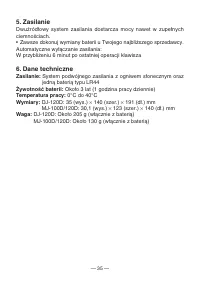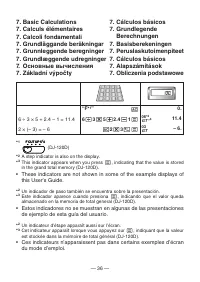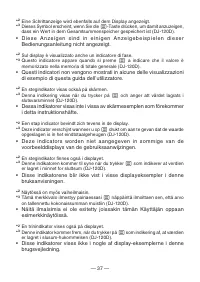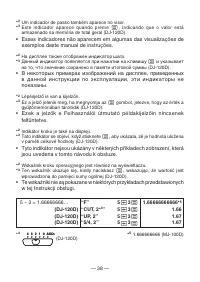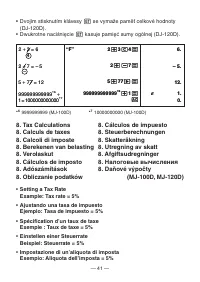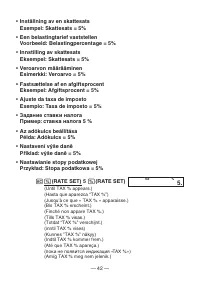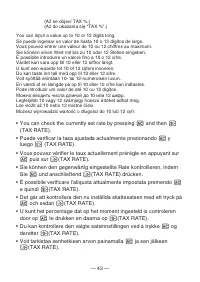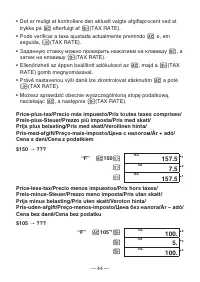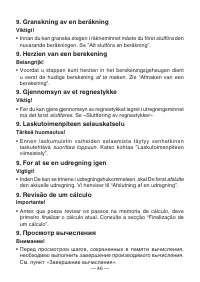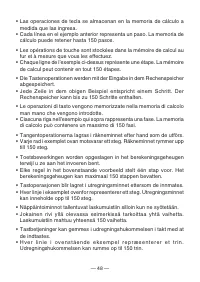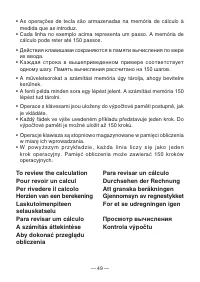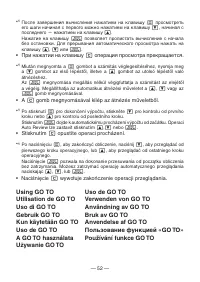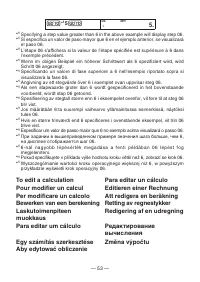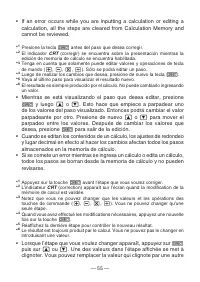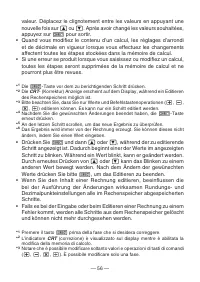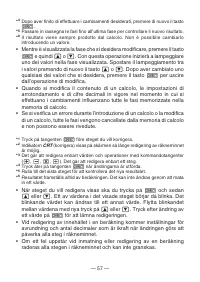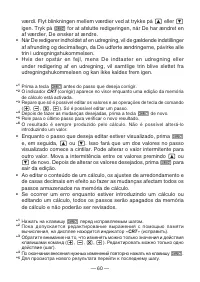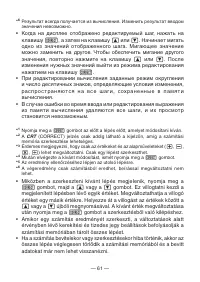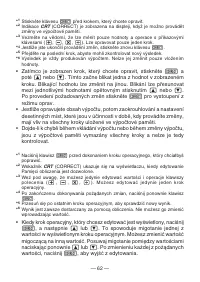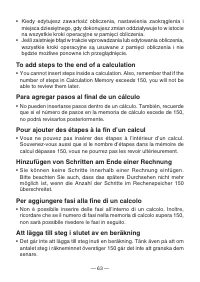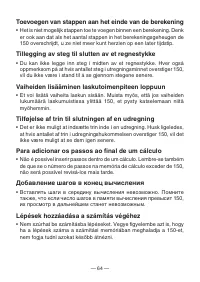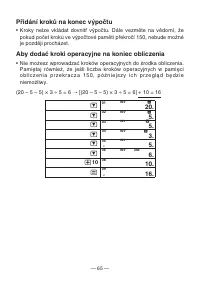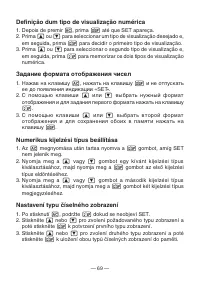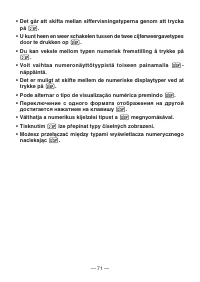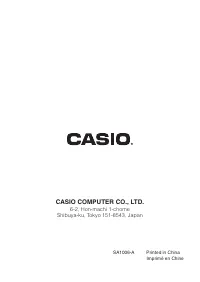Калькуляторы Casio DJ-120D - инструкция пользователя по применению, эксплуатации и установке на русском языке. Мы надеемся, она поможет вам решить возникшие у вас вопросы при эксплуатации техники.
Если остались вопросы, задайте их в комментариях после инструкции.
"Загружаем инструкцию", означает, что нужно подождать пока файл загрузится и можно будет его читать онлайн. Некоторые инструкции очень большие и время их появления зависит от вашей скорости интернета.
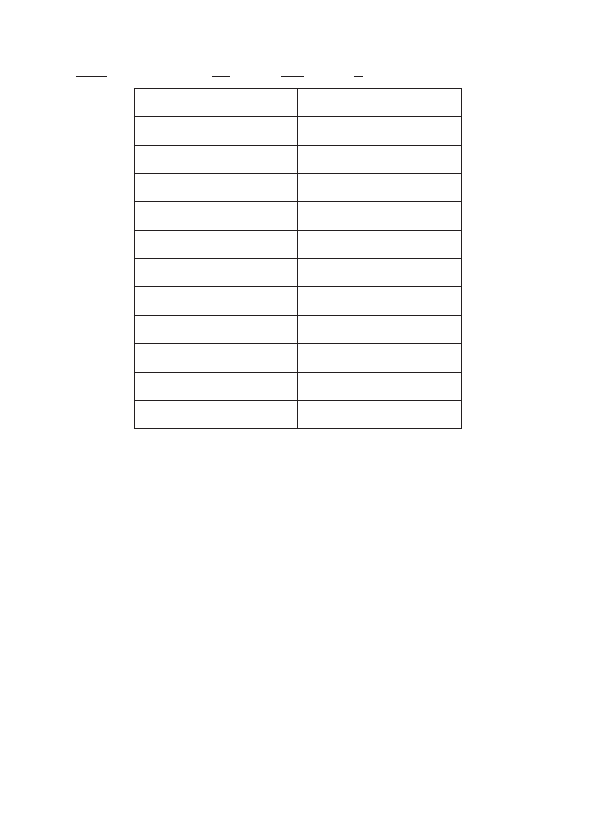
— 54 —
(20 + 10 – 5) × 2 ÷ 5 = 10
R
(20 – 5 – 5) × 3 ÷ 5 =
)
01
REV
+
20.
*
1
c
01
REV CRT
+
20.
*
2
*
3
20
-
*
4
c
01
REV
-
20.
)
02
REV
-
10.
c
02
REV CRT
-
10.
5
-
c
02
REV
-
5.
)
03
REV
*
5.
)
04
REV
,
2.
c
04
REV CRT
,
2.
3
/
c
04
REV
,
3.
)
05
REV
=
5.
*
5
)
06
REV ANS
6.
*
6
*
1
Press the
c
key before the step you want to correct.
*
2
The
CRT
(CORRECT) indicator is on the display while Calculation Memory
editing is enabled.
*
3
Note that you can only edit values and command key operations (
+
,
-
,
*
,
/
). You can edit only one step.
*
4
After you are fi nished making the changes you want, press the
c
key
again.
*
5
Scroll to the last step to check the new result.
*
6
The result is always produced by the calculation. You cannot change it by inputting
a value.
• While the step you want to edit is displayed, press
c
and then
(
or
)
. This will cause one of the values in the displayed step to start
fl ashing. You can change the fl ashing value to another value. Move the
fl ashing between values by pressing
(
or
)
again. After changing
any of the values you want, press
c
to exit editing.
• When you edit the contents of a calculation, the rounding and decimal
place settings in effect when you make the changes affects all steps
stored in Calculation Memory.
Содержание
- 31 • В случае нарушения нормальной работы калькулятора для; Технические характеристики; Питание
- 41 • Esses indicadores não aparecem em algumas das visualizações de
- 49 Просмотр вычисления; завершение
- 55 Пользование функцией «GO TO»
- 67 • Du kan ikke legge inn steg i midten av et regnestykke. Hver også; Vaiheiden lisääminen laskutoimenpiteen loppuun