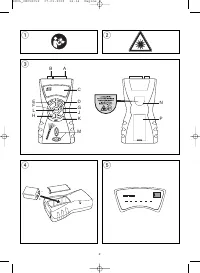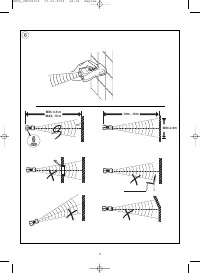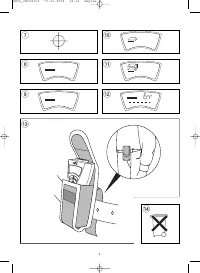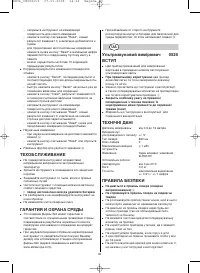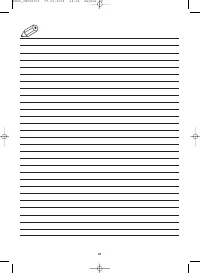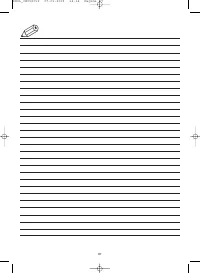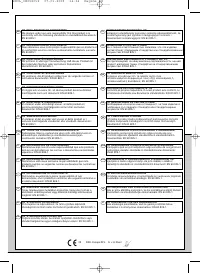Измерительные приборы Skil 0520 - инструкция пользователя по применению, эксплуатации и установке на русском языке. Мы надеемся, она поможет вам решить возникшие у вас вопросы при эксплуатации техники.
Если остались вопросы, задайте их в комментариях после инструкции.
"Загружаем инструкцию", означает, что нужно подождать пока файл загрузится и можно будет его читать онлайн. Некоторые инструкции очень большие и время их появления зависит от вашей скорости интернета.
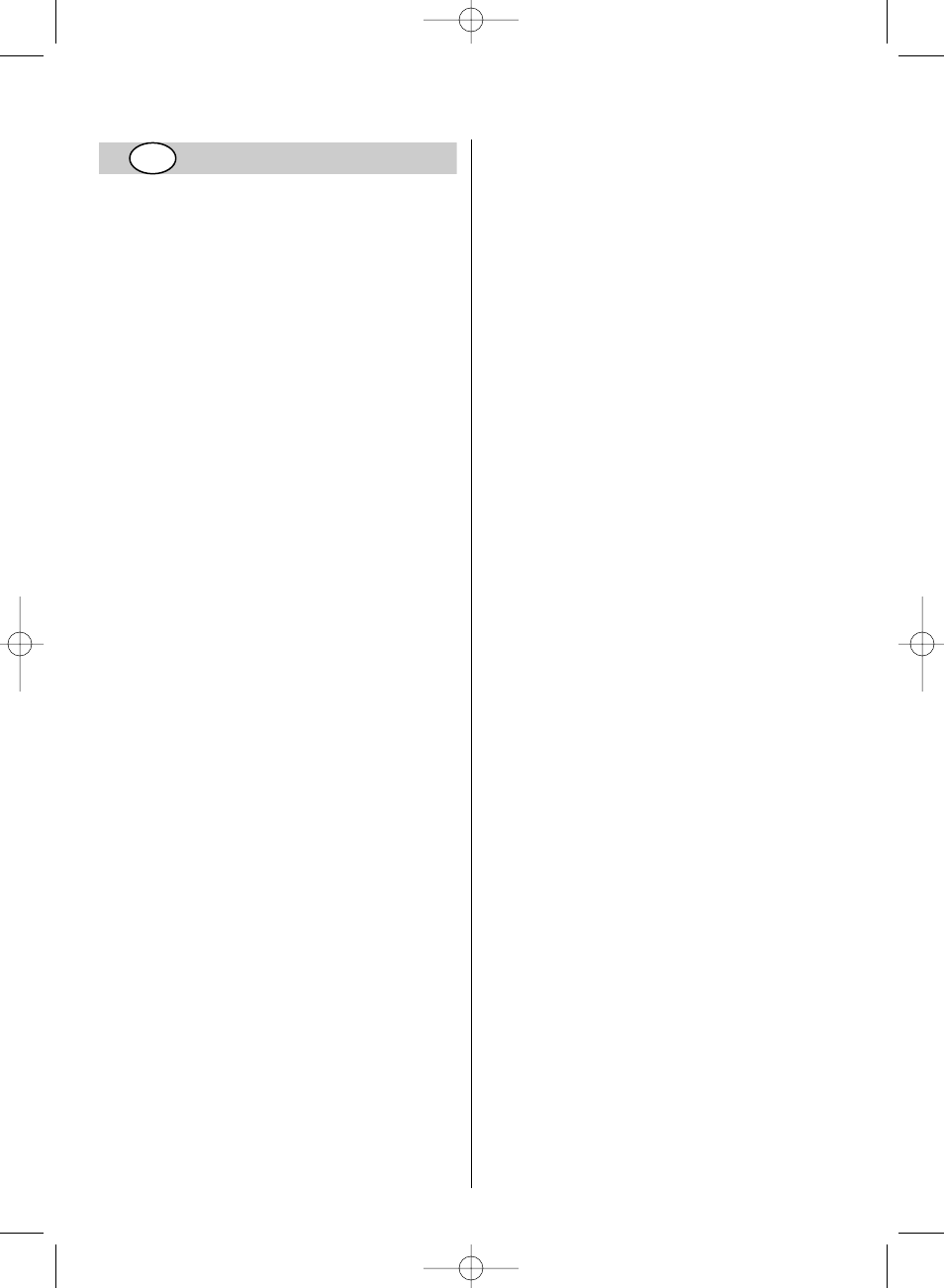
Ultrasonic measuring tool
0520
INTRODUCTION
●
This tool is intended for measuring distances indoors by
means of ultrasonic waves
●
When used properly, this tool easily and accurately
measures length, surface and volume
●
Carefully read this instruction manual as well as the
warning label on the tool, before you use the tool
1
●
Pay special attention to the safety instructions and
warnings; failure to follow these may result in
serious (eye) injury
●
Save this instruction manual for future reference
TECHNICAL SPECIFICATIONS
Measurement range
0,5 to 15 m
Emergence angle of
ultrasonic signal
+/- 5°
Laser type
650 nm
Laser class
2
Maximum power output
≤
1 mW
Power supply
1x 6LR61/9V battery
Optimum operating
temperature
0 to 40°C
Weight
0,2 kg
Accuracy
maximum deviation of
+/- 0,5% / +/- 1 digit
SAFETY
●
Do not look into the laser beam (laser radiation)
2
●
Do not point the laser beam at persons or animals
●
Do not place the tool in a position that may cause
anyone to look into the laser beam intentionally or
unintentionally
●
Do not use any magnifying optical tools (such as
magnifying glasses, telescopes, or binoculars) to view
the laser beam
●
Do not remove or damage the warning label on the tool
●
Do not operate the tool in the presence of flammable
liquids, gases or dust
●
Do not operate the tool with children around
●
This tool should not be used by people under the age of
16 years
●
Do not use the tool for any purpose other than those
mentioned in this instruction manual
TOOL ELEMENTS
3
A Ultrasound opening
B Laser beam opening
C LCD display
D "Power" (on/off) key
E Metre/feet conversion key
F Single measurement mode
G Surface/volume computation mode
H Multiple measurement mode
J "Clear" (deletion) key
K "Read" (measurement) key
L "Recall" (review) key
M Bubble levels
N Warning label
P Battery compartment cover
USE
●
On/off
- switch on the tool by pressing "Power" button
- ambient temperature in °C is shown on display
- switch off the tool by pressing "Power" button again
- the tool automatically switches off after 30 seconds of
inactivity
●
Mounting of battery
4
! ensure that the tool is switched off
- remove cover P
- insert 9V battery (pay attention to correct polarisation)
- mount cover P
- when battery level is low, symbol
5
will appear in
display
! change battery in time, otherwise faulty
measurements may occur
- always remove the battery from the tool, if the tool is
not used for a long period
●
Metre/feet conversion
- measurements are in metres/centimetres by default
- press button E
3
for converting metres/centimetres
into feet/inches
- setting will not change as long as battery is not
removed from tool
●
Operating the tool
6
- press "Power" button
- select measurement mode (button F, G, or H)
- place rear edge of the tool on the starting-point of the
measurement
! aim the tool towards the target surface at a right
angle (use bubble levels M
3
)
- a laser "target"
7
is projected on the target surface
as an indication of where the ultrasonic signal is
reflected by the measured object
! do not look into the laser beam
! do not point the laser beam at persons or animals
- press "Read" button; measured distance appears on
top line of display
! keep in mind that the tool measures from its rear
(the tool length is included in the measuring result)
●
Instructions for proper measurement
6
! do not move the tool during measuring
! do not measure beyond the specified
measurement range (0,5 - 15 m)
! ensure that there are no obstructions within the
conical expanding sound range
- large, hard and flat surfaces give the most accurate
results
- place a piece of cardboard in front of the target
surface, when measuring small, soft or irregular
surfaces (such as carpets, curtains, coarse wallpaper,
etc.)
GB
5
SKIL_IB0520v2 07-01-2009 14:34 Pagina 5
Характеристики
Остались вопросы?Не нашли свой ответ в руководстве или возникли другие проблемы? Задайте свой вопрос в форме ниже с подробным описанием вашей ситуации, чтобы другие люди и специалисты смогли дать на него ответ. Если вы знаете как решить проблему другого человека, пожалуйста, подскажите ему :)