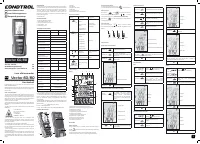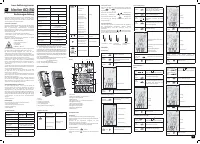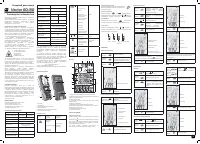Измерительные приборы Condtrol Vector 60 - инструкция пользователя по применению, эксплуатации и установке на русском языке. Мы надеемся, она поможет вам решить возникшие у вас вопросы при эксплуатации техники.
Если остались вопросы, задайте их в комментариях после инструкции.
"Загружаем инструкцию", означает, что нужно подождать пока файл загрузится и можно будет его читать онлайн. Некоторые инструкции очень большие и время их появления зависит от вашей скорости интернета.
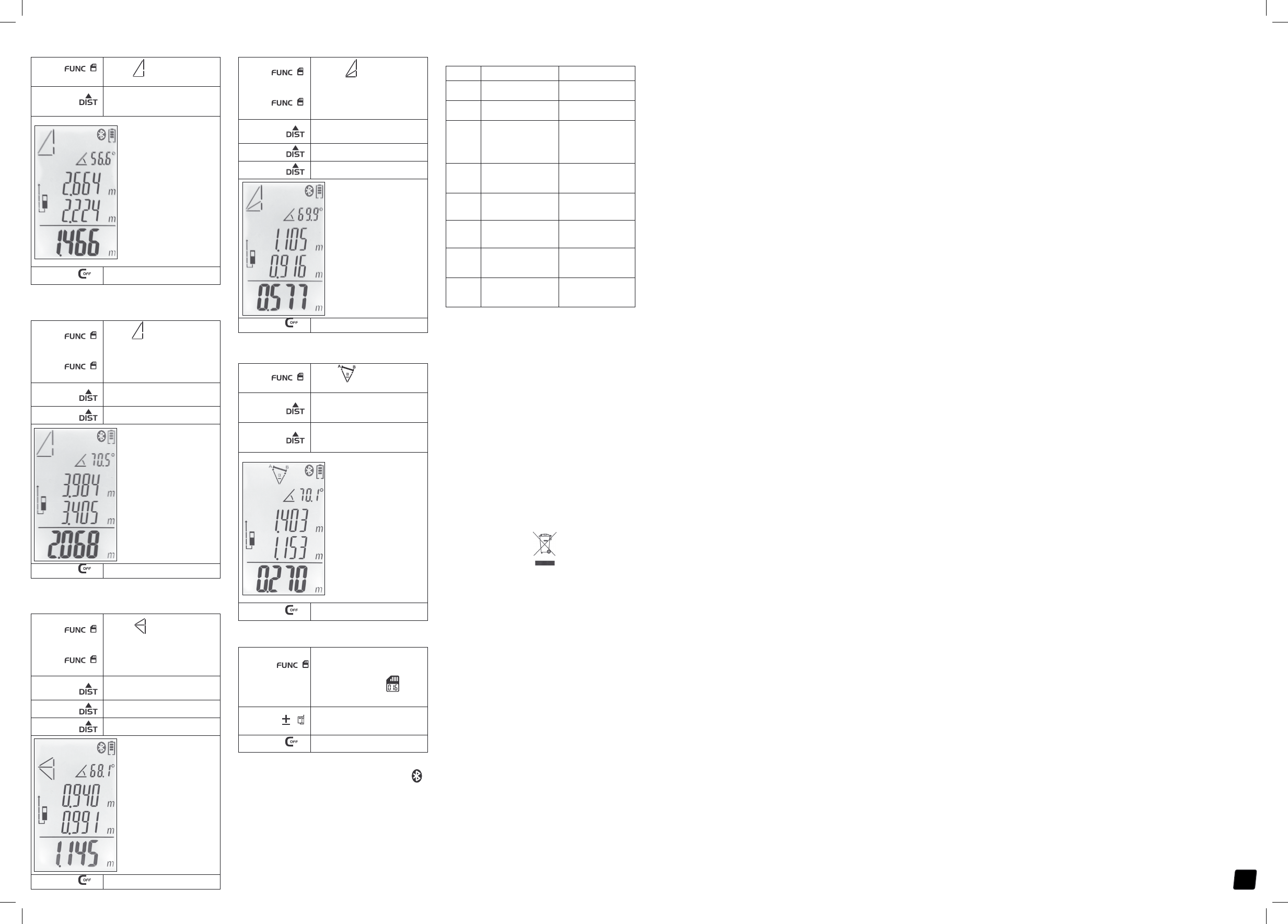
2
Calculation of horizontal distance with the help of tilt sensor
(Vector 80 only)
Short
press
4 times.
Symbol will appear on the
display. Laser beam will be on.
Short press
Take 1st measurement (hypotenuse).
- tilt angle value (measured)
- hypotenuse (measured)
- vertical distance (calculated)
- horizontal distance
(calculated)
Short press
Exit the mode.
Calculation of distance by 2 additional measurements
(Pythagoras 1)
Short press
3 times.
(Vector 60)
Short press
5 times.
(Vector 80)
Symbol will appear on display.
Laser beam is on.
Short press
Make the 1st measurement
(hypotenuse).
Short press
Make the 2nd measurement
(cathetus 1).
- Hypotenuse
- Cathetus 1
- Cathetus 2
Short press
Exit the mode.
Calculation of distance by 3 additional measurements - sum
of cathetuses (Pythagoras 2)
Short press
4 times.
(Vector 60)
Short press
6 times.
(Vector 80)
Symbol will appear on display.
Laser beam is on.
Short press
Make the 1st measurement
(hypotenuse 1).
Short press
Make the 2nd measurement
(cathetus).
Short press
Make the 3rd measurement
(hypotenuse 2).
– cathetus (measured)
– hypotenuse 2 (measured)
– cathetus (calculated)
Short press
Exit the mode.
Calculation of distance by 3 additional measurements -
subtraction of 2 cathetuses (Pythagoras 3)
Short press
5 times.
(Vector 60)
Short press
7 times.
(Vector 80)
Symbol will appear on the
display. Laser beam is on.
Short press
Make the 1st measurement
(hypotenuse 1).
Short press
Make the 2nd measurement
(hypotenuse 2).
Short press
Make the 3rd measurement
(cathetus).
– hypotenuse 2 (measured)
– cathetus (measured)
– cathetus (calculated)
Short press
Exit the mode.
Point to point measurement (Vector 80 only)
Short
press
8 times.
Symbol will appear on display.
Laser beam is on.
Short press
Make the 1st measurement (distance
to point A).
Short press
Make the 2ndmeasurement
(distance to point B).
– distance to point A
(measured)
– distance to point B
(measured)
– distance between points A
and B (calculated)
Short press
Exit the mode.
Memory
Long press
for 1 sec.
Enter memory. A number of saved
measurement/calculation results is
reflected on symbol on the
display.
Short press
View saved measurement/
calculation results.
Short press
Exit the mode.
Bluetooth
Bluetooth function is always on by default. Symbol is
permanently shown on the display.
Activate Bluetooth in the smartphone, tablet PC or laptop. For
further operation use application Smart Measure CONDTROL.
MESSAGE CODES
While operation, the following codes/symbols may appear on
the display:
Message Problem
Solution
301
Distance is out of
range.
Keep in permissible
measuring range.
302
Reflected signal is too
weak.
Use a reflective plate.
303
Measuring result
cannot be displayed
(negative or exceeds
99999).
Repeat measurements
until you get positive/
smaller measurement
rerult.
304
Pythagorean theorem
calculation error.
Make measurements in
correct succession.
305
Low battery.
Charge the battery.
306
Temperature is too low.
Warm up the
device to operating
temperature.
307
Temperature is too
high.
Cool down the
device to operating
temperature.
308
Ambient light is too
strong.
Make measurements in
less illuminated zone.
CARE AND MAINTENANCE
Attention! The instrument is a precise device and requires
careful handling. The following recommendations will extend
the life of the product:
- Do not point the product at the sun.
- Protect the product from bumps, falls, and excessive
vibration; do not let liquids, construction dust and foreign
objects get inside the product.
- Do not expose the product to extreme temperatures.
- If liquids get inside the product first remove the batteries,
then contact the service center.
- Do not store or use the product under high humidity
conditions for a long time.
- Clean the product with soft wet cloth.
- Keep device optics clean and protect it from mechanical
damage.
- Сarry out control measurements occasionally, especially if
the product is subject to excessive mechanical or other impact,
before and after taking important measurements.
UTILIZATION
Expired tools, accessories and package should be passed
for waste recycle. Please send the product to the following
address for proper recycle:
CONDTROL GmbH
Wasserburger Strasse 9
84427 Sankt Wolfgang
Germany
Do not throw the product in municipal waste!
According to European directive 2002/96/ЕC expired
measuring tools and their components must be collected
separately and submitted to environmentally friendly recycle
of wastes.
WARRANTY
All CONDTROL GmbH products go through post-production
control and are governed by the following warranty terms. The
buyer’s right to claim about defects and general provisions of
the current legislation do not expire.
1) CONDTROL GmbH agrees to eliminate all defects in
the product, discovered during the warranty period, that
represent the defect in material or workmanship in full volume
and at its own expense.
2) The warranty period is 36 months and starts from the date
of purchase by the end customer (see the original supporting
document).
3) The warranty dösn’t cover defects resulting from wear
and tear or improper use, malfunction of the product caused
by failure to observe the instructions of this user manual,
untimely maintenance and service and insufficient care, the
use of non-original accessories and spare parts. Modifications
in design of the product relieve the seller from responsibility
for warranty works. The warranty dös not cover cosmetic
damage, that dösn’t hinder normal operation of the product.
4) CONDTROL GmbH reserves the right to decide on
replacement or repair of the device.
5) Other claims not mentioned above, are not covered by the
warranty.
6) After holding warranty works by CONDTROL GmbH warranty
period is not renewed or extended.
7) CONDTROL GmbH is not liable for loss of profit or
inconvenience associated with a defect of the device, the
rental cost of alternative equipment for the period of repair.
This warranty applies to German law except provision of the
United Nations Convention on contracts for the international
sale of goods (CISG).
In warranty case please return the product to retail seller or
send it with defect description to the following address:
CONDTROL GmbH
Wasserburger Strasse 9
84427 Sankt Wolfgang
Germany
Характеристики
Остались вопросы?Не нашли свой ответ в руководстве или возникли другие проблемы? Задайте свой вопрос в форме ниже с подробным описанием вашей ситуации, чтобы другие люди и специалисты смогли дать на него ответ. Если вы знаете как решить проблему другого человека, пожалуйста, подскажите ему :)