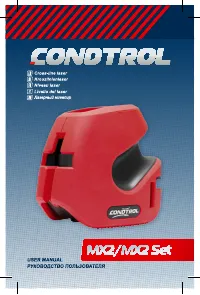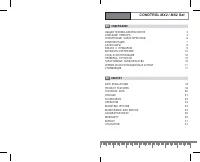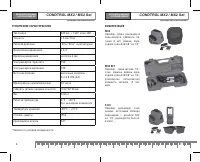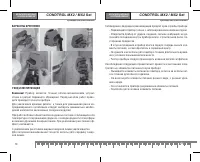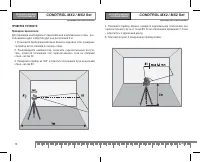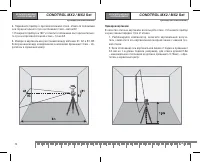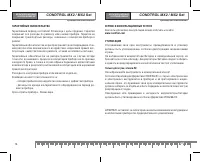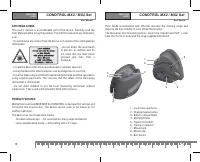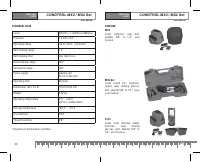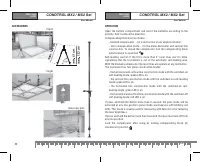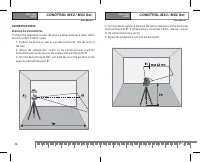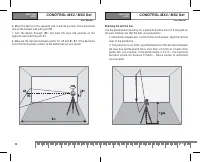Измерительные приборы Condtrol MX2 - инструкция пользователя по применению, эксплуатации и установке на русском языке. Мы надеемся, она поможет вам решить возникшие у вас вопросы при эксплуатации техники.
Если остались вопросы, задайте их в комментариях после инструкции.
"Загружаем инструкцию", означает, что нужно подождать пока файл загрузится и можно будет его читать онлайн. Некоторые инструкции очень большие и время их появления зависит от вашей скорости интернета.
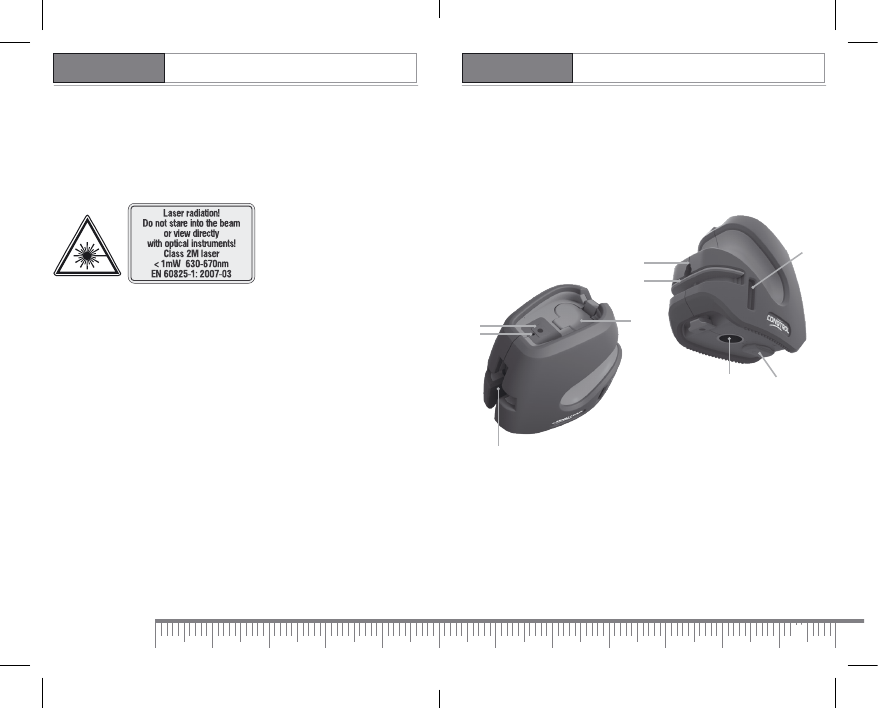
18
19
18
19
User Manual
CROSS LINE
LASER
User Manual
CROSS LINE
LASER
CONDTROL MX2 / MX2 Set
CONDTROL MX2 / MX2 Set
SAFE REGULATIONS
This user’s manual is an inalienable par t of the device. Carefully read the
User Manual before using the product. Provide the manual to any temporar y
user.
- Do not remove any sticker from the devise as it contains the safe regulation
information.
- Do not direct the laser beam
at persons or animals and do
not stare into the laser beam
yourself (not even from a
distance).
- Locate the device the way to avoid people or animals exposure.
- Using the device for other purposes can be dangerous to your life.
- Have the measuring instrument repaired only through qualified specialists
using original spare par ts. This ensures that the safety of the measuring
instrument is maintained.
- Do not allow children to use the laser measuring instrument without
super vision. They could unintentionally blind other persons.
PRODUCT FEATURES
Multiprism laser level MX2 /MX2 Set CONDTROL is designed for ver tical and
horizontal line construction. The device can be used as for indoor as for
outdoor operation.
The device has two 2 operation modes:
- blocked compensator – for construction at any angle inclination;
- auto compensation mode – self-leveling with ±4° range.
Pulls mode accompanied with detector increase the working range and
improve the line visibility in case of bad illumination.
The device has four mounting options: mount clip, tripod mount 5/8’’, screw
hole, the slot in its body and the strap supplied with the kit.
1 - Laser lines aper tures
2 - Change modes but ton
3 - Bat ter y compar tment
4 - Mode indicator
5 - Tripod mount 5/8’’
6 - Transpor t retainer
7 - Mount hole
8 - Mount clip
9 - Belt mount
1
2
3
6
5
9
7
8
4