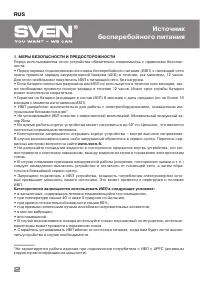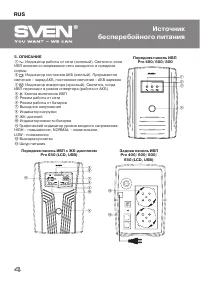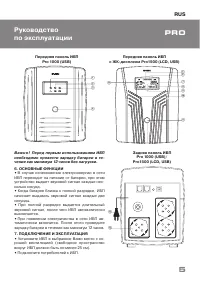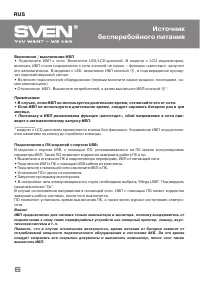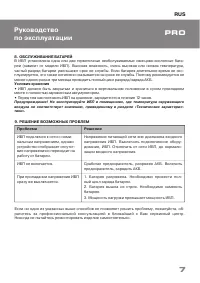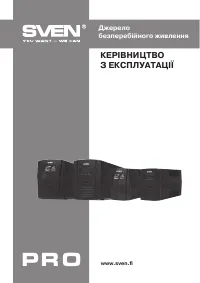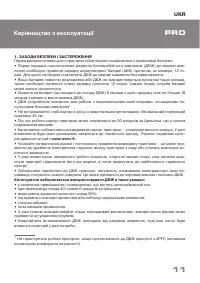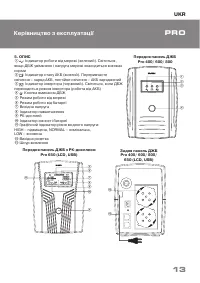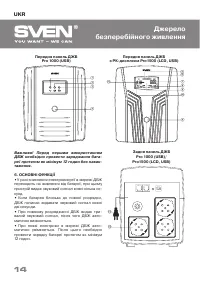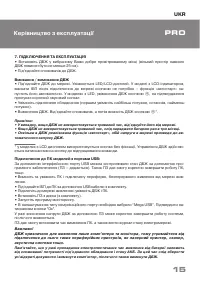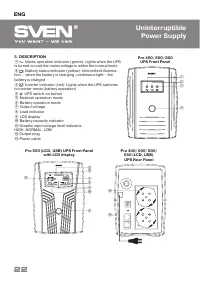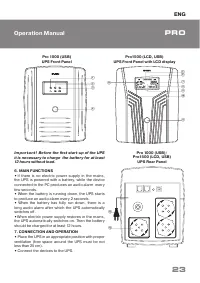Источники бесперебойного питания SVEN Pro 1500 - инструкция пользователя по применению, эксплуатации и установке на русском языке. Мы надеемся, она поможет вам решить возникшие у вас вопросы при эксплуатации техники.
Если остались вопросы, задайте их в комментариях после инструкции.
"Загружаем инструкцию", означает, что нужно подождать пока файл загрузится и можно будет его читать онлайн. Некоторые инструкции очень большие и время их появления зависит от вашей скорости интернета.
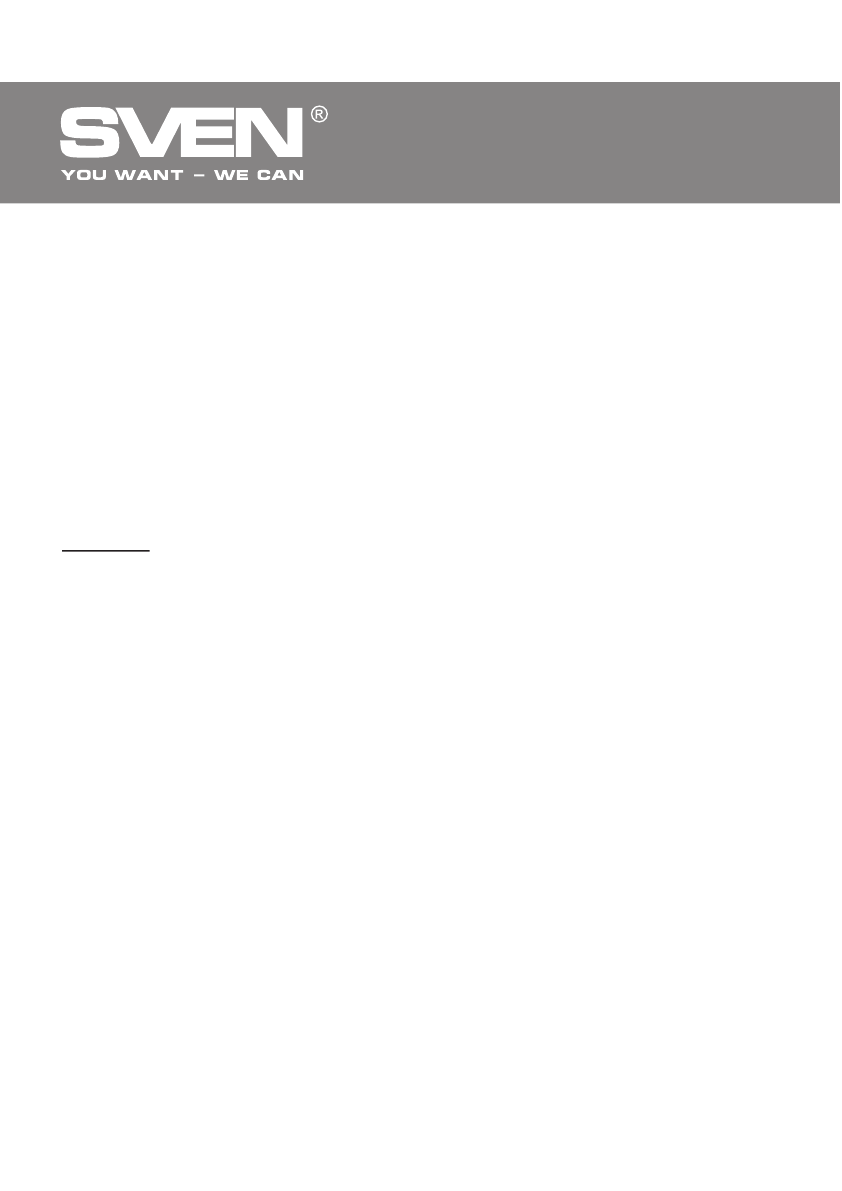
ENG
24
Turn on / off the UPS
•
Connect the UPS. LED/LCD-display turns on. No need to turn on the UPS with the button (in
models with LCD-display), – «autostart» function will launch it automatically. Turn on the UPS with
the button
d
(in models with LED-display), in confirmation a short beep will sound.
•
Turn off the connected equipment (the first turn on the most powerful, the latest, most low-
power).
•
Disconnect the UPS to the network. Turn off the connected equipment, and then turn off the UPS
with button
d
*.
Notes:
•
If the UPS is left unused for a long period of time, please mind to switch it off and pull out
its plug from the socket.
• If the UPS is not used for a long time, the battery is to be charged once every three
months.
• Since the UPS has an «autostart» function, it will restart automatically if a network power
failure happened.
* There is a button without fixing in models with LCD display. UPS is controlled by pressing a button
to activation the command.
Connecting to a PC with a USB port models:
In models with USB port, using the software, you can control the UPS parameters. The software also
allows you to shut down your PC, and etc.
•
Turn off and turn on the PC and the connected equipments, UPS from the mains.
•
Connect the UPS to a PC via the USB cable (included).
•
Connect to the mains and turn on the UPS and PC.
•
Install the software from the disc (included).
•
Start еру monitoring program.
•
Select the “Mega USB” in the type settings of the communication port . Press “Ок” button to confirm.
If power supply in the mains drops, the UPS can properly shut down the system by means of the
software, then the UPS turns off.
Software allows to set the PC switch-off time, and also to keep record of the state of mains power
supply.
Important!
UPS is designed for powering only PCs and monitors, therefore refrain from connecting
other peripherals such as laser printers, scanners, speaker systems, etc.
Note that battery operation time
depends on the power consumption of the connected
equipment and the condition of the battery.
During this time it is necessary to save all open
documents and switch off the PC, then the UPS should also be switched off.
Uninterruptible
Power Supply
Характеристики
Остались вопросы?Не нашли свой ответ в руководстве или возникли другие проблемы? Задайте свой вопрос в форме ниже с подробным описанием вашей ситуации, чтобы другие люди и специалисты смогли дать на него ответ. Если вы знаете как решить проблему другого человека, пожалуйста, подскажите ему :)