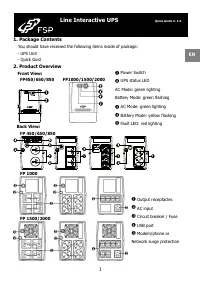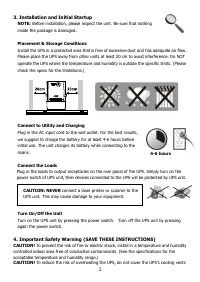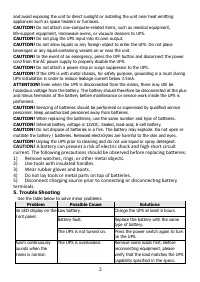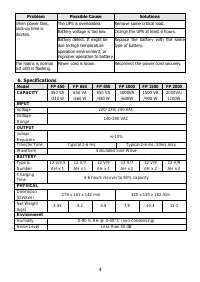Источники бесперебойного питания FSP FP 1000 - инструкция пользователя по применению, эксплуатации и установке на русском языке. Мы надеемся, она поможет вам решить возникшие у вас вопросы при эксплуатации техники.
Если остались вопросы, задайте их в комментариях после инструкции.
"Загружаем инструкцию", означает, что нужно подождать пока файл загрузится и можно будет его читать онлайн. Некоторые инструкции очень большие и время их появления зависит от вашей скорости интернета.
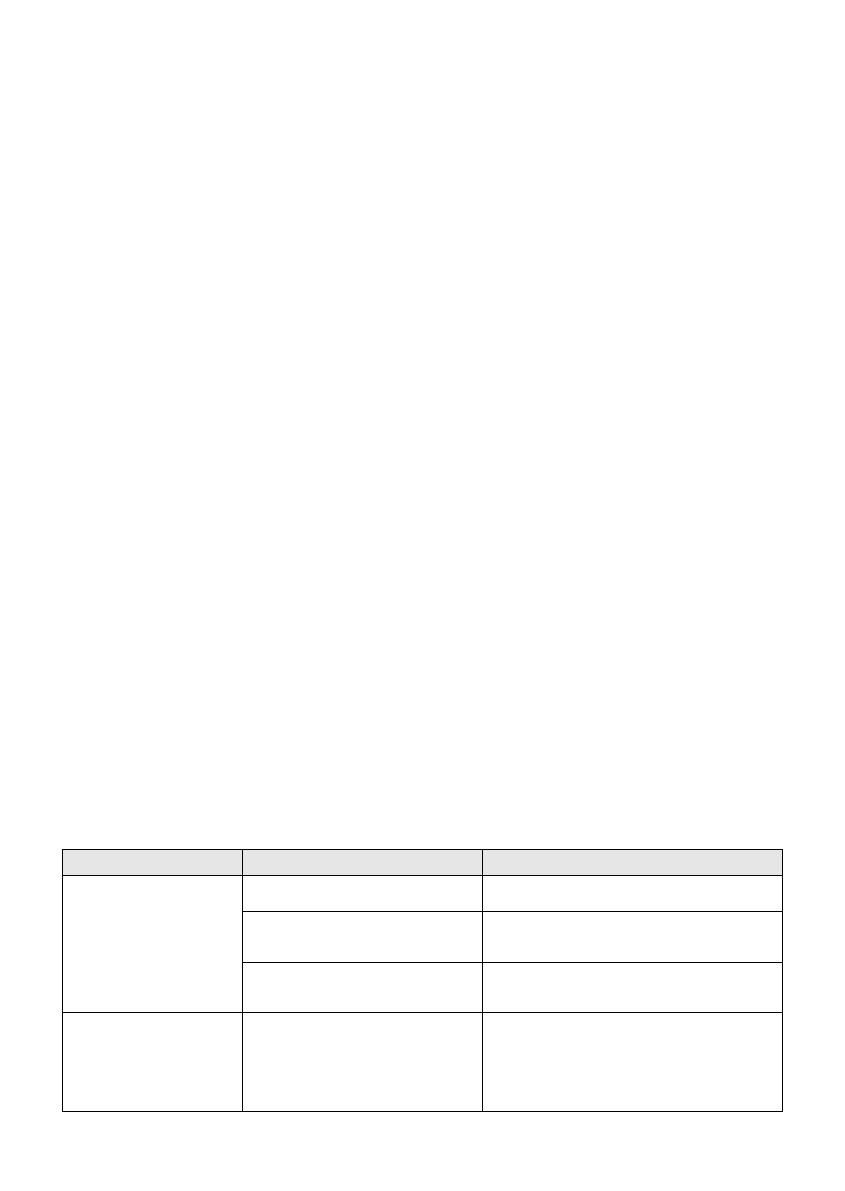
3
and avoid exposing the unit to direct sunlight or installing the unit near heat emitting
appliances such as space heaters or furnaces.
CAUTION! Do not attach non-computer-related items, such as medical equipment,
life-support equipment, microwave ovens, or vacuum cleaners to UPS.
CAUTION! Do not plug the UPS input into its own output.
CAUTION! Do not allow liquids or any foreign object to enter the UPS. Do not place
beverages or any liquid-containing vessels on or near the unit.
CAUTION! In the event of an emergency, press the OFF button and disconnect the power
cord from the AC power supply to properly disable the UPS.
CAUTION! Do not attach a power strip or surge suppressor to the UPS.
CAUTION! If the UPS is with metal chassis, for safety purpose, grounding is a must during
UPS installation in order to reduce leakage current below 3.5mA.
ATTENTION! Even when the UPS is disconnected from the mains, there may still be
hazardous voltage from the battery. The battery should therefore be disconnected at the plus
and minus terminals of the battery before maintenance or service work inside the UPS is
performed.
CAUTION! Servicing of batteries should be performed or supervised by qualified service
personnel. Keep unauthorized personnel away from batteries.
CAUTION! When replacing the batteries; use the same number and type of batteries.
CAUTION! Internal battery voltage is 12VDC. Sealed, lead-acid, 6-cell battery.
CAUTION! Do not dispose of batteries in a fire. The battery may explode. Do not open or
mutilate the battery / batteries. Released electrolytes are harmful to the skin and eyes.
CAUTION! Unplug the UPS prior to cleaning and do not use liquid or spray detergent.
CAUTION! A battery can present a risk of electric shock and high short circuit
current. The following precautions should be observed before replacing batteries:
1)
Remove watches, rings, or other metal objects.
2)
Use tools with insulated handles.
3)
Wear rubber gloves and boots.
4)
Do not lay tools or metal parts on top of batteries.
5)
Disconnect charging source prior to connecting or disconnecting battery
terminals.
5. Trouble Shooting
Use the table below to solve minor problems.
Problem
Possible Cause
Solutions
No LED display on the
front panel.
Low battery.
Charge the UPS at least 6 hours.
Battery fault.
Replace the battery with the same
type of battery.
The UPS is not turned on.
Press the power switch again to turn
on the UPS.
Alarm continuously
sounds when the
mains is normal.
The UPS is overloaded.
Remove some loads first. Before
reconnecting equipment, please
verify that the load matches the UPS
capability specified in the specs.
Характеристики
Остались вопросы?Не нашли свой ответ в руководстве или возникли другие проблемы? Задайте свой вопрос в форме ниже с подробным описанием вашей ситуации, чтобы другие люди и специалисты смогли дать на него ответ. Если вы знаете как решить проблему другого человека, пожалуйста, подскажите ему :)