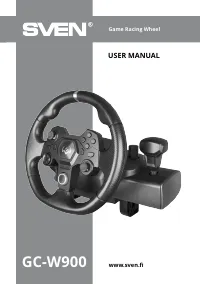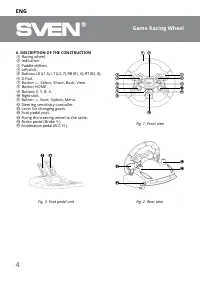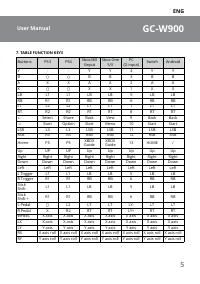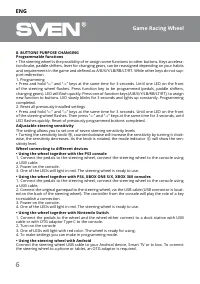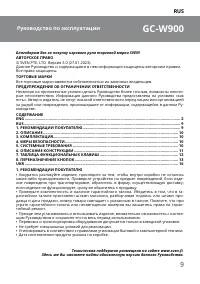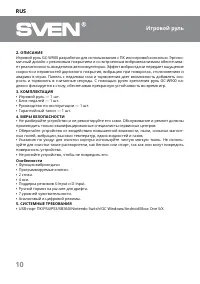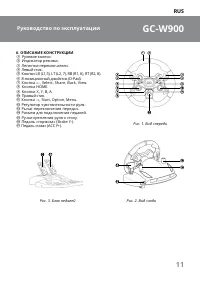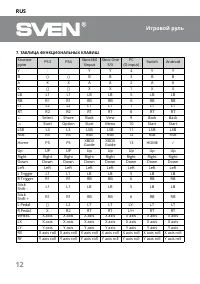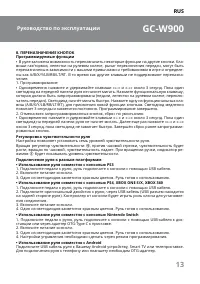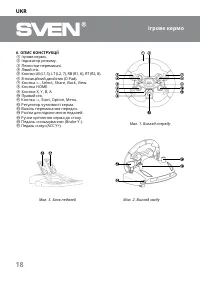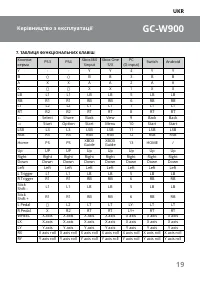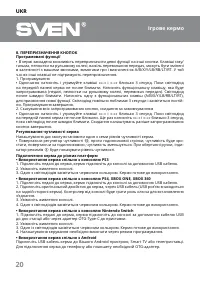Игровые рули SVEN GC-W900 - инструкция пользователя по применению, эксплуатации и установке на русском языке. Мы надеемся, она поможет вам решить возникшие у вас вопросы при эксплуатации техники.
Если остались вопросы, задайте их в комментариях после инструкции.
"Загружаем инструкцию", означает, что нужно подождать пока файл загрузится и можно будет его читать онлайн. Некоторые инструкции очень большие и время их появления зависит от вашей скорости интернета.
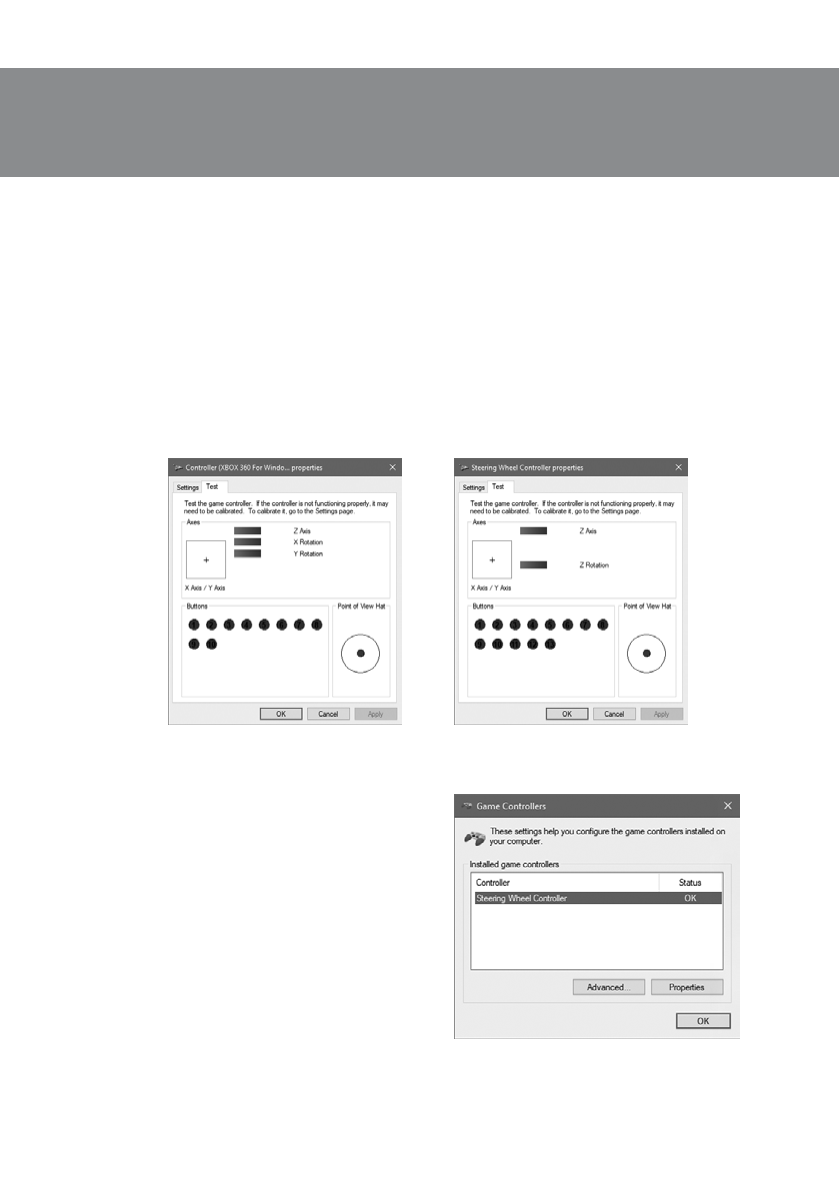
ENG
7
GC-W900
User Manual
• Using the steering wheel with PC
1. Connect the pedals to the steering wheel, connect the steering wheel to PC using USB cable.
2. One of the LEDs will light in red. The steering wheel is ready to use.
3. X-input mode is turned on by default by pressing and holding button
HOME for 3 seconds,
the steering wheel will switch to D-input mode.
X-input mode
•
When X-input mode is enabled. Drivers for this mode are not required. Go to menu “Control Pan
-
el”, further click on the icon “Devices and Printers”, in the opened window select the shortcut “Con
-
troller”, right click select “Parameters of game control devices” Fig. 4.
•
Press the button “Properties” in the window that opens, Fig. 5, you can check the operation of the
axes and keys. Tab “Options” allows you to calibrate the steering wheel.
D-input mode
•
Connect the steering wheel to the PC. Press
and hold the MODE button for 3 seconds,
the steering wheel will switch to D-input mode.
During mode switching, the red LED will blink
once. Go to menu “Control Panel”, further click
on the icon “Devices and Printers”, в in the
opened window select the shortcut “Steering
Wheel Controller”, right click select “Parame
-
ters of game control devices” (Fig. 6).
Fig. 4.
Fig. 5.
Fig. 6.
Характеристики
Остались вопросы?Не нашли свой ответ в руководстве или возникли другие проблемы? Задайте свой вопрос в форме ниже с подробным описанием вашей ситуации, чтобы другие люди и специалисты смогли дать на него ответ. Если вы знаете как решить проблему другого человека, пожалуйста, подскажите ему :)