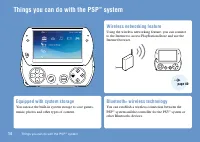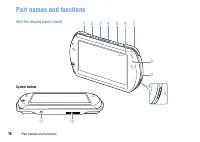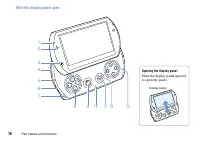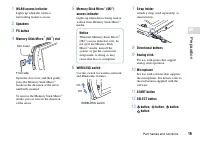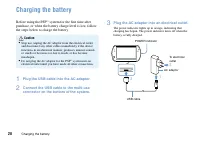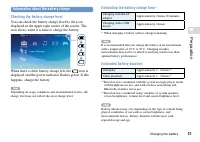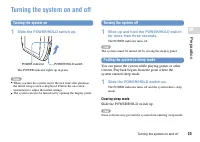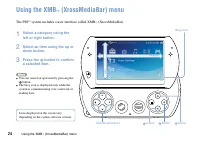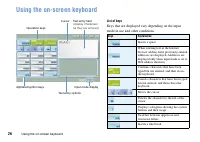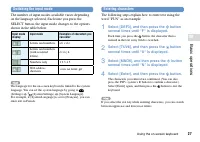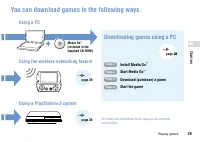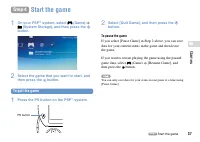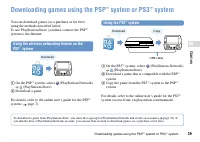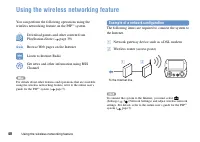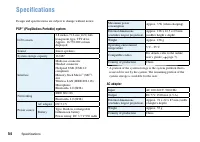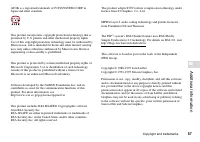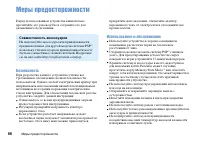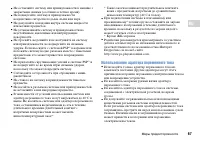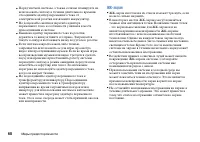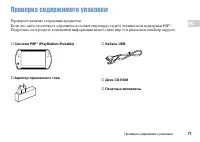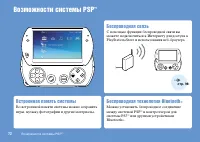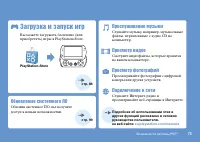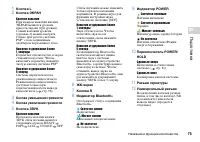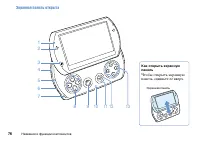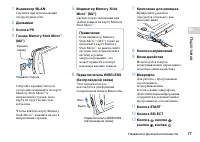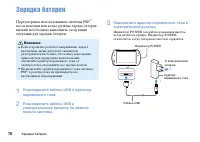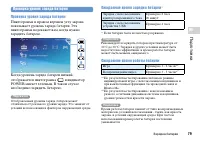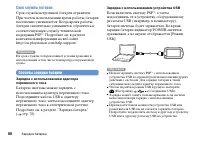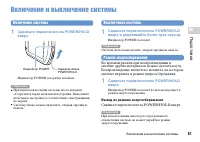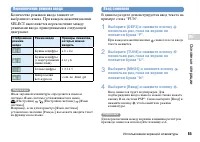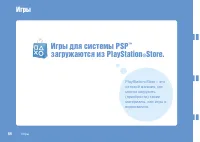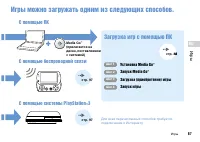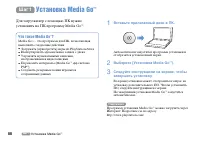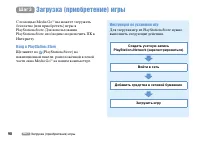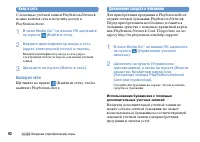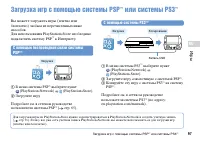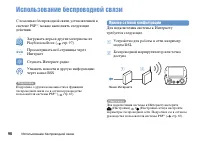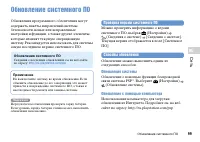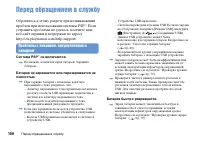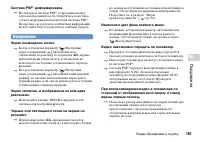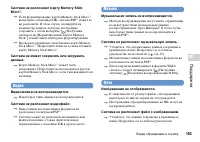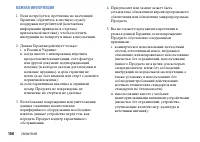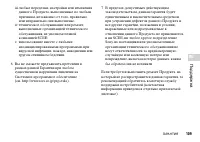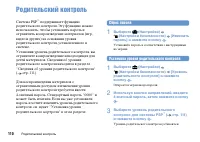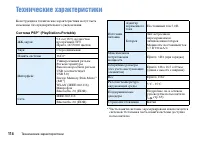Игровые приставки Sony PSP-N1008 - инструкция пользователя по применению, эксплуатации и установке на русском языке. Мы надеемся, она поможет вам решить возникшие у вас вопросы при эксплуатации техники.
Если остались вопросы, задайте их в комментариях после инструкции.
"Загружаем инструкцию", означает, что нужно подождать пока файл загрузится и можно будет его читать онлайн. Некоторые инструкции очень большие и время их появления зависит от вашей скорости интернета.
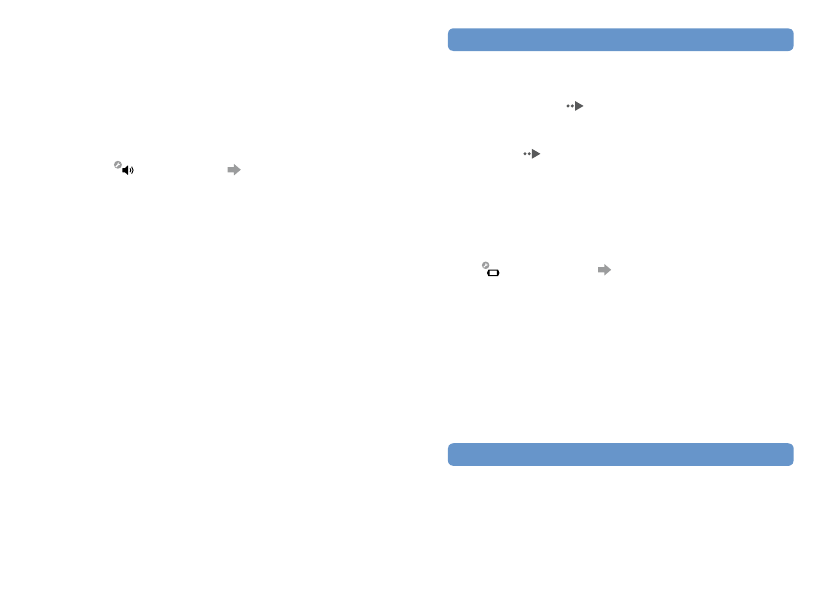
Before requesting service
When headphones or a video output cable is connected, no
sound is output from the PSP
™
system speakers.
A Bluetooth
®
device may be connected and set to output
audio. If you want audio to be output from the system
speakers or wired headphones, press the sound button on
the top of the system for more than five seconds.
The volume does not turn up.
If
(Sound Settings) [AVLS] is set to [On], the
maximum volume level is restricted.
When video is set to output to a TV, use the TV’s volume
controls to adjust the volume. The volume cannot be
changed using the PSP
™
system’s volume buttons.
The headphones do not emit sound or the sound contains
noise.
Check that the headphones are fully inserted.
The PSP
™
system’s internal microphone does not pick up
sound.
When a headset (sold separately) is connected, the PSP
™
system receives sound through the headset’s microphone.
The internal microphone is not used.
Memory Stick Micro
™
The Memory Stick Micro
™
media cannot be inserted.
Set the Memory Stick Micro
™
media in the proper direction
when inserting (
page 19).
Check that media of a type that can be used with this model
of the PSP
™
system is inserted. For details, see "Compatible
media"(
page 55).
The system does not recognise the Memory Stick Micro
™
media.
If Memory Stick Micro
™
media is formatted using a PC, it
may not be recognised by the PSP
™
system. If this happens,
copy any data you want to keep on the PC, and then go to
(System Settings) [Format Memory Stick
™
] and
reformat the media.
Check that the Memory Stick Micro
™
media is properly
inserted. Try taking out the Memory Stick Micro
™
media
and reinserting it.
The system can’t save or load data.
There may be a problem with the Memory Stick Micro
™
media. Try using another Memory Stick Micro
™
media, if
available.
Video
Videos do not play.
Some types of data may not be able to be played.
Содержание
- 60 Правовая информация; ПPEДУПPEЖДEHИE
- 61 Фоточувствительность
- 62 Системное программное обеспечение
- 64 Содержание; Подготовка
- 65 Сведения о документации к системе PSP; Информацию о системе PSP; • Руководство по эксплуатации (этот документ); • Руководство пользователя; Просмотр на компьютере; Поддержка
- 66 Совместимость аксессуаров; Безопасность; Меры предосторожности; Использование и обслуживание
- 67 Использование адаптера переменного тока
- 69 Записываемые данные
- 70 Перед использованием мини-джойстика; Футляры и чехлы
- 71 Проверка содержимого упаковки; Система PSP
- 72 Возможности системы PSP; Беспроводная связь; и контроллером для
- 73 Загрузка и запуск игр; Обновление системного ПО
- 75 отовка
- 78 Зарядка батареи; Перед первым использованием системы PSP; Подсоедините кабель USB к адаптеру
- 79 Проверка уровня заряда батареи; Ожидаемое время зарядки батареи; Ожидаемое время работы батареи
- 80 Срок службы батареи; Способы зарядки батареи; Зарядка с использованием устройства USB
- 81 Включение и выключение системы; Включение системы; Выключение системы; Режим энергосбережения; Во время игры или при воспроизведении в; Сдвиньте переключатель POWER/HOLD; Выход из режима энергосбережения
- 82 Основные операции; Использование XMB; Пользовательский интерфейс системы PSP; Выберите категорию с
- 83 Категории
- 84 Использование экранной клавиатуры; Список клавиш
- 85 Переключение режима ввода; Ввод символов
- 86 Игры; Игры; Игры для системы PSP
- 87 Игры можно загружать одним из следующих способов.; С помощью ПК; Загрузка игр с помощью ПК; Установка Media Go
- 88 Что такое Media Go
- 89 Запуск Media Go; Если для установки программы был выполнен; Дважды щелкните на пиктограмме
- 90 Создать учетную запись
- 91 Создание учетной записи PlayStation; Основная учетная запись
- 92 Вход в сеть; Выход из сети
- 93 Загрузка игры; Примечание; Включите систему PSP
- 95 Запуск игры; Выход из игры; Приостановка игры
- 96 Передача видео из игры на телевизор
- 97 Загрузка игр с помощью системы PSP; С помощью беспроводной связи системы; С помощью системы PS3
- 98 Сеть; Использование беспроводной связи; , можно выполнять следующие; Пример сетевой конфигурации
- 99 Обновления системного ПО; Проверка версии системного ПО
- 100 Перед обращением в службу; Проблемы с питанием, аккумулятором и
- 101 жка; Изображение; Экран неожиданно гаснет.
- 102 Звук
- 103 Видео
- 104 Невозможно установить сетевое соединение.; Устройство Bluetooth
- 105 Другие неисправности; Система не работает должным образом.
- 106 Устанавливается дата и время по умолчанию.
- 107 ГАРАНТИЯ; ГАРАНТИЯ; . Даная гарантия не распространяется на
- 108 ВАЖНАЯ ИНФОРМАЦИЯ
- 109 iii. любые переделки, настройки или изменения
- 110 Родительский контроль; Сброс пароля; Установка уровня родительского контроля; Используя кнопки направлений, введите
- 111 Сведения об уровнях родительского контроля; Уровни родительского контроля в системе PSP
- 112 Родительский контроль для веб-браузера
- 113 Перед тем как передать кому-либо или выбросить систему PSP; Выберите
- 114 Технические характеристики
- 115 Адаптер переменного тока; Совместимые карты; Примечания о картах Memory Stick Micro
- 116 Объекты авторских прав и товарные знаки