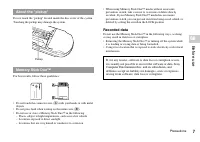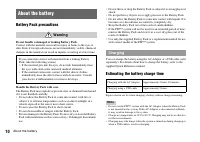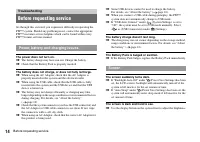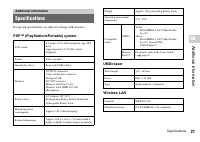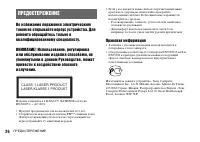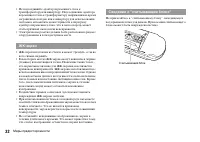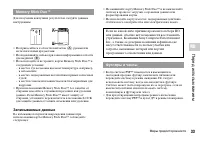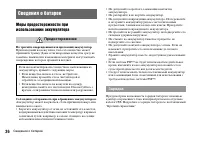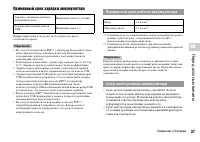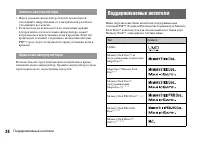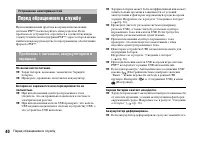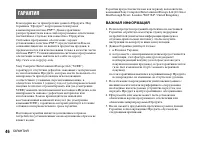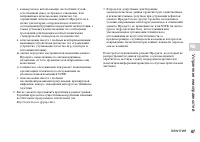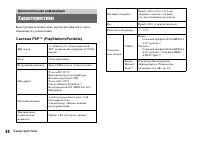Игровые приставки Sony PSP-3008 Black Base - инструкция пользователя по применению, эксплуатации и установке на русском языке. Мы надеемся, она поможет вам решить возникшие у вас вопросы при эксплуатации техники.
Если остались вопросы, задайте их в комментариях после инструкции.
"Загружаем инструкцию", означает, что нужно подождать пока файл загрузится и можно будет его читать онлайн. Некоторые инструкции очень большие и время их появления зависит от вашей скорости интернета.
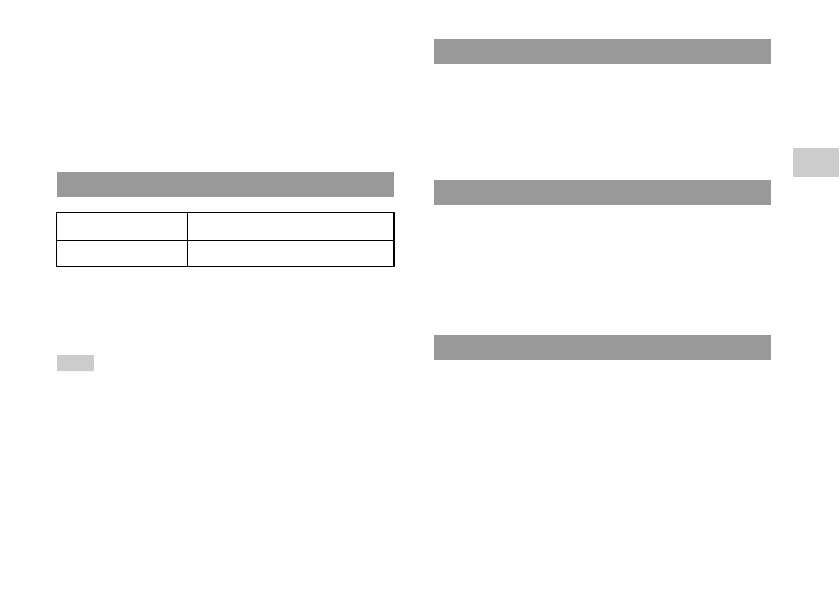
11
About the battery
Bef
o
re
us
e
GB
• USB charging uses the power supply of the USB port of the connected
device. Charge the battery by connecting the PSP™ system to a device
equipped with a high-power USB port. If a low-power USB port or a USB
hub is used, the battery may not be able to be charged.
• When the AC Adaptor and a USB cable are connected to the PSP™ system,
the battery is charged by the power supply of the AC Adaptor.
• Do not use or charge the PSP™ system with the battery cover removed. If
the battery is suddenly removed, the battery may be dropped and damaged,
which may cause a system malfunction.
*1 Based on tests conducted using the supplied Battery Pack, with the system
in single player mode, with Headphones with Remote Control in use, and
with wireless LAN not in use.
*2 Based on tests conducted using variables of system speakers versus
Headphones, volume level and screen brightness level.
Hint
Battery duration may vary depending on the type of content being played or
usage conditions such as screen brightness and environmental factors. As the
battery pack ages, it will have a shorter duration.
• The Battery Pack has a limited life span. Battery duration will
decrease with repeated usage and age. When battery duration
becomes short or if the Battery Pack bulges, replace the battery
immediately.
• The Battery Pack life span varies depending on how it is stored, the
conditions of use and environmental factors, such as temperature.
• For safety reasons, turn off the system and remove the power cord
from the electrical outlet and disconnect any other cables before
replacing the Battery Pack.
• If the system is left unused after the battery charge runs out or the
battery pack has been removed, the date and time settings may be
reset. If this occurs, the date and time setting screen will be displayed
the next time the PSP™ system is turned on.
When the system will not be used for an extended period of time,
remove the Battery Pack from the system. Store the Battery Pack in a
cool, dry place out of the reach of children.
Estimated battery duration
Game
Approximately 3 - 6 hours
*1
Video playback
Approximately 3 - 5 hours
*2
Battery Pack life
Replacing the Battery Pack
Storing the Battery Pack
Содержание
- 27 Фоточувствительность
- 28 Система DNAS
- 29 Перед использованием; Краткий справочник; Содержание
- 30 Меры предосторожности; Совместимость аксессуаров; Безопасность
- 31 ием
- 33 Записываемые данные
- 34 Использование точки доступа
- 35 Очистка внешней поверхности и ЖК-экрана
- 36 Не трогайте поврежденный или протекший аккумулятор.; Сведения о батарее; Предостережение
- 37 Примерный срок зарядки аккумулятора; Подсказки; Примерный срок работы аккумулятора
- 38 Замена аккумулятора; Поддерживаемые носители
- 39 Ограничение размера файла
- 40 Не включается питание.; Заряда батареи хватает ненадолго.; Устранение неисправностей; Перед обращением в службу
- 41 Экран неожиданно гаснет.; Экран
- 43 Видео
- 44 Система или адаптер переменного тока нагреваются.; Другие неисправности
- 45 Мини-джойстик не работает должным образом.
- 46 ВАЖНАЯ ИНФОРМАЦИЯ; ГАРАНТИЯ
- 48 Система PSPTM (PlayStation; Дополнительная информация; Характеристики
- 49 ная; Лазер UMD; Программное обеспечение
- 51 Товарные знаки