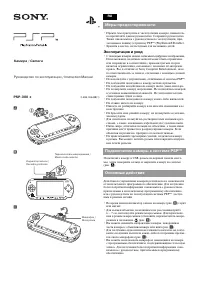Игровые приставки Sony PSP-300 X - инструкция пользователя по применению, эксплуатации и установке на русском языке. Мы надеемся, она поможет вам решить возникшие у вас вопросы при эксплуатации техники.
Если остались вопросы, задайте их в комментариях после инструкции.
"Загружаем инструкцию", означает, что нужно подождать пока файл загрузится и можно будет его читать онлайн. Некоторые инструкции очень большие и время их появления зависит от вашей скорости интернета.
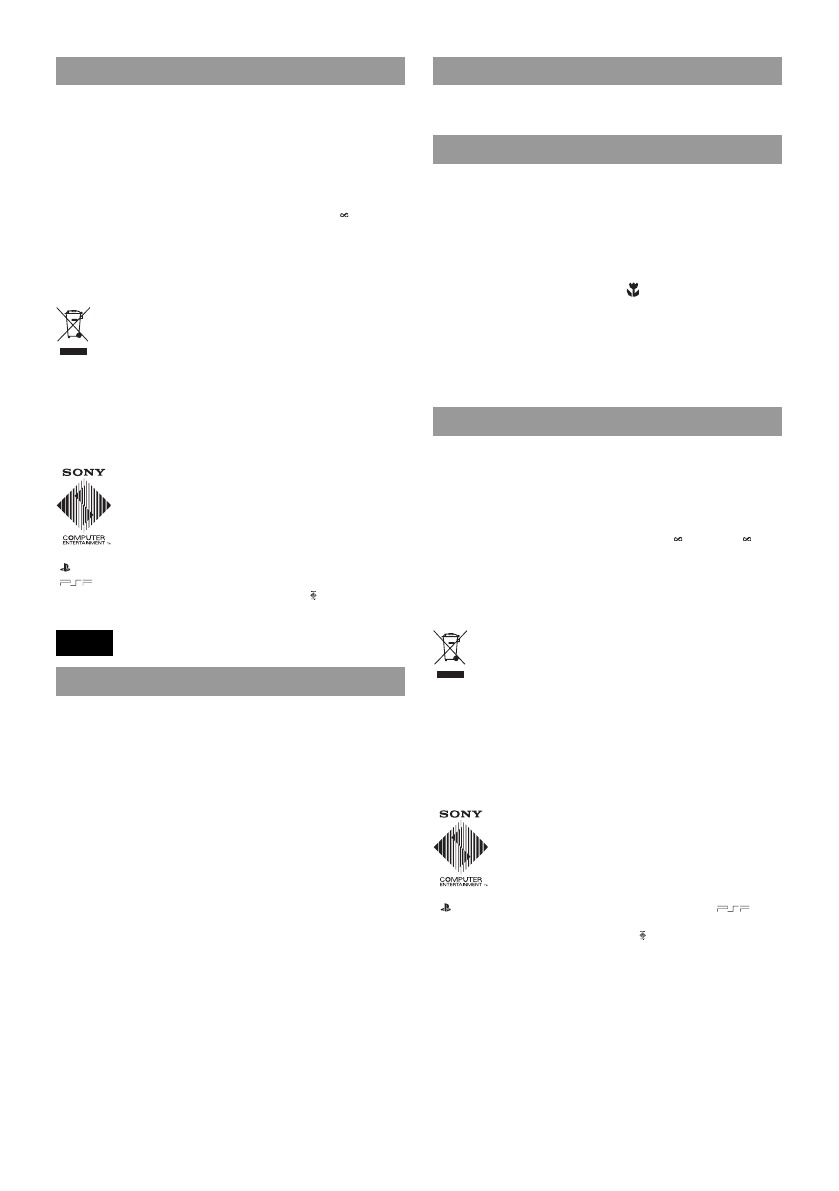
Количество эффективных пикселей
1,3 мегапикселя*
* В зависимости от используемого
программного и аппаратного обес-
печения реальное количество пик-
селей может быть меньше.
Объектив
Широкоугольный объектив F2,8=28 мм
(эквивалентно 35 мм)
Расстояние для записи
Обычный режим 40 см –
/
включая запись в режиме macro
Прилагаемые аксессуары Футляр (1)
Инструкции по утилизации камеры для
пользователей в Европе
Если вы обнаружете этот знак на устройстве или его упаковке,
это означает, что в Европе данное устройство нельзя утилизи-
ровать вместе с прочими бытовыми отходами. Для обеспечения
надлежащей утилизации, пожалуйста, утилизируйте его в соот-
ветствии с действующими правилами или законами. Тем са-
мым вы поможете сохранить природные ресурсы и улучшить
условия окружающей среды.
и PlayStation – зарегистрированные торговые марки,
– торговая марка Sony Computer Entertainment Inc.
SONY – зарегистрированная торговая марка,
– торговая
марка Sony Corporation.
• Before using this product, carefully read this manual and retain it
for future reference. Also refer to the instructions for your PSP™
(PlayStation®Portable) system.
• Keep out of the reach of small children to help prevent accidental
swallowing.
Use and handling
• Your camera has the capability to record digital content. The use
of such content may be restricted or prohibited by rights of third
parties, including but not limited to restriction under applicable
copyright laws. You, and not Sony Computer Entertainment, are
responsible for the content that is recorded with your camera.
• Do not use with products other than the PSP™ system.
• Do not allow small particles to get into the product.
• Do not expose the product to dust, smoke or steam.
• Do not expose this product to high temperatures, high humidity
or direct sunlight.
• Do not allow this product to come into contact with liquids.
• Do not place any objects on this product.
• Never disassemble or modify this product.
• Do not throw or drop this product or subject it to strong physical
shock.
• Do not use solvents, other chemicals or a chemically-treated dust
cloth to clean this product.
• Fingerprints, oil, or other substances on the lens may cause the
camera to lose focus. If the lens becomes dirty, wipe it clean with
a soft cloth.
• Do not use excessive force on the connector. Doing so may cause
the connector to bend or cause damage to the internal part of the
connector.
Insert the camera into the USB connector on the system top, and
then turn the dial to secure the camera to the system (Figure
A
.).
Operating methods vary depending on the software in use. For
details, refer to the instructions for the software in use or the online
user’s guide for the PSP™ system.
• While recording, the camera’s recording indicator (Figure
B
.)
will be either lit or blinking.
• Use macro mode to record subjects that are approximately 6 – 7 cm
(2.4 – 2.8 in) away from the camera. Switch to macro mode by
turning the macro mode selector to
(Figure
B
.).
• You can change the direction the camera faces by turning the
portion that holds the lens up and down (Figure
C
.).
• To ensure proper audio recording, do not allow dust or foreign
objects to accumulate around the microphone (Figure
C
.).
• You can use the microphone feature of this product with software
that supports voice recording. For details, refer to the instructions
supplied with the software.
Effective pixels
1.3 megapixels*
* Actual pixels for recorded images may be
less depending on the software and hardware
in use.
Lens
Wide-angle lens F2.8 f=28mm (35mm
equivalent)
Recording distance
Standard mode 40 cm –
(15.8 in –
) /
Includes macro mode
Supplied accessories Case (1)
Recycling instructions for customers in
Europe
Where you see this sy mbol on any of our electrical products or
packaging, it indicates that the relevant electrical product should not
be disposed of as general household waste in Europe. To ensure the
correct waste treatment of the product, please dispose of it in accor-
dance with any applicable local laws or requirements for disposal of
electrical equipment. In so doing, you will help to conserve natural
resources and improve standards of environmental protection in
treatment and disposal of electrical waste.
«
» and «PlayStation» are registered trademarks, and «
» is a
trademark of Sony Computer Entertainment Inc.
«SONY» is a registered trademark, and « » is a trademark of Sony
Corporation.
Изготовитель: Sony Corporation, 1-7-1 Konan, Minato-ku, Tokyo
108-0075, Japan
Сделано в Китае.
© 2007 Sony Computer Entertainment Inc. All rights reserved.
Printed in Russia
Технические характеристики
Precautions
EN
Basic operations
Connecting the camera to the PSP™ system
Specifications