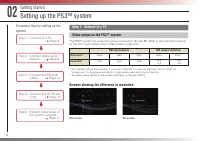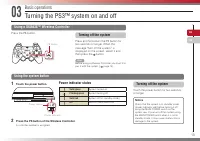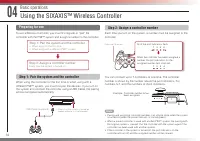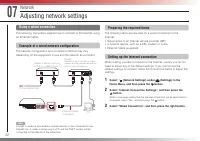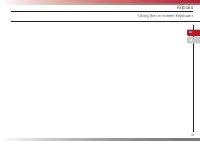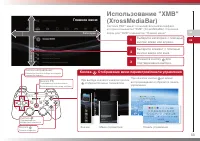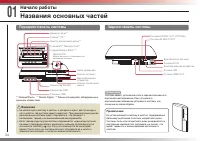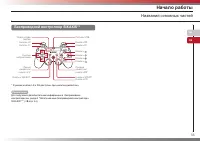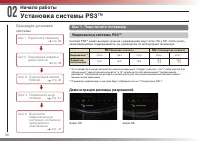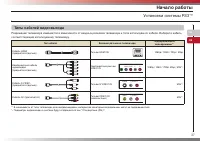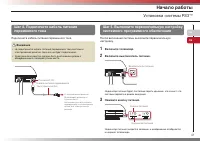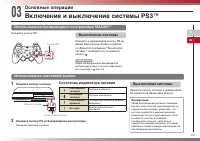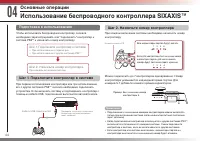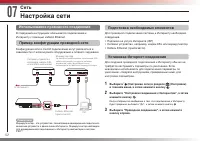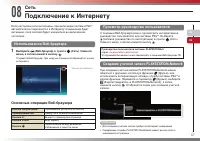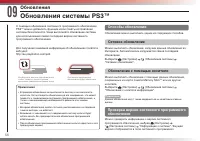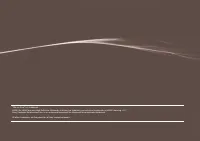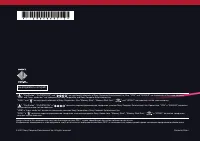Игровые приставки Sony PS3(60GB)Black Rus SP - инструкция пользователя по применению, эксплуатации и установке на русском языке. Мы надеемся, она поможет вам решить возникшие у вас вопросы при эксплуатации техники.
Если остались вопросы, задайте их в комментариях после инструкции.
"Загружаем инструкцию", означает, что нужно подождать пока файл загрузится и можно будет его читать онлайн. Некоторые инструкции очень большие и время их появления зависит от вашей скорости интернета.
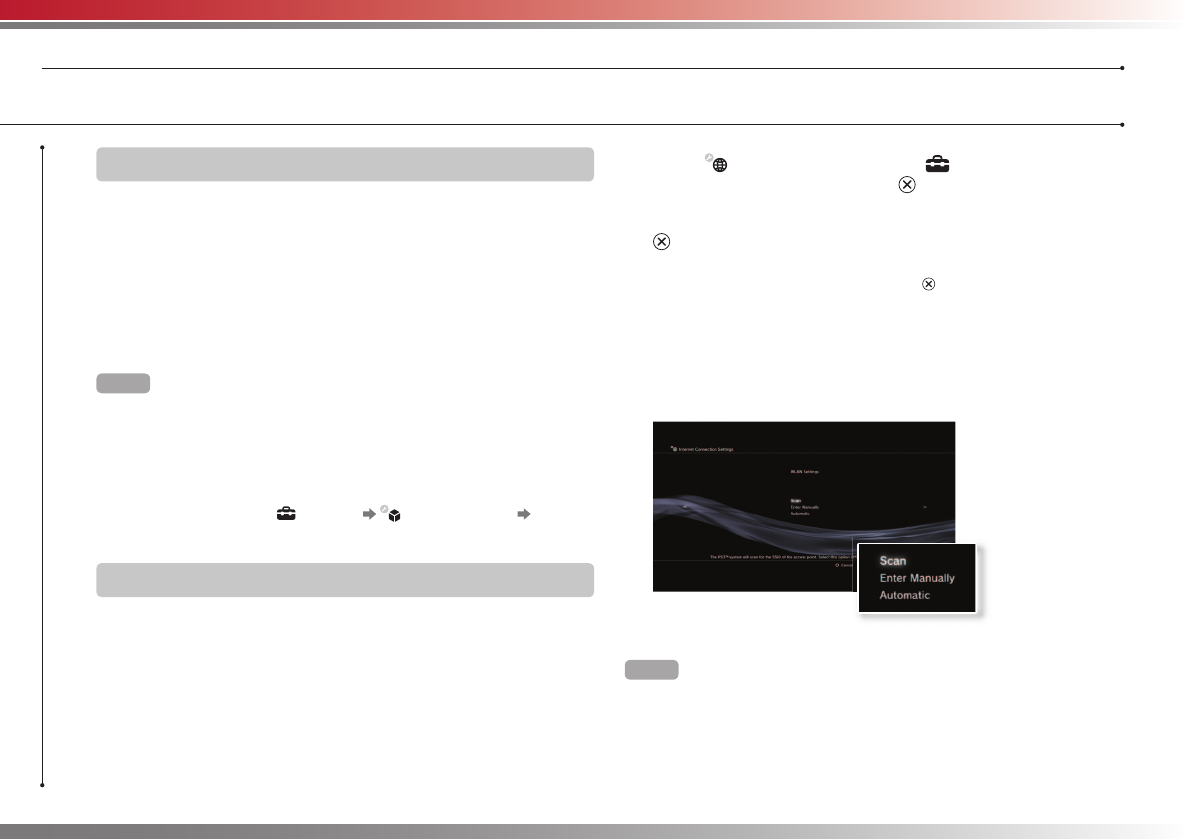
24
PS3-10042-894-645-71(1)
Network
Adjustingnetworksettings
Preparingtherequireditems
Thefollowingitemsarerequiredtosetupthesystemtoconnect
wirelesslytotheInternet.
• SubscriptiontoanInternetserviceprovider(ISP)
• Anetworkdevice,suchasaDSLmodemorrouter
• Anaccesspoint*
• Settingsinformationfortheaccesspoint(SSID,WEPkey,WPAkey)
*Notnecessaryifusingawirelessrouterwithbuilt-inwirelessfunctionality
Hints
• WhenconnectingtotheInternetwirelessly,signalinterferencemayoccur
dependingontheusageconditionofthewirelessnetworkdevices.IfInternet
datatransferspeedisdecreasedortheWirelessControllerdoesnotfunction
properly,useanEthernetCabletoestablishawiredconnection.
• Dependingontheaccesspointinuse,youmayneedtheMACaddressfor
yoursystemwhenconnectingtotheInternet.YoucanfindtheMACaddress
forthesystembygoingto
(Settings)
(SystemSettings) "System
Information".
SettinguptheInternetconnection
WhenconnectingwirelesslytotheInternet,youmustfirstadjust
networksettings.
Networksettingsmayvarydependingonthetypeofaccesspoint
andthenetworkenvironment.Thefollowinginstructionsexplainthe
mostcommonnetworkconfiguration.
1
Select
(NetworkSettings)under
(Settings)inthe
HomeMenu,andthenpressthe button.
2
Select"InternetConnectionSettings",andthenpressthe
button.
WhenamessagestatingthattheInternetconnectionwillbeterminatedis
displayed,select"Yes",andthenpressthe button.
3
Select"Wireless",andthenpresstherightbutton.
4
Select"Scan",andthenpresstherightbutton.
Thesystemwillsearchforaccesspointswithinrangeanddisplaythemas
alist.
Hint
Whenusinganaccesspointthatsupportsautomaticsetup,select"Automatic"
andfollowtheon-screeninstructions.Therequiredsettingswillbecompleted
automatically.Forinformationonaccesspointsthatsupportautomaticsetup,
contacttheaccesspointmanufacturers.
Содержание
- 33 Главноеменю; Кнопка .Отображениеменюпараметров/панелиуправления
- 34 Началоработы; Названияосновныхчастей; Передняяпанельсистемы; Внимание; Задняяпанельсистемы
- 35 БеспроводнойконтроллерSIXAXISTM
- 36 УстановкасистемыPS3TM; Шаг1.Подключитетелевизор; Демонстрацияразницыразрешений
- 37 Типыкабелейвидеовыхода
- 38 Способыподключения
- 39 Шаг2.Подключениецифровыхаудиоустройств; АудиовыходсистемыPS3TM
- 40 ПодключениеспомощьюкабеляHDMI; Шаг3.ПодключениекабеляEthernet
- 41 Включитетелевизор.; Нажмитекнопкупитания.
- 42 Подключитебеспроводнойконтроллерксистемес; НажмитекнопкуPSнаконтроллере.; Настройкапараметроввидеовыхода
- 43 Основныеоперации; ВключениеивыключениесистемыPS3TM; ИспользованиебеспроводногоконтроллераSIXAXISTM; Использованиесистемнойкнопки; Состояниеиндикаторапитания
- 44 Подготовкакиспользованию; Шаг1.Подключитеконтроллерксистеме
- 45 Зарядкаконтроллера; Уровеньзарядабатареи
- 46 Воспроизведениеданных; Выберитезначокинажмитекнопку .; Извлечениедиска
- 47 Извлечениеносителя
- 48 УстройстваUSB; ПодключитеустройствоUSB.; Поддерживаемыеформатыфайлов
- 49 Игра; Игры; Запускигры; Настройкиконтроллера
- 50 Шаг1.СоздайтевнутреннююMemoryCard; разделе; ТипывнутреннихMemoryCard
- 51 Шаг2.Назначьтегнездо
- 52 Сеть; Настройкасети; Использованиепроводногосоединения; Подготовканеобходимыхэлементов; Выберите
- 53 необходимыенастройки.; Использованиебеспроводногосоединения
- 54 УстановкаИнтернет-соединения
- 57 ИспользованиеВеб-браузера; Выберите; ОсновныеоперацииВеб-браузера; ПодключениекИнтернету
- 58 Способыобновления; Сетевоеобновление; Обновления; ОбновлениясистемыPS3TM
- 59 Списокклавиш; Клавиатура; Использованиеэкраннойклавиатуры
- 60 Вводсимволов; Типырежимаввода; ИспользованиеклавиатурыUSB