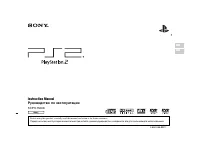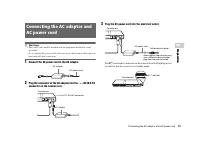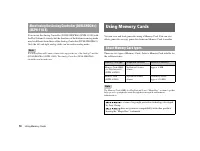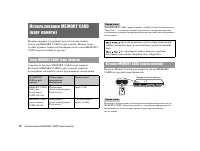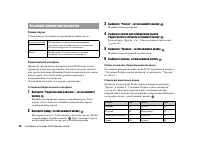Игровые приставки Sony PlayStation2(slim) sil - инструкция пользователя по применению, эксплуатации и установке на русском языке. Мы надеемся, она поможет вам решить возникшие у вас вопросы при эксплуатации техники.
Если остались вопросы, задайте их в комментариях после инструкции.
"Загружаем инструкцию", означает, что нужно подождать пока файл загрузится и можно будет его читать онлайн. Некоторые инструкции очень большие и время их появления зависит от вашей скорости интернета.
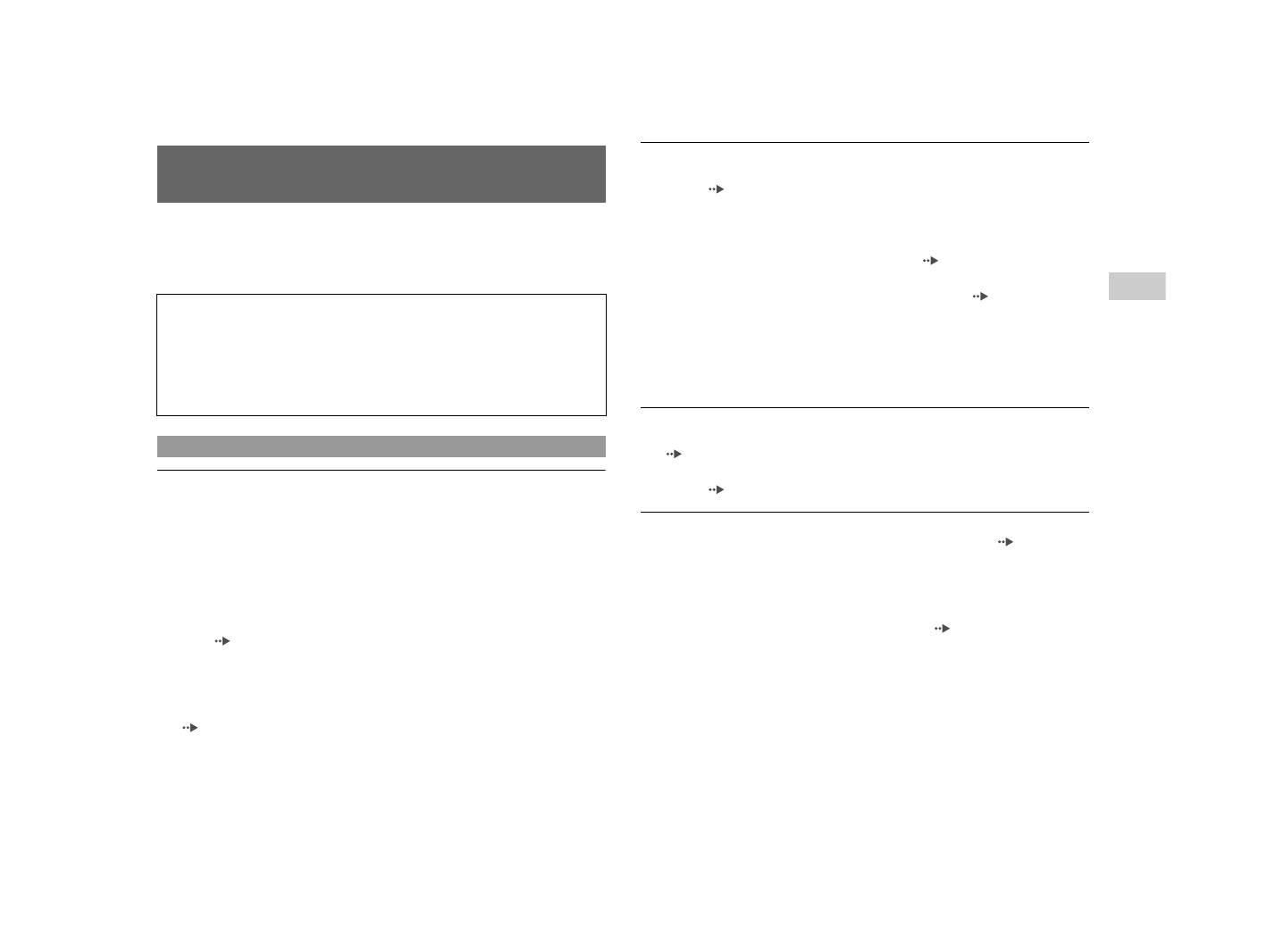
49
Troubleshooting
GB
Ad
ditional inf
o
rmation
Go through this section if you experience difficulty in operating the
PlayStation
®
2 console. Should any problem persist, call the PlayStation
®
service line at the number listed on your guarantee card for assistance.
There is no picture on the TV screen.
,
Check whether the
=
/
1
(on/standby) indicator on the console front is lit in red. If
it is red, press the
=
/
1
(on/standby)/RESET button to turn on the console (the
=
/
1
indicator will turn green).
,
Switch the input mode of the TV (or VCR) as appropriate for the connector in
use on the console.
,
Try using another compatible AV Cable. There may be a problem with the AV
Cable in use.
,
Set "Component Video Out" to "Y Cb/Pb Cr/Pr" in the System Configuration
menu (
page 38) when connecting the console to the component AV inputs on
a TV. Use the supplied AV Cable (integrated audio/video) to make the setting,
and then connect to the TV using the Component AV Cable (for PlayStation
®
2)
(sold separately).
,
Check that the inserted disc can be played with the PlayStation
®
2 console
(
page 45).
Picture noise appears on the TV screen.
,
Check that the disc is clean and does not have any scratches. If the disc is dirty,
clean it (
page 6).
,
If you move the console from a cold to a warm location, allow the console to
adjust to room temperature before use.
,
If moisture condensation occurs, remove the disc and do not use the console for
several hours until the condensation evaporates (
page 6).
,
For some output connectors on a TV, the component video output setting needs
to be set. Check that the correct settings have been made (
page 38).
,
Some PlayStation
®
format software titles may not perform properly on the
PlayStation
®
2 console. For more information, call the PlayStation
®
service line
at the number listed on your guarantee card for assistance.
,
Some TVs may experience a bouncing effect in their pictures when using the
PlayStation
®
2 console. If this happens, connect the console to another TV.
"The disc could not be read" is displayed on the screen.
,
Check that the disc is placed in the console with the label side facing up
(
page 15).
,
Check that the disc is clean and does not have any scratches. If the disc is dirty,
clean it (
page 6).
There is no picture or picture noise appears when playing a DVD.
,
When playing a DVD, connect the console to the TV directly (
page 10). If
the video signal from the console is coming through a VCR to the TV, copy
protection on some DVDs may affect picture quality.
,
If the console is connected to a TV or cable* that does not support progressive
scan (480p), no image will be displayed when you set "Progressive" to "On" in
the Control Panel. Clear the "Progressive" setting (
pages 30, 40). If picture
noise appears when using a TV that supports progressive scan (480p), also clear
the "Progressive" setting.
* The Component AV Cable (for PlayStation
®
2) (sold separately) is compatible
with progressive scan.
,
A DVD-R or DVD-RW disc that is not finalised cannot be played on the
PlayStation
®
2 console.
,
Content of a video recorded on CPRM-compatible DVD-R or CPRM-compatible
DVD-RW discs cannot be played on the PlayStation
®
2 console.
Troubleshooting
Check the following items first:
• The console is turned on.
• The AC power cord is connected properly to the electrical outlet.
• The cables are correctly and securely connected.
Check also for the TV or monitor and other connected devices.
Picture
Содержание
- 54 Пpeдyпpeждeниe; ПPEДУПPEЖДEHИE
- 55 Содержание
- 56 Безопасность; Меры предосторожности
- 57 Использование адаптера AC (переменного тока) и; Подк
- 58 Обращение с дисками
- 59 оп; Горизонтальное положение; Вертикальное положение; Начало работы; Проверка содержимого упаковки; Установка консоли
- 60 Названия компонентов; Передняя панель консоли PlayStation
- 61 Задняя панель консоли PlayStation; Подсоединение к телевизору; Перед подключением
- 62 После подсоединения
- 63 Шкала качества изображения
- 65 Вставьте Аналоговый контроллер (DUALSHOCK; Подключение контроллера
- 66 задней стороне консоли.
- 67 Перед включением консоли; Выключение консоли
- 68 Нажмите кнопку; Игры; Перед началом игры
- 69 Перезапуск игры; Смена игр; Завершение игры
- 70 Переключение режимов; Аналоговые органы управления
- 71 Функция вибрации
- 73 Выберите место назначения, затем нажмите кнопку; Сохранение или загрузка игровых данных
- 74 Включите консоль и вставьте диск (; Воспроизведение аудио CD; Воспроизведение аудио CD
- 75 Завершение воспроизведения аудио CD
- 76 Список элементов Панели управления; Воспроизведение DVD-видео; Использование Панели управления
- 77 Дис
- 78 Воспроизведение диска DVD; Завершение воспроизведения DVD
- 79 Поиск определенного места на диске (Поиск)
- 80 Во время воспроизведения выберите
- 81 Программа
- 82 Повторное воспроизведение
- 83 Установка параметров языка
- 84 Тип ТВ экрана; DNR; Резкость контура; Установка режима изображения телевизора
- 85 Индикация
- 86 Режим паузы; Родительский контроль; Установка Родительского контроля; Выберите цифру, затем нажмите кнопку; Выберите “Регион”, затем нажмите кнопку; Выберите “Уровень”, затем нажмите кнопку; Выберите уровень, затем нажмите кнопку; Чтобы отключить Родительский контроль; Установка параметров просмотра
- 87 Чтобы изменить пароль
- 88 Цифров; Установка параметров звука
- 89 Громкость DVD
- 90 Вызов главного меню
- 91 Главн; Выберите значок, затем нажмите кнопку; Отображать главное меню (
- 92 Выберите желаемое значение, затем нажмите кнопку; Дополнительные параметры; Настройка часов
- 93 Компонентный видео выход; Пульт дистанционного управления
- 94 Язык
- 95 Выберите элемент, затем нажмите кнопку; Диагностика; Скорость диска; Отображение текстуры; Консоль
- 96 Сбросить прогрессивный режим; Проигрыватель DVD
- 97 бота в; Базовая настройка сети; Подключение к сети; Подключение с помощью сетевого кабеля
- 98 Подсоединение консоли; Вставьте разъем сетевого кабеля в сетевое устройство.
- 99 Сетевые настройки; Необходимое оборудование
- 100 О диск
- 101 Допо; Аксессуары
- 102 ГАРАНТИЯ
- 103 Технические характеристики
- 104 Экспортный контроль
- 105 Устранение неисправностей; Изображение
- 106 Звук
- 107 Работа