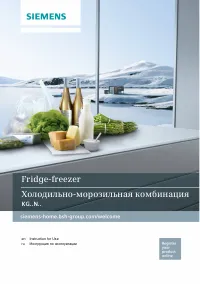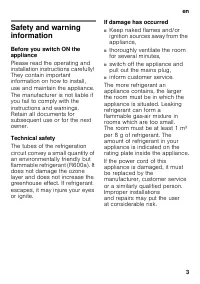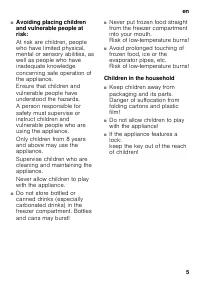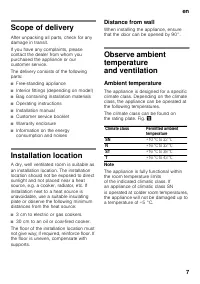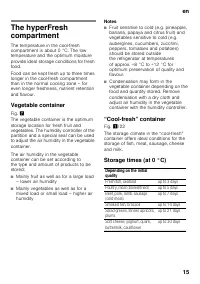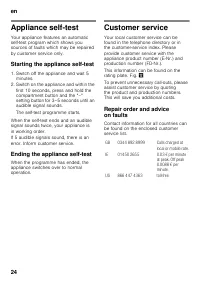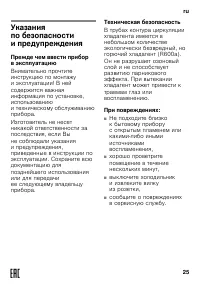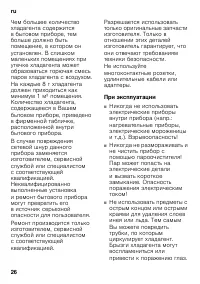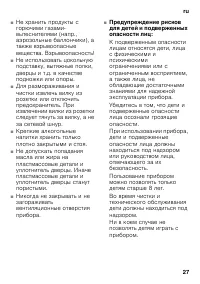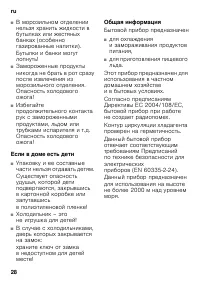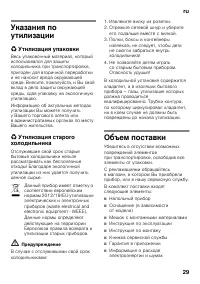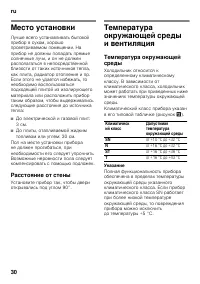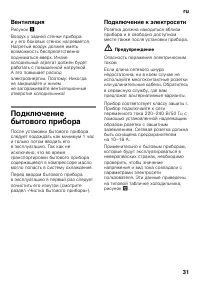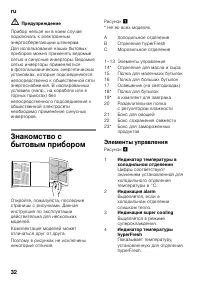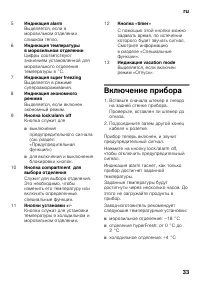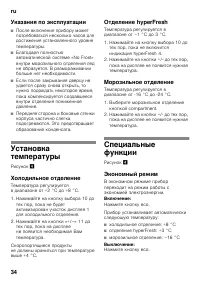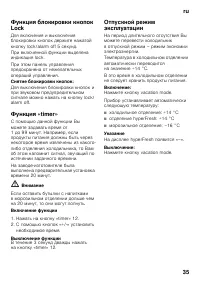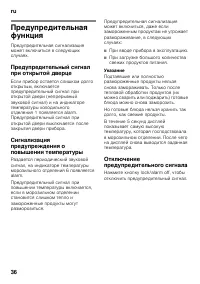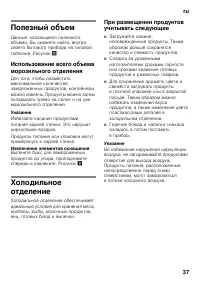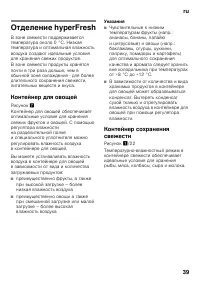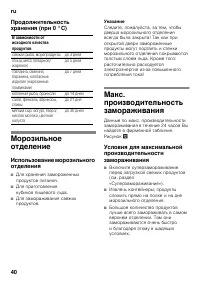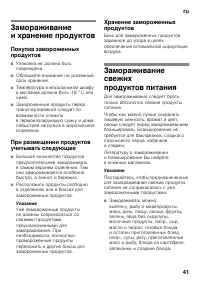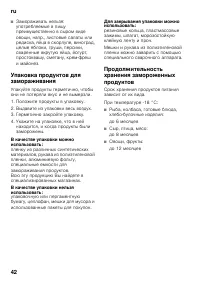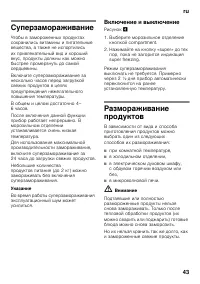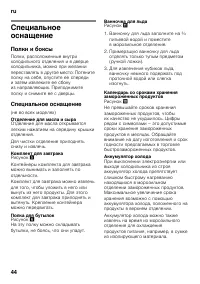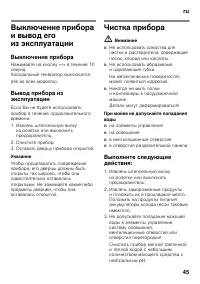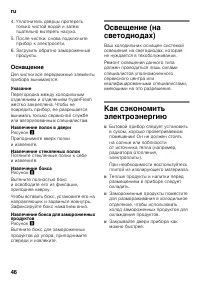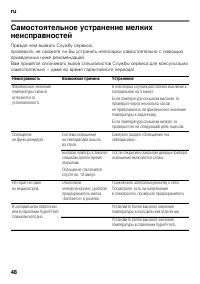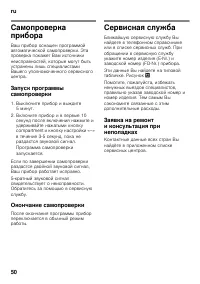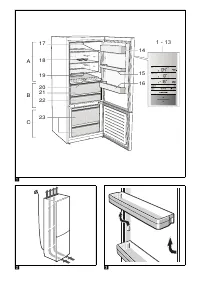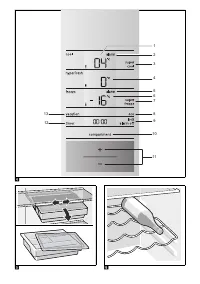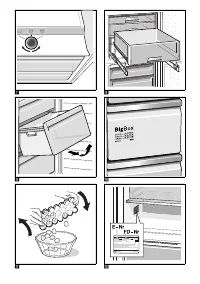Холодильник Siemens iQ700 KG49NSW2AR - инструкция пользователя по применению, эксплуатации и установке на русском языке. Мы надеемся, она поможет вам решить возникшие у вас вопросы при эксплуатации техники.
Если остались вопросы, задайте их в комментариях после инструкции.
"Загружаем инструкцию", означает, что нужно подождать пока файл загрузится и можно будет его читать онлайн. Некоторые инструкции очень большие и время их появления зависит от вашей скорости интернета.

en
10
Switching on the
appliance
1. First insert the plug into the
connection on the back of the
appliance. Check that the plug has
been inserted all the way.
2. Then insert the other end of the cable
into the socket.
The appliance is now switched on and a
warning signal sounds.
Press the lock/alarm off button to switch
off the audible warning signal.
The alarm display goes out when the
appliance has reached the set
temperature.
The preset temperatures are reached
after several hours. Do not put any food
in the appliance beforehand.
The factory has recommended the
following temperatures:
■
freezer compartment: -18°C
■
hyperFresh compartment: 0 °C to
2 °C
■
cooling compartment: +4°C
Operating tips
■
After the appliance has been switched
on, it may take several hours until the
set temperatures have been reached.
■
The fully automatic NoFrost system
ensures that the freezer section
remains free of ice. Defrosting is no
longer required.
■
If the door cannot be immediately re-
opened after it has been closed, wait
until the resulting low pressure has
equalised.
■
The front and side panels
of the housing are partly heated
slightly.This prevents condensation
from forming.
10
compartment button to select a
section
Used to select a section. This is
necessary to change its
temperature or to switch on
certain special functions.
11
Setting buttons +/-
The buttons are used to set the
temperatures of the refrigerator
and freezer compartment.
12
“timer” button
You can use this function to set
a period of time and be reminded
by an acoustic signal. See
chapter entitled “Special
functions”.
13
Display vacation mode
This lights up when the vacation
mode is switched on.