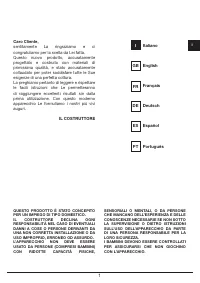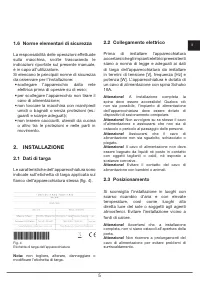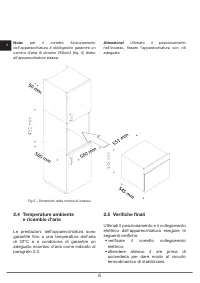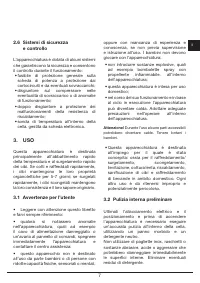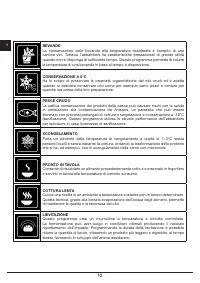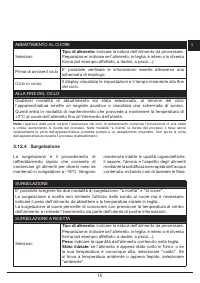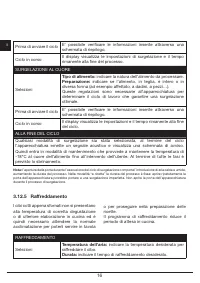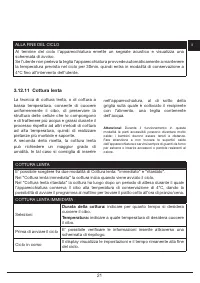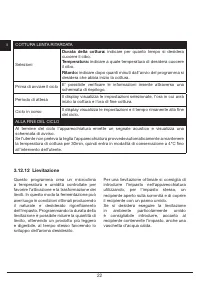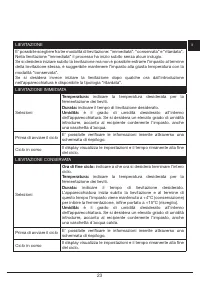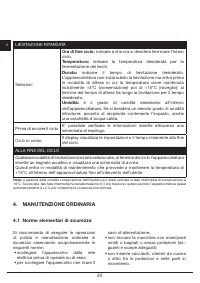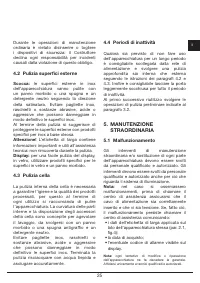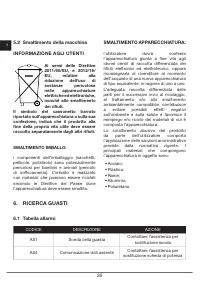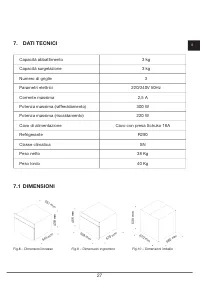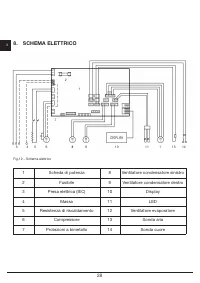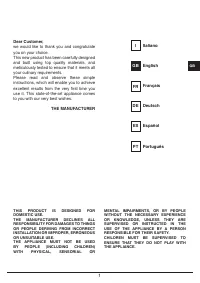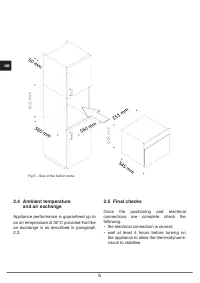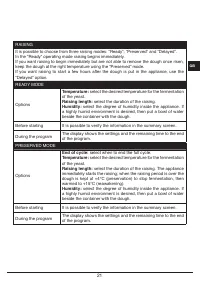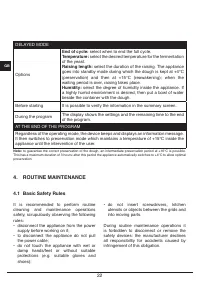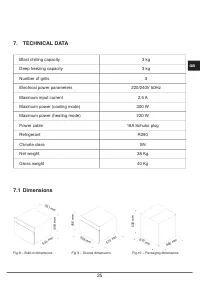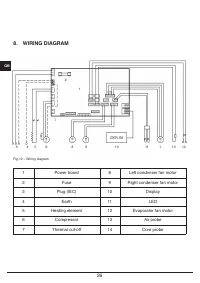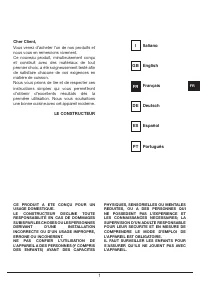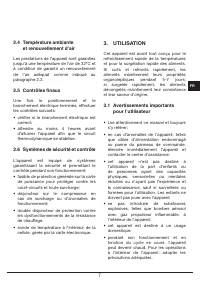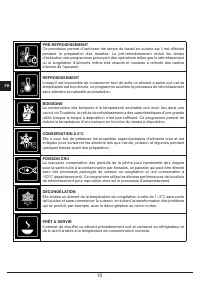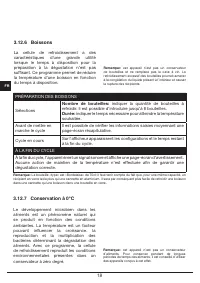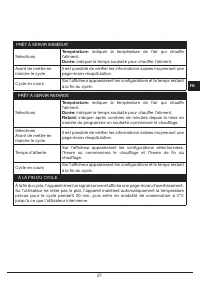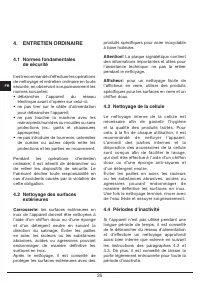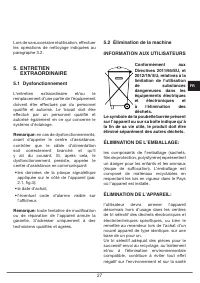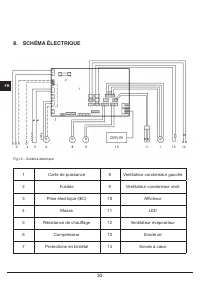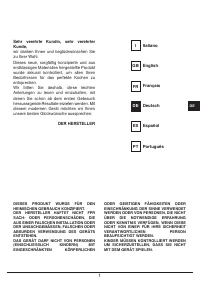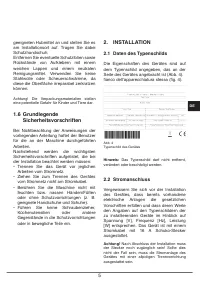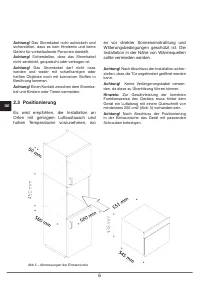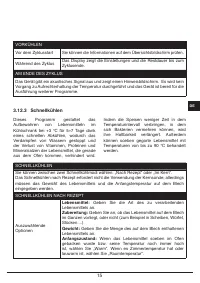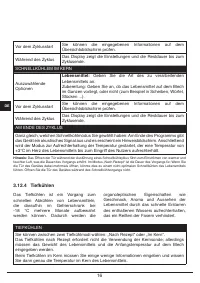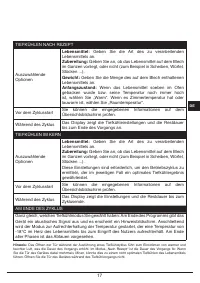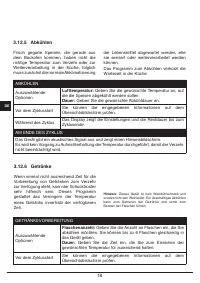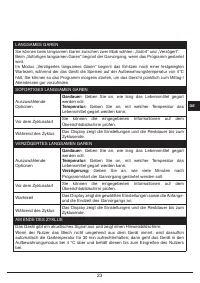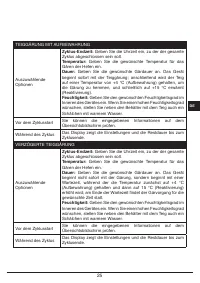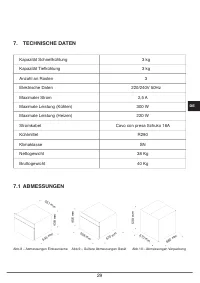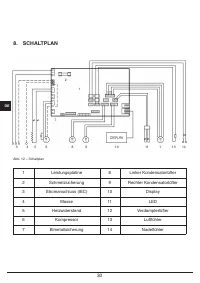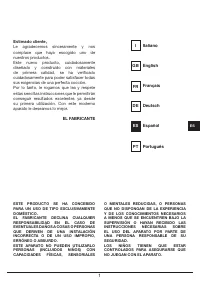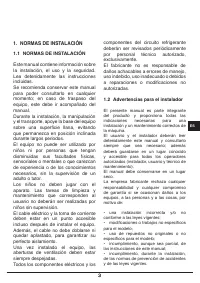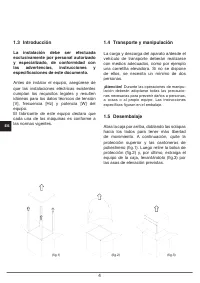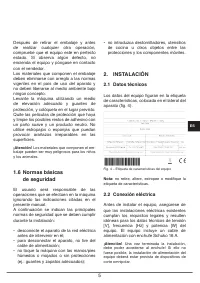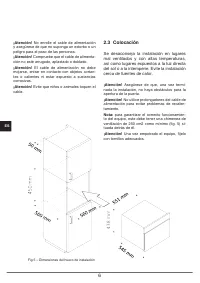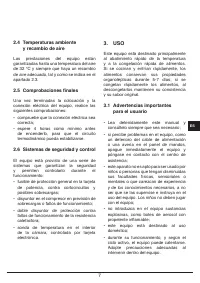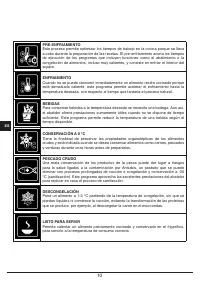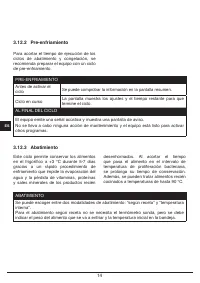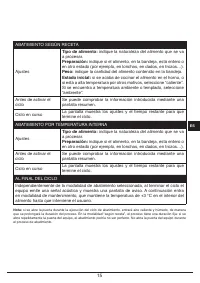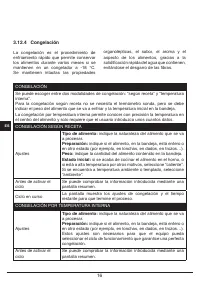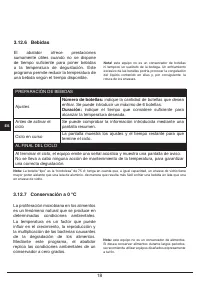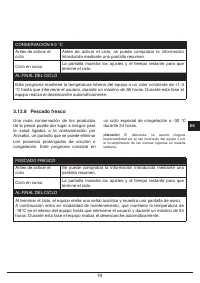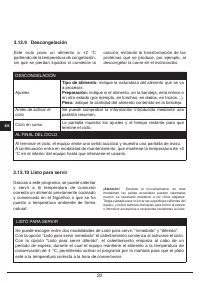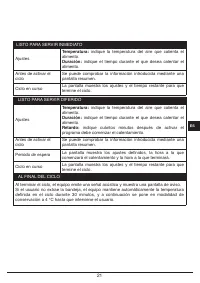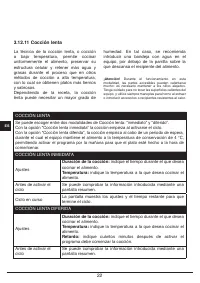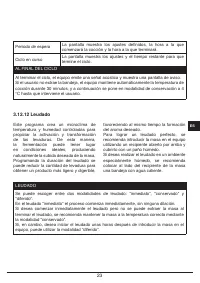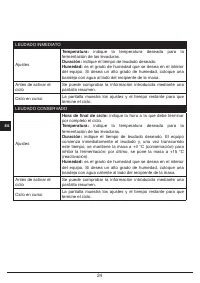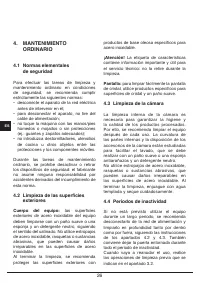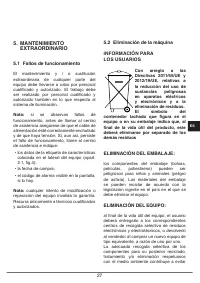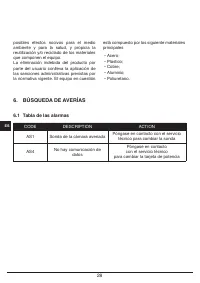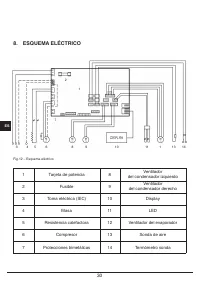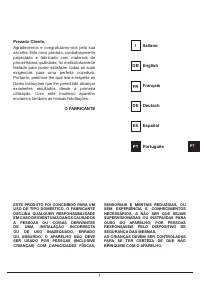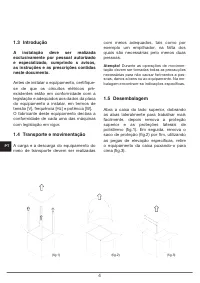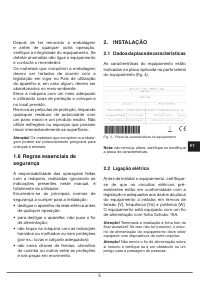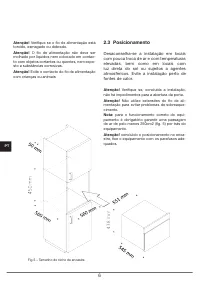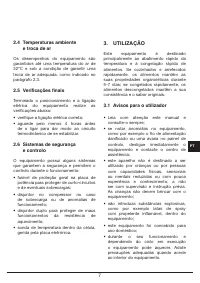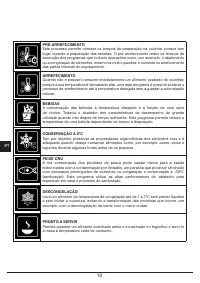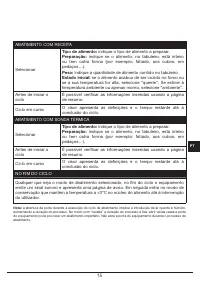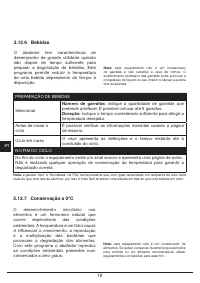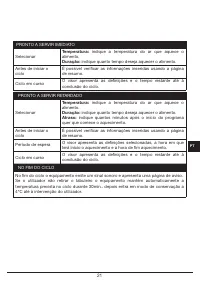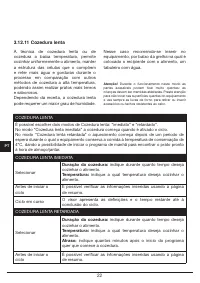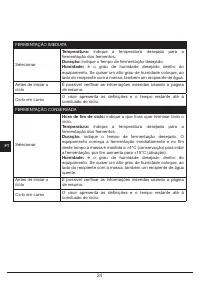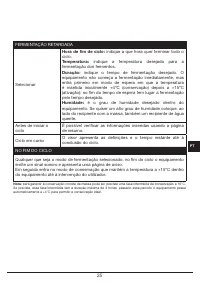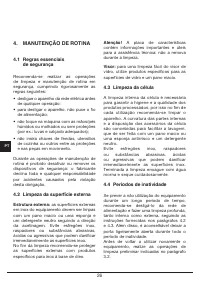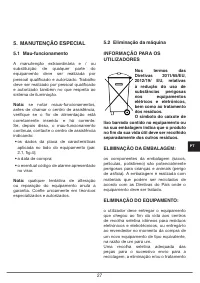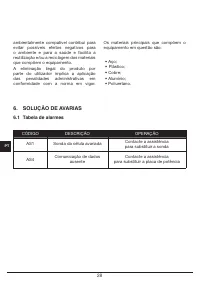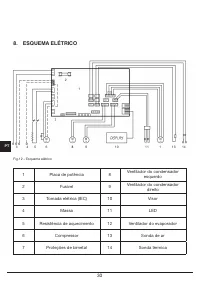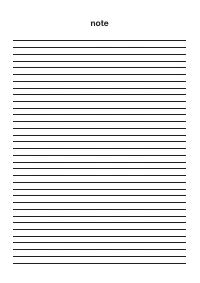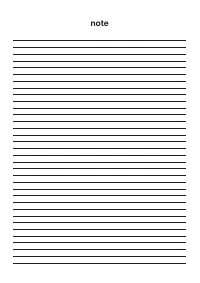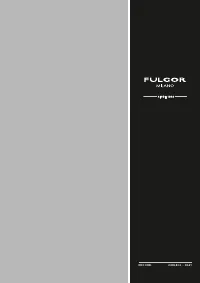Холодильник Fulgor Milano FCLBC 4500 TF BK - инструкция пользователя по применению, эксплуатации и установке на русском языке. Мы надеемся, она поможет вам решить возникшие у вас вопросы при эксплуатации техники.
Если остались вопросы, задайте их в комментариях после инструкции.
"Загружаем инструкцию", означает, что нужно подождать пока файл загрузится и можно будет его читать онлайн. Некоторые инструкции очень большие и время их появления зависит от вашей скорости интернета.
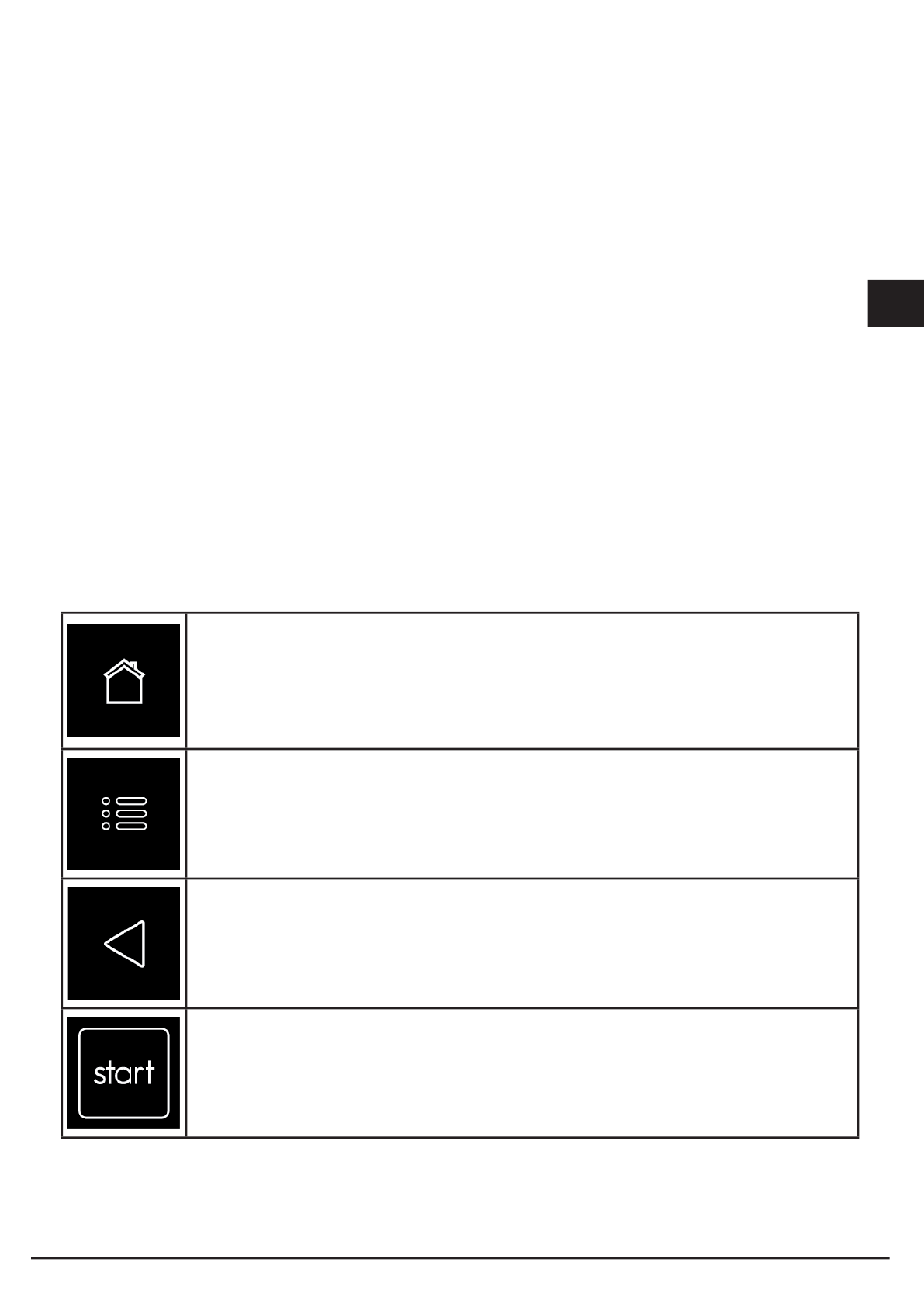
11
GB
1. Function icon: tap the icon to run the
desired program.
2. Settings menu: enter and set the
language, time, display brightness and
volume of the buzzer.
3. Current time: shows the system clock.
4. “Back” button: return to previous screen.
5. “Main Menu” button: return to the
program selection screen.
6. Swipe icon: indicates the screen area
that can be scrolled through to see all
the options.
3.10 Icons key
Regardless of the selected program, some
icons are recurrent in several screens
during user interaction with the display.
Their meaning is described below.
HOME
To return to the Main Menu.
All entered data are deleted.
SETTINGS MENU
To enter the edit mode of the main settings: display brightness, buzzer volume,
language, clock.
BACK
To return to the previous screen.
If on a selection screen, the data on the previous screen are saved.
START
To start the selected program.
After pressing this button, the icon for the program in execution will turn blue, to
indicate the state of operation of the appliance.
Характеристики
Остались вопросы?Не нашли свой ответ в руководстве или возникли другие проблемы? Задайте свой вопрос в форме ниже с подробным описанием вашей ситуации, чтобы другие люди и специалисты смогли дать на него ответ. Если вы знаете как решить проблему другого человека, пожалуйста, подскажите ему :)