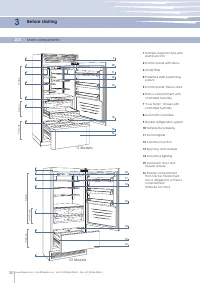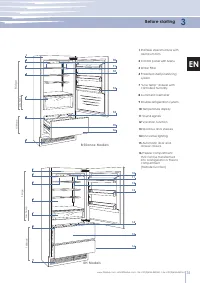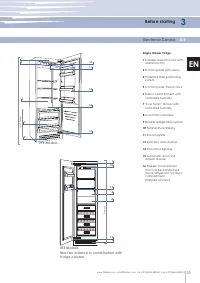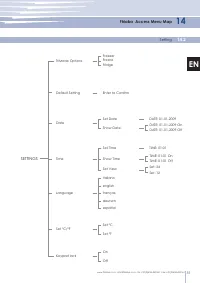Холодильник Fhiaba XS7490TST6 - инструкция пользователя по применению, эксплуатации и установке на русском языке. Мы надеемся, она поможет вам решить возникшие у вас вопросы при эксплуатации техники.
Если остались вопросы, задайте их в комментариях после инструкции.
"Загружаем инструкцию", означает, что нужно подождать пока файл загрузится и можно будет его читать онлайн. Некоторые инструкции очень большие и время их появления зависит от вашей скорости интернета.
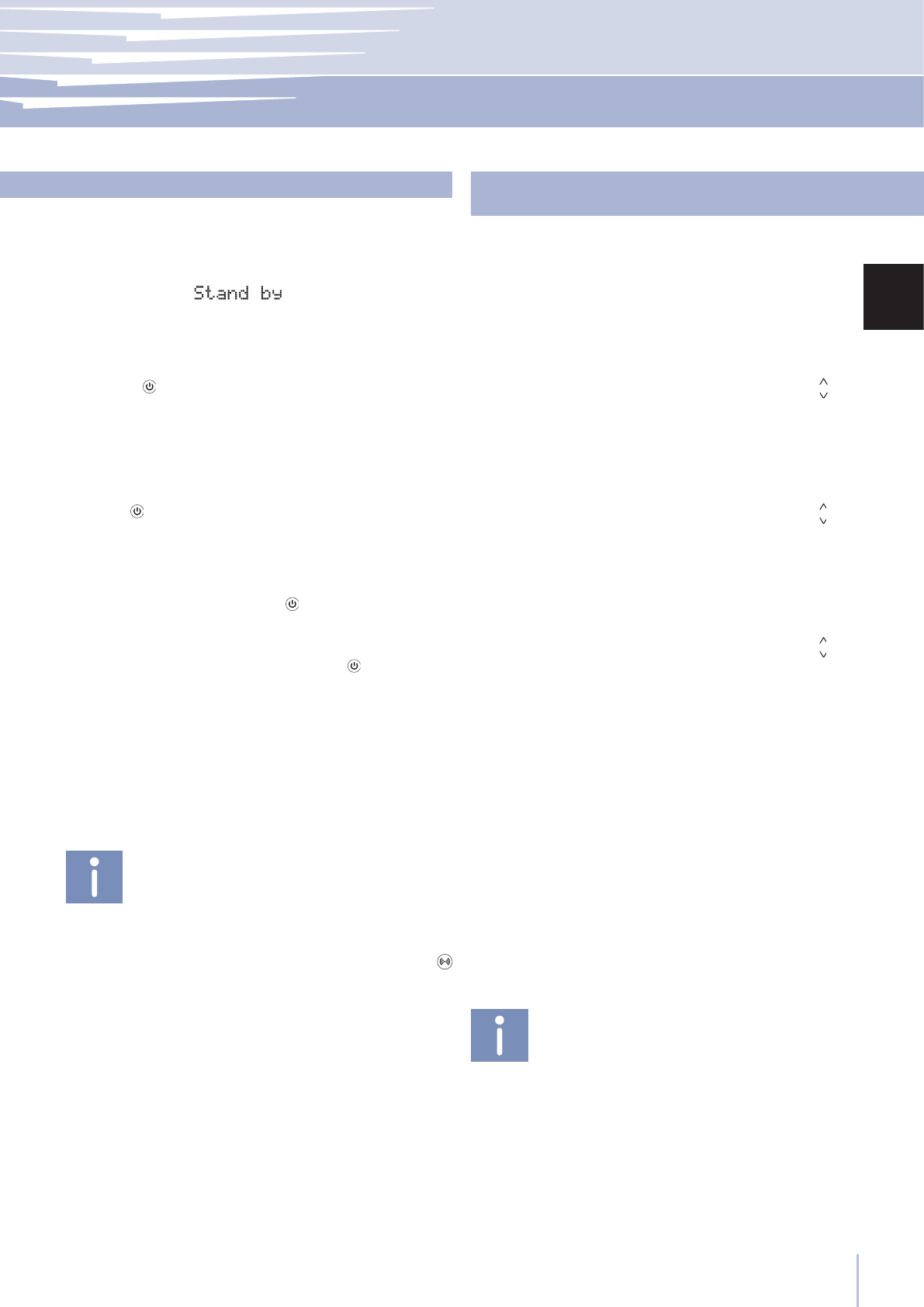
35
4.2
4
4.1
www.fhiaba.com ∙ info@fhiaba.com ∙ Tel +39 (0)434 420160 ∙ Fax +39 (0)434 420161
EN
Appliance switching on and off
If at the first startup the Standby message does not appear, but
another message appears, it means that the appliance has
already started the cooling process. If this is the case, deacti-
vate any possible sound signal by pressing the Alarm button
, close the door and wait until the set temperature is reached.
During the first startup, it will not be possible to use the Menu
to modify the factory settings until the preset temperature has
been reached.
Each time the appliance is switched on it goes through a self-
diagnosis procedure lasting three minutes before completely
starting up.
If only the refrigerator compartment or the Fresco compart-
ment is switched off, the specific fan will continue to operate to
prevent the formation of unpleasant odours and mould.
Before switching off the appliance for a long period of time,
remove all of the items inside and leave the doors and draw-
ers open to prevent the formation of unpleasant odours and
mould.
When the appliance is connected to the electrical power
supply but has not yet been switched on, the display shows
the message
This is a safety message to warn that the appliance is con-
nected to the mains, and all the panel buttons are off.
To switch on all the appliance compartments, press the
Unit button for three seconds.
First startup
When the appliance is first switched on the TriMode com-
partment is set to the “freezer” mode. After switching on it
remains always on and can be switched off only by switch-
ing off the complete appliance.
Press Unit for three seconds.
During long absence periods it is recommended to switch off
the refrigerator by pressing the Unit button for three sec-
onds and disconnecting the electrical plug or the breaker
controlling the socket.
Completely empty the refrigerator, clean and dry it and leave
the doors and drawers partially open to prevent unpleasant
odors.
Switching off the Refrigerator and Fresco compartments
Restarting
Switching off for long periods
Switching on and off
Use the same buttons to restart.
The freezer compartment always stays on and cannot be
switched off except by completely switching off the appli-
ance by pressing the Unit button for three seconds.
Each model has been carefully tested before leaving the
factory and is adjusted in such a way to ensure high per-
formance and low consumption. Usually, it is not necessary
to modify the settings.
Nevertheless, according to special requirements, it is pos-
sible to modify the set temperatures as follows:
Refrigeration Compartment
Fresco Compartment (1T models)
Freezer Compartment
(TriMode)
From +2°C to +8°C (from 35.6°F to 46.4°F), the recommend-
ed preset temperature is +5°C (41°F).
To adjust the temperature use the Up/Down buttons .
Upon touching these buttons the newly set temperature
will appear in the display. To modify this temperature, use
the buttons until reaching the desired temperature.
From -2°C to +2°C (from 28.4°F to 35.6°F), the recommend-
ed preset temperature is 0°C (32°F).
To adjust the temperature use the Up/Down buttons .
Upon touching these buttons the newly set temperature
will appear in the display. To modify this temperature, use
the buttons until reaching the desired temperature.
From -15°C to -22°C (from 5°F to -7.6°F), the recommended
temperature is preset at -18° (0°F).
To adjust the temperature use the Up/Down buttons .
Upon touching these buttons the newly set temperature
will appear in the display. To modify this temperature, use
the buttons until reaching the desired temperature.
In case the compartment is used as refrigerator or Fresco
compartment (TriMode function) the recommended and
preset temperatures will correspond to those indicated for
the respective compartments.
The temperature shown can vary slightly in respect to the set
temperature following frequent openings of the doors or inser-
tion of room temperature foods or large quantities of foods.
6 to 12 hours are necessary to reach the selected tempera-
ture.
How to adjust the temperature
for different requirements
Характеристики
Остались вопросы?Не нашли свой ответ в руководстве или возникли другие проблемы? Задайте свой вопрос в форме ниже с подробным описанием вашей ситуации, чтобы другие люди и специалисты смогли дать на него ответ. Если вы знаете как решить проблему другого человека, пожалуйста, подскажите ему :)