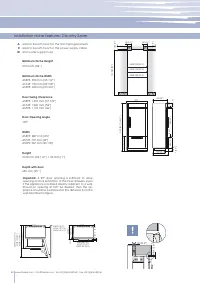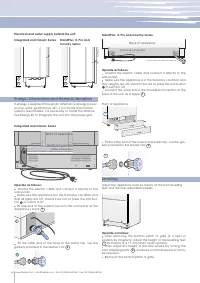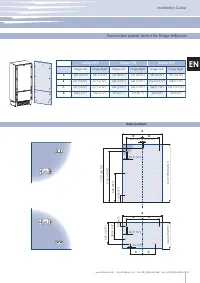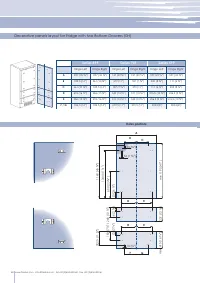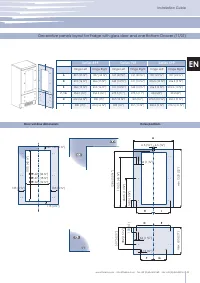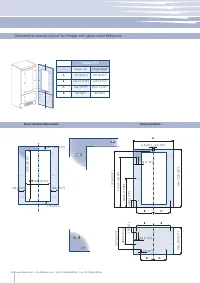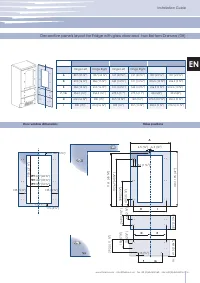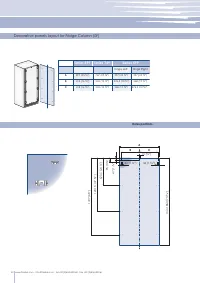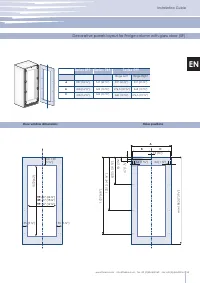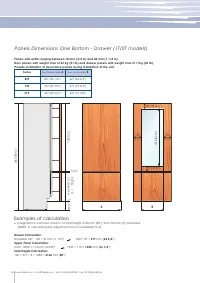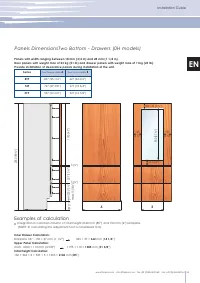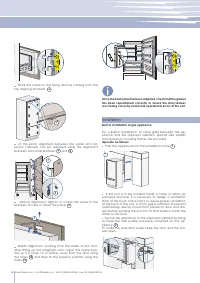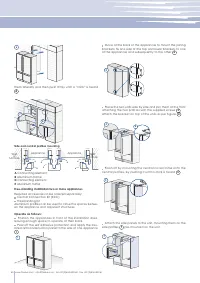Холодильник Fhiaba S7490FR3 - инструкция пользователя по применению, эксплуатации и установке на русском языке. Мы надеемся, она поможет вам решить возникшие у вас вопросы при эксплуатации техники.
Если остались вопросы, задайте их в комментариях после инструкции.
"Загружаем инструкцию", означает, что нужно подождать пока файл загрузится и можно будет его читать онлайн. Некоторые инструкции очень большие и время их появления зависит от вашей скорости интернета.
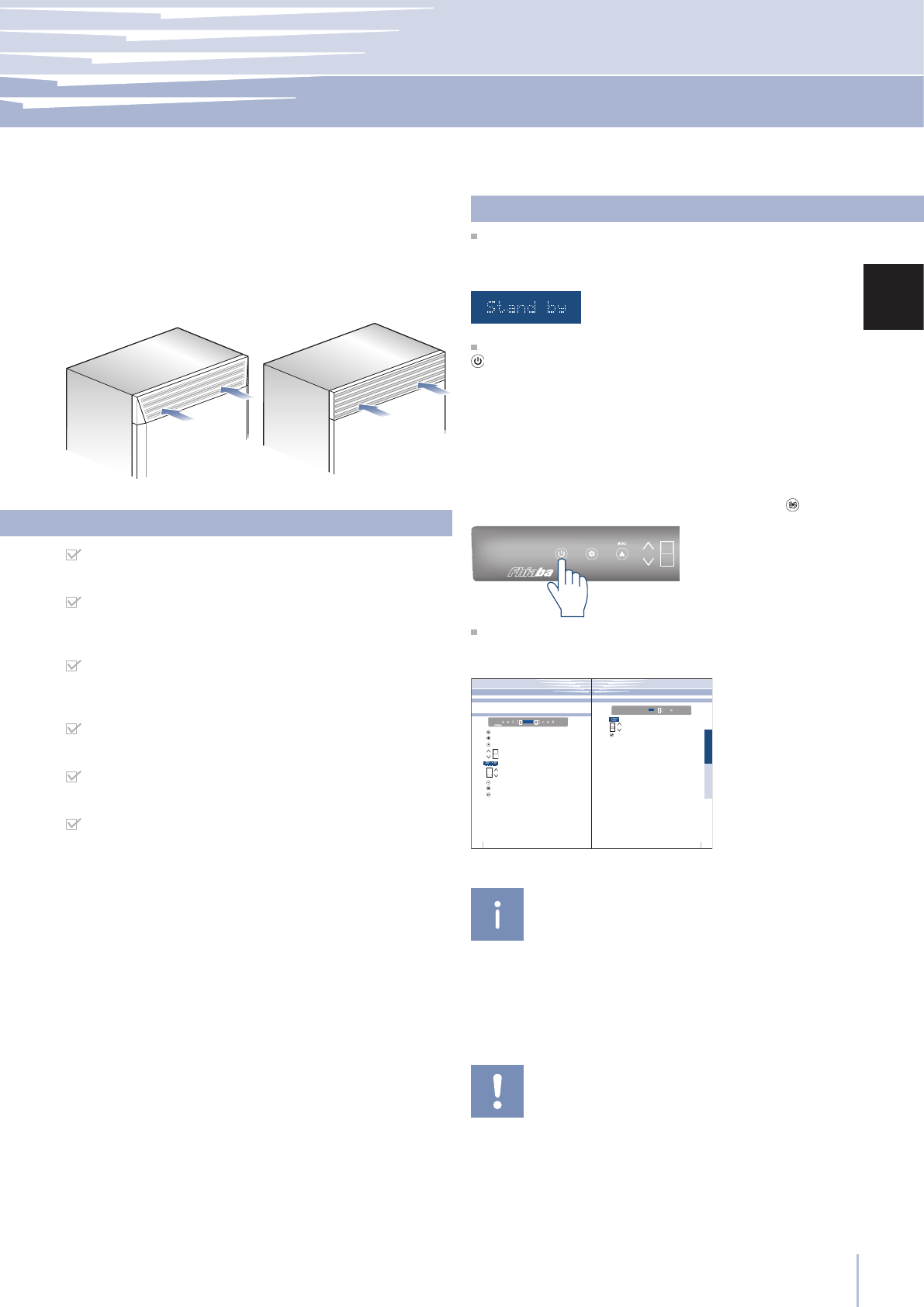
63
FRIDGE
UNIT
9
3
3.6
CRISPER
10
11
12
11
Display
13
Crisper
12
Up/Down
www.fhiaba.com ∙ www.thevettagroup.com
Englis
h
Français
Before starting
Shows the temperature of the Crisper-Fresco compartment.
Allows switching on and off of only the Crisper-Fresco compartment
(press
for three seconds).
Using the Up and Down buttons, it is possible to change the
temperature set for the Crisper-Fresco compartment.
Crisper-Fresco control panel
8
3
3.5
3.4
1
Unit
2
Fridge
3
Menu
4
Up/down
Fridge
5
Display
6
Up/Down
Freezer
(TriMode)
7
Enter
8
Ice maker
9
Alarm
www.fhiaba.com ∙ www.thevettagroup.com
Before starting
The innovative electronic control system designed by Fhiaba maintains constant temperature in multiple compartments and
displays it on the control panel. It also allows user interaction making it possible to personalize settings of various functions and
to alert the user with sound and/or visual messages should any malfunction occur in the appliance.
Electronic Control
Switches the appliance (all compartments) between ON and STAND BY
(press for three seconds).
Allows switching on and off of only the refrigerator compartment
(press for three seconds).
Allows access to the appliance function menu
It shows the temperature of the refrigerator and freezer compartments,
the date and time, Menu functions and visual messages.
By selecting Up/Down the preset temperature can be changed accord-
ing to the selected function mode (freezer, refrigerator, Crisper-Fresco).
Confirms activation or deactivation of the selections made in the
Menu.
Allows activating or deactivating the automatic ice production.
Blinks to signal user alerts such as door left open, also in combination with
a sound signal which can be deactivated by pressing the button.
Using the Up and Down buttons, it is possible to change the set tempera-
ture of the refrigerator and navigate through the interactive menu.
Main control panel
1
2
3
4
5
6
7
9
8
ICE MAKER
ENTER
FRIDGE
UNIT
www.fhiaba.com · info@fhiaba.com · Tel +39 (0)434 420160 · Fax +39 (0)434 420161
Installation Guide
EN
Post installation control
Check that the front levelling feet have been properly
installed.
Check that the connection to the water system does
not have any leaks and that the closing tap is easily ac-
cessible.
Check that the electrical connection is correctly in-
stalled and that the multipole switch and socket are easily
accessible.
Check the per fect alignment of the appliance with
adjacent structures.
Check that all adhesive tape and external or internal
temporary protective devices have been removed.
Check the per fect closing of the doors and the smooth
sliding of the drawers and shelves.
Start up
To start the appliance, connect the plug to the electrical
mains: at this point, when opening the door, the control
panel will usually visualize the message “Stand by”, and all
the panel keys be off
To turn on all the appliance compartments, press the Unit
button for three seconds. The display will show the mes-
sage “Initial test” for approx. 2 minutes. After this phase the
compressors will start up and remain on until the default
temperature set up in the factory is reached. Do bear in
mind that this condition could last several hours. If the ap-
pliance is provided with an Ice Maker, prior to switching it
on make sure that the water filter cartridge is installed, then
fill the water system. To this purpose switch off the Ice Mak
-
erand per forme a manual clean procedure. At the end
switch the Ice Maker on again by touching the button.
For further information about the appliance operation,
refer to the User Manual.
Ventilation is insured by a forced air system through a grille
located in the upper part of the appliance.
This grille should never be covered by panels or any other
devices that could reduce its efficiency.
Please refer to page 5-6 to ensure correct air circulation.
StandPlus and X-Pro Series
If at the first start - up the message Stand by does not ap
-
pear, but other messages appear, such as Fridge too warm,
Fresco too warm, Freezer too warm, or sound signals are ac-
tivated, it means that the appliance has already started the
cooling process. If this is the case, deactivate any possible
acoustic signals by pressing the Alarm button, close the door
and wait until the set temperature is reached.
It is necessary to let the unit reach the correct temperature
before foods are stored inside.
Характеристики
Остались вопросы?Не нашли свой ответ в руководстве или возникли другие проблемы? Задайте свой вопрос в форме ниже с подробным описанием вашей ситуации, чтобы другие люди и специалисты смогли дать на него ответ. Если вы знаете как решить проблему другого человека, пожалуйста, подскажите ему :)