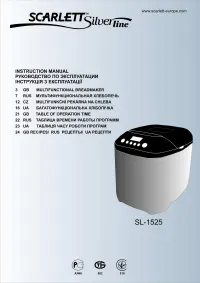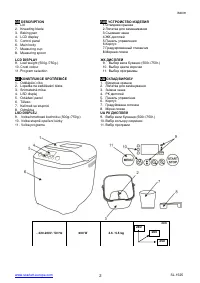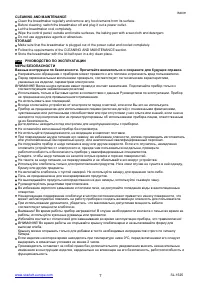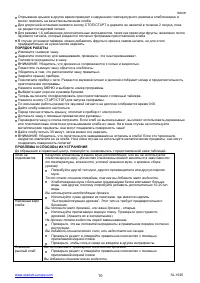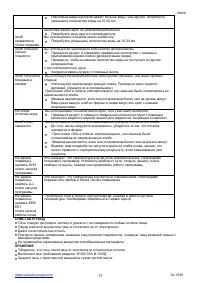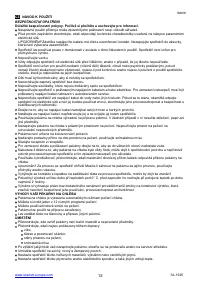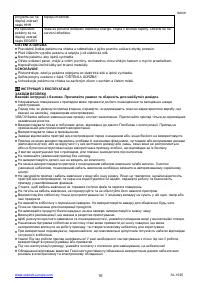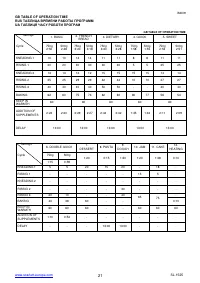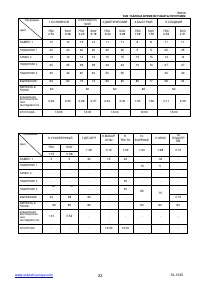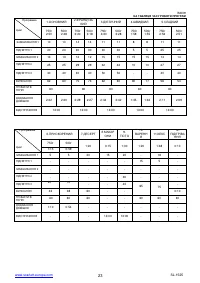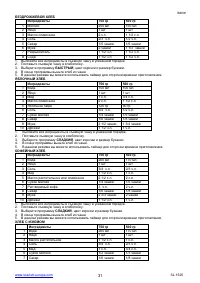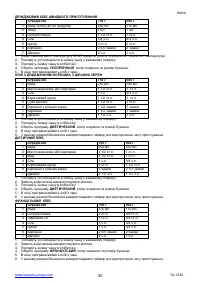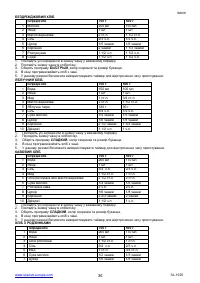Хлебопечки Scarlett SL-1525 - инструкция пользователя по применению, эксплуатации и установке на русском языке. Мы надеемся, она поможет вам решить возникшие у вас вопросы при эксплуатации техники.
Если остались вопросы, задайте их в комментариях после инструкции.
"Загружаем инструкцию", означает, что нужно подождать пока файл загрузится и можно будет его читать онлайн. Некоторые инструкции очень большие и время их появления зависит от вашей скорости интернета.
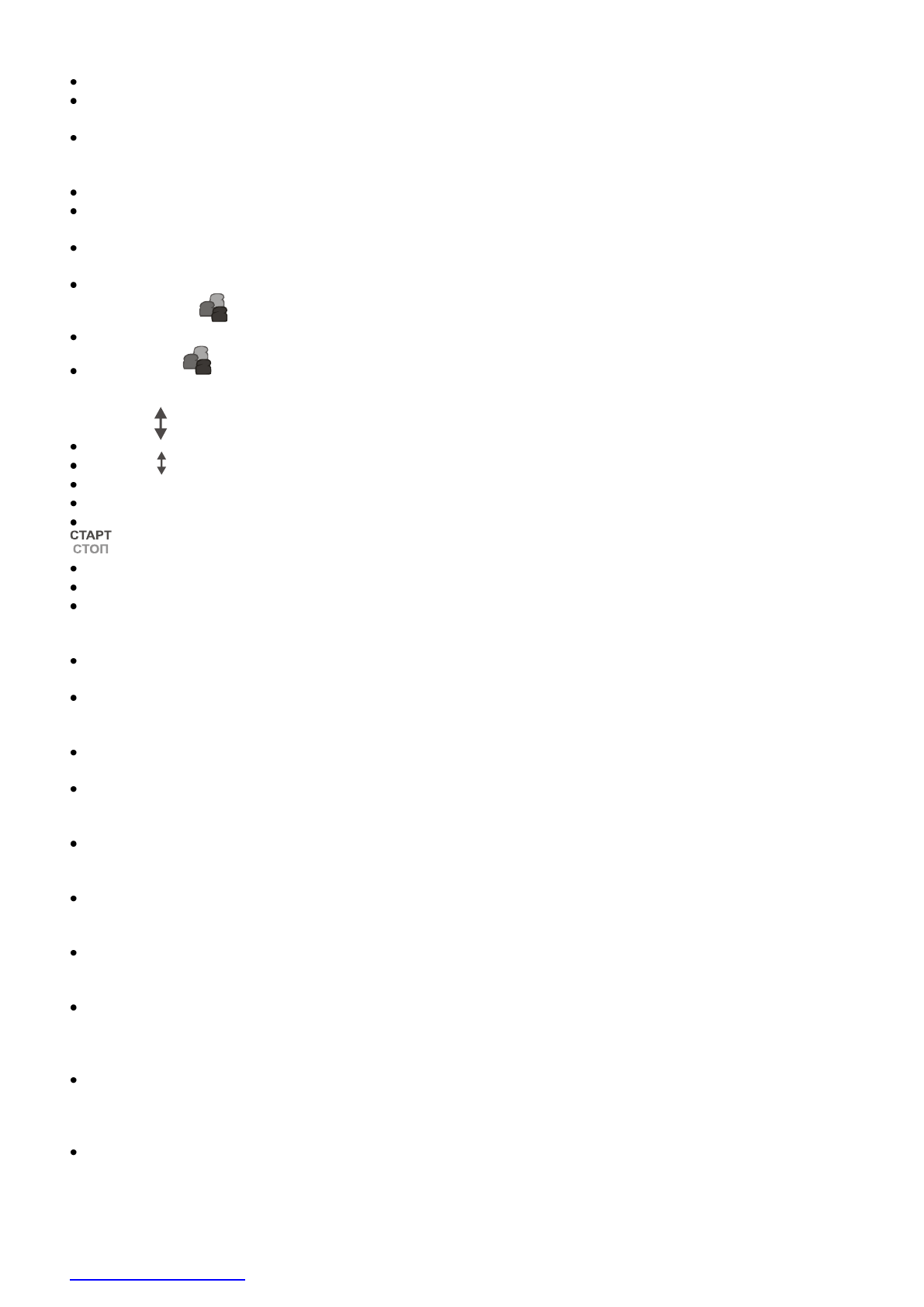
IM009
www.scarlett-europe.com
4
SL-1525
Do not put anything on the breadmaker. Do not shut off the venting holes.
Do not put the breadmaker into the cupboard. For normal operation of the breadmaker, provide free space for
ventilation: at least: 20 cm above, 10 cm at the rear and at least 5 cm on each side.
Before starting it for the first time, wipe the baking pan, the kneading blade, the inside and outside parts of the
breadmaker with a wet cloth. Remove the protective film from the control panel.
OPERATION
Plug the breadmaker into a power outlet.
Place the ingredients into the breadmaker (according to the recipe) and close the lid.
MENU KEY
Select the desired baking program. The LCD-display will indicate the program number and the baking time
corresponding to the program.
Attention: a beep must sound every time you press a key.
CRUST COLOUR
The crust colour option enables to select light, medium or dark crust.
Press the key
one, two or three times for light, medium or dark crust respectively. The LCD-display will
indicate an arrow which shows the chosen crust colour.
LOAF SIZE
This function enables to set the weight of a baked loaf. A small loaf weighs 500g, a big loaf weighs 750g.
Press the key one or two times for a small or big loaf respectively.
The LCD-display will indicate an arrow which shows the chosen loaf size.
ATTENTION: The breadmaker will bake a big loaf by default.
ATTENTION: You can not select the loaf size for programs 7-12.
START/STOP KEY
To start/stop the breadmaker or reset the chosen option press the START/STOP key.
To complete the operation or reset the parameters hold the key for 2 seconds until you hear a long beep.
ATTENTION: Do not press the START/STOP key if you want to control the state of the breadmaker. To control
the baking process, use the viewing window on the lid.
PROGRAM NUMBER
The program number is indicated in the upper left corner of the LCD-display.
MEMORY FUNCTION
In case of power failure for over 10 minutes, the breadmaker will continue the chosen program from the moment
of power failure.
BAKING PROGRAM
To select the necessary program press the MENU key.
Baking program 1. Basic
This mode is used for white or mixed bread. Rye or wheat flour is used for this kind of bread. The loaf is light and
compact. For ingredients see the table at the end of the manual.
Baking program 2. French
This mode is used to bake light, puffed wheat bread with a crisp. The loaf is light and compact. For ingredients
see the table at the end of the manual.
Baking program 3. Whole wheat
This mode is used for baking coarse bread. In this mode dough kneading and rising takes more time. The loaf is
heavy and compact. For ingredients see the table at the end of the manual.
Baking program 4. Quick
This mode is used for baking bread with soda or yeast. The loaf is light and compact. For ingredients see the
table at the end of the manual.
Baking program 5. Sweet
This mode is used for baking bread with different sweet supplements, such as fruit juice, nut paste, dried fruit,
chocolate or sugar. In this mode rising takes more time, and as a result bread is light and puffed. For ingredients
see the table at the end of the manual.
Baking program 6. Ultra fast
This mode is used for baking diet-bread. In this mode dough kneading, rising and baking processes are
МШЧЬТНОЫКЛХв ЫОНЮМОН КЧН НШЧ’Э ЭКФО ЦЮМС ЭТЦО. ůЬ К ЫОЬЮХЭ ЭСО ЛЫОКН ТЬ ЭСО ЦШЬЭ МШКЫЬ
e of the 12 possible
modes. For ingredients see the table at the end of the manual.
Baking program 7. Dessert
This mode is used for pastry. The pastry is light and compact. For ingredients see the table at the end of the
manual.