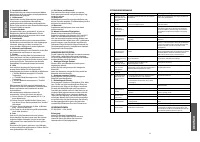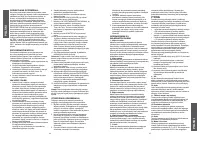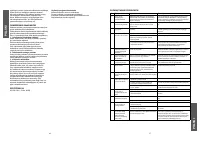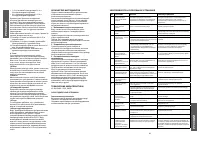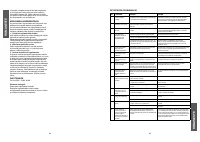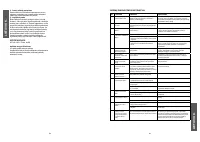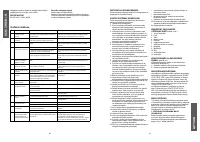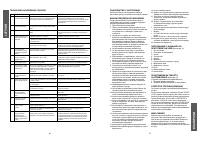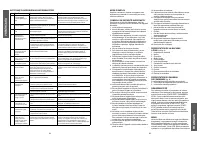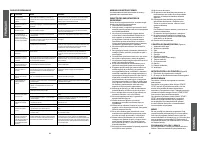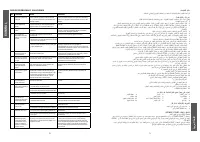Хлебопечки FIRST FA-5152-2 Black - инструкция пользователя по применению, эксплуатации и установке на русском языке. Мы надеемся, она поможет вам решить возникшие у вас вопросы при эксплуатации техники.
Если остались вопросы, задайте их в комментариях после инструкции.
"Загружаем инструкцию", означает, что нужно подождать пока файл загрузится и можно будет его читать онлайн. Некоторые инструкции очень большие и время их появления зависит от вашей скорости интернета.

BAKING PROGRAM 3: WHOLE WHEAT
For breads with heavy varieties of flour that require
a longer phase of kneading and rising (for example,
whole wheat flour and rye flour). The bread will be
more compact and heavy.
BAKING PROGRAM 4: QUICK
(the loaf size and delay time are not applicable)
kneading, rise and baking loaf with baking soda or
baking powder. Bread baked on this setting is usually
smaller with a dense texture.
BAKING PROGRAM 5: SWEET
For breads with additives such as fruit juices, grated
coconut, raisins, dry fruits, chocolate or added sugar.
Due to a longer phase of rising the bread will be light
and airy.
BAKING PROGRAM 6: ULTRA FAST
(the delay time is not applicable) Kneading, rise and
baking in a very fast way. But the baked bread is the
most rough among all bread menus.
PROGRAM 7: GLUTEN FREE
For breads of gluten-free flours and baking mixtures.
Gluten-free flours require longer for the uptake of
liquids and have different rising properties.
BAKING PROGRAM 8: DOUGH
(the colour and loaf size are not applicable) For
preparing the yeast dough for buns, pizza or plaits. In
this program no baking is done.
PROGRAM 9: JAM
(the colour, the loaf size and delay time are not
applicable)
For making jams.
BAKING PROGRAM 10: CAKE
(the loaf size is not applicable) Kneading, rise and
baking, but rise with soda or baking powder
BAKING PROGRAM 11: SANDWICH:
kneading, rise and baking sandwich. For baking light
texture bread with a thinner crust.
BAKING PROGRAM 12: BAKE
(the loaf size and delay time are not applicable, but the
operation time can be adjusted by pressing “TIME+”or
“TIME−” button. By pressing the “TIME+” or “TIME−”
button once, the time will increase or decrease by 1
minute. The adjusted time range is 10–60 minutes)
For additional baking of breads that are too light or not
baked through, in this program there is no kneading
or rising.
COLOR
With the button you can select a LIGHT, MEDIUM or
DARK color for the crust. Press this button to select
your desired color.
LOAF SIZE
Press this button to select the Loaf size of the bread.
Please note the total operation time may vary with the
different loaf size.
DELAY (TIME + OR TIME -)
If you want the appliance do not start working
immediately you can use this button to set the delay
time.
You must decide how long it will be before your bread
is ready by pressing the “TIME + ”or “TIME - ”. Please
note the delay time should include the baking time of
program. That is, at the completion of delay time, there
is hot bread can be serviced. At first the program and
degree of browning must be selected, then pressing
“TIME+” or “TIME-” to increase or decrease the delay
time at the increment of 10 minutes. The maximum
delay is 13 hours.
Example
: Now it is 8:30p.m, if you would like your
bread to be ready in the next morning at 7 o’clock, i.e.
in 10 hours and 30 minutes. Select your menu, color,
loaf size then press the TIME+ or TIME - to add the
time until 10:30 appears on the LCD. Then press the
STOP/START button to activate this delay program.
You can see the dot flashed and LCD will count down
to show the remaining time. You will get fresh bread at
7:00 in the morning, If You don’t want to take out the
bread immediately, the keeping warm time of 1hour
starts.
Note
: For time delayed baking, do not use any easily
perishable ingredients such as eggs, fresh milk, fruits,
onions, etc.
KEEP WARM
Bread can be automatically kept warm for 60 minutes
after baking. If you would like to take the bread out,
switch the program off with the START/STOP button.
NOTE:
The programs of DOUGH and JAM do not
have the function of keep warm.
MEMORY
If the power supply has been broken off during the
course of bread making, the process of bread making
will be continued automatically within 10 minutes, even
without pressing Start/stop button. If the break time
exceeds 10 minutes the memory cannot be kept and
the bread maker must be restarted. But if the dough is
no further than the kneading phase when the power
supply breaks off, you can press the ―START/STOP”
straight to continue the program from the beginning.
ENVIRONMENT
The machine may work well in a wide range of
temperatures, but there could be a difference in loaf
size between a very warm room and a very cold room.
We suggest the room temperature should be between
15°C and 34°C.
WARNING DISPLAY:
Do not attempt to start operating the bread maker,
before it has either cooled down or warmed up. If the
display shows “HHH” after the program has been
started, it means that the temperature inside of bread
pan is too high. You should stop the program and
unplugged the power outlet immediately. Then open
the lid and let the machine cool down completely
before using again (except the program of BAKE and
JAM). If the display shows “LLL” after the program has
been started, it means that the temperature inside
of bread pan is too low. You should place the bread
maker on a higher environment for using(except the
program of BAKE and JAM). If the display shows
“EE0” after you have pressed Start/Stop button, it
means the temperature sensor open circuit, please
check the sensor carefully by Authorized expert. If the
display shows “EE1”, it means the temperature sensor
short circuit.
3
ENGLISH
2
ENGLISH
INSTRUCTION MANUAL
Read this manual thoroughly before using and save it
for future reference
IMPORTANT SAFEGUARDS
Before using the electrical appliance, the following
basic precautions should always be followed:
1. Read all instructions.
2. Before using check that the voltage of wall outlet
corresponds to that shown on the rating plate.
3. Do not operate any appliance with a damaged
cord or plug or after the appliance malfunctions,
or it is dropped or damaged in any manner. Return
the appliance to manufacturer or the nearest
authorized service agent for examination, repair or
electrical or mechanical adjustment.
4. Do not touch hot surfaces.
5. To protect against electric shock, do not immerse
cord, plugs, or housing in water or other liquid.
6. Unplug from outlet when not in use, before putting
on or taking off parts, and before cleaning.
7. Do not let cord hang over edge of table or hot
surface.
8. The use of accessory attachments not
recommended by the appliance manufacturer may
cause injuries.
9. This appliance is not intended for use by persons
(including children) with reduced physical, sensory
or mental capabilities, or lack of experience
and knowledge, unless they have been given
supervision or instruction concerning use of the
appliances by a person responsible for their safety.
10. Children should be supervised to ensure that they
do not play with the appliance.
11. Do not place on or near a hot gas or electric
burner, or in a heated oven.
12. Do not touch any moving or spinning parts of the
machine when baking.
13. Never switch on the appliance without properly
placed bread pan filled with ingredients.
14. Never beat the bread pan on the top or edge to
remove the pan as this may damage the bread pan.
15. Metal foils or other materials must not be inserted
into the bread maker as this can give rise to the risk
of a fire or short circuit.
16. Never cover the bread maker with a towel or any
other material, heat and steam must be able to
escape freely. A fire can be caused if it is covered
by, or comes into contact with combustible
material.
17. Do not operate the appliance for other than its
intended use.
19. Always use the appliance on a secure, dry level
surface.
20. Do not use outdoors.
21. The appliance is not intended to be operated by
means of an external timer or separate remote-
control system.
22. This appliance has been incorporated with a
grounded plug. Please ensure the wall outlet in
your house is well earthed.
23. This appliance is intended to be used in household
and similar applications such as:
• staff kitchen areas in shops, offices and other
working environments;
• farm houses;
• by clients in hotels, motels and other residential
type environments;
• bed and breakfast type environments.
24. Do not operate the unit without bread pan placed in
the chamber to avoid damaging the appliance.
25. Save these instructions.
KNOW YOUR BREAD MAKER
(see the fig. A)
1. Lid Lug
2. Viewing Window
3. Lid
4. Bread Pan
5.
Housing
6. Kneading Blade
7.
Control Panel (see below)
8. Measuring Cup
9.
Measuring Spoon
10. Hook
11. Vent Cover
12. Vent
INTRODUCTION OF CONTROL PANEL
(fig. B)
(The silkscreen is subject to change without prior
notice.)
1. This indicates the program you have chosen
2. The operation time for each program
START/STOP
For starting and stopping the selected baking program.
To start a program, press the “START/STOP” button
once. A short beep will be heard and the two dots in
the time display begin to flash and the program starts.
Any other button is inactivated except the “START/
STOP” button after a program has begun.
To stop the program, press the “START/STOP” button
for approx. 3 seconds until a beep confirms that the
program has been switched off. This feature will help
to prevent any unintentional disruption to the operation
of program.
MENU
It is used to set different programs. Each time it is
pressed (accompanied by a short beep) that the
program will vary. Press the button continuously the
12 menus will be cycled to show on the LCD display.
Select your desired program. The functions of 12
menus will be explained below.
BAKING PROGRAM 1: BASIC
For white and mixed breads mainly consisting of
wheat flour or rye flour. The bread has a compact
consistency. You can adjust the degree of browning of
the bread via the button Color.
BAKING PROGRAM 2: FRENCH
For light breads made from fine flour. Normally the
bread is fluffy and has a crispy crust. This is not
suitable for baking recipes requiring butter, margarine
or milk.
After start-up
As soon as the bread maker is plugged the power supply, a beep
will be heard and “1 3:00 ” appears in the display. But the two
dots between the “3” and “00” don’t flash constantly. The “1” is
the default program. The “2.5LB” and “Medium” are the default
settings